- Power BI forums
- Updates
- News & Announcements
- Get Help with Power BI
- Desktop
- Service
- Report Server
- Power Query
- Mobile Apps
- Developer
- DAX Commands and Tips
- Custom Visuals Development Discussion
- Health and Life Sciences
- Power BI Spanish forums
- Translated Spanish Desktop
- Power Platform Integration - Better Together!
- Power Platform Integrations (Read-only)
- Power Platform and Dynamics 365 Integrations (Read-only)
- Training and Consulting
- Instructor Led Training
- Dashboard in a Day for Women, by Women
- Galleries
- Community Connections & How-To Videos
- COVID-19 Data Stories Gallery
- Themes Gallery
- Data Stories Gallery
- R Script Showcase
- Webinars and Video Gallery
- Quick Measures Gallery
- 2021 MSBizAppsSummit Gallery
- 2020 MSBizAppsSummit Gallery
- 2019 MSBizAppsSummit Gallery
- Events
- Ideas
- Custom Visuals Ideas
- Issues
- Issues
- Events
- Upcoming Events
- Community Blog
- Power BI Community Blog
- Custom Visuals Community Blog
- Community Support
- Community Accounts & Registration
- Using the Community
- Community Feedback
Register now to learn Fabric in free live sessions led by the best Microsoft experts. From Apr 16 to May 9, in English and Spanish.
- Power BI forums
- Forums
- Get Help with Power BI
- Desktop
- Re: Show data in secondary table only when item se...
- Subscribe to RSS Feed
- Mark Topic as New
- Mark Topic as Read
- Float this Topic for Current User
- Bookmark
- Subscribe
- Printer Friendly Page
- Mark as New
- Bookmark
- Subscribe
- Mute
- Subscribe to RSS Feed
- Permalink
- Report Inappropriate Content
Show data in secondary table only when item selected from primary table
Hello,
I have a matrix showing cost by a column called [SubCategory]
You can expand [SubCategory] to show detailed data from a column called [Business Process]
I have a second table which just shows rate and volume. I don't want the values of these to appear, unless someone has selected a [Business Process] because at the [SubCategory] level, rate and volume summed up is pointless.
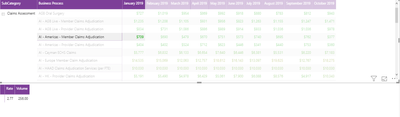
Thanks 🙂
Solved! Go to Solution.
- Mark as New
- Bookmark
- Subscribe
- Mute
- Subscribe to RSS Feed
- Permalink
- Report Inappropriate Content
In an act of total abandonment and throwing caution to the wind, I wrote the following measure:
Rate = IF(ISFILTERED('Table'[Business Process]),SUM('Table'[Rate]))
It seems to work. It remains blank unless specifically a Business Process is selected on my report, then it shows the corresponding rate. I have to have the table broken out by month, else it shows a sum of all month rates, but that's ok.
I can't believe I accidentally wrote a measure that worked!
- Mark as New
- Bookmark
- Subscribe
- Mute
- Subscribe to RSS Feed
- Permalink
- Report Inappropriate Content
Hi @Anonymous,
I really like your solution!
There is just one thing, what I'm not able to solve:
If the user then wants to select one of the items in the "new" table, the table disappears again, because the selection from the other table is gone. (If you don't click CTRL while selecting)
I guess you have come to that issue aswell, did yu find a solution for it?
Best,
Moritz
- Mark as New
- Bookmark
- Subscribe
- Mute
- Subscribe to RSS Feed
- Permalink
- Report Inappropriate Content
You can use isfiltered or isinscope
https://powerpivotpro.com/2013/03/hasonevalue-vs-isfiltered-vs-hasonefilter/
Microsoft Power BI Learning Resources, 2023 !!
Learn Power BI - Full Course with Dec-2022, with Window, Index, Offset, 100+ Topics !!
Did I answer your question? Mark my post as a solution! Appreciate your Kudos !! Proud to be a Super User! !!
- Mark as New
- Bookmark
- Subscribe
- Mute
- Subscribe to RSS Feed
- Permalink
- Report Inappropriate Content
There is no way to make a table disappear but I use this trick for these situations
Create two measures:
CARD MESSAGE =
IF(
HASONEVALUE(
Table[Business Process]
),
"",
"Click on a business process to show rate and volume"
)
You can then cover the table with a card, put the [Card Message] measure in the value of the card and the [Make Transparent] measure in the conditional formatting of the background (click on the three dots in the background color submenu to insert a measure as conditional formatting). Then put background transparency to 0% and remove card category option
In this way, when a B.P. is selected the card will become transparent and show the values, when it isn't it will show the message
Hope this helps
- Mark as New
- Bookmark
- Subscribe
- Mute
- Subscribe to RSS Feed
- Permalink
- Report Inappropriate Content
What do you do when you still want to be able to select in the table or export it? Now the card is on the top...
It's a nice solution, but still need a solution for the problem above.
- Mark as New
- Bookmark
- Subscribe
- Mute
- Subscribe to RSS Feed
- Permalink
- Report Inappropriate Content
is the table below the card still usable when you put a card on top of it with background transparancy=0%?
- Mark as New
- Bookmark
- Subscribe
- Mute
- Subscribe to RSS Feed
- Permalink
- Report Inappropriate Content
I've tested it, unfortunately the answer is no 😞
- Mark as New
- Bookmark
- Subscribe
- Mute
- Subscribe to RSS Feed
- Permalink
- Report Inappropriate Content
Such a brilliant solution. Thanks!
- Mark as New
- Bookmark
- Subscribe
- Mute
- Subscribe to RSS Feed
- Permalink
- Report Inappropriate Content
In an act of total abandonment and throwing caution to the wind, I wrote the following measure:
Rate = IF(ISFILTERED('Table'[Business Process]),SUM('Table'[Rate]))
It seems to work. It remains blank unless specifically a Business Process is selected on my report, then it shows the corresponding rate. I have to have the table broken out by month, else it shows a sum of all month rates, but that's ok.
I can't believe I accidentally wrote a measure that worked!
- Mark as New
- Bookmark
- Subscribe
- Mute
- Subscribe to RSS Feed
- Permalink
- Report Inappropriate Content
In an act of total abandonment and throwing caution to the wind, I wrote the following measure:
Rate = IF(ISFILTERED('Table'[Business Process]),SUM('Table'[Rate]))
It seems to work. It remains blank unless specifically a Business Process is selected on my report, then it shows the corresponding rate. I have to have the table broken out by month, else it shows a sum of all month rates, but that's ok.
I can't believe I accidentally wrote a measure that worked!
- Mark as New
- Bookmark
- Subscribe
- Mute
- Subscribe to RSS Feed
- Permalink
- Report Inappropriate Content
This is ok but it will show a blank table by default. Try the card trick if you want the report to be more user-friendly and have the table with no data disappear
However if it's for personal use it's fine that way. Keep in mind, though, that ISFILTERED will work also if the user uses CTRL to select multiple business processes. You should use HASONEVALUE if you need to show the numbers only when a single BP is selected. If not, you're good
Helpful resources

Microsoft Fabric Learn Together
Covering the world! 9:00-10:30 AM Sydney, 4:00-5:30 PM CET (Paris/Berlin), 7:00-8:30 PM Mexico City

Power BI Monthly Update - April 2024
Check out the April 2024 Power BI update to learn about new features.

| User | Count |
|---|---|
| 114 | |
| 99 | |
| 75 | |
| 73 | |
| 49 |
| User | Count |
|---|---|
| 145 | |
| 109 | |
| 109 | |
| 90 | |
| 64 |
