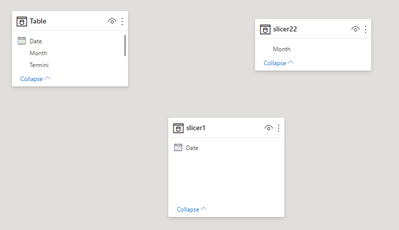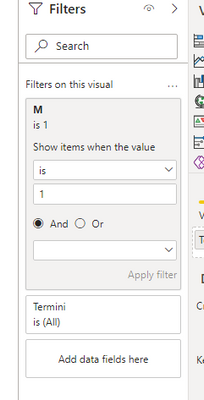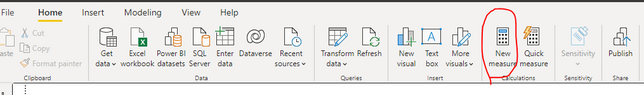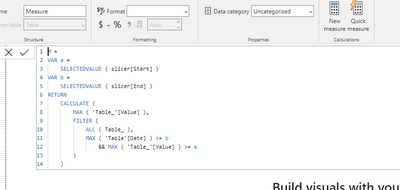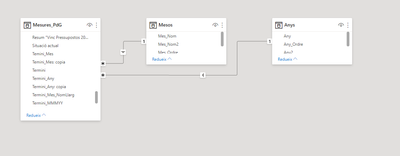- Power BI forums
- Updates
- News & Announcements
- Get Help with Power BI
- Desktop
- Service
- Report Server
- Power Query
- Mobile Apps
- Developer
- DAX Commands and Tips
- Custom Visuals Development Discussion
- Health and Life Sciences
- Power BI Spanish forums
- Translated Spanish Desktop
- Power Platform Integration - Better Together!
- Power Platform Integrations (Read-only)
- Power Platform and Dynamics 365 Integrations (Read-only)
- Training and Consulting
- Instructor Led Training
- Dashboard in a Day for Women, by Women
- Galleries
- Community Connections & How-To Videos
- COVID-19 Data Stories Gallery
- Themes Gallery
- Data Stories Gallery
- R Script Showcase
- Webinars and Video Gallery
- Quick Measures Gallery
- 2021 MSBizAppsSummit Gallery
- 2020 MSBizAppsSummit Gallery
- 2019 MSBizAppsSummit Gallery
- Events
- Ideas
- Custom Visuals Ideas
- Issues
- Issues
- Events
- Upcoming Events
- Community Blog
- Power BI Community Blog
- Custom Visuals Community Blog
- Community Support
- Community Accounts & Registration
- Using the Community
- Community Feedback
Register now to learn Fabric in free live sessions led by the best Microsoft experts. From Apr 16 to May 9, in English and Spanish.
- Power BI forums
- Forums
- Get Help with Power BI
- Desktop
- Re: Show data between 2 Date Filters
- Subscribe to RSS Feed
- Mark Topic as New
- Mark Topic as Read
- Float this Topic for Current User
- Bookmark
- Subscribe
- Printer Friendly Page
- Mark as New
- Bookmark
- Subscribe
- Mute
- Subscribe to RSS Feed
- Permalink
- Report Inappropriate Content
Show data between 2 Date Filters
I want to show the data where the column "Termini" it's between "Termini Inicial" (Start Date) and "Termini Final" (Final Date).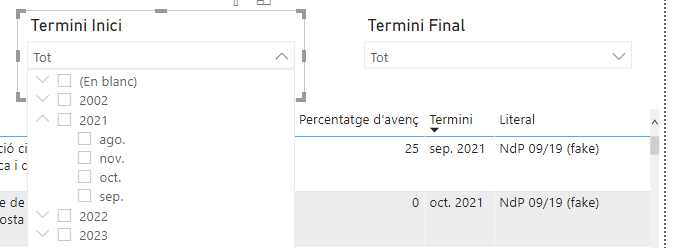
Solved! Go to Solution.
- Mark as New
- Bookmark
- Subscribe
- Mute
- Subscribe to RSS Feed
- Permalink
- Report Inappropriate Content
Hi @Shadowestien ,
Delete the relationship between the tables, and then try the following formula to put the value of measure into the filter on this visual to show the result as 1.
If the problem is still not resolved, please point it out or provide test pbix file. Looking forward to your reply.
Best Regards,
Henry
If this post helps, then please consider Accept it as the solution to help the other members find it more quickly.
- Mark as New
- Bookmark
- Subscribe
- Mute
- Subscribe to RSS Feed
- Permalink
- Report Inappropriate Content
Hi @Shadowestien ,
Try a formula similar to the following, select the date values in each of the two slicers and filter out the corresponding values that meet the specified date.
M =
VAR a =
SELECTEDVALUE ( slicer[Start] )
VAR b =
SELECTEDVALUE ( slicer[End] )
RETURN
CALCULATE (
MAX ( 'Table_'[Value] ),
FILTER (
ALL ( Table_ ),
MAX ( 'Table'[Date] ) <= b
&& MAX ( 'Table_'[Value] ) >= a
)
)
If the problem is still not resolved, are you able to provide some test data (remove sensitive information) to facilitate me to answer for you as soon as possible. Looking forward to your feedback.
Best Regards,
Henry
If this post helps, then please consider Accept it as the solution to help the other members find it more quickly.
- Mark as New
- Bookmark
- Subscribe
- Mute
- Subscribe to RSS Feed
- Permalink
- Report Inappropriate Content
Hi, I'm having the same initial problem. My objective is show the data between two selected dates (start date and end date), both selected by different filters.
However, I could not implement this measure correctly. Could you share the .pbix file with this example?
Sorry for the English, I'm Brazilian. Thanks.
- Mark as New
- Bookmark
- Subscribe
- Mute
- Subscribe to RSS Feed
- Permalink
- Report Inappropriate Content
Hi, thank you so much for your answer it seems it can be what I need.
But I don't have full Knowledge about PowerBI, could you explain me how can I do this.
I mean I don't know what are the "reference name" of the filters, and this function where do I have to apply it?
Thanks again btw.
- Mark as New
- Bookmark
- Subscribe
- Mute
- Subscribe to RSS Feed
- Permalink
- Report Inappropriate Content
Hi @Shadowestien ,
Is your question confused about how to create formulas? Then type in the formula you want to try and save it. Put it into the corresponding table visual to display the corresponding results.
If there is still confusion, you can provide a sample pbix file and I will answer it for you as soon as possible.
Best Regards,
Henry
If this post helps, then please consider Accept it as the solution to help the other members find it more quickly.
- Mark as New
- Bookmark
- Subscribe
- Mute
- Subscribe to RSS Feed
- Permalink
- Report Inappropriate Content
Hi, I updated my project and now I got 4 slicers "Start_Month" "Start_Year" "Last_ Month" "Last_Year.
On the table where I show the data I have the column "Termini" that's column I need filtering with the DateBetween.
I did this new measure (Mesures_PdG[Termini] is the column I want to filter 😞
FiltreTermini =
VAR year1 =
SELECTEDVALUE ( Anys[Any] )
VAR year2 =
SELECTEDVALUE ( Anys[Any2] )
VAR month1 =
SELECTEDVALUE ( Mesos[Mes_Ordre] )
VAR month2 =
SELECTEDVALUE ( Mesos[Mes_Ordre] )
VAR startDate =
DATE(year1,month1,1)
VAR finalDate =
DATE(year2,month2,28)
RETURN
CALCULATE (
MAX ( Mesures_PdG[Termini] ),
FILTER (
ALL ( Mesures_PdG ),
MAX ( Mesures_PdG[Termini] ) <= finalDate
&& MAX ( Mesures_PdG[Termini] ) >= startDate
)
)Do you think it's correct? Because I put this as a filter of the table and it doesn't work
Thank you for helping
- Mark as New
- Bookmark
- Subscribe
- Mute
- Subscribe to RSS Feed
- Permalink
- Report Inappropriate Content
Hi @Shadowestien ,
What does your data model look like and what are the inter-table relationships?
Best Regards,
Henry
- Mark as New
- Bookmark
- Subscribe
- Mute
- Subscribe to RSS Feed
- Permalink
- Report Inappropriate Content
I got 2 diferent tables for years and months and a relationship with the column on the main table.
- Mark as New
- Bookmark
- Subscribe
- Mute
- Subscribe to RSS Feed
- Permalink
- Report Inappropriate Content
Hi @Shadowestien ,
According to your description, you want to filter the corresponding results in Measures_pdg by selecting the date range in Mesos and Anys?
Best Regards,
Henry
- Mark as New
- Bookmark
- Subscribe
- Mute
- Subscribe to RSS Feed
- Permalink
- Report Inappropriate Content
Yeah, I want to filter the results of the table "Mesures_PDG", specifically the column "Termini" of this table, (it's the DATE column).
By the 4 filters that are (Start_Month & Start_Year) & (Final_Month & Final_Year).
By those 4 filtres i can create Start_Date & Final_Date.
Finally I want to filter "Termini" by the date range between "Start_Date" & "Final_Date"
- Mark as New
- Bookmark
- Subscribe
- Mute
- Subscribe to RSS Feed
- Permalink
- Report Inappropriate Content
Hi @Shadowestien ,
Delete the relationship between the tables, and then try the following formula to put the value of measure into the filter on this visual to show the result as 1.
If the problem is still not resolved, please point it out or provide test pbix file. Looking forward to your reply.
Best Regards,
Henry
If this post helps, then please consider Accept it as the solution to help the other members find it more quickly.
- Mark as New
- Bookmark
- Subscribe
- Mute
- Subscribe to RSS Feed
- Permalink
- Report Inappropriate Content
If you want to filter a visual between 2 periods.
For the sake of example let say from 2020 to 2021 only.
Go to filter pane, insert date column on either specific visual or entire page to limit it between these 2 days.
- Mark as New
- Bookmark
- Subscribe
- Mute
- Subscribe to RSS Feed
- Permalink
- Report Inappropriate Content
I'm sorry if I didn't understand ur answer, but I don't know what are u telling me to do, because this filter is active on the entire page.
But how the two filters are the same column I can't apply a filtering in "Start Date" and a different one for the "Last Date"
- Mark as New
- Bookmark
- Subscribe
- Mute
- Subscribe to RSS Feed
- Permalink
- Report Inappropriate Content
@Shadowestien , Not very clear, But these should help
How to divide/distribute values between start date or end date or count days across months/days: https://community.powerbi.com/t5/Community-Blog/How-to-divide-distribute-values-between-start-date-o...
Microsoft Power BI Learning Resources, 2023 !!
Learn Power BI - Full Course with Dec-2022, with Window, Index, Offset, 100+ Topics !!
Did I answer your question? Mark my post as a solution! Appreciate your Kudos !! Proud to be a Super User! !!
- Mark as New
- Bookmark
- Subscribe
- Mute
- Subscribe to RSS Feed
- Permalink
- Report Inappropriate Content
This example doesn't help me because I need it for visual filtering, that the user can change it every moment.
- Mark as New
- Bookmark
- Subscribe
- Mute
- Subscribe to RSS Feed
- Permalink
- Report Inappropriate Content
hello , do you find a solution?
Helpful resources

Microsoft Fabric Learn Together
Covering the world! 9:00-10:30 AM Sydney, 4:00-5:30 PM CET (Paris/Berlin), 7:00-8:30 PM Mexico City

Power BI Monthly Update - April 2024
Check out the April 2024 Power BI update to learn about new features.

| User | Count |
|---|---|
| 111 | |
| 100 | |
| 80 | |
| 64 | |
| 58 |
| User | Count |
|---|---|
| 148 | |
| 111 | |
| 93 | |
| 84 | |
| 66 |