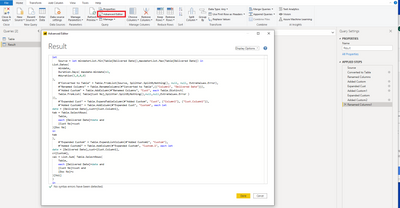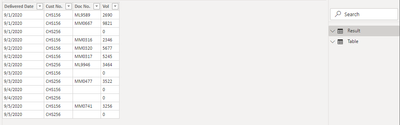- Power BI forums
- Updates
- News & Announcements
- Get Help with Power BI
- Desktop
- Service
- Report Server
- Power Query
- Mobile Apps
- Developer
- DAX Commands and Tips
- Custom Visuals Development Discussion
- Health and Life Sciences
- Power BI Spanish forums
- Translated Spanish Desktop
- Power Platform Integration - Better Together!
- Power Platform Integrations (Read-only)
- Power Platform and Dynamics 365 Integrations (Read-only)
- Training and Consulting
- Instructor Led Training
- Dashboard in a Day for Women, by Women
- Galleries
- Community Connections & How-To Videos
- COVID-19 Data Stories Gallery
- Themes Gallery
- Data Stories Gallery
- R Script Showcase
- Webinars and Video Gallery
- Quick Measures Gallery
- 2021 MSBizAppsSummit Gallery
- 2020 MSBizAppsSummit Gallery
- 2019 MSBizAppsSummit Gallery
- Events
- Ideas
- Custom Visuals Ideas
- Issues
- Issues
- Events
- Upcoming Events
- Community Blog
- Power BI Community Blog
- Custom Visuals Community Blog
- Community Support
- Community Accounts & Registration
- Using the Community
- Community Feedback
Register now to learn Fabric in free live sessions led by the best Microsoft experts. From Apr 16 to May 9, in English and Spanish.
- Power BI forums
- Forums
- Get Help with Power BI
- Desktop
- Re: Show continuous date and reflect '0' for missi...
- Subscribe to RSS Feed
- Mark Topic as New
- Mark Topic as Read
- Float this Topic for Current User
- Bookmark
- Subscribe
- Printer Friendly Page
- Mark as New
- Bookmark
- Subscribe
- Mute
- Subscribe to RSS Feed
- Permalink
- Report Inappropriate Content
Show continuous date and reflect '0' for missing data
Hi All
I think I might have accidentally double post and marked as spam, I have deleted the previous thread
I have the below table which contain delivery information - the date of delivery, for which customer (cust no.) and the product and amount of volume (vol).
However it only reflects days when there's a delivery:
| Delivered Date | Cust No. | Doc No. | Vol |
| 9/1/2020 12:00:00 AM | CHS156 | ML9589 | 2690 |
| 9/1/2020 12:00:00 AM | CHS156 | MM0667 | 9821 |
| 9/2/2020 12:00:00 AM | CHS256 | ML9946 | 3464 |
| 9/2/2020 12:00:00 AM | CHS156 | MM0316 | 2346 |
| 9/2/2020 12:00:00 AM | CHS156 | MM0320 | 5677 |
| 9/2/2020 12:00:00 AM | CHS156 | MM0317 | 5245 |
| 9/3/2020 12:00:00 AM | CHS256 | MM0477 | 3522 |
| 9/5/2020 12:00:00 AM | CHS156 | MM0741 | 3256 |
However I like a table to reflect all the days, even with no delivery (reflecting "0" for vol), for each respective customer.
I would think it should look something like this:
| Delivered Date | Cust No. | Doc No. | Vol |
| 9/1/2020 12:00:00 AM | CHS156 | ML9589 | 2690 |
| 9/1/2020 12:00:00 AM | CHS156 | MM0667 | 9821 |
| 9/1/2020 12:00:00 AM | CHS256 | 0 | |
| 9/2/2020 12:00:00 AM | CHS256 | ML9946 | 3464 |
| 9/2/2020 12:00:00 AM | CHS156 | MM0316 | 2346 |
| 9/2/2020 12:00:00 AM | CHS156 | MM0320 | 5677 |
| 9/2/2020 12:00:00 AM | CHS156 | MM0317 | 5245 |
| 9/3/2020 12:00:00 AM | CHS256 | MM0477 | 3522 |
| 9/3/2020 12:00:00 AM | CHS156 | 0 | |
| 9/4/2020 12:00:00 AM | CHS256 | 0 | |
| 9/4/2020 12:00:00 AM | CHS156 | 0 | |
| 9/5/2020 12:00:00 AM | CHS156 | MM0741 | 3256 |
| 9/5/2020 12:00:00 AM | CHS256 | 0 |
Where if I were to filter by customer no. , i will still see continous dates for each customer no.
Previously I tried doing the below but it's didnt work out:
Where I created a continous calendar table and merge with this delivery table
New Table =
GENERATEALL (
'Calendar',
VAR Tdate ='Calendar'[Date]
RETURN
SELECTCOLUMNS (
CALCULATETABLE ( 'DO (Merge)', 'DO (Merge)'[Delivery Date Only] = Tdate ),
"DO Delivered Date",'DO (Merge)'[Delivery Date Only],
"Customer No", 'DO (Merge)'[Customer No]
)
but it seems to only fill up those entirely missing dates and not for respective customer no.
Thanks
Solved! Go to Solution.
- Mark as New
- Bookmark
- Subscribe
- Mute
- Subscribe to RSS Feed
- Permalink
- Report Inappropriate Content
Hi, @Anonymous
Based on your description, I created data to reproduce your scenario, The pbix file is attached in the end.
Table:
You may create a new query and paste the following codes in 'Advanced Editor'.
let
Source = let mindate=List.Min(Table[Delivered Date]),maxdate=List.Max(Table[Delivered Date]) in
List.Dates(
mindate,
Duration.Days( maxdate-mindate)+1,
#duration(1,0,0,0)
),
#"Converted to Table" = Table.FromList(Source, Splitter.SplitByNothing(), null, null, ExtraValues.Error),
#"Renamed Columns" = Table.RenameColumns(#"Converted to Table",{{"Column1", "Delivered Date"}}),
#"Added Custom" = Table.AddColumn(#"Renamed Columns", "Cust", each Table.Distinct(
Table.FromList( Table[Cust No],Splitter.SplitByNothing(),null,null,ExtraValues.Error )
)),
#"Expanded Cust" = Table.ExpandTableColumn(#"Added Custom", "Cust", {"Column1"}, {"Cust.Column1"}),
#"Added Custom1" = Table.AddColumn(#"Expanded Cust", "Custom", each let
date = [Delivered Date],cust=[Cust.Column1],
tab = Table.SelectRows(
Table,
each [Delivered Date]=date and
[Cust No]=cust
)[Doc No]
in
tab
),
#"Expanded Custom" = Table.ExpandListColumn(#"Added Custom1", "Custom"),
#"Added Custom2" = Table.AddColumn(#"Expanded Custom", "Custom.1", each let
date = [Delivered Date],cust=[Cust.Column1],
c=[Custom],
val = List.Sum( Table.SelectRows(
Table,
each [Delivered Date]=date and
[Cust No]=cust and
[Doc No]=c
)[Vol]
)
in
if val=null
then 0
else val
),
#"Renamed Columns1" = Table.RenameColumns(#"Added Custom2",{{"Cust.Column1", "Cust No."}, {"Custom", "Doc No."}, {"Custom.1", "Vol"}})
in
#"Renamed Columns1"
Result:
Best Regards
Allan
If this post helps, then please consider Accept it as the solution to help the other members find it more quickly.
- Mark as New
- Bookmark
- Subscribe
- Mute
- Subscribe to RSS Feed
- Permalink
- Report Inappropriate Content
Hi, @Anonymous
Based on your description, I created data to reproduce your scenario, The pbix file is attached in the end.
Table:
You may create a new query and paste the following codes in 'Advanced Editor'.
let
Source = let mindate=List.Min(Table[Delivered Date]),maxdate=List.Max(Table[Delivered Date]) in
List.Dates(
mindate,
Duration.Days( maxdate-mindate)+1,
#duration(1,0,0,0)
),
#"Converted to Table" = Table.FromList(Source, Splitter.SplitByNothing(), null, null, ExtraValues.Error),
#"Renamed Columns" = Table.RenameColumns(#"Converted to Table",{{"Column1", "Delivered Date"}}),
#"Added Custom" = Table.AddColumn(#"Renamed Columns", "Cust", each Table.Distinct(
Table.FromList( Table[Cust No],Splitter.SplitByNothing(),null,null,ExtraValues.Error )
)),
#"Expanded Cust" = Table.ExpandTableColumn(#"Added Custom", "Cust", {"Column1"}, {"Cust.Column1"}),
#"Added Custom1" = Table.AddColumn(#"Expanded Cust", "Custom", each let
date = [Delivered Date],cust=[Cust.Column1],
tab = Table.SelectRows(
Table,
each [Delivered Date]=date and
[Cust No]=cust
)[Doc No]
in
tab
),
#"Expanded Custom" = Table.ExpandListColumn(#"Added Custom1", "Custom"),
#"Added Custom2" = Table.AddColumn(#"Expanded Custom", "Custom.1", each let
date = [Delivered Date],cust=[Cust.Column1],
c=[Custom],
val = List.Sum( Table.SelectRows(
Table,
each [Delivered Date]=date and
[Cust No]=cust and
[Doc No]=c
)[Vol]
)
in
if val=null
then 0
else val
),
#"Renamed Columns1" = Table.RenameColumns(#"Added Custom2",{{"Cust.Column1", "Cust No."}, {"Custom", "Doc No."}, {"Custom.1", "Vol"}})
in
#"Renamed Columns1"
Result:
Best Regards
Allan
If this post helps, then please consider Accept it as the solution to help the other members find it more quickly.
- Mark as New
- Bookmark
- Subscribe
- Mute
- Subscribe to RSS Feed
- Permalink
- Report Inappropriate Content
I think you should Create Customer & Date tables.
Create a measure of Volume that will return "0" if it is blank.
Then use Date & Customer from those tables and enable "Show items with No Data" in table or Matrix visual to get the desired results.
Did I answer your question? Mark my post as a solution! Appreciate your Kudos!!
Proud to be a Super User!
- Mark as New
- Bookmark
- Subscribe
- Mute
- Subscribe to RSS Feed
- Permalink
- Report Inappropriate Content
Hi
Thanks for the response.
I'm not sure if i got it correctly.
Do you mean i should separate out the Customer No. as a different table? and that will leave me with 3 tables (date, customer and delivery?)
How would you recommend I manage a relationship between these 3 tables.
Helpful resources

Microsoft Fabric Learn Together
Covering the world! 9:00-10:30 AM Sydney, 4:00-5:30 PM CET (Paris/Berlin), 7:00-8:30 PM Mexico City

Power BI Monthly Update - April 2024
Check out the April 2024 Power BI update to learn about new features.

| User | Count |
|---|---|
| 112 | |
| 100 | |
| 80 | |
| 64 | |
| 57 |
| User | Count |
|---|---|
| 145 | |
| 111 | |
| 92 | |
| 84 | |
| 66 |