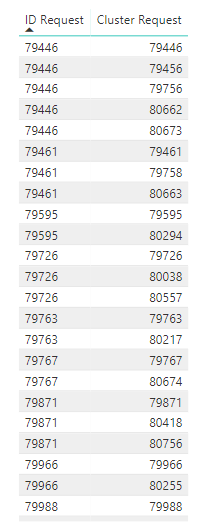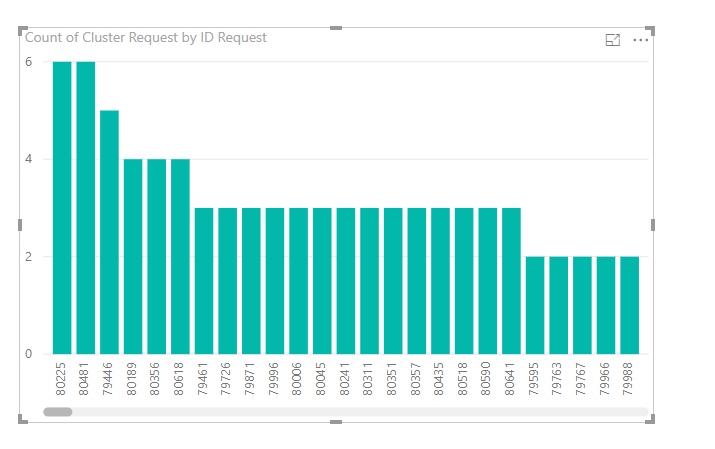- Power BI forums
- Updates
- News & Announcements
- Get Help with Power BI
- Desktop
- Service
- Report Server
- Power Query
- Mobile Apps
- Developer
- DAX Commands and Tips
- Custom Visuals Development Discussion
- Health and Life Sciences
- Power BI Spanish forums
- Translated Spanish Desktop
- Power Platform Integration - Better Together!
- Power Platform Integrations (Read-only)
- Power Platform and Dynamics 365 Integrations (Read-only)
- Training and Consulting
- Instructor Led Training
- Dashboard in a Day for Women, by Women
- Galleries
- Community Connections & How-To Videos
- COVID-19 Data Stories Gallery
- Themes Gallery
- Data Stories Gallery
- R Script Showcase
- Webinars and Video Gallery
- Quick Measures Gallery
- 2021 MSBizAppsSummit Gallery
- 2020 MSBizAppsSummit Gallery
- 2019 MSBizAppsSummit Gallery
- Events
- Ideas
- Custom Visuals Ideas
- Issues
- Issues
- Events
- Upcoming Events
- Community Blog
- Power BI Community Blog
- Custom Visuals Community Blog
- Community Support
- Community Accounts & Registration
- Using the Community
- Community Feedback
Register now to learn Fabric in free live sessions led by the best Microsoft experts. From Apr 16 to May 9, in English and Spanish.
- Power BI forums
- Forums
- Get Help with Power BI
- Desktop
- Show amount of counts per ID
- Subscribe to RSS Feed
- Mark Topic as New
- Mark Topic as Read
- Float this Topic for Current User
- Bookmark
- Subscribe
- Printer Friendly Page
- Mark as New
- Bookmark
- Subscribe
- Mute
- Subscribe to RSS Feed
- Permalink
- Report Inappropriate Content
Show amount of counts per ID
Hi guys,
I have the following columns:
I have a request ID where I cluster more requests under. I want to be able to show how many times per request ID a cluster request is added.
For example: I want to see if my clustering is working properly. So if I see there has been no clustering it shows up as 100x 1 Cluster request. But if my clustering works properly it shows more then 1x per ID request.
A median of the amount of clusters works for me too. I just can't see to figure out how to set it up.
Solved! Go to Solution.
- Mark as New
- Bookmark
- Subscribe
- Mute
- Subscribe to RSS Feed
- Permalink
- Report Inappropriate Content
HI @Anonymous ,
You can try to use following measure formula to get distinct count of 'ID Request' who has more than one correspond 'cluster request':
Measure =
COUNTROWS (
FILTER (
SUMMARIZE (
ALLSELECTED ( Table ),
[ID Request],
"DC", DISTINCTCOUNT ( Table[Cluster Request] )
),
[DC] > 1
)
)
Regards,
Xiaoxin Sheng
If this post helps, please consider accept as solution to help other members find it more quickly.
- Mark as New
- Bookmark
- Subscribe
- Mute
- Subscribe to RSS Feed
- Permalink
- Report Inappropriate Content
Make a barchart with ID request as axis and count cluster request as value.
What it'll do is the following:
List out all the ID requests on the x-axis. Count how many cluster requests there are per ID request.
OR do it in a measure:
ClusteringCount: calculate(distinctcount(ID request),count(cluster request) > 1)
This tells you how many.
Marked as solved if this helped you 🙂
- Mark as New
- Bookmark
- Subscribe
- Mute
- Subscribe to RSS Feed
- Permalink
- Report Inappropriate Content
Thanks for the quick reply @cnweke
Maybe I explained it unclear, sorry about that.
When I do it your way I see every single request ID with their times clustered request.
But I want to know how many times a cluster has happend. Not per request.
So for example I want to see Clustering 6 has happend 2x and clustering 4 has happend 3x
- Mark as New
- Bookmark
- Subscribe
- Mute
- Subscribe to RSS Feed
- Permalink
- Report Inappropriate Content
On the top of my head:
ClusteringCount: calculate(distinctcount(ID request),count(cluster request) > 1) and changing >1 into =2, =3 ... would work. This is messy though you'd need 4-5 measures in total.
If I come up with a single measure that is fit for purpose I'll reply again. You can get started with this though.
- Mark as New
- Bookmark
- Subscribe
- Mute
- Subscribe to RSS Feed
- Permalink
- Report Inappropriate Content
When trying to use the measure I get the following error:
ClusteringCount = calculate(DISTINCTCOUNT(offers[ID Request]), count(offers[Cluster Request] > 1))
The COUNT function only accepts a column reference as an argument.
- Mark as New
- Bookmark
- Subscribe
- Mute
- Subscribe to RSS Feed
- Permalink
- Report Inappropriate Content
ClusteringCount = calculate(DISTINCTCOUNT(offers[ID Request]), count(offers[Cluster Request]) > 1)
Your argument had to be fully in brackets
- Mark as New
- Bookmark
- Subscribe
- Mute
- Subscribe to RSS Feed
- Permalink
- Report Inappropriate Content
Sorry about that, wasn't paying attention.
I was getting the following error:
ClusteringCount = calculate(DISTINCTCOUNT(offers[ID Request]), count(offers[Cluster Request]) > 1)
A function 'COUNT' has been used in a True/False expression that is used as a table filter expression. This is not allowed.
- Mark as New
- Bookmark
- Subscribe
- Mute
- Subscribe to RSS Feed
- Permalink
- Report Inappropriate Content
(count(offers[Cluster Request]) > 1)
Don't worry, it's partially my fault.
Intellisense made me incapable of writing anything better than pseudocode 🙂
- Mark as New
- Bookmark
- Subscribe
- Mute
- Subscribe to RSS Feed
- Permalink
- Report Inappropriate Content
ClusteringCount = calculate(DISTINCTCOUNT(offers[ID Request]), (count(offers[Cluster Request]) > 1 ))
Unfortunatly this still provides the same error 😞
- Mark as New
- Bookmark
- Subscribe
- Mute
- Subscribe to RSS Feed
- Permalink
- Report Inappropriate Content
HI @Anonymous ,
You can try to use following measure formula to get distinct count of 'ID Request' who has more than one correspond 'cluster request':
Measure =
COUNTROWS (
FILTER (
SUMMARIZE (
ALLSELECTED ( Table ),
[ID Request],
"DC", DISTINCTCOUNT ( Table[Cluster Request] )
),
[DC] > 1
)
)
Regards,
Xiaoxin Sheng
If this post helps, please consider accept as solution to help other members find it more quickly.
- Mark as New
- Bookmark
- Subscribe
- Mute
- Subscribe to RSS Feed
- Permalink
- Report Inappropriate Content
ClusteringCount = calculate(DISTINCTCOUNT(offers[ID Request]), (count(offers[Cluster Request]) > 1) = TRUE)
Helpful resources

Microsoft Fabric Learn Together
Covering the world! 9:00-10:30 AM Sydney, 4:00-5:30 PM CET (Paris/Berlin), 7:00-8:30 PM Mexico City

Power BI Monthly Update - April 2024
Check out the April 2024 Power BI update to learn about new features.

| User | Count |
|---|---|
| 114 | |
| 99 | |
| 82 | |
| 70 | |
| 60 |
| User | Count |
|---|---|
| 149 | |
| 114 | |
| 107 | |
| 89 | |
| 67 |