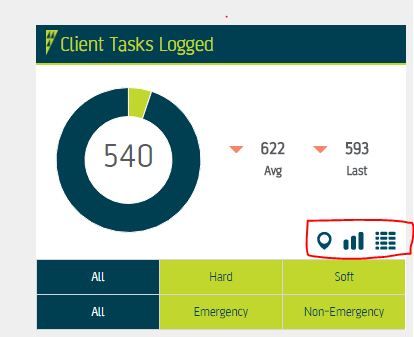- Power BI forums
- Updates
- News & Announcements
- Get Help with Power BI
- Desktop
- Service
- Report Server
- Power Query
- Mobile Apps
- Developer
- DAX Commands and Tips
- Custom Visuals Development Discussion
- Health and Life Sciences
- Power BI Spanish forums
- Translated Spanish Desktop
- Power Platform Integration - Better Together!
- Power Platform Integrations (Read-only)
- Power Platform and Dynamics 365 Integrations (Read-only)
- Training and Consulting
- Instructor Led Training
- Dashboard in a Day for Women, by Women
- Galleries
- Community Connections & How-To Videos
- COVID-19 Data Stories Gallery
- Themes Gallery
- Data Stories Gallery
- R Script Showcase
- Webinars and Video Gallery
- Quick Measures Gallery
- 2021 MSBizAppsSummit Gallery
- 2020 MSBizAppsSummit Gallery
- 2019 MSBizAppsSummit Gallery
- Events
- Ideas
- Custom Visuals Ideas
- Issues
- Issues
- Events
- Upcoming Events
- Community Blog
- Power BI Community Blog
- Custom Visuals Community Blog
- Community Support
- Community Accounts & Registration
- Using the Community
- Community Feedback
Register now to learn Fabric in free live sessions led by the best Microsoft experts. From Apr 16 to May 9, in English and Spanish.
- Power BI forums
- Forums
- Get Help with Power BI
- Desktop
- Show Visual on a selection in another Visual
- Subscribe to RSS Feed
- Mark Topic as New
- Mark Topic as Read
- Float this Topic for Current User
- Bookmark
- Subscribe
- Printer Friendly Page
- Mark as New
- Bookmark
- Subscribe
- Mute
- Subscribe to RSS Feed
- Permalink
- Report Inappropriate Content
Show Visual on a selection in another Visual
Hi, I am very new to Power BI and finding it quite interesting, My questions below please if some one could help,
1) I have a requirement where I need to show a Table format of the Pie chart when he clicks a button like, Can we achieve this in PBI?
I will explain in detail, In my dashboard I have 6 pie charts with calculations like count(WO),avg(WO closed for current month), So you know it shows us the total value in a pie chart, Now my requirement is I need to present a textbox or button with a Table symbol and when you click on that symbol I need to see a tabular format report opened in a window or on the same page with all the details of the Work Orders (WO), Here I should be able to define what fields I want to see in that tabular report example Wo num, wo opened time, wo location etc etc, Is this Possible, I can do the same functionality in Qlikview by creating a button and adding a trigger or using conditional show based on selections, Wondering if this is possible.
2)Can somebody point me to import Auto cad visuals please
I am not able to attach the scree shots
Thanks a lot for your help
- Mark as New
- Bookmark
- Subscribe
- Mute
- Subscribe to RSS Feed
- Permalink
- Report Inappropriate Content
@Anonymous
There's no such button and pop-up feature in Power BI, for this requirement, I think you can put a table visual in advance. The data in the table visual would vary according to your action on the pie charts. Check visual interaction in Power BI.
As to Auto Cad visual, I don't have much idea on it. AFAIK, Power BI doesn't support import a Auto Cad visual at this moment, you can submit your idea at Power BI Ideas and vote it up. Or maybe take snapshot of the AC visuals and insert them as images in Power BI?
- Mark as New
- Bookmark
- Subscribe
- Mute
- Subscribe to RSS Feed
- Permalink
- Report Inappropriate Content
@Eric_Zhang Thanks for your reply, I am bit confused how we can achevie my requirment here with that link, Following is the screen shots how I want it to represent,
In the first image I have created a Pie chart with the count of tasks logged, now when I select something in the red box I need to show the table visual with all the details of that 540 values shown in Pie which is second image, I have selected 3rd option for me to get the Table format, If I click on Map icon then I would get a map with the locations of the tasks
- Mark as New
- Bookmark
- Subscribe
- Mute
- Subscribe to RSS Feed
- Permalink
- Report Inappropriate Content
Anybody there to help please? I need to add a button kind of thing and click it to open the Table chart relevant to Pie chart, Simply I need to Hide/Show the Table chart on the basis of a click, Or you may drill down to another page with the Table chart, The problem here is I have 12 Tiles and Ideally want to put a single table chart and when you select any of the pie chart individually or multiple you will be showing the information in table chart
This is very urgent please help
Thanks
Helpful resources

Microsoft Fabric Learn Together
Covering the world! 9:00-10:30 AM Sydney, 4:00-5:30 PM CET (Paris/Berlin), 7:00-8:30 PM Mexico City

Power BI Monthly Update - April 2024
Check out the April 2024 Power BI update to learn about new features.

| User | Count |
|---|---|
| 111 | |
| 95 | |
| 80 | |
| 68 | |
| 59 |
| User | Count |
|---|---|
| 150 | |
| 119 | |
| 104 | |
| 87 | |
| 67 |