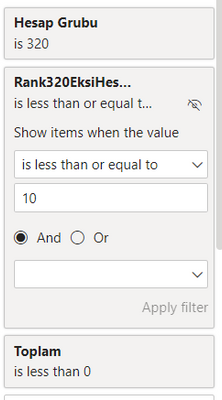- Power BI forums
- Updates
- News & Announcements
- Get Help with Power BI
- Desktop
- Service
- Report Server
- Power Query
- Mobile Apps
- Developer
- DAX Commands and Tips
- Custom Visuals Development Discussion
- Health and Life Sciences
- Power BI Spanish forums
- Translated Spanish Desktop
- Power Platform Integration - Better Together!
- Power Platform Integrations (Read-only)
- Power Platform and Dynamics 365 Integrations (Read-only)
- Training and Consulting
- Instructor Led Training
- Dashboard in a Day for Women, by Women
- Galleries
- Community Connections & How-To Videos
- COVID-19 Data Stories Gallery
- Themes Gallery
- Data Stories Gallery
- R Script Showcase
- Webinars and Video Gallery
- Quick Measures Gallery
- 2021 MSBizAppsSummit Gallery
- 2020 MSBizAppsSummit Gallery
- 2019 MSBizAppsSummit Gallery
- Events
- Ideas
- Custom Visuals Ideas
- Issues
- Issues
- Events
- Upcoming Events
- Community Blog
- Power BI Community Blog
- Custom Visuals Community Blog
- Community Support
- Community Accounts & Registration
- Using the Community
- Community Feedback
Register now to learn Fabric in free live sessions led by the best Microsoft experts. From Apr 16 to May 9, in English and Spanish.
- Power BI forums
- Forums
- Get Help with Power BI
- Desktop
- Re: Show Top N and sum up the Others as a value
- Subscribe to RSS Feed
- Mark Topic as New
- Mark Topic as Read
- Float this Topic for Current User
- Bookmark
- Subscribe
- Printer Friendly Page
- Mark as New
- Bookmark
- Subscribe
- Mute
- Subscribe to RSS Feed
- Permalink
- Report Inappropriate Content
Show Top N and sum up the Others as a value
I created a Rank column and a custom measure. I've filtered on Rank to show less than 11, so basically show me the top 10.
The custom measure is basically saying to show me when rank <= 5, then show Amount else Others.
Instead of "Others", is there a way to sum up the Amount value and end up only showing 6 rows. First 5 rows shows the top 5 countries, and then the 6th row sums up the countries that are ranked from 6 to 10.
Solved! Go to Solution.
- Mark as New
- Bookmark
- Subscribe
- Mute
- Subscribe to RSS Feed
- Permalink
- Report Inappropriate Content
Here is the solution:
1. Goto modelling tab and click new table and add following dax :
Country with other = UNION(Values('Dim - Country'[Country Name]), ROW("Country Name", "Others"))it will create a new table with all the countries and addition country "Others"
2. Set relationship with this new country with your original table (it will be 1 to many)
3. change your country rank measure like this
Ctry Rank = RANKX(ALL('Country with others'[Country Name]), 'Dim - Country'[Total])4. Add new measure "Total with other" -> This is final measure we need
Total with other =
if([Ctry Rank] <= 10, 'Dim - Country'[Total],
if(HASONEVALUE('Country with others'[Country Name]),
if(values('Country with others'[Country Name]) = "Others",
sumx(filter(all('Country with others'[Country Name]), [Ctry Rank ] > 10), 'Dim - Country'[Total])
)
)
)5. Add new table visual , drop country name from "Country with other table" and Total with other measure
I expect that you will top 10 countries with their value and rest should be all summed up with "Others"
PS - There could be typo in DAX expression, let me know if it doesn't work
Subscribe to the @PowerBIHowTo YT channel for an upcoming video on List and Record functions in Power Query!!
Learn Power BI and Fabric - subscribe to our YT channel - Click here: @PowerBIHowTo
If my solution proved useful, I'd be delighted to receive Kudos. When you put effort into asking a question, it's equally thoughtful to acknowledge and give Kudos to the individual who helped you solve the problem. It's a small gesture that shows appreciation and encouragement! ❤
Did I answer your question? Mark my post as a solution. Proud to be a Super User! Appreciate your Kudos 🙂
Feel free to email me with any of your BI needs.
- Mark as New
- Bookmark
- Subscribe
- Mute
- Subscribe to RSS Feed
- Permalink
- Report Inappropriate Content
I adapted your formulae for media sales and it worked like a charm - thank you.
- Mark as New
- Bookmark
- Subscribe
- Mute
- Subscribe to RSS Feed
- Permalink
- Report Inappropriate Content
@barrybilewitz glad to hear
Subscribe to the @PowerBIHowTo YT channel for an upcoming video on List and Record functions in Power Query!!
Learn Power BI and Fabric - subscribe to our YT channel - Click here: @PowerBIHowTo
If my solution proved useful, I'd be delighted to receive Kudos. When you put effort into asking a question, it's equally thoughtful to acknowledge and give Kudos to the individual who helped you solve the problem. It's a small gesture that shows appreciation and encouragement! ❤
Did I answer your question? Mark my post as a solution. Proud to be a Super User! Appreciate your Kudos 🙂
Feel free to email me with any of your BI needs.
- Mark as New
- Bookmark
- Subscribe
- Mute
- Subscribe to RSS Feed
- Permalink
- Report Inappropriate Content
HI @pshah
Is your City Rank a calculated measure or a calculated column? Can you please share the code you used for this.
For the 6th row, what you like to see in the 2nd and 3rd columns?
- Mark as New
- Bookmark
- Subscribe
- Mute
- Subscribe to RSS Feed
- Permalink
- Report Inappropriate Content
Calculated measure -> Ctry Rank = RANKX(ALL('Dim - Country'[Country Name]), 'Dim - Country'[Total])
For the 6th row, I'd like to see "Others" in the 2nd and 3rd column, if that makes sense.
- Mark as New
- Bookmark
- Subscribe
- Mute
- Subscribe to RSS Feed
- Permalink
- Report Inappropriate Content
For the 4th column, I'd like to show the remaining amount on the 6th row.
Based on the screen shot, the math will come out to a little under 50m. So I'd like to show that amount / value in the 4th column and 6th row.
- Mark as New
- Bookmark
- Subscribe
- Mute
- Subscribe to RSS Feed
- Permalink
- Report Inappropriate Content
Here is the solution:
1. Goto modelling tab and click new table and add following dax :
Country with other = UNION(Values('Dim - Country'[Country Name]), ROW("Country Name", "Others"))it will create a new table with all the countries and addition country "Others"
2. Set relationship with this new country with your original table (it will be 1 to many)
3. change your country rank measure like this
Ctry Rank = RANKX(ALL('Country with others'[Country Name]), 'Dim - Country'[Total])4. Add new measure "Total with other" -> This is final measure we need
Total with other =
if([Ctry Rank] <= 10, 'Dim - Country'[Total],
if(HASONEVALUE('Country with others'[Country Name]),
if(values('Country with others'[Country Name]) = "Others",
sumx(filter(all('Country with others'[Country Name]), [Ctry Rank ] > 10), 'Dim - Country'[Total])
)
)
)5. Add new table visual , drop country name from "Country with other table" and Total with other measure
I expect that you will top 10 countries with their value and rest should be all summed up with "Others"
PS - There could be typo in DAX expression, let me know if it doesn't work
Subscribe to the @PowerBIHowTo YT channel for an upcoming video on List and Record functions in Power Query!!
Learn Power BI and Fabric - subscribe to our YT channel - Click here: @PowerBIHowTo
If my solution proved useful, I'd be delighted to receive Kudos. When you put effort into asking a question, it's equally thoughtful to acknowledge and give Kudos to the individual who helped you solve the problem. It's a small gesture that shows appreciation and encouragement! ❤
Did I answer your question? Mark my post as a solution. Proud to be a Super User! Appreciate your Kudos 🙂
Feel free to email me with any of your BI needs.
- Mark as New
- Bookmark
- Subscribe
- Mute
- Subscribe to RSS Feed
- Permalink
- Report Inappropriate Content
didnt like
if([Ctry Rank] <= 10, 'Dim - Country'[Total],
the expression... i added sumx as pref but also not accepted... any ideas ?
- Mark as New
- Bookmark
- Subscribe
- Mute
- Subscribe to RSS Feed
- Permalink
- Report Inappropriate Content
Hallo @parry2k ,
your solution almost worked for me as well.
But I still don´t get the solution I need.
I get my Top 10 Products and the Rest (Sonstige), but sum is just the sum of Top 10 Products. But it should be round about 43 Millions.
I just changed the first measure, instead of Values I used Distinct. With Values I get circular dependencies.
All other measures like your measures.
I am thankfull for every help!
Christian
- Mark as New
- Bookmark
- Subscribe
- Mute
- Subscribe to RSS Feed
- Permalink
- Report Inappropriate Content
Can you please let me know how have got the column in Total with Other Measure after If condition.
if([rank]>10, table[cloumn name].
This is not right syntax right. Can you please correct me.
- Mark as New
- Bookmark
- Subscribe
- Mute
- Subscribe to RSS Feed
- Permalink
- Report Inappropriate Content
I Have 2 Columsn Products and sales. I want to get Top 5 rows Dynamically and rest 5 as sum value in a single row. Can you please help me achive this. I was trying out the Steps but could not get it done.
| Product | Sales |
| A | 3 |
| B | 4 |
| C | 1 |
| D | 5 |
| E | 7 |
| F | 8 |
| G | 12 |
| H | 9 |
| I | 2 |
| K | 10 |
- Mark as New
- Bookmark
- Subscribe
- Mute
- Subscribe to RSS Feed
- Permalink
- Report Inappropriate Content
Hi Parry2K
Thanks for you excellent solution on this. I have used it to show InvoiceAmount and Head count from vendors.
Supplier | Invoice Amount | Head Count
--------------------------------------------
ABC | 100 | 10
DEF | 200 | 20
Other | 400 | 50
However when I add another field like to show the Head Count Type, it breaks down.
What I want to show is the following
Supplier | Head Count - Type A | Head Count - Type B | Head Count - Type C | Total
-------------------------------------------------------------------------------------------------
ABC | 10 | 80 | 10 | 100
DEF | 100 | 50 | 50 | 200
Other | 300 | 50 | 50 | 400
Is there a generic Top N & Other filter in Power BI
Thanks
SK
- Mark as New
- Bookmark
- Subscribe
- Mute
- Subscribe to RSS Feed
- Permalink
- Report Inappropriate Content
Thank you!! I'll try this, currently in DirectQuery mode so will have to Import.
Will let you know if it worked or not.
- Mark as New
- Bookmark
- Subscribe
- Mute
- Subscribe to RSS Feed
- Permalink
- Report Inappropriate Content
Sounds good.
Subscribe to the @PowerBIHowTo YT channel for an upcoming video on List and Record functions in Power Query!!
Learn Power BI and Fabric - subscribe to our YT channel - Click here: @PowerBIHowTo
If my solution proved useful, I'd be delighted to receive Kudos. When you put effort into asking a question, it's equally thoughtful to acknowledge and give Kudos to the individual who helped you solve the problem. It's a small gesture that shows appreciation and encouragement! ❤
Did I answer your question? Mark my post as a solution. Proud to be a Super User! Appreciate your Kudos 🙂
Feel free to email me with any of your BI needs.
- Mark as New
- Bookmark
- Subscribe
- Mute
- Subscribe to RSS Feed
- Permalink
- Report Inappropriate Content
hi Parry,
I have a similar issue which i couldnt figure out.
I also wanted to as a 11th row to my list which i filter by the "filter on the visiual"
the ranx formula on the filter is :
Rank320EksiHesaplar = RANKX(ALLSELECTED('Mizan Özet'[Hesap No]),CALCULATE( sum('Mizan Özet'[Toplam]),'Mizan Full'[Hesap Grubu] = "320"),,1)
I tried with summarizecolumns but it didnt work.
Measure2 =
var Rank320 = RANKX(ALLSELECTED('Mizan Özet'[Hesap No]),
CALCULATE( sum('Mizan Özet'[Toplam]),
filter(ALLSELECTED('Mizan Özet'),'Mizan Özet'[Hesap Grubu] = "320"),
filter(ALLSELECTED('Mizan Özet'),'Mizan Özet'[Toplam] < 0)
)
,,1)
var rr = SUMMARIZECOLUMNS(
'Mizan Özet'[Firma Adı],
"Toplam",
IF (
(RANKX(ALLSELECTED('Mizan Özet'[Hesap No]),
CALCULATE( sum('Mizan Özet'[Toplam]),
filter(ALLSELECTED('Mizan Özet'),'Mizan Özet'[Hesap Grubu] = "320"),
filter(ALLSELECTED('Mizan Özet'),'Mizan Özet'[Toplam] < 0)
)
,,1))>10,sum('Mizan Özet'[Toplam]),0)
)
return
rr
I started to adapt the first step of your solution. I used distinct but it didnt solve the problem with the 1-many relationship. It gives many-many relation somehow which seems not right.
320 Diğer Borçlar = union(DISTINCT('Mizan Özet'[Hesap No]),row("Hesap No", "320 Diğer Borçlar"))
thanks for your time....
- Mark as New
- Bookmark
- Subscribe
- Mute
- Subscribe to RSS Feed
- Permalink
- Report Inappropriate Content
Sorry for the very late reply but it worked! Thank you very much for the help!!!!
Helpful resources

Microsoft Fabric Learn Together
Covering the world! 9:00-10:30 AM Sydney, 4:00-5:30 PM CET (Paris/Berlin), 7:00-8:30 PM Mexico City

Power BI Monthly Update - April 2024
Check out the April 2024 Power BI update to learn about new features.

| User | Count |
|---|---|
| 114 | |
| 99 | |
| 82 | |
| 70 | |
| 61 |
| User | Count |
|---|---|
| 149 | |
| 114 | |
| 107 | |
| 89 | |
| 67 |