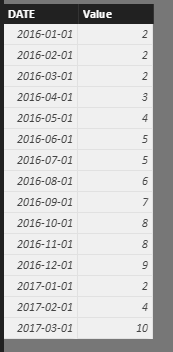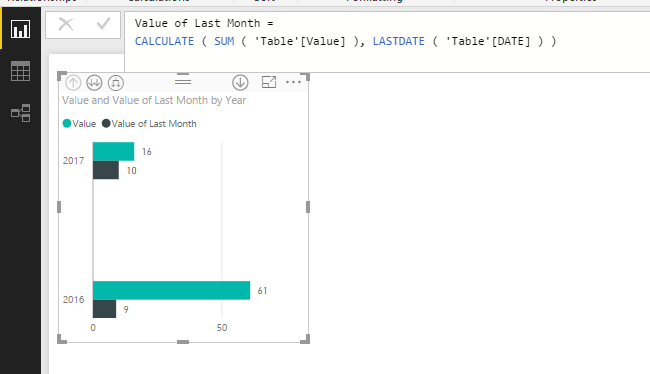- Power BI forums
- Updates
- News & Announcements
- Get Help with Power BI
- Desktop
- Service
- Report Server
- Power Query
- Mobile Apps
- Developer
- DAX Commands and Tips
- Custom Visuals Development Discussion
- Health and Life Sciences
- Power BI Spanish forums
- Translated Spanish Desktop
- Power Platform Integration - Better Together!
- Power Platform Integrations (Read-only)
- Power Platform and Dynamics 365 Integrations (Read-only)
- Training and Consulting
- Instructor Led Training
- Dashboard in a Day for Women, by Women
- Galleries
- Community Connections & How-To Videos
- COVID-19 Data Stories Gallery
- Themes Gallery
- Data Stories Gallery
- R Script Showcase
- Webinars and Video Gallery
- Quick Measures Gallery
- 2021 MSBizAppsSummit Gallery
- 2020 MSBizAppsSummit Gallery
- 2019 MSBizAppsSummit Gallery
- Events
- Ideas
- Custom Visuals Ideas
- Issues
- Issues
- Events
- Upcoming Events
- Community Blog
- Power BI Community Blog
- Custom Visuals Community Blog
- Community Support
- Community Accounts & Registration
- Using the Community
- Community Feedback
Register now to learn Fabric in free live sessions led by the best Microsoft experts. From Apr 16 to May 9, in English and Spanish.
- Power BI forums
- Forums
- Get Help with Power BI
- Desktop
- Show SUM of MAXDate for each year
- Subscribe to RSS Feed
- Mark Topic as New
- Mark Topic as Read
- Float this Topic for Current User
- Bookmark
- Subscribe
- Printer Friendly Page
- Mark as New
- Bookmark
- Subscribe
- Mute
- Subscribe to RSS Feed
- Permalink
- Report Inappropriate Content
Show SUM of MAXDate for each year
Hello,
I'm trying to create a chart that shows a calculated information but I'm not getting what I want, so I need some tips.
I have a table with information consolidated at the month level. So, when I'm exibiting the information at the higher level (Year) it consolidates the information (SUM), but I need for that only the last month of the year. How can I do it? I'm trying to implement it on a bar chart.
Example:
Values for 2015
Jan: 2
Feb: 4
Mar: 10
Values for 2016
Jan: 2
Feb: 2
Mar: 2
Apr: 3
May: 4
Jun: 5
Jul: 5
Aug: 6
Sep: 7
Oct: 8
Nov: 8
Dec: 9
Year (Higher Level):
2016: 61
2017: 16
--------------
What I need to show when in year level (Last value for the last month of that year):
2016: 9
2017: 14
Thanks for the help.
- Mark as New
- Bookmark
- Subscribe
- Mute
- Subscribe to RSS Feed
- Permalink
- Report Inappropriate Content
Are you using a separate date table for time intelligence?
Did I answer your question? Mark my post as a solution!
Proud to be a Super User!
- Mark as New
- Bookmark
- Subscribe
- Mute
- Subscribe to RSS Feed
- Permalink
- Report Inappropriate Content
No, but that can be easily done.
- Mark as New
- Bookmark
- Subscribe
- Mute
- Subscribe to RSS Feed
- Permalink
- Report Inappropriate Content
Try a measure
Value of Last Month = CALCULATE ( SUM ( 'Table'[Value] ), LASTDATE ( 'Table'[DATE] ) )
- Mark as New
- Bookmark
- Subscribe
- Mute
- Subscribe to RSS Feed
- Permalink
- Report Inappropriate Content
Hi @Dfralmeida
I did the following
1. Create a column called MonthNumber
MonthNumber = SWITCH ([Month],"Jan",1,"Feb",2,"Mar",3,"Apr",4,"May",5,
"Jun",6,"Jul",7,"Aug",8,"Sep",9,"Oct",10,"Nov",11,"Dec",12)
2. Create a column called YearMonth
YearMonth = [Year]*100+[MonthNumber]
3. Create a column called MaxMonthCol
MaxMonthCol = CALCULATE(MAX([MonthNumber]),FILTER(SalesbyMonth,[Year]=EARLIER(SalesbyMonth[Year])))
( where SalesByMonth is your table )
4. Create a column called IsMaxMonth
IsMaxMonth = If ([YearMonth]=[Year]*100+[MaxMonthCol],1,0)
5. Now create a Measure Sales for the max month in a year
SalesMax = Calculate (Sum([Value]), SalesbyMonth[IsMaxMonth] = 1)
6. Plot Year, SalesMax in a table report and you should get what you want.
If this solves your issue, please accept this as a solution and also give KUDOS.
Cheers
CheenuSing
Proud to be a Datanaut!
Helpful resources

Microsoft Fabric Learn Together
Covering the world! 9:00-10:30 AM Sydney, 4:00-5:30 PM CET (Paris/Berlin), 7:00-8:30 PM Mexico City

Power BI Monthly Update - April 2024
Check out the April 2024 Power BI update to learn about new features.

| User | Count |
|---|---|
| 113 | |
| 100 | |
| 78 | |
| 76 | |
| 52 |
| User | Count |
|---|---|
| 144 | |
| 109 | |
| 108 | |
| 88 | |
| 61 |