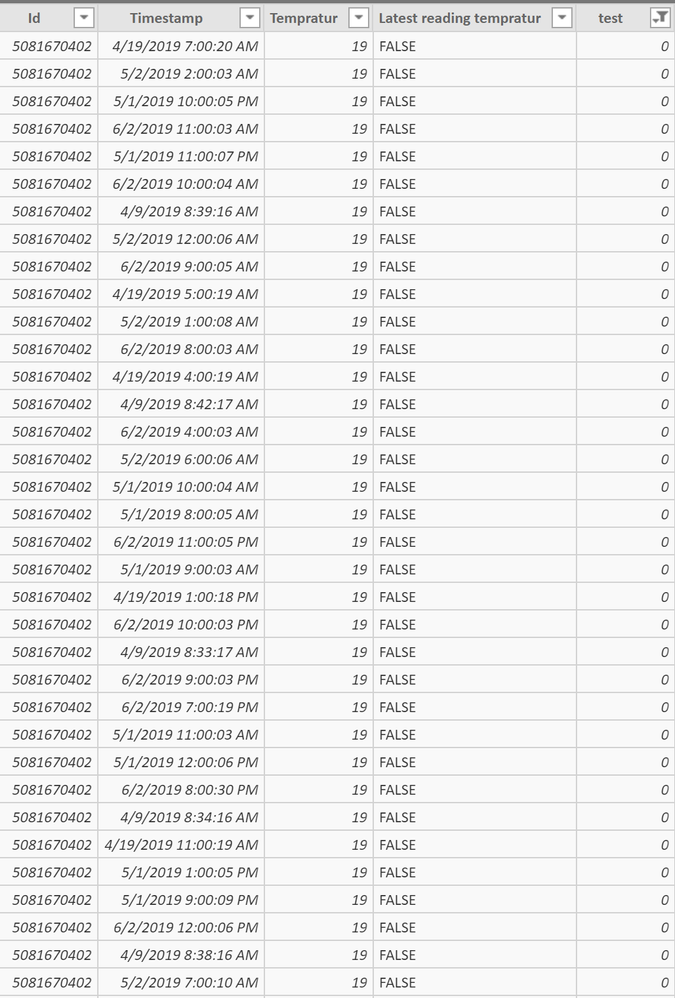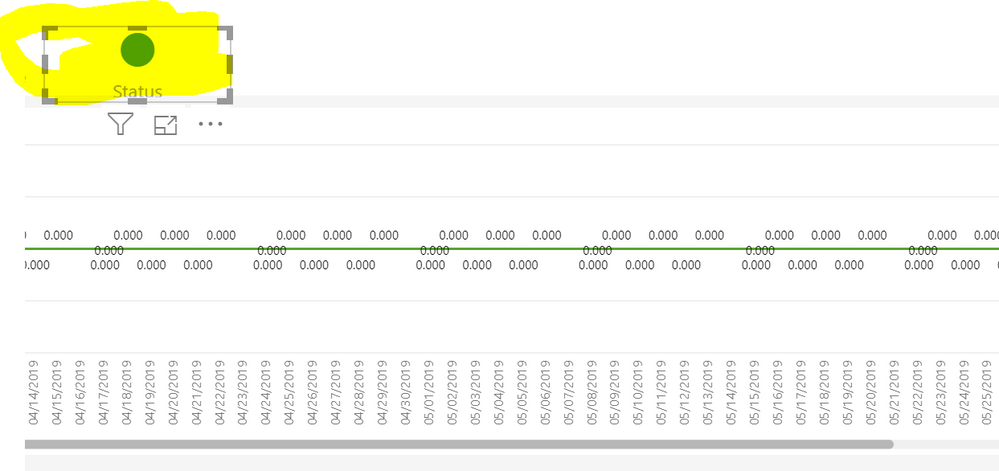- Power BI forums
- Updates
- News & Announcements
- Get Help with Power BI
- Desktop
- Service
- Report Server
- Power Query
- Mobile Apps
- Developer
- DAX Commands and Tips
- Custom Visuals Development Discussion
- Health and Life Sciences
- Power BI Spanish forums
- Translated Spanish Desktop
- Power Platform Integration - Better Together!
- Power Platform Integrations (Read-only)
- Power Platform and Dynamics 365 Integrations (Read-only)
- Training and Consulting
- Instructor Led Training
- Dashboard in a Day for Women, by Women
- Galleries
- Community Connections & How-To Videos
- COVID-19 Data Stories Gallery
- Themes Gallery
- Data Stories Gallery
- R Script Showcase
- Webinars and Video Gallery
- Quick Measures Gallery
- 2021 MSBizAppsSummit Gallery
- 2020 MSBizAppsSummit Gallery
- 2019 MSBizAppsSummit Gallery
- Events
- Ideas
- Custom Visuals Ideas
- Issues
- Issues
- Events
- Upcoming Events
- Community Blog
- Power BI Community Blog
- Custom Visuals Community Blog
- Community Support
- Community Accounts & Registration
- Using the Community
- Community Feedback
Register now to learn Fabric in free live sessions led by the best Microsoft experts. From Apr 16 to May 9, in English and Spanish.
- Power BI forums
- Forums
- Get Help with Power BI
- Desktop
- Show Red or green light kpi visualization after la...
- Subscribe to RSS Feed
- Mark Topic as New
- Mark Topic as Read
- Float this Topic for Current User
- Bookmark
- Subscribe
- Printer Friendly Page
- Mark as New
- Bookmark
- Subscribe
- Mute
- Subscribe to RSS Feed
- Permalink
- Report Inappropriate Content
Show Red or green light kpi visualization after latest reading
Hi,
I have different ID showing different temperatures for a day. These temperatures vary,
But I have created latestreading formula that gives me both a true / false and a 0/1, if the temperature is 5 or higher it gives me true or 1 if it is lower it gives false or 0. I have just created calculated columns, but maybe a measure can do the trick as well.
Made two calculaed columns, because I don't know which one we can be easiest to use for what I want to do.
Latest reading is my first calculated column and gives me true or false, and test is the other one which gives me 0 or 1.
Again maybe a measure can do the trick I want to show, but then I need help to set up the measure as well!
I'm trying to make an alarm, which I will make either as green as the value is 5 or higher, or red if it is below out of my latest reading calculation.
I will not put this in the table with condiotal formatting, but as a kpi. Maybe I can use the advance card? Kpi Card? Or other options like switch, I'm open to everything and can use whatever you suggest.
Here you see a example, if the latest reading is 5 or above for a spesific ID i choose, give me green circle, if its less, turn this green circkel to red.
Thank you very much in advance.
- Mark as New
- Bookmark
- Subscribe
- Mute
- Subscribe to RSS Feed
- Permalink
- Report Inappropriate Content
Hi @Anonymous ,
Please follow the link
https://community.powerbi.com/t5/Desktop/How-to-create-traffic-lights-in-table/m-p/451574#M209112
Follow the idea given by Steve Campbell, to create a measure called Traffic Light visual.
Place this measure on a card visual and in the formatting pane of Datalables - Color click on double dot button on the right of colurs to create a conditional formatting based on the Temperature column of your data table.
This will work
Cheers
CheenuSing
Proud to be a Datanaut!
- Mark as New
- Bookmark
- Subscribe
- Mute
- Subscribe to RSS Feed
- Permalink
- Report Inappropriate Content
hi @CheenuSing
I am not going to use this in a table, I want to use it in a card or something similar.
- Mark as New
- Bookmark
- Subscribe
- Mute
- Subscribe to RSS Feed
- Permalink
- Report Inappropriate Content
HI @Anonymous ,
Could you please share your pbix file to us? At least the sample data with csv or xml.
Best Regards,
Teige
- Mark as New
- Bookmark
- Subscribe
- Mute
- Subscribe to RSS Feed
- Permalink
- Report Inappropriate Content
- Mark as New
- Bookmark
- Subscribe
- Mute
- Subscribe to RSS Feed
- Permalink
- Report Inappropriate Content
You can share it via Onedrive
- Mark as New
- Bookmark
- Subscribe
- Mute
- Subscribe to RSS Feed
- Permalink
- Report Inappropriate Content
https://1drv.ms/u/s!Aj1018-Yl8DukQdXyzZqRh2CY80L
@TeigeGao @CheenuSing
Hi here is the pbix file.
If the temprature is 14 or above give me green light, if the temprature is 14 or below give me red light. According to wich ID i choose.
But only the latest reading,
If the temprature of example ID 2 is 10 for today give me red light, If i choose Example ID 4 and its 15 then the light is Green.
Let the default color be WHITE if i dont choose any ID. When I choose one it gives me red or green, according to the latest reading value.
- Mark as New
- Bookmark
- Subscribe
- Mute
- Subscribe to RSS Feed
- Permalink
- Report Inappropriate Content
- Mark as New
- Bookmark
- Subscribe
- Mute
- Subscribe to RSS Feed
- Permalink
- Report Inappropriate Content
Hi @Anonymous
Please check the attached pbix.
Note the creation of the measures MaxTemp and Showlight.
Check the 2 card visuals created - ShowLight and MaxTemp.
Against each of these card visuals check the formatting pane Datalabels--> Colours and the conditional formatting used.
Cheers
CheenuSing
Proud to be a Datanaut!
- Mark as New
- Bookmark
- Subscribe
- Mute
- Subscribe to RSS Feed
- Permalink
- Report Inappropriate Content
Hi,
Anyone has a solution to this??
Helpful resources

Microsoft Fabric Learn Together
Covering the world! 9:00-10:30 AM Sydney, 4:00-5:30 PM CET (Paris/Berlin), 7:00-8:30 PM Mexico City

Power BI Monthly Update - April 2024
Check out the April 2024 Power BI update to learn about new features.

| User | Count |
|---|---|
| 110 | |
| 94 | |
| 82 | |
| 66 | |
| 58 |
| User | Count |
|---|---|
| 151 | |
| 121 | |
| 104 | |
| 87 | |
| 67 |