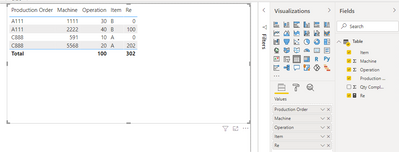- Power BI forums
- Updates
- News & Announcements
- Get Help with Power BI
- Desktop
- Service
- Report Server
- Power Query
- Mobile Apps
- Developer
- DAX Commands and Tips
- Custom Visuals Development Discussion
- Health and Life Sciences
- Power BI Spanish forums
- Translated Spanish Desktop
- Power Platform Integration - Better Together!
- Power Platform Integrations (Read-only)
- Power Platform and Dynamics 365 Integrations (Read-only)
- Training and Consulting
- Instructor Led Training
- Dashboard in a Day for Women, by Women
- Galleries
- Community Connections & How-To Videos
- COVID-19 Data Stories Gallery
- Themes Gallery
- Data Stories Gallery
- R Script Showcase
- Webinars and Video Gallery
- Quick Measures Gallery
- 2021 MSBizAppsSummit Gallery
- 2020 MSBizAppsSummit Gallery
- 2019 MSBizAppsSummit Gallery
- Events
- Ideas
- Custom Visuals Ideas
- Issues
- Issues
- Events
- Upcoming Events
- Community Blog
- Power BI Community Blog
- Custom Visuals Community Blog
- Community Support
- Community Accounts & Registration
- Using the Community
- Community Feedback
Register now to learn Fabric in free live sessions led by the best Microsoft experts. From Apr 16 to May 9, in English and Spanish.
- Power BI forums
- Forums
- Get Help with Power BI
- Desktop
- Re: Show Qty Completed for Specific Machines
- Subscribe to RSS Feed
- Mark Topic as New
- Mark Topic as Read
- Float this Topic for Current User
- Bookmark
- Subscribe
- Printer Friendly Page
- Mark as New
- Bookmark
- Subscribe
- Mute
- Subscribe to RSS Feed
- Permalink
- Report Inappropriate Content
Show Qty Completed for Specific Machines
I have all manufacturing data to make an item on the production floor. I have Item, Work Center, Operations, hours, and Quantity Complete. For Item A, it is manufactured on 2 different machines 5568 and 0591 (Machines = Operations). When i complete the work on Operation 1 or machine 0591, I report how many product I made. For this example I made and reported 202 pieces. Next, I move to operation 2 or machine 5568 and I add something to the item and compete 202 pieces. So in total I made 100 finished pieces. If I pull in the operations/machines in my report with the quantites I made, it shows 404 pieces. I know it is summing the quantity complete. However, I want the quantity completed to only show on the second machine 5568 line. So the qty on the first operation/machine 0591 should be 0 and athe qty for the 2nd operation/machine 5568 should be 202. How do I write a Dax expression to get the results I need?
How the report currenty looks:
| Production Order | Machine | Operation | Item | Qty Completed |
| C888 | 0591 | 10 | A | 202 |
| C888 | 5568 | 20 | A | 202 |
| Total | 404 |
How I want it to look:
| Production Order | Machine | Operation | Item | Qty Completed |
| C888 | 0591 | 10 | A | 0 |
| C888 | 5568 | 20 | A | 202 |
| Total | 202 |
Thanks in advance for any help provided.
Solved! Go to Solution.
- Mark as New
- Bookmark
- Subscribe
- Mute
- Subscribe to RSS Feed
- Permalink
- Report Inappropriate Content
Hi, @dkresge
You may try the following measure. The pbix file is attached in the end.
Re =
SUMX(
ADDCOLUMNS(
'Table',
"Result",
IF(
[Operation]=
CALCULATE(
MAX('Table'[Operation]),
ALLEXCEPT('Table','Table'[Production Order])
),
[Qty Completed],
0
)
),
[Result]
)
Result:
If you want the result is classified by the specific machine. You may try the following measure.
Re =
SUMX (
ADDCOLUMNS (
'Table',
"Result",
IF (
[Operation]
= CALCULATE (
MAX ( 'Table'[Operation] ),
FILTER (
ALLEXCEPT ( 'Table', 'Table'[Production Order] ),
'Table'[Machine] = "095568"
)
),
[Qty Completed],
0
)
),
[Result]
)
If I misunderstand your thoughts, please show us with some sample data and expected result by OneDrive for Business. Do mask sensitive data before uploading. Thanks.
Best Regards
Allan
If this post helps, then please consider Accept it as the solution to help the other members find it more quickly.
- Mark as New
- Bookmark
- Subscribe
- Mute
- Subscribe to RSS Feed
- Permalink
- Report Inappropriate Content
Hi, @dkresge
You may try the following measure. The pbix file is attached in the end.
Re =
SUMX(
ADDCOLUMNS(
'Table',
"Result",
IF(
[Operation]=
CALCULATE(
MAX('Table'[Operation]),
ALLEXCEPT('Table','Table'[Production Order])
),
[Qty Completed],
0
)
),
[Result]
)
Result:
If you want the result is classified by the specific machine. You may try the following measure.
Re =
SUMX (
ADDCOLUMNS (
'Table',
"Result",
IF (
[Operation]
= CALCULATE (
MAX ( 'Table'[Operation] ),
FILTER (
ALLEXCEPT ( 'Table', 'Table'[Production Order] ),
'Table'[Machine] = "095568"
)
),
[Qty Completed],
0
)
),
[Result]
)
If I misunderstand your thoughts, please show us with some sample data and expected result by OneDrive for Business. Do mask sensitive data before uploading. Thanks.
Best Regards
Allan
If this post helps, then please consider Accept it as the solution to help the other members find it more quickly.
- Mark as New
- Bookmark
- Subscribe
- Mute
- Subscribe to RSS Feed
- Permalink
- Report Inappropriate Content
I don't think it will be difficult to implement, but I haven't quite understood what the requirement is. Please try to explain it a bit more with some more data, with several production values and several machines. And show the expected result. What is WorkCenter? I don't see it in your data.
Please mark the question solved when done and consider giving a thumbs up if posts are helpful.
Contact me privately for support with any larger-scale BI needs, tutoring, etc.
Cheers
- Mark as New
- Bookmark
- Subscribe
- Mute
- Subscribe to RSS Feed
- Permalink
- Report Inappropriate Content
Hi @dkresge
Where in your data can we see which one the first machine is, which one the second and, more importantly, how do we see what machines actually add new pieces or only modify them?
Please mark the question solved when done and consider giving a thumbs up if posts are helpful.
Contact me privately for support with any larger-scale BI needs, tutoring, etc.
Cheers
- Mark as New
- Bookmark
- Subscribe
- Mute
- Subscribe to RSS Feed
- Permalink
- Report Inappropriate Content
Hello,
I do have an operation number that will let me know what machine is first or second. I added the operation to the tables above to identify 1st (10) or 2nd (20). But the qty total I would like to see is classified by the specific machine not the final operation.
Cound i use something like this for the dax formula? If i need more than one work center could i just continue to add FILTER?
Helpful resources

Microsoft Fabric Learn Together
Covering the world! 9:00-10:30 AM Sydney, 4:00-5:30 PM CET (Paris/Berlin), 7:00-8:30 PM Mexico City

Power BI Monthly Update - April 2024
Check out the April 2024 Power BI update to learn about new features.

| User | Count |
|---|---|
| 114 | |
| 100 | |
| 83 | |
| 70 | |
| 61 |
| User | Count |
|---|---|
| 149 | |
| 114 | |
| 107 | |
| 89 | |
| 67 |