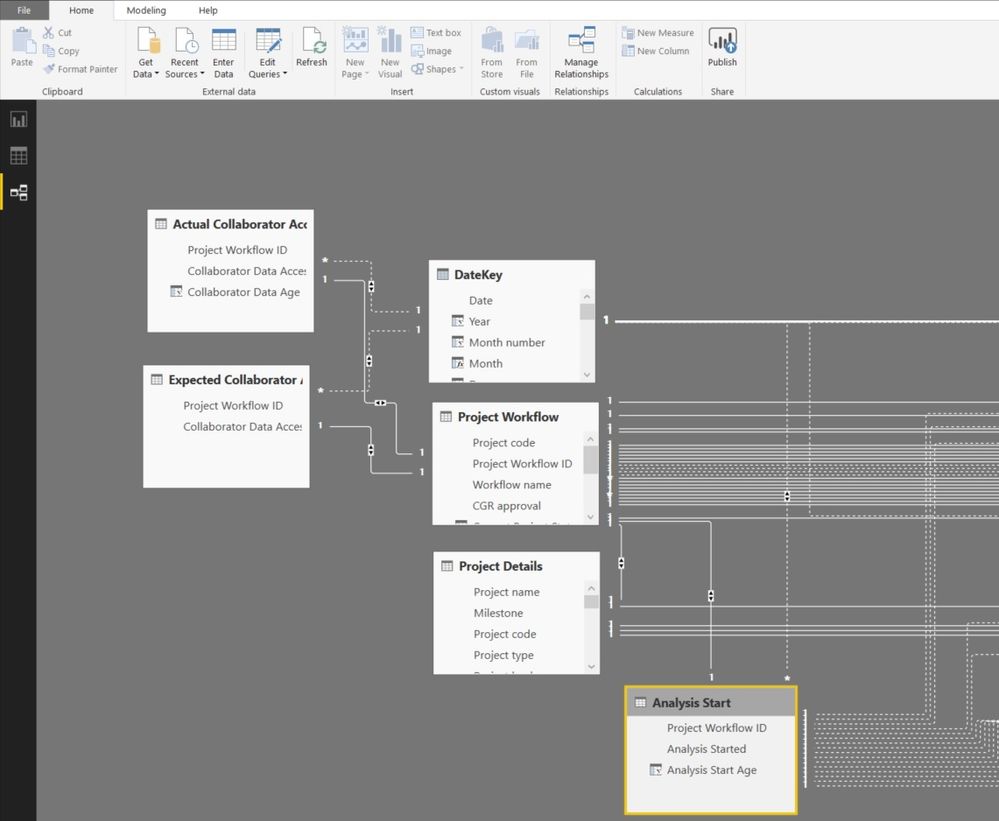- Power BI forums
- Updates
- News & Announcements
- Get Help with Power BI
- Desktop
- Service
- Report Server
- Power Query
- Mobile Apps
- Developer
- DAX Commands and Tips
- Custom Visuals Development Discussion
- Health and Life Sciences
- Power BI Spanish forums
- Translated Spanish Desktop
- Power Platform Integration - Better Together!
- Power Platform Integrations (Read-only)
- Power Platform and Dynamics 365 Integrations (Read-only)
- Training and Consulting
- Instructor Led Training
- Dashboard in a Day for Women, by Women
- Galleries
- Community Connections & How-To Videos
- COVID-19 Data Stories Gallery
- Themes Gallery
- Data Stories Gallery
- R Script Showcase
- Webinars and Video Gallery
- Quick Measures Gallery
- 2021 MSBizAppsSummit Gallery
- 2020 MSBizAppsSummit Gallery
- 2019 MSBizAppsSummit Gallery
- Events
- Ideas
- Custom Visuals Ideas
- Issues
- Issues
- Events
- Upcoming Events
- Community Blog
- Power BI Community Blog
- Custom Visuals Community Blog
- Community Support
- Community Accounts & Registration
- Using the Community
- Community Feedback
Register now to learn Fabric in free live sessions led by the best Microsoft experts. From Apr 16 to May 9, in English and Spanish.
- Power BI forums
- Forums
- Get Help with Power BI
- Desktop
- Show Occurences this month across multiple date co...
- Subscribe to RSS Feed
- Mark Topic as New
- Mark Topic as Read
- Float this Topic for Current User
- Bookmark
- Subscribe
- Printer Friendly Page
- Mark as New
- Bookmark
- Subscribe
- Mute
- Subscribe to RSS Feed
- Permalink
- Report Inappropriate Content
Show Occurences this month across multiple date columns
I am working on a project with a number of dates in separate columns, signifying the workflow. I would like to display a dashboard of what has happened this month, listing the projects this month, along with its current status and status last month.
I am not sure how to go about this. I currently have separate tables for each stage; with Project Workflow ID as the unique ID relating the main Project Details table (through a 1-1 relationshop with both cross-direction) and a date column (with a 1-* relationship with both cross-direction).
I have a basic Matrix visualisation displaying the project, along with each phase column. If I use the Relative Date Filter for each phase column, this filters out all of the other phase columns regardless of whether or not they have a date this month.
I have created a "ThisMonth" column on the date table (Date Key) which has a 1 when it is within the current month and all others have a 0, but this does not seem to work when used as a visualisation filter.
Below is my date table:
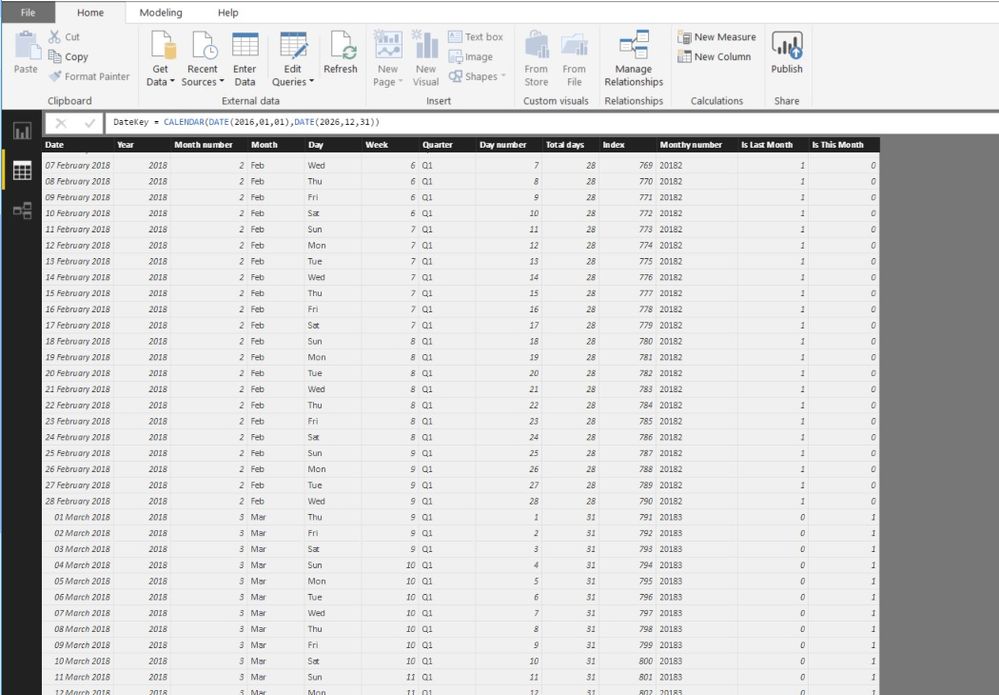
Below you can see a small (but key) part of the relationships I have.
The Project Name is taken from the Project Details table, which is connected to Project Workflow table with a 1-1 relationship through Project Code.
The Project Workflow table is then connected to a variety of tables for each phase of the process, here you can see both Expected and Actual Collaborator Access tables, as well as Analysis Start. These are connected through a 1-1 relationship on Project Workflow ID.
I initially connected these with a 1-* relationship to Date Key (the date table), but as this didn't work, I allowed Power BI to automatically find other relationships, so as you can see the Analysis Start table is now connected to most of the other process phase tables through matching Project Workflow ID rows. I don't think this should be the case, but tried it nonetheless.
Any help would be appreciated, as this would be a very useful report for how projects have progressed through the month.
Solved! Go to Solution.
- Mark as New
- Bookmark
- Subscribe
- Mute
- Subscribe to RSS Feed
- Permalink
- Report Inappropriate Content
Thanks @v-shex-msft. I don't think what you suggested would have worked, as the columns have different orders for different projects. However, I used your "one table" idea to add all dates to a single table and unpivot the columns, so that only one date column was being used.
Thanks for your help.
Dave
- Mark as New
- Bookmark
- Subscribe
- Mute
- Subscribe to RSS Feed
- Permalink
- Report Inappropriate Content
HI @carterd366,
>> would like to display a dashboard of what has happened this month, listing the projects this month, along with its current status and status last month.
I'd like to suggest you use below formula to generate the detail date table, then build relationship between original table and new table.
Reference link:
After these steps, you can use date table and original records to create visuals and use slicer to control filtered date range.
Regards,
Xiaoxin Sheng
If this post helps, please consider accept as solution to help other members find it more quickly.
- Mark as New
- Bookmark
- Subscribe
- Mute
- Subscribe to RSS Feed
- Permalink
- Report Inappropriate Content
Hi @v-shex-msft,
I'm not sure what the details table does in the example, or how it applies to my problem? I have added more details to my post in the hope it will make things clearer.
Regards
Dave
- Mark as New
- Bookmark
- Subscribe
- Mute
- Subscribe to RSS Feed
- Permalink
- Report Inappropriate Content
HI @carterd366,
According to your screenshots, I found your have stored data in multiple tables, right?( they may used as start date and end date)
Since power bi can't direct option with date range who stored in different columns, my suggestion is merge table data to generate one table include each day of specific date range.
workflow table -> table1(workflow id, start date)
-> table2(workflow id, end date)
↓
workflow table -> merge table(workflow id, start date, end date, detail date(each date of previous date range))
After these steps, you workflow column can correspond to every day of date range.
Regards,
Xiaoxin sheng
If this post helps, please consider accept as solution to help other members find it more quickly.
- Mark as New
- Bookmark
- Subscribe
- Mute
- Subscribe to RSS Feed
- Permalink
- Report Inappropriate Content
Thanks @v-shex-msft. I don't think what you suggested would have worked, as the columns have different orders for different projects. However, I used your "one table" idea to add all dates to a single table and unpivot the columns, so that only one date column was being used.
Thanks for your help.
Dave
Helpful resources

Microsoft Fabric Learn Together
Covering the world! 9:00-10:30 AM Sydney, 4:00-5:30 PM CET (Paris/Berlin), 7:00-8:30 PM Mexico City

Power BI Monthly Update - April 2024
Check out the April 2024 Power BI update to learn about new features.

| User | Count |
|---|---|
| 111 | |
| 94 | |
| 80 | |
| 68 | |
| 59 |
| User | Count |
|---|---|
| 150 | |
| 119 | |
| 104 | |
| 87 | |
| 67 |