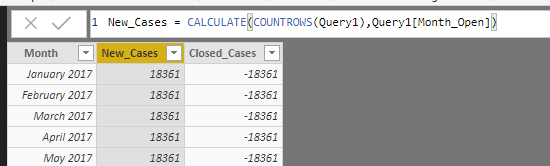- Power BI forums
- Updates
- News & Announcements
- Get Help with Power BI
- Desktop
- Service
- Report Server
- Power Query
- Mobile Apps
- Developer
- DAX Commands and Tips
- Custom Visuals Development Discussion
- Health and Life Sciences
- Power BI Spanish forums
- Translated Spanish Desktop
- Power Platform Integration - Better Together!
- Power Platform Integrations (Read-only)
- Power Platform and Dynamics 365 Integrations (Read-only)
- Training and Consulting
- Instructor Led Training
- Dashboard in a Day for Women, by Women
- Galleries
- Community Connections & How-To Videos
- COVID-19 Data Stories Gallery
- Themes Gallery
- Data Stories Gallery
- R Script Showcase
- Webinars and Video Gallery
- Quick Measures Gallery
- 2021 MSBizAppsSummit Gallery
- 2020 MSBizAppsSummit Gallery
- 2019 MSBizAppsSummit Gallery
- Events
- Ideas
- Custom Visuals Ideas
- Issues
- Issues
- Events
- Upcoming Events
- Community Blog
- Power BI Community Blog
- Custom Visuals Community Blog
- Community Support
- Community Accounts & Registration
- Using the Community
- Community Feedback
Register now to learn Fabric in free live sessions led by the best Microsoft experts. From Apr 16 to May 9, in English and Spanish.
- Power BI forums
- Forums
- Get Help with Power BI
- Desktop
- Should be a Simple Countrows...right?
- Subscribe to RSS Feed
- Mark Topic as New
- Mark Topic as Read
- Float this Topic for Current User
- Bookmark
- Subscribe
- Printer Friendly Page
- Mark as New
- Bookmark
- Subscribe
- Mute
- Subscribe to RSS Feed
- Permalink
- Report Inappropriate Content
Should be a Simple Countrows...right?
Afternoon all,
Have been reading and searching trying to figure this one out and still failing. TIme for experts!
I have two UNrelated tables. The second table, Month_Count, is for some specific charting. It contains a Date format column with Month-Year. My primary table, Query1 for public purposes, contains a calculated column resulting in the same format date. I need to do a count of the times each month-year appears.
If I relate the Month_Count to either (Query1[Month_Open]) or [Month_Close], I can get the right number. The other field simply matches it so I know I need another function in there. (Yes I want the "closed" to be a negative number.) Obviously, I am just getting a count of all rows without the relation as it appears in the picture.
Here is the DAX from the (Query1 [Month_Open] ) just in case:
Solved! Go to Solution.
- Mark as New
- Bookmark
- Subscribe
- Mute
- Subscribe to RSS Feed
- Permalink
- Report Inappropriate Content
You need to set the count filter so it is only grabbing rows equal to the month on the first column. I would use the following formula to achieve what you are looking for. This is similar to doing a COUNTIF in Excel.
New_Cases = CALCULATE(COUNT(‘Query1’[Month_Open]),FILTER(‘Query1’,'Query1'[Month_Open]='New Table'[Month]))
I didn't know the name of your new table, so I just titled it new table in my formula.
- Mark as New
- Bookmark
- Subscribe
- Mute
- Subscribe to RSS Feed
- Permalink
- Report Inappropriate Content
You need to set the count filter so it is only grabbing rows equal to the month on the first column. I would use the following formula to achieve what you are looking for. This is similar to doing a COUNTIF in Excel.
New_Cases = CALCULATE(COUNT(‘Query1’[Month_Open]),FILTER(‘Query1’,'Query1'[Month_Open]='New Table'[Month]))
I didn't know the name of your new table, so I just titled it new table in my formula.
- Mark as New
- Bookmark
- Subscribe
- Mute
- Subscribe to RSS Feed
- Permalink
- Report Inappropriate Content
Ah...I got hung up on a Countrows not a simple count.
Many thanks.
Happily accepted as a solution!
TrentS
Helpful resources

Microsoft Fabric Learn Together
Covering the world! 9:00-10:30 AM Sydney, 4:00-5:30 PM CET (Paris/Berlin), 7:00-8:30 PM Mexico City

Power BI Monthly Update - April 2024
Check out the April 2024 Power BI update to learn about new features.

| User | Count |
|---|---|
| 113 | |
| 100 | |
| 78 | |
| 76 | |
| 52 |
| User | Count |
|---|---|
| 144 | |
| 109 | |
| 108 | |
| 88 | |
| 61 |