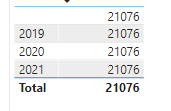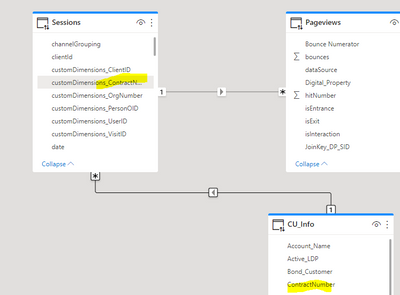- Power BI forums
- Updates
- News & Announcements
- Get Help with Power BI
- Desktop
- Service
- Report Server
- Power Query
- Mobile Apps
- Developer
- DAX Commands and Tips
- Custom Visuals Development Discussion
- Health and Life Sciences
- Power BI Spanish forums
- Translated Spanish Desktop
- Power Platform Integration - Better Together!
- Power Platform Integrations (Read-only)
- Power Platform and Dynamics 365 Integrations (Read-only)
- Training and Consulting
- Instructor Led Training
- Dashboard in a Day for Women, by Women
- Galleries
- Community Connections & How-To Videos
- COVID-19 Data Stories Gallery
- Themes Gallery
- Data Stories Gallery
- R Script Showcase
- Webinars and Video Gallery
- Quick Measures Gallery
- 2021 MSBizAppsSummit Gallery
- 2020 MSBizAppsSummit Gallery
- 2019 MSBizAppsSummit Gallery
- Events
- Ideas
- Custom Visuals Ideas
- Issues
- Issues
- Events
- Upcoming Events
- Community Blog
- Power BI Community Blog
- Custom Visuals Community Blog
- Community Support
- Community Accounts & Registration
- Using the Community
- Community Feedback
Register now to learn Fabric in free live sessions led by the best Microsoft experts. From Apr 16 to May 9, in English and Spanish.
- Power BI forums
- Forums
- Get Help with Power BI
- Desktop
- Re: Should I use VAR in this case?
- Subscribe to RSS Feed
- Mark Topic as New
- Mark Topic as Read
- Float this Topic for Current User
- Bookmark
- Subscribe
- Printer Friendly Page
- Mark as New
- Bookmark
- Subscribe
- Mute
- Subscribe to RSS Feed
- Permalink
- Report Inappropriate Content
Should I use VAR in this case?
Hi all,
I have a quick question.
I have a string value called con_number, and string value called Year. I am trying to understand the unique con_number by year. What I did was creating a new measure called distinct_con: distinctcount(con_number), then I created a table dragging discint_con and year in. However what I noticed was: it isn't grouped by as expected (Please see screenshot I attached here)
I did some research and it seems like VAR will be needed for this situation. I am still very new to PowerBI and would appreciate if any of you can share some knowledge on this issue. Thanks!
Solved! Go to Solution.
- Mark as New
- Bookmark
- Subscribe
- Mute
- Subscribe to RSS Feed
- Permalink
- Report Inappropriate Content
OK. That makes sense then. The arrow indicates that CU_Info filters Sessions (but not the reverse).
In your visual, you have Sesssions[Year] but since the relationship filtering doesn't flow from Sessions to CU_Info (it goes the other way around), it's counting all of the Con_number values for each year.
There are a variety of solutions to this, but the best thing to do in the long run is to make sure you have a proper star schema set up with relevant dimension tables, including a date table. You can usually write DAX to manipulate filters to force things to work but getting the model right makes life much easier down the road (albeit at the cost of having the more upfront cost of building your data model).
For this particular case, I think you could write a measure like this to apply the filtering you want using Sessions as a table filter:
distinct_con = CALCULATE ( DISTINCTCOUNT ( CU_Info[con_number] ), Sessions )Should work in a pinch.
- Mark as New
- Bookmark
- Subscribe
- Mute
- Subscribe to RSS Feed
- Permalink
- Report Inappropriate Content
I'm guessing Year and con_number are not on the same table. Is that correct? If so, you need some way to know which con_number are associated with which years. This is usually done via relationships between tables.
- Mark as New
- Bookmark
- Subscribe
- Mute
- Subscribe to RSS Feed
- Permalink
- Report Inappropriate Content
Hi Alexis, thanks for your reply. Yes they're from two tables. Year is from Session table and Con_number from Info table. I was connecting those two tables using con_number.
Do you have any suggestions how I can make it work? Thank you!
- Mark as New
- Bookmark
- Subscribe
- Mute
- Subscribe to RSS Feed
- Permalink
- Report Inappropriate Content
It depends on how the tables are related. Can you screenshot the relationship diagram?
- Mark as New
- Bookmark
- Subscribe
- Mute
- Subscribe to RSS Feed
- Permalink
- Report Inappropriate Content
Sure, attaching the screenshot here (highlighted is how I joined 2 tables) Thanks so much in advance!
- Mark as New
- Bookmark
- Subscribe
- Mute
- Subscribe to RSS Feed
- Permalink
- Report Inappropriate Content
OK. That makes sense then. The arrow indicates that CU_Info filters Sessions (but not the reverse).
In your visual, you have Sesssions[Year] but since the relationship filtering doesn't flow from Sessions to CU_Info (it goes the other way around), it's counting all of the Con_number values for each year.
There are a variety of solutions to this, but the best thing to do in the long run is to make sure you have a proper star schema set up with relevant dimension tables, including a date table. You can usually write DAX to manipulate filters to force things to work but getting the model right makes life much easier down the road (albeit at the cost of having the more upfront cost of building your data model).
For this particular case, I think you could write a measure like this to apply the filtering you want using Sessions as a table filter:
distinct_con = CALCULATE ( DISTINCTCOUNT ( CU_Info[con_number] ), Sessions )Should work in a pinch.
- Mark as New
- Bookmark
- Subscribe
- Mute
- Subscribe to RSS Feed
- Permalink
- Report Inappropriate Content
Thanks so much! I was testing using values from those 2 tables to do some group bys, and what you shared answered all my questions!
I tried your formula to create a new measure, the formula looks perfect to me but I got this error: couldn't load the data for this visual. We couldn't fold the expression to the data source. Please try a simpler expression.
It looks like a direct query error message to me, happened before.
- Mark as New
- Bookmark
- Subscribe
- Mute
- Subscribe to RSS Feed
- Permalink
- Report Inappropriate Content
Yeah, DirectQuery is much more limited. You could try variations of what I suggested but I haven't written DAX for DirectQuery very much and this might not work either.
distinct_con =
CALCULATE (
DISTINCTCOUNT ( CU_Info[con_number] ),
TREATAS (
VALUES ( Sessions[customDimensions_ContractNumber] ),
CU_Info[ContractNumber]
)
)- Mark as New
- Bookmark
- Subscribe
- Mute
- Subscribe to RSS Feed
- Permalink
- Report Inappropriate Content
Thanks Alexis! I tried one of your other solutions too: change the filter from single to both. That actually worked very well, numbers aligned with old records. Thank you! Have to do more research to understand the schema in PowerBI.
Helpful resources

Microsoft Fabric Learn Together
Covering the world! 9:00-10:30 AM Sydney, 4:00-5:30 PM CET (Paris/Berlin), 7:00-8:30 PM Mexico City

Power BI Monthly Update - April 2024
Check out the April 2024 Power BI update to learn about new features.

| User | Count |
|---|---|
| 109 | |
| 99 | |
| 77 | |
| 66 | |
| 54 |
| User | Count |
|---|---|
| 144 | |
| 104 | |
| 102 | |
| 87 | |
| 64 |