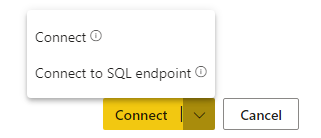- Power BI forums
- Updates
- News & Announcements
- Get Help with Power BI
- Desktop
- Service
- Report Server
- Power Query
- Mobile Apps
- Developer
- DAX Commands and Tips
- Custom Visuals Development Discussion
- Health and Life Sciences
- Power BI Spanish forums
- Translated Spanish Desktop
- Power Platform Integration - Better Together!
- Power Platform Integrations (Read-only)
- Power Platform and Dynamics 365 Integrations (Read-only)
- Training and Consulting
- Instructor Led Training
- Dashboard in a Day for Women, by Women
- Galleries
- Community Connections & How-To Videos
- COVID-19 Data Stories Gallery
- Themes Gallery
- Data Stories Gallery
- R Script Showcase
- Webinars and Video Gallery
- Quick Measures Gallery
- 2021 MSBizAppsSummit Gallery
- 2020 MSBizAppsSummit Gallery
- 2019 MSBizAppsSummit Gallery
- Events
- Ideas
- Custom Visuals Ideas
- Issues
- Issues
- Events
- Upcoming Events
- Community Blog
- Power BI Community Blog
- Custom Visuals Community Blog
- Community Support
- Community Accounts & Registration
- Using the Community
- Community Feedback
Register now to learn Fabric in free live sessions led by the best Microsoft experts. From Apr 16 to May 9, in English and Spanish.
- Power BI forums
- Forums
- Get Help with Power BI
- Desktop
- Re: Should I connect to a datamart or a datamart's...
- Subscribe to RSS Feed
- Mark Topic as New
- Mark Topic as Read
- Float this Topic for Current User
- Bookmark
- Subscribe
- Printer Friendly Page
- Mark as New
- Bookmark
- Subscribe
- Mute
- Subscribe to RSS Feed
- Permalink
- Report Inappropriate Content
Should I connect to a datamart or a datamart's auto-generated dataset?
Greetings, all. Looking at adopting datamarts for our org but have a question. I see in PBI Desktop that we can connect to either the datamart OR the datamart's dataset:
I am curious to know if there's any difference and why a person might choose one over the other. I had HOPED that connecting to the datamart directly would let BI devs see the measure formulas in Desktop, but no joy.
UPDATE: To clarify, I mean what is the difference between/why would a person connect directly to the datamart as opposed to the auto-generated datamart's dataset? So if I had a datamart called "Datamart123", I could either connect directly to the datamart OR to the new dataset that was created called Datamart123. Is there any advantage/difference?
I see with the datamart that it offers a SQL endpoint option.
Solved! Go to Solution.
- Mark as New
- Bookmark
- Subscribe
- Mute
- Subscribe to RSS Feed
- Permalink
- Report Inappropriate Content
Hi @arpost
I believe you must see the following options when you choose a Datamart in Data hub window.
Based on my test, choosing the first option "Connect" has the same result as connecting to the auto-generated datamart's dataset directly. There is no difference according to my research. It just provides two entrances for users to access the dataset.
If you choose the second option, it has the same result as connecting with the SQL endpoint connection string through Get data > SQL Server connector.
Create reports using datamarts (preview) - Power BI | Microsoft Learn
Hope this helps.
Best Regards,
Community Support Team _ Jing
If this post helps, please Accept it as Solution to help other members find it.
- Mark as New
- Bookmark
- Subscribe
- Mute
- Subscribe to RSS Feed
- Permalink
- Report Inappropriate Content
Please check Power BI Datamart Vs. Dataflow Vs. Dataset - RADACAD
Regards,
Ritesh
Mark my post as a solution if it helped you| Munde and Kudis (Ladies and Gentlemen) I like your Kudos!! !!
My YT Channel Dancing With Data !! Connect on Linkedin !! PL 300 Certification Series
- Mark as New
- Bookmark
- Subscribe
- Mute
- Subscribe to RSS Feed
- Permalink
- Report Inappropriate Content
Appreciate the reply and link, @ribisht17. My question is more about what is the difference between connecting to the datamart proper and connecting to the auto-generated dataset for it. I updated my question above to clarify.
- Mark as New
- Bookmark
- Subscribe
- Mute
- Subscribe to RSS Feed
- Permalink
- Report Inappropriate Content
Hi @arpost
I believe you must see the following options when you choose a Datamart in Data hub window.
Based on my test, choosing the first option "Connect" has the same result as connecting to the auto-generated datamart's dataset directly. There is no difference according to my research. It just provides two entrances for users to access the dataset.
If you choose the second option, it has the same result as connecting with the SQL endpoint connection string through Get data > SQL Server connector.
Create reports using datamarts (preview) - Power BI | Microsoft Learn
Hope this helps.
Best Regards,
Community Support Team _ Jing
If this post helps, please Accept it as Solution to help other members find it.
Helpful resources

Microsoft Fabric Learn Together
Covering the world! 9:00-10:30 AM Sydney, 4:00-5:30 PM CET (Paris/Berlin), 7:00-8:30 PM Mexico City

Power BI Monthly Update - April 2024
Check out the April 2024 Power BI update to learn about new features.

| User | Count |
|---|---|
| 118 | |
| 107 | |
| 70 | |
| 70 | |
| 43 |
| User | Count |
|---|---|
| 148 | |
| 105 | |
| 104 | |
| 89 | |
| 65 |