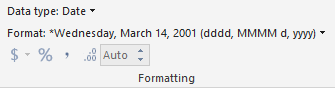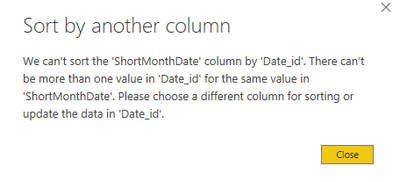- Power BI forums
- Updates
- News & Announcements
- Get Help with Power BI
- Desktop
- Service
- Report Server
- Power Query
- Mobile Apps
- Developer
- DAX Commands and Tips
- Custom Visuals Development Discussion
- Health and Life Sciences
- Power BI Spanish forums
- Translated Spanish Desktop
- Power Platform Integration - Better Together!
- Power Platform Integrations (Read-only)
- Power Platform and Dynamics 365 Integrations (Read-only)
- Training and Consulting
- Instructor Led Training
- Dashboard in a Day for Women, by Women
- Galleries
- Community Connections & How-To Videos
- COVID-19 Data Stories Gallery
- Themes Gallery
- Data Stories Gallery
- R Script Showcase
- Webinars and Video Gallery
- Quick Measures Gallery
- 2021 MSBizAppsSummit Gallery
- 2020 MSBizAppsSummit Gallery
- 2019 MSBizAppsSummit Gallery
- Events
- Ideas
- Custom Visuals Ideas
- Issues
- Issues
- Events
- Upcoming Events
- Community Blog
- Power BI Community Blog
- Custom Visuals Community Blog
- Community Support
- Community Accounts & Registration
- Using the Community
- Community Feedback
Register now to learn Fabric in free live sessions led by the best Microsoft experts. From Apr 16 to May 9, in English and Spanish.
- Power BI forums
- Forums
- Get Help with Power BI
- Desktop
- Re: Short Date Format(01 Jan 2018)
- Subscribe to RSS Feed
- Mark Topic as New
- Mark Topic as Read
- Float this Topic for Current User
- Bookmark
- Subscribe
- Printer Friendly Page
- Mark as New
- Bookmark
- Subscribe
- Mute
- Subscribe to RSS Feed
- Permalink
- Report Inappropriate Content
Short Date Format(01 Jan 2018)
Hi All,
We need to convert date from any format to dd mmm yyyy format eg '2018-03-21' to '21 Mar 2018' and sort it.
Is is possible to do that .
Thank You
Solved! Go to Solution.
- Mark as New
- Bookmark
- Subscribe
- Mute
- Subscribe to RSS Feed
- Permalink
- Report Inappropriate Content
Hi rkumar,
To change format, click Modeling->Format->14 March, 2001(d MMMM,yyyy).
To sort, right click on the column then click “Sort Ascending” or “Sort Descending”.
Regards,
Jimmy Tao
- Mark as New
- Bookmark
- Subscribe
- Mute
- Subscribe to RSS Feed
- Permalink
- Report Inappropriate Content
Hi rkumar,
To change format, click Modeling->Format->14 March, 2001(d MMMM,yyyy).
To sort, right click on the column then click “Sort Ascending” or “Sort Descending”.
Regards,
Jimmy Tao
- Mark as New
- Bookmark
- Subscribe
- Mute
- Subscribe to RSS Feed
- Permalink
- Report Inappropriate Content
@rkumar where are you trying to sort it and in what? most visuals allow you to sort
as for the format
format(datecolumn, "d MMM yyyy")
If I took the time to answer your question and I came up with a solution, please mark my post as a solution and /or give kudos freely for the effort 🙂 Thank you!
Proud to be a Super User!
- Mark as New
- Bookmark
- Subscribe
- Mute
- Subscribe to RSS Feed
- Permalink
- Report Inappropriate Content
We are trying this in waterfall chart.
We have a date column with date format as '01 March 2017' . When we use this in Category field, it is showig fine in x axis . Data is showing fine and we are able to sort also.
But the requirement is to show date as '01 Mar 2017' now when we make the required changes in PowerBI or database to achieve this this, the new column datatype changes from date to text and then the sorting fails.
- Mark as New
- Bookmark
- Subscribe
- Mute
- Subscribe to RSS Feed
- Permalink
- Report Inappropriate Content
@rkumar then use a numerical date to sort the text date by as, i.e
ie under modelling tab use sort by column and use a numerical expression of the date to sort by
does that make sense?
If I took the time to answer your question and I came up with a solution, please mark my post as a solution and /or give kudos freely for the effort 🙂 Thank you!
Proud to be a Super User!
- Mark as New
- Bookmark
- Subscribe
- Mute
- Subscribe to RSS Feed
- Permalink
- Report Inappropriate Content
Hi Vanessafvg,
Thanks for the reply .
Yes I already tried same but it gives error :
: We cant sort the 'shortdate' column by 'calendar_date'. There cant be more than one value in 'calendar_date' for the same value in 'shortdate'. Please choose a different column for sorting or update the date in 'calendar_date'
This is because more than one records entered on the same date.
- Mark as New
- Bookmark
- Subscribe
- Mute
- Subscribe to RSS Feed
- Permalink
- Report Inappropriate Content
@rkumar you need a date table, because you have duplicates, a date table will remove the duplication, create a date table and create relationship between the two tables on the date then use a numerical date to sort on from the date table and use the short date from the date table
If I took the time to answer your question and I came up with a solution, please mark my post as a solution and /or give kudos freely for the effort 🙂 Thank you!
Proud to be a Super User!
- Mark as New
- Bookmark
- Subscribe
- Mute
- Subscribe to RSS Feed
- Permalink
- Report Inappropriate Content
The date_id column in the above screenshot is from date table (W_Calendar_D) and this tabe has all distinct dates. The duplicates are in Product table. somehow while sorting its not removing data (As the message says, There cant be more than one value in Date_id for the same value in ShortMonthDate .)
"Do we need distinct values in both tables "
- Mark as New
- Bookmark
- Subscribe
- Mute
- Subscribe to RSS Feed
- Permalink
- Report Inappropriate Content
@rkumar what i am saying is you should be using your date table values not the other table to do the sort by
effectively you should have a numerical date in your transaction table, that should link (relationship) to a numerical date in your date table in your date table you should have the short date time, you then sort the short date time by the the date in the date table. The short date time should not be in the transaction table. not if you want to use it in this context, make sense?
If I took the time to answer your question and I came up with a solution, please mark my post as a solution and /or give kudos freely for the effort 🙂 Thank you!
Proud to be a Super User!
Helpful resources

Microsoft Fabric Learn Together
Covering the world! 9:00-10:30 AM Sydney, 4:00-5:30 PM CET (Paris/Berlin), 7:00-8:30 PM Mexico City

Power BI Monthly Update - April 2024
Check out the April 2024 Power BI update to learn about new features.

| User | Count |
|---|---|
| 112 | |
| 97 | |
| 84 | |
| 67 | |
| 59 |
| User | Count |
|---|---|
| 150 | |
| 120 | |
| 99 | |
| 87 | |
| 68 |