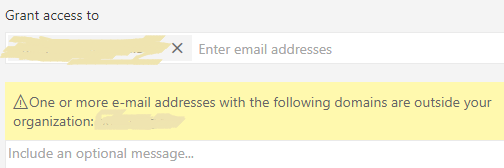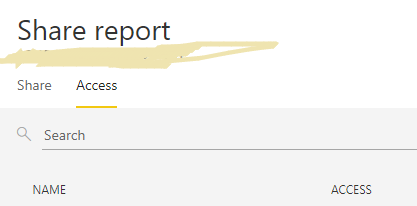- Power BI forums
- Updates
- News & Announcements
- Get Help with Power BI
- Desktop
- Service
- Report Server
- Power Query
- Mobile Apps
- Developer
- DAX Commands and Tips
- Custom Visuals Development Discussion
- Health and Life Sciences
- Power BI Spanish forums
- Translated Spanish Desktop
- Power Platform Integration - Better Together!
- Power Platform Integrations (Read-only)
- Power Platform and Dynamics 365 Integrations (Read-only)
- Training and Consulting
- Instructor Led Training
- Dashboard in a Day for Women, by Women
- Galleries
- Community Connections & How-To Videos
- COVID-19 Data Stories Gallery
- Themes Gallery
- Data Stories Gallery
- R Script Showcase
- Webinars and Video Gallery
- Quick Measures Gallery
- 2021 MSBizAppsSummit Gallery
- 2020 MSBizAppsSummit Gallery
- 2019 MSBizAppsSummit Gallery
- Events
- Ideas
- Custom Visuals Ideas
- Issues
- Issues
- Events
- Upcoming Events
- Community Blog
- Power BI Community Blog
- Custom Visuals Community Blog
- Community Support
- Community Accounts & Registration
- Using the Community
- Community Feedback
Register now to learn Fabric in free live sessions led by the best Microsoft experts. From Apr 16 to May 9, in English and Spanish.
- Power BI forums
- Forums
- Get Help with Power BI
- Desktop
- Re: Sharing the reports outside the domain
- Subscribe to RSS Feed
- Mark Topic as New
- Mark Topic as Read
- Float this Topic for Current User
- Bookmark
- Subscribe
- Printer Friendly Page
- Mark as New
- Bookmark
- Subscribe
- Mute
- Subscribe to RSS Feed
- Permalink
- Report Inappropriate Content
Sharing the reports outside the domain
Hello,
I have (pro trail acc) published a report in a workspace . I have tried sharing the report to user(pro trail acc) outside my organization domain.It showed warning like below.
I have shared the report but the user cant see get the report.
I cant even see the user in share report > access (where we can see to whom all we shared the report )
When i shared to user in my domain, it is shareda and i can even see him in the share report > access.
Is it because the report is in workspace and the outside domain user dont have access to it??Should I give the user access to workspace also???
How can I share the reports in workspace to users outside the domain???
Solved! Go to Solution.
- Mark as New
- Bookmark
- Subscribe
- Mute
- Subscribe to RSS Feed
- Permalink
- Report Inappropriate Content
Hi @dia612 ,
When you share with people outside your organization, they receive an email with a link to the shared dashboard or report(use that link to view report). They must sign in to Power BI to see what you shared. If they don't have a Power BI Pro license, they can sign up for a license when they click the link. In addition, people outside your organization are listed as Guest. You could refer to service-share-dashboards for details.
Best Regards,
Zoe Zhi
If this post helps, then please consider Accept it as the solution to help the other members find it more quickly.
- Mark as New
- Bookmark
- Subscribe
- Mute
- Subscribe to RSS Feed
- Permalink
- Report Inappropriate Content
Hi @dia612 ,
When you share with people outside your organization, they receive an email with a link to the shared dashboard or report(use that link to view report). They must sign in to Power BI to see what you shared. If they don't have a Power BI Pro license, they can sign up for a license when they click the link. In addition, people outside your organization are listed as Guest. You could refer to service-share-dashboards for details.
Best Regards,
Zoe Zhi
If this post helps, then please consider Accept it as the solution to help the other members find it more quickly.
- Mark as New
- Bookmark
- Subscribe
- Mute
- Subscribe to RSS Feed
- Permalink
- Report Inappropriate Content
@dia612 , You can share reports within the domain. A dashboard can be shared via email
refer:https://community.powerbi.com/t5/Service/External-Sharing/td-p/71319
https://data-flair.training/blogs/share-power-bi-dashboard/
or Explore Azure AD b2b
https://docs.microsoft.com/en-us/power-bi/admin/service-admin-azure-ad-b2b
Microsoft Power BI Learning Resources, 2023 !!
Learn Power BI - Full Course with Dec-2022, with Window, Index, Offset, 100+ Topics !!
Did I answer your question? Mark my post as a solution! Appreciate your Kudos !! Proud to be a Super User! !!
- Mark as New
- Bookmark
- Subscribe
- Mute
- Subscribe to RSS Feed
- Permalink
- Report Inappropriate Content
Hi @dia612 ,
You will need to provide the user an access to the workspace as well.
The 2nd option you might want to try is provide your user with a Publish to Web link. This link can be used by the user to view report irrespective of whether they have access to workspace or not.
Note: Publish to web has some limitations as well such as Q&A not working, RLS not working, log-in security bypassed, etc.
Give a thumbs up if this post helped you in any way and mark this post as solution if it solved your query !!!
- Mark as New
- Bookmark
- Subscribe
- Mute
- Subscribe to RSS Feed
- Permalink
- Report Inappropriate Content
There is a good thread that can answer your question. Apparently, you need to send it via a link.
https://community.powerbi.com/t5/Service/Can-t-Share-outside-my-organization/td-p/397038
Helpful resources

Microsoft Fabric Learn Together
Covering the world! 9:00-10:30 AM Sydney, 4:00-5:30 PM CET (Paris/Berlin), 7:00-8:30 PM Mexico City

Power BI Monthly Update - April 2024
Check out the April 2024 Power BI update to learn about new features.

| User | Count |
|---|---|
| 110 | |
| 94 | |
| 81 | |
| 66 | |
| 58 |
| User | Count |
|---|---|
| 150 | |
| 119 | |
| 104 | |
| 87 | |
| 67 |