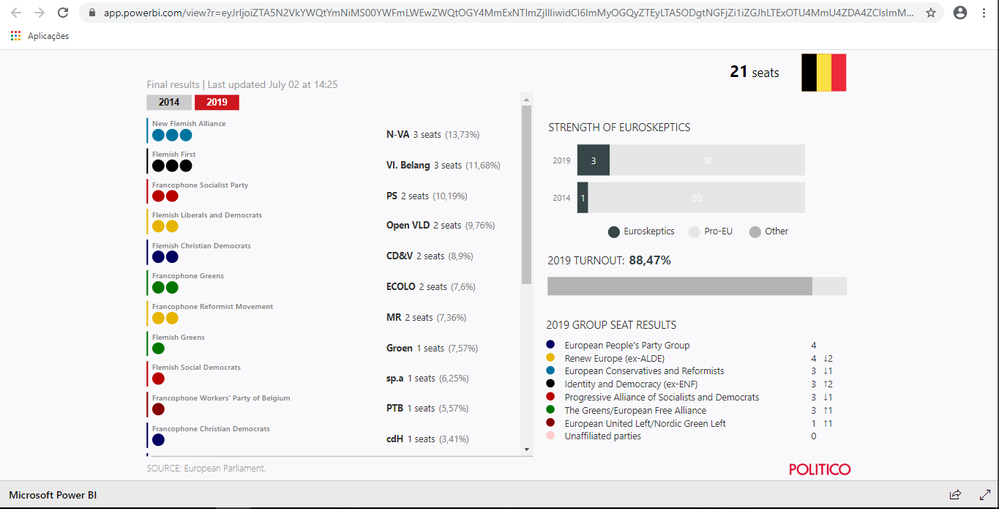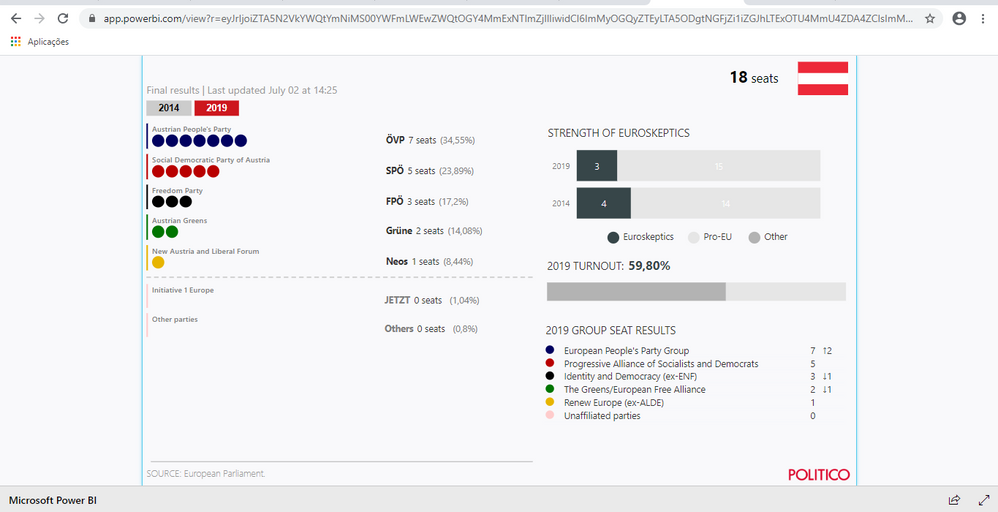- Power BI forums
- Updates
- News & Announcements
- Get Help with Power BI
- Desktop
- Service
- Report Server
- Power Query
- Mobile Apps
- Developer
- DAX Commands and Tips
- Custom Visuals Development Discussion
- Health and Life Sciences
- Power BI Spanish forums
- Translated Spanish Desktop
- Power Platform Integration - Better Together!
- Power Platform Integrations (Read-only)
- Power Platform and Dynamics 365 Integrations (Read-only)
- Training and Consulting
- Instructor Led Training
- Dashboard in a Day for Women, by Women
- Galleries
- Community Connections & How-To Videos
- COVID-19 Data Stories Gallery
- Themes Gallery
- Data Stories Gallery
- R Script Showcase
- Webinars and Video Gallery
- Quick Measures Gallery
- 2021 MSBizAppsSummit Gallery
- 2020 MSBizAppsSummit Gallery
- 2019 MSBizAppsSummit Gallery
- Events
- Ideas
- Custom Visuals Ideas
- Issues
- Issues
- Events
- Upcoming Events
- Community Blog
- Power BI Community Blog
- Custom Visuals Community Blog
- Community Support
- Community Accounts & Registration
- Using the Community
- Community Feedback
Register now to learn Fabric in free live sessions led by the best Microsoft experts. From Apr 16 to May 9, in English and Spanish.
- Power BI forums
- Forums
- Get Help with Power BI
- Desktop
- Sharing and filtering reports to non power bi user...
- Subscribe to RSS Feed
- Mark Topic as New
- Mark Topic as Read
- Float this Topic for Current User
- Bookmark
- Subscribe
- Printer Friendly Page
- Mark as New
- Bookmark
- Subscribe
- Mute
- Subscribe to RSS Feed
- Permalink
- Report Inappropriate Content
Sharing and filtering reports to non power bi users
hey everyone,
I'm needing to publish a report to non power bi users, that refreshes information during all day, but not everyone can have access to all information on the report, so I need it to be filtered on the opening, and I would like to know if there is a way to do this?
I can't have multiple reports, cause it would end up becoming too many reports.
I've tried with Publish to web, but In the document limitations: https://docs.microsoft.com/en-us/power-bi/collaborate-share/service-url-filters#considerations-and-t...
it says "Query string filtering doesn't work with Publish to web or Export to PDF."
But I found this online example that actually works:
havin the end of the url with
&Country=Belgium
https://app.powerbi.com/view?r=eyJrIjoiZTA5N2VkYWQtYmNiMS00YWFmLWEwZWQtOGY4MmExNTlmZjllIiwidCI6ImMyO...
and the same url with
&Country=Austria
https://app.powerbi.com/view?r=eyJrIjoiZTA5N2VkYWQtYmNiMS00YWFmLWEwZWQtOGY4MmExNTlmZjllIiwidCI6ImMyO...
so I was wondering if there's a way to achieve this, or another way to do this, that would allow me to share and filter my reports to non power bi users, if its necessary to have a special license
thanks in advance
- Mark as New
- Bookmark
- Subscribe
- Mute
- Subscribe to RSS Feed
- Permalink
- Report Inappropriate Content
Hi @MarvinConceição ,
For my test , Url Filter in:
1. Embed-->To SharePoint Online: Pro to Pro/Premium, cannot use URL filter
2. Embed-->To website or portal: Pro to Pro/Premium, can use URL filter for example &$filter= table/column eq ‘xx’
3. Embed-->Publish to web: Microsoft Power BI users to anyone, cannot use URL filter
4. App-->Add : ?filter=table/column eq ‘value’&ctid=xxxxxx
In addition, Table name and column names are case-sensitive, value isn't.
Did I answer your question ? Please mark my reply as solution. Thank you very much.
If not, please upload some insensitive data samples and expected output.
Best Regards,
Eyelyn Qin
- Mark as New
- Bookmark
- Subscribe
- Mute
- Subscribe to RSS Feed
- Permalink
- Report Inappropriate Content
hey @Eyelyn9 let me see the app method, It cant be pro to pro/premium, cause the final users are not power bi users, thats why I was looking for a solution like the example I sent in the problem description, that one can filter trough the link
- Mark as New
- Bookmark
- Subscribe
- Mute
- Subscribe to RSS Feed
- Permalink
- Report Inappropriate Content
@MarvinConceição Maybe try Power BI Robots. I can't really think of a native way.
@ me in replies or I'll lose your thread!!!
Instead of a Kudo, please vote for this idea
Become an expert!: Enterprise DNA
External Tools: MSHGQM
YouTube Channel!: Microsoft Hates Greg
Latest book!: The Definitive Guide to Power Query (M)
DAX is easy, CALCULATE makes DAX hard...
- Mark as New
- Bookmark
- Subscribe
- Mute
- Subscribe to RSS Feed
- Permalink
- Report Inappropriate Content
hey @Greg_Deckler, thanks for the fast reply, but I've never used those and I'm not sure of how would that work, can you please give me a small briefing?
- Mark as New
- Bookmark
- Subscribe
- Mute
- Subscribe to RSS Feed
- Permalink
- Report Inappropriate Content
@MarvinConceição , when you say nonpower bi report do what share power Bi report a scheduled report like pdf or ppt would be fine ?
Microsoft Power BI Learning Resources, 2023 !!
Learn Power BI - Full Course with Dec-2022, with Window, Index, Offset, 100+ Topics !!
Did I answer your question? Mark my post as a solution! Appreciate your Kudos !! Proud to be a Super User! !!
- Mark as New
- Bookmark
- Subscribe
- Mute
- Subscribe to RSS Feed
- Permalink
- Report Inappropriate Content
hey @amitchandak don't need to be in pdf or ptt, maybe I said it wrong
the ideia is to share the report in a way the users can slice the info they want to see by date or the others existing slicers, but they can only see filtered data according to what kind of user accessing
like the link filters
- Mark as New
- Bookmark
- Subscribe
- Mute
- Subscribe to RSS Feed
- Permalink
- Report Inappropriate Content
@MarvinConceição It's a third party, https://powerbitiles.com/?app=PBIRobots
@ me in replies or I'll lose your thread!!!
Instead of a Kudo, please vote for this idea
Become an expert!: Enterprise DNA
External Tools: MSHGQM
YouTube Channel!: Microsoft Hates Greg
Latest book!: The Definitive Guide to Power Query (M)
DAX is easy, CALCULATE makes DAX hard...
Helpful resources

Microsoft Fabric Learn Together
Covering the world! 9:00-10:30 AM Sydney, 4:00-5:30 PM CET (Paris/Berlin), 7:00-8:30 PM Mexico City

Power BI Monthly Update - April 2024
Check out the April 2024 Power BI update to learn about new features.

| User | Count |
|---|---|
| 116 | |
| 105 | |
| 69 | |
| 67 | |
| 43 |
| User | Count |
|---|---|
| 148 | |
| 103 | |
| 103 | |
| 88 | |
| 66 |