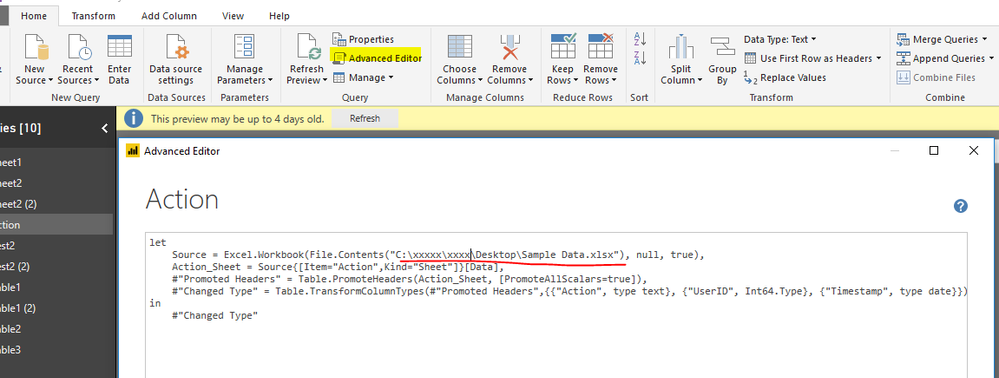- Power BI forums
- Updates
- News & Announcements
- Get Help with Power BI
- Desktop
- Service
- Report Server
- Power Query
- Mobile Apps
- Developer
- DAX Commands and Tips
- Custom Visuals Development Discussion
- Health and Life Sciences
- Power BI Spanish forums
- Translated Spanish Desktop
- Power Platform Integration - Better Together!
- Power Platform Integrations (Read-only)
- Power Platform and Dynamics 365 Integrations (Read-only)
- Training and Consulting
- Instructor Led Training
- Dashboard in a Day for Women, by Women
- Galleries
- Community Connections & How-To Videos
- COVID-19 Data Stories Gallery
- Themes Gallery
- Data Stories Gallery
- R Script Showcase
- Webinars and Video Gallery
- Quick Measures Gallery
- 2021 MSBizAppsSummit Gallery
- 2020 MSBizAppsSummit Gallery
- 2019 MSBizAppsSummit Gallery
- Events
- Ideas
- Custom Visuals Ideas
- Issues
- Issues
- Events
- Upcoming Events
- Community Blog
- Power BI Community Blog
- Custom Visuals Community Blog
- Community Support
- Community Accounts & Registration
- Using the Community
- Community Feedback
Register now to learn Fabric in free live sessions led by the best Microsoft experts. From Apr 16 to May 9, in English and Spanish.
- Power BI forums
- Forums
- Get Help with Power BI
- Desktop
- Sharing Desktop File
- Subscribe to RSS Feed
- Mark Topic as New
- Mark Topic as Read
- Float this Topic for Current User
- Bookmark
- Subscribe
- Printer Friendly Page
- Mark as New
- Bookmark
- Subscribe
- Mute
- Subscribe to RSS Feed
- Permalink
- Report Inappropriate Content
Sharing Desktop File
Hey,
I have made a report on the PowerBI desktop app and have that report saved as a pbix file on a folder on my computer. In this folder is also the excel files that I have been using to create this presentation. I am wondering if it is possible to send this folder to someone, with the pbix file and excel file, and have them be able to not only open the presentation, but also be able to make changes on the excel file and hit refresh on the desktop to update the presentation.
I am wondering this because I have tried to move the pbix and excel file attached to the presentation to a different folder on my computer, and hit refresh to get the updated data, but it doesn't work. I get an error because the path is different.
Furthermore, would the data gateway be an option? If so, could you elaborate on the gateway? Would I need the gateway to be set up on the same computer that the pbix was created? If I end up leaving, and having my company computer shutdown, how would a colleague be able to update the excel file and refresh the pbix file? Thank you.
Solved! Go to Solution.
- Mark as New
- Bookmark
- Subscribe
- Mute
- Subscribe to RSS Feed
- Permalink
- Report Inappropriate Content
Hi @andyring,
As you can see, the file path of Excel file (data source) is static once it is initilized. It directs to the origial location where you store the Excel file. After you move it to a new folder and send it to others, with the original file path, Power Query cannot find the source file, which causes refresh failure.
I am wondering if it is possible to send this folder to someone, with the pbix file and excel file, and have them be able to not only open the presentation, but also be able to make changes on the excel file and hit refresh on the desktop to update the presentation.
Yes. It is possible. After sending the folder (.pbix file and Excel file) to others, please ask recipients open .pbix file and in Query Editor mode, change the File Path to correct one (the stored location on their own machine). Then, they can click the refresh button to update dataset.
Besides, if you only want to refresh dataset in Desktop, there is no need to configure Data Gateway. Gateway is used to refresh dataset for those reports published to PowerBI Service.
Best regards,
Yuliana Gu
If this post helps, then please consider Accept it as the solution to help the other members find it more quickly.
- Mark as New
- Bookmark
- Subscribe
- Mute
- Subscribe to RSS Feed
- Permalink
- Report Inappropriate Content
Hi @andyring,
As you can see, the file path of Excel file (data source) is static once it is initilized. It directs to the origial location where you store the Excel file. After you move it to a new folder and send it to others, with the original file path, Power Query cannot find the source file, which causes refresh failure.
I am wondering if it is possible to send this folder to someone, with the pbix file and excel file, and have them be able to not only open the presentation, but also be able to make changes on the excel file and hit refresh on the desktop to update the presentation.
Yes. It is possible. After sending the folder (.pbix file and Excel file) to others, please ask recipients open .pbix file and in Query Editor mode, change the File Path to correct one (the stored location on their own machine). Then, they can click the refresh button to update dataset.
Besides, if you only want to refresh dataset in Desktop, there is no need to configure Data Gateway. Gateway is used to refresh dataset for those reports published to PowerBI Service.
Best regards,
Yuliana Gu
If this post helps, then please consider Accept it as the solution to help the other members find it more quickly.
- Mark as New
- Bookmark
- Subscribe
- Mute
- Subscribe to RSS Feed
- Permalink
- Report Inappropriate Content
Hello,
This technically solves the problem and is what I was doing at the start after I have shared a folder in OneDrive with both the pbix files and the excel files with the data.
The challenge now is that I have several pbix files and also several queries within each one of them which makes cooperation impossible if every time one person needs to change all the datasources. Additionally, if this person changes the datasources, then I cannot access them and have to change and revert them back again. This is because part of the filepath includes my Network ID.
Any ideas, much appreciated!
Helpful resources

Microsoft Fabric Learn Together
Covering the world! 9:00-10:30 AM Sydney, 4:00-5:30 PM CET (Paris/Berlin), 7:00-8:30 PM Mexico City

Power BI Monthly Update - April 2024
Check out the April 2024 Power BI update to learn about new features.

| User | Count |
|---|---|
| 112 | |
| 97 | |
| 85 | |
| 68 | |
| 59 |
| User | Count |
|---|---|
| 150 | |
| 120 | |
| 100 | |
| 87 | |
| 68 |