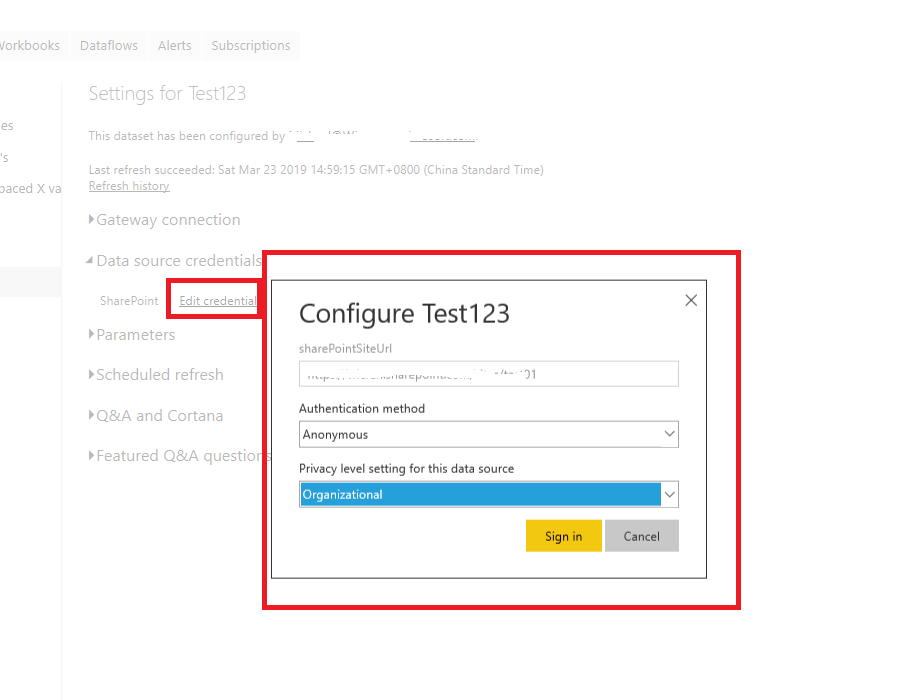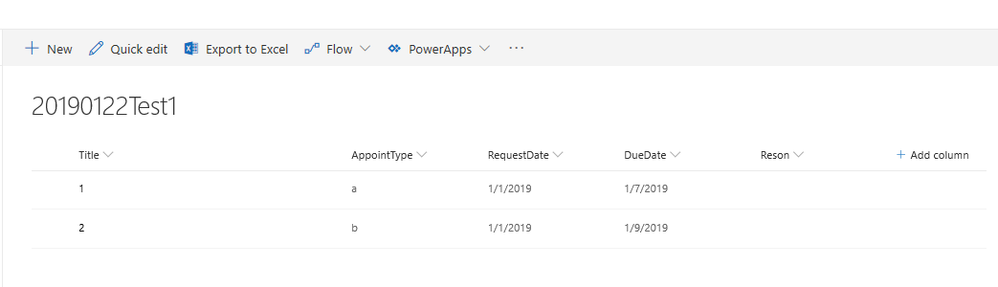- Power BI forums
- Updates
- News & Announcements
- Get Help with Power BI
- Desktop
- Service
- Report Server
- Power Query
- Mobile Apps
- Developer
- DAX Commands and Tips
- Custom Visuals Development Discussion
- Health and Life Sciences
- Power BI Spanish forums
- Translated Spanish Desktop
- Power Platform Integration - Better Together!
- Power Platform Integrations (Read-only)
- Power Platform and Dynamics 365 Integrations (Read-only)
- Training and Consulting
- Instructor Led Training
- Dashboard in a Day for Women, by Women
- Galleries
- Community Connections & How-To Videos
- COVID-19 Data Stories Gallery
- Themes Gallery
- Data Stories Gallery
- R Script Showcase
- Webinars and Video Gallery
- Quick Measures Gallery
- 2021 MSBizAppsSummit Gallery
- 2020 MSBizAppsSummit Gallery
- 2019 MSBizAppsSummit Gallery
- Events
- Ideas
- Custom Visuals Ideas
- Issues
- Issues
- Events
- Upcoming Events
- Community Blog
- Power BI Community Blog
- Custom Visuals Community Blog
- Community Support
- Community Accounts & Registration
- Using the Community
- Community Feedback
Register now to learn Fabric in free live sessions led by the best Microsoft experts. From Apr 16 to May 9, in English and Spanish.
- Power BI forums
- Forums
- Get Help with Power BI
- Desktop
- Re: Sharepoint Online List Data Source Auto / Sche...
- Subscribe to RSS Feed
- Mark Topic as New
- Mark Topic as Read
- Float this Topic for Current User
- Bookmark
- Subscribe
- Printer Friendly Page
- Mark as New
- Bookmark
- Subscribe
- Mute
- Subscribe to RSS Feed
- Permalink
- Report Inappropriate Content
Sharepoint Online List Data Source Auto / Scheduled Refresh not working
Hi there,
pretty new to PowerBI, so I hope my question is not too nooby:
I have created a report and connected a data source from a Sharepoint online ist. Got it working, data is loaded and when I refresh in BI Desktop, data changes are reflected. I have published the Report online and I am able to implement it on our Sharepoint via Iframe.
However, I cannot get auto refresh of data to work. When I go into the report settings, the scheduled refresh option is greyed out.
I read that Sharepoint online lists do refresh automatically. But this also does not happen. I made some changes yesterday evening, and today these changes were not reflected in the iframe view / Power BI online portal. Only when I do a manual refresh in BI Desktop, then republish, changes are reflected in the iframe etc.
Any help how to get this working would be highly appreciated!
br
Nicolas
Solved! Go to Solution.
- Mark as New
- Bookmark
- Subscribe
- Mute
- Subscribe to RSS Feed
- Permalink
- Report Inappropriate Content
Hi @nicop ,
Sorry, I have tested for several times, it all could work on my side, could you have checked if you have edited the credential for your dataset:
Regards,
Daniel He
If this post helps, then please consider Accept it as the solution to help the other members find it more quickly.
- Mark as New
- Bookmark
- Subscribe
- Mute
- Subscribe to RSS Feed
- Permalink
- Report Inappropriate Content
Hi @nicop ,
Based on my research, it could work on my side:
In desktop, before I updated the data:
Sample data in sharepoint list(Updated):
In service:
But it takes me almost 1 hour to make the refresh work, I suggest you try again.
Regards,
Daniel He
If this post helps, then please consider Accept it as the solution to help the other members find it more quickly.
- Mark as New
- Bookmark
- Subscribe
- Mute
- Subscribe to RSS Feed
- Permalink
- Report Inappropriate Content
Hi Danhe,
thanks for your suggestion. I have waited for almost 24h, no auto refresh happening. also, when i click refresh in service, nothing happens. only refresh working is on desktop...
- Mark as New
- Bookmark
- Subscribe
- Mute
- Subscribe to RSS Feed
- Permalink
- Report Inappropriate Content
Hi @nicop ,
Sorry, I have tested for several times, it all could work on my side, could you have checked if you have edited the credential for your dataset:
Regards,
Daniel He
If this post helps, then please consider Accept it as the solution to help the other members find it more quickly.
- Mark as New
- Bookmark
- Subscribe
- Mute
- Subscribe to RSS Feed
- Permalink
- Report Inappropriate Content
Hi @v-danhe-msft , Thank you for your response but I have similar challenge and I have edited my credential yet it is not working. Do I need to schedule a refresh?
Regards,
- Mark as New
- Bookmark
- Subscribe
- Mute
- Subscribe to RSS Feed
- Permalink
- Report Inappropriate Content
Dear Daniel,
I think that did the trick, there was an issue with the authentification. Now I see the scheduled updates and can enable it.
Thanks a lot for getting back on this one!
br
Helpful resources

Microsoft Fabric Learn Together
Covering the world! 9:00-10:30 AM Sydney, 4:00-5:30 PM CET (Paris/Berlin), 7:00-8:30 PM Mexico City

Power BI Monthly Update - April 2024
Check out the April 2024 Power BI update to learn about new features.

| User | Count |
|---|---|
| 116 | |
| 105 | |
| 69 | |
| 67 | |
| 43 |
| User | Count |
|---|---|
| 148 | |
| 103 | |
| 103 | |
| 88 | |
| 66 |