- Power BI forums
- Updates
- News & Announcements
- Get Help with Power BI
- Desktop
- Service
- Report Server
- Power Query
- Mobile Apps
- Developer
- DAX Commands and Tips
- Custom Visuals Development Discussion
- Health and Life Sciences
- Power BI Spanish forums
- Translated Spanish Desktop
- Power Platform Integration - Better Together!
- Power Platform Integrations (Read-only)
- Power Platform and Dynamics 365 Integrations (Read-only)
- Training and Consulting
- Instructor Led Training
- Dashboard in a Day for Women, by Women
- Galleries
- Community Connections & How-To Videos
- COVID-19 Data Stories Gallery
- Themes Gallery
- Data Stories Gallery
- R Script Showcase
- Webinars and Video Gallery
- Quick Measures Gallery
- 2021 MSBizAppsSummit Gallery
- 2020 MSBizAppsSummit Gallery
- 2019 MSBizAppsSummit Gallery
- Events
- Ideas
- Custom Visuals Ideas
- Issues
- Issues
- Events
- Upcoming Events
- Community Blog
- Power BI Community Blog
- Custom Visuals Community Blog
- Community Support
- Community Accounts & Registration
- Using the Community
- Community Feedback
Register now to learn Fabric in free live sessions led by the best Microsoft experts. From Apr 16 to May 9, in English and Spanish.
- Power BI forums
- Forums
- Get Help with Power BI
- Desktop
- Sharepoint List connector pulls different column t...
- Subscribe to RSS Feed
- Mark Topic as New
- Mark Topic as Read
- Float this Topic for Current User
- Bookmark
- Subscribe
- Printer Friendly Page
- Mark as New
- Bookmark
- Subscribe
- Mute
- Subscribe to RSS Feed
- Permalink
- Report Inappropriate Content
Sharepoint List connector pulls different column titles depending on user group
Hello all,
we are pulling our data directly from a sharepoint list. Thereby two people are working in PowerBi at the same time. The people are in different groups on the sharepoint list.
Person a is owner, person b has full change rights.
When retrieving the query, different column titles are transmitted. Person a sees the titles as they are displayed in the web view, person b sees the original titles as they were first assigned. We can reproduce with lots of devices. The only diffreence we can find are the assigned groups.
This means that all subsequent steps in the query are incorrect. Who knows this problem and has already solved it.
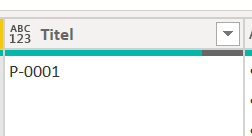
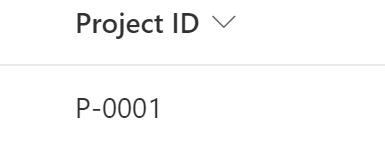
- Mark as New
- Bookmark
- Subscribe
- Mute
- Subscribe to RSS Feed
- Permalink
- Report Inappropriate Content
The point is, that two people see different names! If both would see the same names, everything would be fine. But person a sees the "displayed" names and person b the "internal" ones. Both are working with the same file and therefore with the same query.
- Mark as New
- Bookmark
- Subscribe
- Mute
- Subscribe to RSS Feed
- Permalink
- Report Inappropriate Content
Hi @Njoerd ,
This question seems cause by designed. SharePoint columns have an "internal" and a "display" name. his allows you to name columns like a DBA would and then go back and add a more friendly name for your users later. For example, 'Loc' is the internal name for my 'Location' column. In PBI, you will see the 'internal' name when you import the SharePoint list. This is true for both an on-premise or a hosted SharePoint environment. This is where you'd see 'Loc' instead of 'Location' in PBI.
To learn more details ,refer the below article:
Best Regards
Lucien
Helpful resources

Microsoft Fabric Learn Together
Covering the world! 9:00-10:30 AM Sydney, 4:00-5:30 PM CET (Paris/Berlin), 7:00-8:30 PM Mexico City

Power BI Monthly Update - April 2024
Check out the April 2024 Power BI update to learn about new features.

| User | Count |
|---|---|
| 114 | |
| 100 | |
| 78 | |
| 75 | |
| 52 |
| User | Count |
|---|---|
| 144 | |
| 109 | |
| 108 | |
| 88 | |
| 61 |
