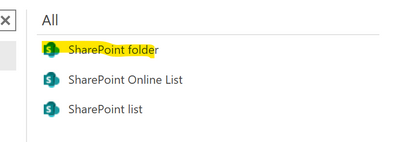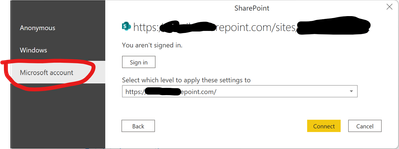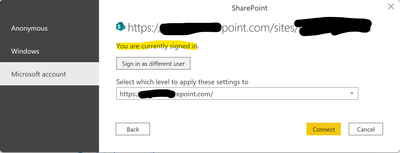- Power BI forums
- Updates
- News & Announcements
- Get Help with Power BI
- Desktop
- Service
- Report Server
- Power Query
- Mobile Apps
- Developer
- DAX Commands and Tips
- Custom Visuals Development Discussion
- Health and Life Sciences
- Power BI Spanish forums
- Translated Spanish Desktop
- Power Platform Integration - Better Together!
- Power Platform Integrations (Read-only)
- Power Platform and Dynamics 365 Integrations (Read-only)
- Training and Consulting
- Instructor Led Training
- Dashboard in a Day for Women, by Women
- Galleries
- Community Connections & How-To Videos
- COVID-19 Data Stories Gallery
- Themes Gallery
- Data Stories Gallery
- R Script Showcase
- Webinars and Video Gallery
- Quick Measures Gallery
- 2021 MSBizAppsSummit Gallery
- 2020 MSBizAppsSummit Gallery
- 2019 MSBizAppsSummit Gallery
- Events
- Ideas
- Custom Visuals Ideas
- Issues
- Issues
- Events
- Upcoming Events
- Community Blog
- Power BI Community Blog
- Custom Visuals Community Blog
- Community Support
- Community Accounts & Registration
- Using the Community
- Community Feedback
Register now to learn Fabric in free live sessions led by the best Microsoft experts. From Apr 16 to May 9, in English and Spanish.
- Power BI forums
- Forums
- Get Help with Power BI
- Desktop
- SharePoint connection Error "We couldn't authentic...
- Subscribe to RSS Feed
- Mark Topic as New
- Mark Topic as Read
- Float this Topic for Current User
- Bookmark
- Subscribe
- Printer Friendly Page
- Mark as New
- Bookmark
- Subscribe
- Mute
- Subscribe to RSS Feed
- Permalink
- Report Inappropriate Content
SharePoint connection Error "We couldn't authenticate with the credentials provided"
I have access to the Sharepoint list but not the site.
I get the error:
"We couldn't authenticate with the credentials provided"
When I pull the list from the site I have full access everything works.
I tried cleaning the "data sources" permission and sign in again but with no luck.
Solved! Go to Solution.
- Mark as New
- Bookmark
- Subscribe
- Mute
- Subscribe to RSS Feed
- Permalink
- Report Inappropriate Content
Since you say you can connect to a SharePoint list I can imagine that you have only rights on deeper level. So think about it. Maybe you have only access to specific lists or specific sub folders and then Power BI does not let you authenticate on higher level like the site landing page.
Did you try what happens when yout put the link in your browser? Normally you should be automatically forwarded to the library with alle items dening with something like ...FIles/Forms/AllItems.aspx
Or are you forwarded to a deeper level ? Its really only a best guess but I can imagine that this is why it asks you to define on which level the authorization should happen when you try to connect.
Another idea/impulse: Which connector do you even use?
Did you use the SharePoint Folder connector? To what specifically do you want to connect to? To be sure I tried it on my side with SharePoint folders and it worked perfectly using microsoft account authentification. Or is there another object in the SharePoint you want to connect to?
Best regards
Michael
-----------------------------------------------------
If this post helps, then please consider Accept it as the solution to help the other members find it more quickly. Appreciate your thumbs up!
@ me in replies or I'll lose your thread.
Visit my blog datenhungrig which I recently started with content about business intelligence and Power BI in German and English or follow me on LinkedIn!
- Mark as New
- Bookmark
- Subscribe
- Mute
- Subscribe to RSS Feed
- Permalink
- Report Inappropriate Content
Since you say you can connect to a SharePoint list I can imagine that you have only rights on deeper level. So think about it. Maybe you have only access to specific lists or specific sub folders and then Power BI does not let you authenticate on higher level like the site landing page.
Did you try what happens when yout put the link in your browser? Normally you should be automatically forwarded to the library with alle items dening with something like ...FIles/Forms/AllItems.aspx
Or are you forwarded to a deeper level ? Its really only a best guess but I can imagine that this is why it asks you to define on which level the authorization should happen when you try to connect.
Another idea/impulse: Which connector do you even use?
Did you use the SharePoint Folder connector? To what specifically do you want to connect to? To be sure I tried it on my side with SharePoint folders and it worked perfectly using microsoft account authentification. Or is there another object in the SharePoint you want to connect to?
Best regards
Michael
-----------------------------------------------------
If this post helps, then please consider Accept it as the solution to help the other members find it more quickly. Appreciate your thumbs up!
@ me in replies or I'll lose your thread.
Visit my blog datenhungrig which I recently started with content about business intelligence and Power BI in German and English or follow me on LinkedIn!
- Mark as New
- Bookmark
- Subscribe
- Mute
- Subscribe to RSS Feed
- Permalink
- Report Inappropriate Content
- Mark as New
- Bookmark
- Subscribe
- Mute
- Subscribe to RSS Feed
- Permalink
- Report Inappropriate Content
Do you use as the connection string something like this?
instead of PowerBI your site name could be different. As I remember you also get errors when you let be the URL content behind the site name. Do you also use Microsoft account authentication?
Best regards
Michael
-----------------------------------------------------
If this post helps, then please consider Accept it as the solution to help the other members find it more quickly. Appreciate your thumbs up!
@ me in replies or I'll lose your thread.
Visit my blog datenhungrig which I recently started with content about business intelligence and Power BI in German and English or follow me on LinkedIn!
Helpful resources

Microsoft Fabric Learn Together
Covering the world! 9:00-10:30 AM Sydney, 4:00-5:30 PM CET (Paris/Berlin), 7:00-8:30 PM Mexico City

Power BI Monthly Update - April 2024
Check out the April 2024 Power BI update to learn about new features.

| User | Count |
|---|---|
| 110 | |
| 94 | |
| 82 | |
| 66 | |
| 58 |
| User | Count |
|---|---|
| 151 | |
| 121 | |
| 104 | |
| 87 | |
| 67 |