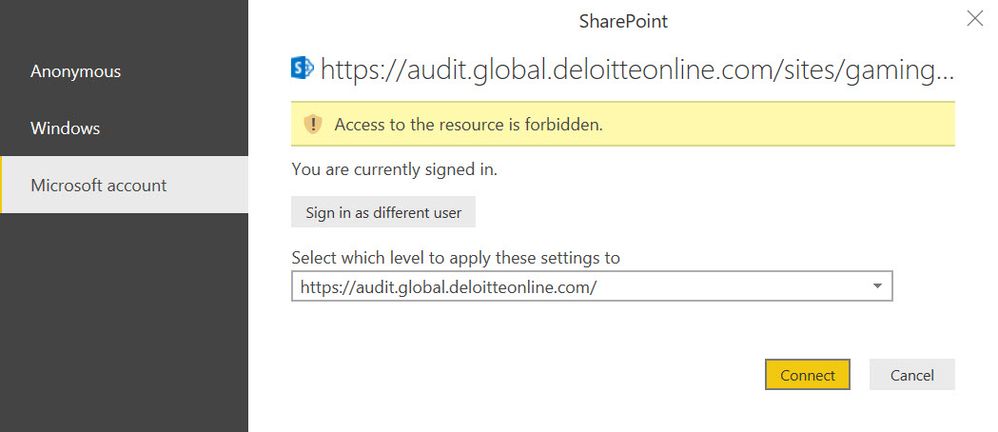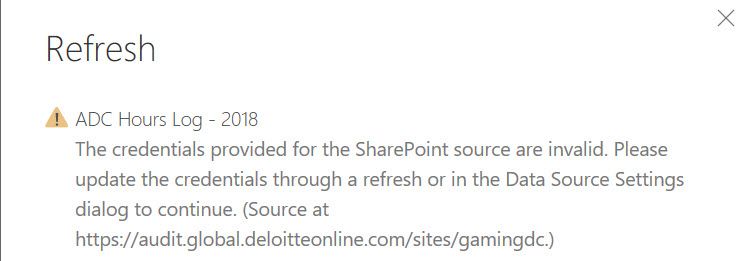- Power BI forums
- Updates
- News & Announcements
- Get Help with Power BI
- Desktop
- Service
- Report Server
- Power Query
- Mobile Apps
- Developer
- DAX Commands and Tips
- Custom Visuals Development Discussion
- Health and Life Sciences
- Power BI Spanish forums
- Translated Spanish Desktop
- Power Platform Integration - Better Together!
- Power Platform Integrations (Read-only)
- Power Platform and Dynamics 365 Integrations (Read-only)
- Training and Consulting
- Instructor Led Training
- Dashboard in a Day for Women, by Women
- Galleries
- Community Connections & How-To Videos
- COVID-19 Data Stories Gallery
- Themes Gallery
- Data Stories Gallery
- R Script Showcase
- Webinars and Video Gallery
- Quick Measures Gallery
- 2021 MSBizAppsSummit Gallery
- 2020 MSBizAppsSummit Gallery
- 2019 MSBizAppsSummit Gallery
- Events
- Ideas
- Custom Visuals Ideas
- Issues
- Issues
- Events
- Upcoming Events
- Community Blog
- Power BI Community Blog
- Custom Visuals Community Blog
- Community Support
- Community Accounts & Registration
- Using the Community
- Community Feedback
Register now to learn Fabric in free live sessions led by the best Microsoft experts. From Apr 16 to May 9, in English and Spanish.
- Power BI forums
- Forums
- Get Help with Power BI
- Desktop
- SharePoint List Access to resource is forbidden
- Subscribe to RSS Feed
- Mark Topic as New
- Mark Topic as Read
- Float this Topic for Current User
- Bookmark
- Subscribe
- Printer Friendly Page
- Mark as New
- Bookmark
- Subscribe
- Mute
- Subscribe to RSS Feed
- Permalink
- Report Inappropriate Content
SharePoint List Access to resource is forbidden
I have been through the whole internet looking for a solution to this problem, but it doesn't seem like there is a tried and true way to fix it. Once a month, my Power BI Dashboards seem to not be able to refresh when they are connected to a SharePoint list. I have the correct access to the SharePoint lists and I even go through an MFA verification process when trying to refresh. The reports refresh fine and then I get the error message in the subject title at the end of the month. Here's a list of things I have tried that have worked in the past but do not work consistently:
- Clear permissions in Power BI (local file/global)
- Accessing my company's VPN
- Clearing my internet cache
- Changing the hierarchy of the site I want to connect to in the refresh
- Doing the refresh through the Query Editor screen
This inconsistency is really causing a hassle for me and the teams I create these dashboards for. Can anyone please tell me what is going on?
Thank you,
Alex
- Mark as New
- Bookmark
- Subscribe
- Mute
- Subscribe to RSS Feed
- Permalink
- Report Inappropriate Content
Hi @aalfa,
BTW what is the error that you are getting?
Is your report a monthly refresh report or a daily/weekly refresh that fails only once a month?
We have reports built on Sharepoint list and they don't seem to get this issue.
- Mark as New
- Bookmark
- Subscribe
- Mute
- Subscribe to RSS Feed
- Permalink
- Report Inappropriate Content
Hi @Thejeswar, the error message is shown above.
There is no scheduled refresh - it is done manually through the Power BI Desktop version.
It seems like everyone using SharePoint lists at my firm is running into the same issue, even when using OData feeds.
- Mark as New
- Bookmark
- Subscribe
- Mute
- Subscribe to RSS Feed
- Permalink
- Report Inappropriate Content
I get the same error. But look at the screen shot: The three types of authentication methods are: Anonymous, Windows, and Microsoft Account. Same as what I see.
What is missing is Organizational Account.
Assuming this is work related, and that you have O365 for your SharePoint online site, one would assume that "Organizatinal Account" would be an option here. But it's not. Solve THAT and I bet you can get in.
If you find out how, please let us know.
Proud to be a Super User! |  |
- Mark as New
- Bookmark
- Subscribe
- Mute
- Subscribe to RSS Feed
- Permalink
- Report Inappropriate Content
- Mark as New
- Bookmark
- Subscribe
- Mute
- Subscribe to RSS Feed
- Permalink
- Report Inappropriate Content
I think under the covers, a Microsoft Account is NOT the same as an Organizational Account, seeing as they used to make you specifiy between the types BEFORE you entered any credentials. In one case Microsoft holds the password, and in another, it is held by your organization.
But now they just SHOW you the one type, when in fact you can put in or Org credentials there and make it work. It was a stumbling block for me as the account I wanted to use was moste definitely NOT a Microsoft Account as the SharePoint site was from our O365 tenant.
For me, choosing Microsoft Account as the type, then entering my Org creds did the trick.
Just with the user experience was a little better 😞
Proud to be a Super User! |  |
- Mark as New
- Bookmark
- Subscribe
- Mute
- Subscribe to RSS Feed
- Permalink
- Report Inappropriate Content
- Mark as New
- Bookmark
- Subscribe
- Mute
- Subscribe to RSS Feed
- Permalink
- Report Inappropriate Content
Yes, I selected "Microsoft Account" as the type on the left, then put in my Organizational Account credentials.
It threw me because, in my mind, a Microsoft Account is NOT the same as an Organizational Account. Maybe the term "Cloud Account" wold be a better descriptor for something that encompasses BOTH MS and Org accounts.
Proud to be a Super User! |  |
- Mark as New
- Bookmark
- Subscribe
- Mute
- Subscribe to RSS Feed
- Permalink
- Report Inappropriate Content
After the refresh fails and I click cancel - this is the message I receive. I have full access to all these SharePoint sites and I have gone through our Company's MFA verification. I have also gone through clearing and updating my permissions in the Data Source settings.
- Mark as New
- Bookmark
- Subscribe
- Mute
- Subscribe to RSS Feed
- Permalink
- Report Inappropriate Content
Are you able to access the sharepoint list online in the site location where it is present.
If there is some issue with your access to the sharepoint list, even there you shouldn't be able to access the list. If you ar not able to access it online, then fix your access there. That should solve the issue....
If you are able to access the sharepoint list in the location where it is present online, then I think you should raise a ticket with Microsoft (as you say that all in your company is facing this issue) stating your issue
- Mark as New
- Bookmark
- Subscribe
- Mute
- Subscribe to RSS Feed
- Permalink
- Report Inappropriate Content
- Mark as New
- Bookmark
- Subscribe
- Mute
- Subscribe to RSS Feed
- Permalink
- Report Inappropriate Content
I am not sure about that...![]()
Helpful resources

Microsoft Fabric Learn Together
Covering the world! 9:00-10:30 AM Sydney, 4:00-5:30 PM CET (Paris/Berlin), 7:00-8:30 PM Mexico City

Power BI Monthly Update - April 2024
Check out the April 2024 Power BI update to learn about new features.

| User | Count |
|---|---|
| 114 | |
| 99 | |
| 82 | |
| 70 | |
| 61 |
| User | Count |
|---|---|
| 149 | |
| 114 | |
| 107 | |
| 89 | |
| 67 |