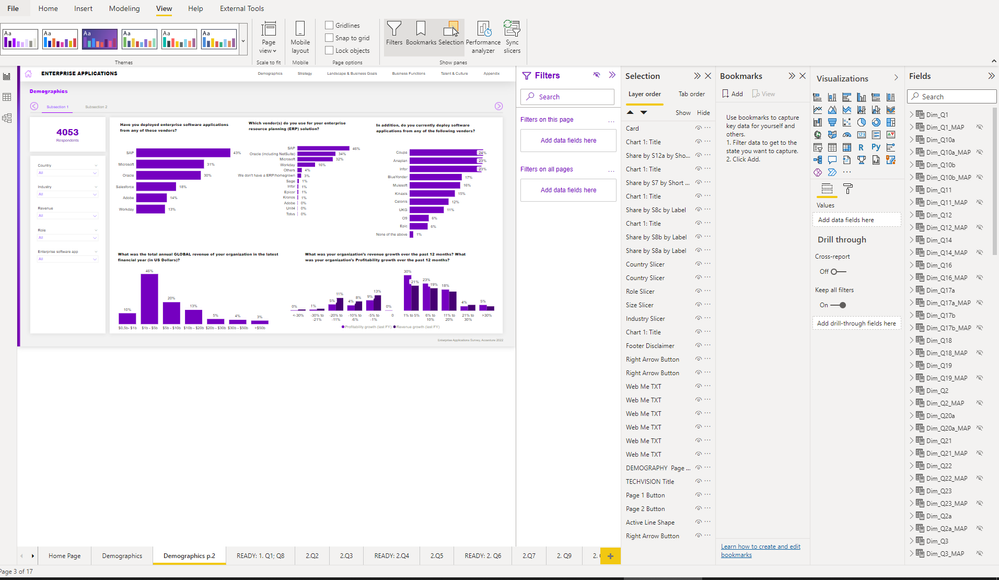- Power BI forums
- Updates
- News & Announcements
- Get Help with Power BI
- Desktop
- Service
- Report Server
- Power Query
- Mobile Apps
- Developer
- DAX Commands and Tips
- Custom Visuals Development Discussion
- Health and Life Sciences
- Power BI Spanish forums
- Translated Spanish Desktop
- Power Platform Integration - Better Together!
- Power Platform Integrations (Read-only)
- Power Platform and Dynamics 365 Integrations (Read-only)
- Training and Consulting
- Instructor Led Training
- Dashboard in a Day for Women, by Women
- Galleries
- Community Connections & How-To Videos
- COVID-19 Data Stories Gallery
- Themes Gallery
- Data Stories Gallery
- R Script Showcase
- Webinars and Video Gallery
- Quick Measures Gallery
- 2021 MSBizAppsSummit Gallery
- 2020 MSBizAppsSummit Gallery
- 2019 MSBizAppsSummit Gallery
- Events
- Ideas
- Custom Visuals Ideas
- Issues
- Issues
- Events
- Upcoming Events
- Community Blog
- Power BI Community Blog
- Custom Visuals Community Blog
- Community Support
- Community Accounts & Registration
- Using the Community
- Community Feedback
Register now to learn Fabric in free live sessions led by the best Microsoft experts. From Apr 16 to May 9, in English and Spanish.
- Power BI forums
- Forums
- Get Help with Power BI
- Desktop
- Re: Share your thoughts on the new format pane (pr...
- Subscribe to RSS Feed
- Mark Topic as New
- Mark Topic as Read
- Float this Topic for Current User
- Bookmark
- Subscribe
- Printer Friendly Page
- Mark as New
- Bookmark
- Subscribe
- Mute
- Subscribe to RSS Feed
- Permalink
- Report Inappropriate Content
Share your thoughts on the new format pane (preview)
Hit Reply to tell us what you think about the new format pane so we can continue to improve.
For example:
- What changes would you like to see?
- If you turned off the preview switch, why?
- Any suggestions for addititional settings or capabilities?
Thanks,
-Power BI team
To read more about the feature see the announcement in the Power BI Product Blog
- Mark as New
- Bookmark
- Subscribe
- Mute
- Subscribe to RSS Feed
- Permalink
- Report Inappropriate Content
Hi, we are taking the comments very seriously.
This forum is just one input we're receiving feedback from the community on ways to improve. My replies here show we've been continuing to fix bugs and issues each month along with announcing these improvements in the monthly product blogs. In the upcoming April blog, you'll see we'll be adding a user preference setting to keep all subcategories expanded to cut down on the added clicks that were introduced. We've also addressed the comments on search to help with adjusting to the new naming conventions. For rationale on why we felt this change is an improvement, you can find my original blog post here: https://powerbi.microsoft.com/blog/introducing-the-new-format-pane-preview/
We have a bunch of formatting improvements coming in the next year across the product, the new format pane is just one aspect of this broader roadmap. We are listening. What actionable suggestions do you have?
- Mark as New
- Bookmark
- Subscribe
- Mute
- Subscribe to RSS Feed
- Permalink
- Report Inappropriate Content
Please allow us to turn off the "request access" feature on powerbi.com. We don't share any of our reports like this and my team and I are wasting HOURS every week replying to these emails. It's very annoying and creates job dissatisfaction and dissatisfaction with Power BI.
- Mark as New
- Bookmark
- Subscribe
- Mute
- Subscribe to RSS Feed
- Permalink
- Report Inappropriate Content
Hi @Shelley - I'm on the product team focused on the Power BI Service. Rosie forwarded me your feedback. We are exploring improvements to access requests right now with the goal of making updates this year.
We've heard from a number of customers interested in disabling access requests. If you havent already, will you please vote and add your feedback here:
Microsoft Idea (powerbi.com)
^ In the above idea and in the following idea other customers are asking specifically for custom messaging as a replacement - while this may be some of "disabling" requests...we have learned that customers dont mean to turn requests off completely but need to redirect users to the right place to handle no access / access request cases.
- Mark as New
- Bookmark
- Subscribe
- Mute
- Subscribe to RSS Feed
- Permalink
- Report Inappropriate Content
It's very hard to know what's "actionable", I have no idea of the underlying architecture of PBI, and therefore its capabilities. I did question why formatting is not on a ribbon and why it has to be in a side "window"
- Mark as New
- Bookmark
- Subscribe
- Mute
- Subscribe to RSS Feed
- Permalink
- Report Inappropriate Content
This hits the nail on the head - PowerBI has most of its interface in the form of vertical panes, which take up a lot of space. This is different from - for example - MS Office tools, which utilize the ribbon and give you a lot more screen real estate to work with. Unhiding all the panes I need to work takes up half the screen
- Mark as New
- Bookmark
- Subscribe
- Mute
- Subscribe to RSS Feed
- Permalink
- Report Inappropriate Content
Exactly!
- Mark as New
- Bookmark
- Subscribe
- Mute
- Subscribe to RSS Feed
- Permalink
- Report Inappropriate Content
The formatting ribbon and pane management are both features coming as part of our roadmap 🙂 I'm not able to share timelines just yet.
- Mark as New
- Bookmark
- Subscribe
- Mute
- Subscribe to RSS Feed
- Permalink
- Report Inappropriate Content
You might consider some implementing some usability metrics that compare before/after design changes, such as "Number of actions (e.g., clicks) to complete action X" and "Average duration to complete action X", etc. If design changes increase these types of metrics, then they likely correlate to a decrease in user productivity/sentiment.
- Mark as New
- Bookmark
- Subscribe
- Mute
- Subscribe to RSS Feed
- Permalink
- Report Inappropriate Content
Hi @RosieL , I've used the new format pane and I would really like to see there be an option to disable this feature on new versions of Power BI. The amount of clicks required to modify a visual with the new format pane is highly cumbersome. I've heard this same feedback echoed by many from the Power BI community. Perhaps creating a poll would be more effective in taking in feedback on whether people like this update or not.
- Mark as New
- Bookmark
- Subscribe
- Mute
- Subscribe to RSS Feed
- Permalink
- Report Inappropriate Content
I'm not such a big fan of the new format pane. It's not that user friendly. But I also noticed in the analysis buttont the trendline has dissapeared... So sad this was one of my most used ones... Please bring this back.
- Mark as New
- Bookmark
- Subscribe
- Mute
- Subscribe to RSS Feed
- Permalink
- Report Inappropriate Content
Thanks for this feedback. Trendline should still be available in the new format pane, could you share the scenario where you see it missing?
- Mark as New
- Bookmark
- Subscribe
- Mute
- Subscribe to RSS Feed
- Permalink
- Report Inappropriate Content
I think a lot of the design problems have come about from the desire to remove any scrolling in the format pane, whearas it was actually easier to scroll for a feature than have to search for it.
Overall I'm not happy with it and find it much harder to navigate
- Mark as New
- Bookmark
- Subscribe
- Mute
- Subscribe to RSS Feed
- Permalink
- Report Inappropriate Content
I HATE this feature so much. I have been using Power BI for over 3.5 years now, and this is by far one of the worst features that has been roled out. It is so difficult to find things now. Please, for all that is holy, do not force this onto Power BI users.
- Mark as New
- Bookmark
- Subscribe
- Mute
- Subscribe to RSS Feed
- Permalink
- Report Inappropriate Content
I had to switch back to the old view in order to apply a border to slicers. It gave me the option to apply a border to the slicer header, or the items within the slicer, both of which make zero sense. But for the life of me, I could not find just the good old fashioned border like it used to be. In my design style, I like to have borders and have everything align, so this forced me to have to revert. I also am not a fan of the values and format sections being moved to the top, it doesn't feel as natural, returning the values and format back to being underneath the visual choices would be better.
- Mark as New
- Bookmark
- Subscribe
- Mute
- Subscribe to RSS Feed
- Permalink
- Report Inappropriate Content
Thank you for this feedback. Are you referring to the border for the whole container? This should be in General > Effects >Visual border in the new pane. We have heard feedback that the new merged "effects" card is hard to find, we are considering options on how to address this.
- Mark as New
- Bookmark
- Subscribe
- Mute
- Subscribe to RSS Feed
- Permalink
- Report Inappropriate Content
I would like to see the Fx button included in Scatter charts for the X and y axis titles. I currently have a scatter chart where the X Axis and Y Axis measures change based on slicer selection and I'd like a for the chart titles to reflect these selections. This is possible in other visuals where you can set a dynamic title via a calculations (fx button), but not in the scatter chart. Currently the title ends up being "X-Value" instead of the name of the measure, which isn't great from a UX perspective.
- Mark as New
- Bookmark
- Subscribe
- Mute
- Subscribe to RSS Feed
- Permalink
- Report Inappropriate Content
I'm having a lot of problems when it comes to simply entering the title on a line chart and I have noticed the same behaviour on and off throughout. Basically when you are trying to edit the title text it is very hesitant and the cursor often jumps back to the end when you start typing. Sometimes it does this multiple times so you end up with half the words in your title in the wrong order
- Mark as New
- Bookmark
- Subscribe
- Mute
- Subscribe to RSS Feed
- Permalink
- Report Inappropriate Content
Thanks for this feedback, we have a fix for the delay in the cursor position causing this weird behavior for text input coming in the April release. Apologies for any inconvenience this has caused you.
- Mark as New
- Bookmark
- Subscribe
- Mute
- Subscribe to RSS Feed
- Permalink
- Report Inappropriate Content
Hi, is it possible to bring back scrollwheel functionality when a numeric property box (e.g. size) is selected? This made it much easier to 'nudge' elements when aligning or resizing. Thanks!
- Mark as New
- Bookmark
- Subscribe
- Mute
- Subscribe to RSS Feed
- Permalink
- Report Inappropriate Content
Hello thanks for this feedback, are you on the latest update? This should be fixed for all num up/down components (e.g. size, font size, width). If you're still seeing it missing can you share which setting?
- Mark as New
- Bookmark
- Subscribe
- Mute
- Subscribe to RSS Feed
- Permalink
- Report Inappropriate Content
Hi,
I believe I'm on the latest release. I tried to create a video but I can't upload - it shows what happens when I try to scroll when I have a property field selected. (The first two fields show a slight effect, the lower two don't in the video but do the same as the top two when I'm not recording!)
URL is: https:// youtu.be / NMnue_CIYQY (without the spaces)
Thanks,
Rohan
Helpful resources

Microsoft Fabric Learn Together
Covering the world! 9:00-10:30 AM Sydney, 4:00-5:30 PM CET (Paris/Berlin), 7:00-8:30 PM Mexico City

Power BI Monthly Update - April 2024
Check out the April 2024 Power BI update to learn about new features.

| User | Count |
|---|---|
| 110 | |
| 95 | |
| 76 | |
| 65 | |
| 51 |
| User | Count |
|---|---|
| 146 | |
| 109 | |
| 106 | |
| 88 | |
| 61 |