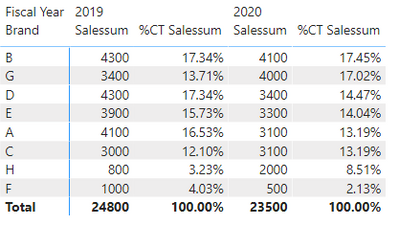- Power BI forums
- Updates
- News & Announcements
- Get Help with Power BI
- Desktop
- Service
- Report Server
- Power Query
- Mobile Apps
- Developer
- DAX Commands and Tips
- Custom Visuals Development Discussion
- Health and Life Sciences
- Power BI Spanish forums
- Translated Spanish Desktop
- Power Platform Integration - Better Together!
- Power Platform Integrations (Read-only)
- Power Platform and Dynamics 365 Integrations (Read-only)
- Training and Consulting
- Instructor Led Training
- Dashboard in a Day for Women, by Women
- Galleries
- Community Connections & How-To Videos
- COVID-19 Data Stories Gallery
- Themes Gallery
- Data Stories Gallery
- R Script Showcase
- Webinars and Video Gallery
- Quick Measures Gallery
- 2021 MSBizAppsSummit Gallery
- 2020 MSBizAppsSummit Gallery
- 2019 MSBizAppsSummit Gallery
- Events
- Ideas
- Custom Visuals Ideas
- Issues
- Issues
- Events
- Upcoming Events
- Community Blog
- Power BI Community Blog
- Custom Visuals Community Blog
- Community Support
- Community Accounts & Registration
- Using the Community
- Community Feedback
Register now to learn Fabric in free live sessions led by the best Microsoft experts. From Apr 16 to May 9, in English and Spanish.
- Power BI forums
- Forums
- Get Help with Power BI
- Desktop
- Share per brand of total sales
- Subscribe to RSS Feed
- Mark Topic as New
- Mark Topic as Read
- Float this Topic for Current User
- Bookmark
- Subscribe
- Printer Friendly Page
- Mark as New
- Bookmark
- Subscribe
- Mute
- Subscribe to RSS Feed
- Permalink
- Report Inappropriate Content
Share per brand of total sales
Hello!
I would like to make a table but I don't know if it is possible. With below dataset (end of the message) I can make the following matrixes:
So in here you can see all brands and the share of that brand of the total sales. It is filtered on the highest sales in 2020 with the following DAX:
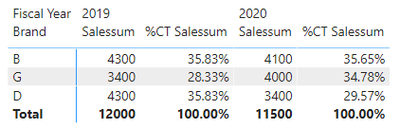
This is the same matrix but then only with the top 3 brands.
But I want to see a combination of the 2 matrixes: I want to see the sales numbers from the second matrix and the % share numbers from the first matrix so that I know how much sales we do with the top 3 brands. In the end it will look like this:
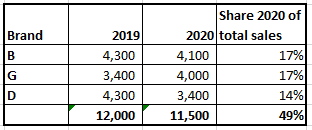
The 49% is the share of the 3 brands from the total sales of 23.500 in 2020.
I hope this is possible.
Thanks a lot!
Maartje
| Fiscal Year | Brand | Sales |
| 2019 | A | 1000 |
| 2019 | A | 800 |
| 2019 | A | 1100 |
| 2019 | A | 1200 |
| 2019 | B | 600 |
| 2019 | B | 1500 |
| 2019 | B | 900 |
| 2019 | B | 1300 |
| 2019 | C | 1400 |
| 2019 | C | 500 |
| 2019 | C | 300 |
| 2019 | C | 800 |
| 2019 | D | 1400 |
| 2019 | D | 300 |
| 2019 | D | 1500 |
| 2019 | D | 1100 |
| 2019 | E | 300 |
| 2019 | E | 1500 |
| 2019 | E | 1100 |
| 2019 | E | 1000 |
| 2019 | F | 200 |
| 2019 | F | 400 |
| 2019 | F | 100 |
| 2019 | F | 300 |
| 2019 | G | 1000 |
| 2019 | G | 900 |
| 2019 | G | 700 |
| 2019 | G | 800 |
| 2019 | H | 200 |
| 2019 | H | 200 |
| 2019 | H | 200 |
| 2019 | H | 200 |
| 2020 | A | 800 |
| 2020 | A | 500 |
| 2020 | A | 1200 |
| 2020 | A | 600 |
| 2020 | B | 1000 |
| 2020 | B | 900 |
| 2020 | B | 1000 |
| 2020 | B | 1200 |
| 2020 | C | 800 |
| 2020 | C | 400 |
| 2020 | C | 800 |
| 2020 | C | 1100 |
| 2020 | D | 600 |
| 2020 | D | 1100 |
| 2020 | D | 900 |
| 2020 | D | 800 |
| 2020 | E | 1200 |
| 2020 | E | 500 |
| 2020 | E | 800 |
| 2020 | E | 800 |
| 2020 | F | 200 |
| 2020 | F | 100 |
| 2020 | F | 100 |
| 2020 | F | 100 |
| 2020 | G | 1000 |
| 2020 | G | 1500 |
| 2020 | G | 700 |
| 2020 | G | 800 |
| 2020 | H | 800 |
| 2020 | H | 800 |
| 2020 | H | 200 |
| 2020 | H | 200 |
- Mark as New
- Bookmark
- Subscribe
- Mute
- Subscribe to RSS Feed
- Permalink
- Report Inappropriate Content
- Mark as New
- Bookmark
- Subscribe
- Mute
- Subscribe to RSS Feed
- Permalink
- Report Inappropriate Content
Hi @ryan_mayu,
Thanks for your help. This is indeed what I wanted but I also want to rank it on sales in 2021 and I only want to see the sales for the weeks in the filter. I figured that out by making the following formula (Because I have some other tables etc in my real dataset it might look a bit different):

In which CL is excluded but the rest is included.
Any idea how I can do that?
Thanks a lot!
Maartje
- Mark as New
- Bookmark
- Subscribe
- Mute
- Subscribe to RSS Feed
- Permalink
- Report Inappropriate Content
Hi @Anonymous,
Perhaps you can try to write a measure formula with date function to filter records and use it on 'visual level filter'.
Applying a measure filter in Power BI - SQLBI
Regards,
Xiaoxin Sheng
If this post helps, please consider accept as solution to help other members find it more quickly.
- Mark as New
- Bookmark
- Subscribe
- Mute
- Subscribe to RSS Feed
- Permalink
- Report Inappropriate Content
@Anonymous
have you tried allexcept(actual,[shipment type])
Did I answer your question? Mark my post as a solution!
Proud to be a Super User!
- Mark as New
- Bookmark
- Subscribe
- Mute
- Subscribe to RSS Feed
- Permalink
- Report Inappropriate Content
I did change the formula now to ALLEXCEPT and it is working with all the other filters but it is not working with the filter Shipment Type. I used the following formula:
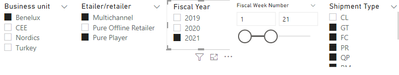
it gives this result (I removed the brand name in front of the Ecom value 2020 because that is sensitive information):
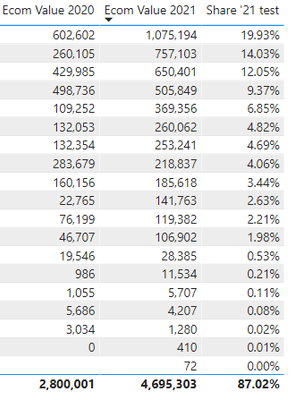
If I add CL in the filter, so I use the following filters:
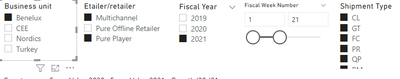
I do get 100%:

If I change the week numbers or business unit, it is working. But I only get 100% if I select CL as well. Any idea?
Thanks!
- Mark as New
- Bookmark
- Subscribe
- Mute
- Subscribe to RSS Feed
- Permalink
- Report Inappropriate Content
@Anonymous
based on the screenshot you provided in the last post. I think allselected should work for this.
Is it possible to remove sensitive data and provide the pbix file?
Did I answer your question? Mark my post as a solution!
Proud to be a Super User!
- Mark as New
- Bookmark
- Subscribe
- Mute
- Subscribe to RSS Feed
- Permalink
- Report Inappropriate Content
It took a while because there was so much sensitive data in it that I had to rebuild everything. But now it seems like I can't attach the pbix. Do you know how I can do that in this forum?
Thanks a lot!
Maartje
Helpful resources

Microsoft Fabric Learn Together
Covering the world! 9:00-10:30 AM Sydney, 4:00-5:30 PM CET (Paris/Berlin), 7:00-8:30 PM Mexico City

Power BI Monthly Update - April 2024
Check out the April 2024 Power BI update to learn about new features.

| User | Count |
|---|---|
| 109 | |
| 98 | |
| 77 | |
| 66 | |
| 54 |
| User | Count |
|---|---|
| 144 | |
| 104 | |
| 100 | |
| 86 | |
| 64 |