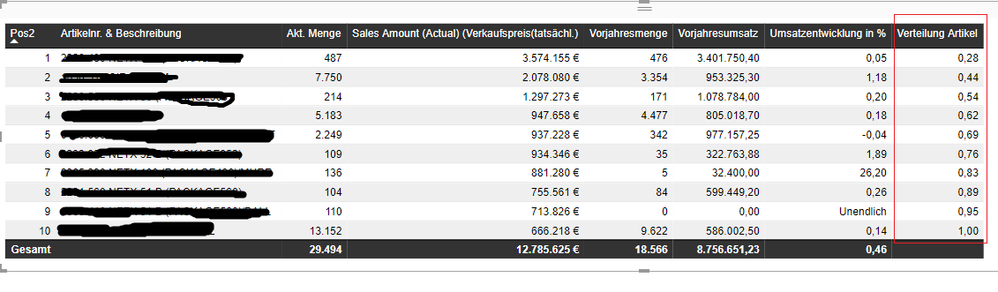- Power BI forums
- Updates
- News & Announcements
- Get Help with Power BI
- Desktop
- Service
- Report Server
- Power Query
- Mobile Apps
- Developer
- DAX Commands and Tips
- Custom Visuals Development Discussion
- Health and Life Sciences
- Power BI Spanish forums
- Translated Spanish Desktop
- Power Platform Integration - Better Together!
- Power Platform Integrations (Read-only)
- Power Platform and Dynamics 365 Integrations (Read-only)
- Training and Consulting
- Instructor Led Training
- Dashboard in a Day for Women, by Women
- Galleries
- Community Connections & How-To Videos
- COVID-19 Data Stories Gallery
- Themes Gallery
- Data Stories Gallery
- R Script Showcase
- Webinars and Video Gallery
- Quick Measures Gallery
- 2021 MSBizAppsSummit Gallery
- 2020 MSBizAppsSummit Gallery
- 2019 MSBizAppsSummit Gallery
- Events
- Ideas
- Custom Visuals Ideas
- Issues
- Issues
- Events
- Upcoming Events
- Community Blog
- Power BI Community Blog
- Custom Visuals Community Blog
- Community Support
- Community Accounts & Registration
- Using the Community
- Community Feedback
Register now to learn Fabric in free live sessions led by the best Microsoft experts. From Apr 16 to May 9, in English and Spanish.
- Power BI forums
- Forums
- Get Help with Power BI
- Desktop
- Re: Share of top 10 Products (Revenues) to total r...
- Subscribe to RSS Feed
- Mark Topic as New
- Mark Topic as Read
- Float this Topic for Current User
- Bookmark
- Subscribe
- Printer Friendly Page
- Mark as New
- Bookmark
- Subscribe
- Mute
- Subscribe to RSS Feed
- Permalink
- Report Inappropriate Content
Share of top 10 Products (Revenues) to total revenues
Hello everybody,
I need your help again.
I would like to calculate the share of my top10 (revenues) products of total revenues.
First of all I calculate the top 10 revenues:
Pos2 = IF(HASONEVALUE('Artikelübersicht (ITEM)'[Artikelnr. & Beschreibung]);RANKX(ALL('Artikelübersicht (ITEM)'[Artikelnr. & Beschreibung]);[Absoluter Umsatz]))'Artikelübersicht (ITEM)'[Artikelnr. & Beschreibung]) = Item Table with column Articleno. and Description
Absoluter Umsatz= Calculated measure that shows total revenues
Cumulated revenues based on top 10:
Kumulativer Umsatz Artikel = SUMX(TOPN([Pos2];CALCULATETABLE(VALUES('Artikelübersicht (ITEM)'[Artikelnr. & Beschreibung]);ALL('Artikelübersicht (ITEM)'[Artikelnr. & Beschreibung]));[Absoluter Umsatz]);[Absoluter Umsatz])With following code I try to estimate the share of top 10 products to total revenues:
Verteilung Artikel = [Kumulativer Umsatz Artikel]/CALCULATE([Absoluter Umsatz];All('Artikelübersicht (ITEM)'[Artikelnr. & Beschreibung]))But it doesn´t work. My result:
The result should be, 12.785.625/36.979.651=0,35.
36.979.651 are total revenues.
Does anybody can give some hint to solve my problem?
I´m thankfull for every help I can get!! 🙂
Thanks and have nice weekend
Christian
- Mark as New
- Bookmark
- Subscribe
- Mute
- Subscribe to RSS Feed
- Permalink
- Report Inappropriate Content
Hi @Anonymous
The last column is incorrect in each row or the total row?
Where is measure[Absoluter Umsatz] from your screen picture?
Best Regards
Maggie
- Mark as New
- Bookmark
- Subscribe
- Mute
- Subscribe to RSS Feed
- Permalink
- Report Inappropriate Content
Hello @v-juanli-msft,
thanks for your answer.
I´m sorry, but I don´t understand your questions.
That is how the solution should look like:
| Pos. | Revenues | Share of total sales |
| 1 | 3.574.155 € | 9,67% |
| 2 | 2.078.080 € | 5,62% |
| 3 | 1.297.273 € | 3,51% |
| 4 | 947.658 € | 2,56% |
| 6 | 937.228 € | 2,53% |
| 7 | 934.346 € | 2,53% |
| 8 | 881.280 € | 2,38% |
| 9 | 713.826 € | 1,93% |
| 10 | 666.218 € | 1,80% |
| 12.030.064 € | 32,53% | |
| Total Revenues | 36.979.651 € |
Absoluter Umsatzer = Total Revenues.
Sorry for that...
Christian
- Mark as New
- Bookmark
- Subscribe
- Mute
- Subscribe to RSS Feed
- Permalink
- Report Inappropriate Content
Hi @Anonymous
Could you tell me how to calculate the result?
This means which columns are used for calculation and how to write the formula?
Sorry for my stupid question, i don't understand the language on your screenshot and can't relate those information with your last post.
Best Regards
Maggie
Helpful resources

Microsoft Fabric Learn Together
Covering the world! 9:00-10:30 AM Sydney, 4:00-5:30 PM CET (Paris/Berlin), 7:00-8:30 PM Mexico City

Power BI Monthly Update - April 2024
Check out the April 2024 Power BI update to learn about new features.

| User | Count |
|---|---|
| 111 | |
| 99 | |
| 80 | |
| 64 | |
| 57 |
| User | Count |
|---|---|
| 145 | |
| 111 | |
| 92 | |
| 84 | |
| 66 |