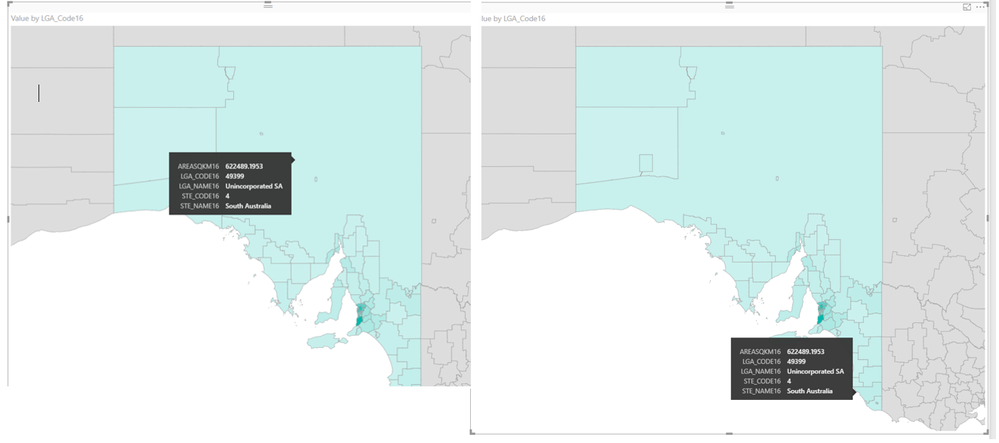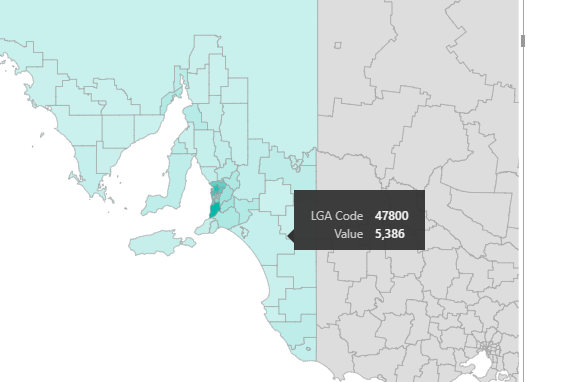- Power BI forums
- Updates
- News & Announcements
- Get Help with Power BI
- Desktop
- Service
- Report Server
- Power Query
- Mobile Apps
- Developer
- DAX Commands and Tips
- Custom Visuals Development Discussion
- Health and Life Sciences
- Power BI Spanish forums
- Translated Spanish Desktop
- Power Platform Integration - Better Together!
- Power Platform Integrations (Read-only)
- Power Platform and Dynamics 365 Integrations (Read-only)
- Training and Consulting
- Instructor Led Training
- Dashboard in a Day for Women, by Women
- Galleries
- Community Connections & How-To Videos
- COVID-19 Data Stories Gallery
- Themes Gallery
- Data Stories Gallery
- R Script Showcase
- Webinars and Video Gallery
- Quick Measures Gallery
- 2021 MSBizAppsSummit Gallery
- 2020 MSBizAppsSummit Gallery
- 2019 MSBizAppsSummit Gallery
- Events
- Ideas
- Custom Visuals Ideas
- Issues
- Issues
- Events
- Upcoming Events
- Community Blog
- Power BI Community Blog
- Custom Visuals Community Blog
- Community Support
- Community Accounts & Registration
- Using the Community
- Community Feedback
Register now to learn Fabric in free live sessions led by the best Microsoft experts. From Apr 16 to May 9, in English and Spanish.
- Power BI forums
- Forums
- Get Help with Power BI
- Desktop
- Shape map custom map, tool tip issues
- Subscribe to RSS Feed
- Mark Topic as New
- Mark Topic as Read
- Float this Topic for Current User
- Bookmark
- Subscribe
- Printer Friendly Page
- Mark as New
- Bookmark
- Subscribe
- Mute
- Subscribe to RSS Feed
- Permalink
- Report Inappropriate Content
Shape map custom map, tool tip issues
Hi
I'm trying to use the Shape Map visuals Custom Map functionality, I've successully added my topojson map to Power Bi and it is displaying as expected.
However when I hover over the differnt areas the Map Keys tool tips display the exact same information for each area, in addition the value for each areas doesn't appear in the tooltip either. I opened up the map key and there aren't any duplicates there.
Any ideas on how I can fix this, even if I could just remove the tool tip from the map that would be great.
SOLVED THIS MYSELF IN THE END AND THOUGHT I SHOULD RECORD MY FINDINGS
Well, I'm going to answer my own question here, just in case someone else has the same issue.
Ok so I "think" my issue was twofold
1. I had too many map keys, I just used the LGA shapefile as provided by the Australian Bureau of Statistics which has attributes such as area etc. that were converted into map keys, I think there were too many to display in the tooltip so the Value was not displaying
2. My topojson file was too big, even though I had simplified it to 5% (6,950KB File size) in mapshaper.org
To fix my issue I removed non essential attributes from my shapefile attribute table, therefore reducing the no. of Map Keys, then converted the new shapefile to topojson format at 2% simplification (566KB File size).
I'm using the LGA Code map key as the location as it is unique. There are some LGA Names that are duplicated in Auatralia and I guess Shape Map goes with the first value it comes across which in my case was not in South Australia, my chosen area, when I tried to used LGA Area as my map key a handful of my areas were greyed out and while the map key was displayed the Value was not.
These are just my thoughts on how I fixed my issue, so give it a go if you experience the same.
- Mark as New
- Bookmark
- Subscribe
- Mute
- Subscribe to RSS Feed
- Permalink
- Report Inappropriate Content
Hey Claire!
Im also playing around with the LGA 2018 zones in Shape Map.
Did you ever have any luck getting the actual LGA name to show up in the ToolTip, over the LGA Code?
For the end-user, they are going to want to know the LGA Name and not the code.
Helpful resources

Microsoft Fabric Learn Together
Covering the world! 9:00-10:30 AM Sydney, 4:00-5:30 PM CET (Paris/Berlin), 7:00-8:30 PM Mexico City

Power BI Monthly Update - April 2024
Check out the April 2024 Power BI update to learn about new features.

| User | Count |
|---|---|
| 111 | |
| 100 | |
| 80 | |
| 64 | |
| 58 |
| User | Count |
|---|---|
| 148 | |
| 111 | |
| 93 | |
| 84 | |
| 66 |