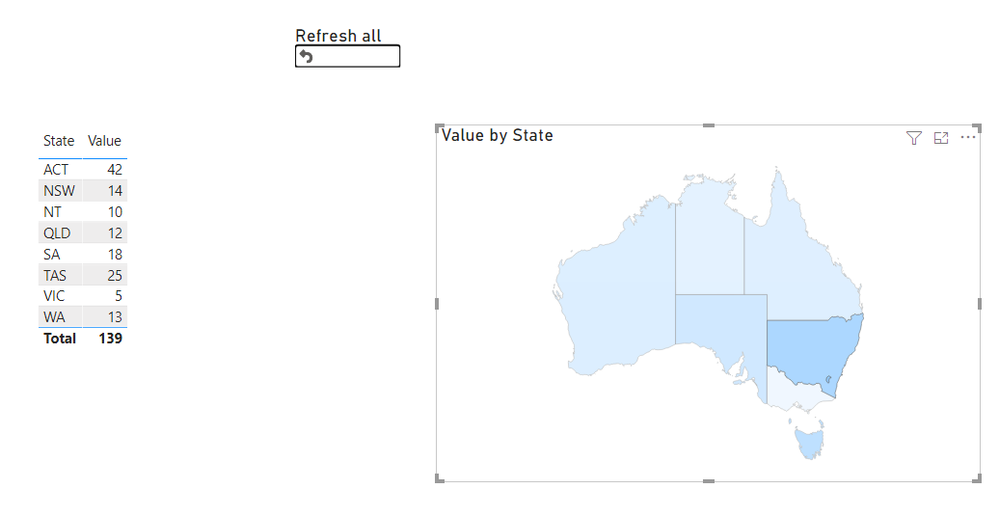- Power BI forums
- Updates
- News & Announcements
- Get Help with Power BI
- Desktop
- Service
- Report Server
- Power Query
- Mobile Apps
- Developer
- DAX Commands and Tips
- Custom Visuals Development Discussion
- Health and Life Sciences
- Power BI Spanish forums
- Translated Spanish Desktop
- Power Platform Integration - Better Together!
- Power Platform Integrations (Read-only)
- Power Platform and Dynamics 365 Integrations (Read-only)
- Training and Consulting
- Instructor Led Training
- Dashboard in a Day for Women, by Women
- Galleries
- Community Connections & How-To Videos
- COVID-19 Data Stories Gallery
- Themes Gallery
- Data Stories Gallery
- R Script Showcase
- Webinars and Video Gallery
- Quick Measures Gallery
- 2021 MSBizAppsSummit Gallery
- 2020 MSBizAppsSummit Gallery
- 2019 MSBizAppsSummit Gallery
- Events
- Ideas
- Custom Visuals Ideas
- Issues
- Issues
- Events
- Upcoming Events
- Community Blog
- Power BI Community Blog
- Custom Visuals Community Blog
- Community Support
- Community Accounts & Registration
- Using the Community
- Community Feedback
Register now to learn Fabric in free live sessions led by the best Microsoft experts. From Apr 16 to May 9, in English and Spanish.
- Power BI forums
- Forums
- Get Help with Power BI
- Desktop
- Re: Shape Map - Unfiltering not working properly (...
- Subscribe to RSS Feed
- Mark Topic as New
- Mark Topic as Read
- Float this Topic for Current User
- Bookmark
- Subscribe
- Printer Friendly Page
- Mark as New
- Bookmark
- Subscribe
- Mute
- Subscribe to RSS Feed
- Permalink
- Report Inappropriate Content
Shape Map - Unfiltering not working properly (State still highlighted despite unfiltered)
Hi all,
I have a Shape Map (Australia by States) that I use to filter my tables/graphs by specific states. Works fine, I click on a state, it filters, I click on a state again it un-filters and all states go back to the original color.
To make un-filtering easier I have added a bookmark to refresh all back to the 'all states' overview. The bookmark works fine, all tables/charts go back to normal, but the Shape Map looks like it's still got the previous selection active (even though the colours changes a bit).
Even funnier, after you refresh with the bookmark and then click on a different state then the one that looks like it's selected from before, it then turns that state while. Looks like there is a hidden underlying filter still active.
I've published an example for review.
Ideal solution wourld be to use the bookmark to refresh the shape maps just like they would refresh when you click into the window/onto the same state to undo the filter that's active on it.
Thanks
Solved! Go to Solution.
- Mark as New
- Bookmark
- Subscribe
- Mute
- Subscribe to RSS Feed
- Permalink
- Report Inappropriate Content
Hi,
I've finally got this message from PG:
I see the issue. The fix shouldn't be too complicated. My soft ETA:
PROD service: 4-5 from today (6/8/21)
PROD desktop: the stretch goal is SU07, SU08 more likely
I will update when the fix is checked in.
- Mark as New
- Bookmark
- Subscribe
- Mute
- Subscribe to RSS Feed
- Permalink
- Report Inappropriate Content
@amitchandak thanks for the quick reply. I have added some images to the dashboard to explain. I hope that makes sense.
- Mark as New
- Bookmark
- Subscribe
- Mute
- Subscribe to RSS Feed
- Permalink
- Report Inappropriate Content
Another clue here...
When you click on a section in a map (eg state) it highlights the state and leaves the rest of the map in the same colour but a lot fainter.
When you select a section of the map via a slicer it highlights the state and leave the rest of the map grey. In this case you can use a bookmark to reverse the map selection.
It seems that there is two different filters, might be a setting. Would be good if somebody could help to solve this.
- Mark as New
- Bookmark
- Subscribe
- Mute
- Subscribe to RSS Feed
- Permalink
- Report Inappropriate Content
Update:
Had a meeting with PowerBi Tech Support, they've aknowledged the issue and have also found that it works fine on their computers. I have updated to the latest PowerBI version, but the problem is still there. I've also tried on my other computer that has an older version and have the same problem there.
Another thing I found is that the 'Filled Map' works just fine as it should in that respect. So when I have Filled and Shape map next to each other and select a state, all good. When I refresh via bookmark the Filled Map refreshes and highlights all states, whereas the Shape Map remains as it is with the previous selection highlighted. Odd glitch.
Will try on one of my business partners computers today.
- Mark as New
- Bookmark
- Subscribe
- Mute
- Subscribe to RSS Feed
- Permalink
- Report Inappropriate Content
Hi, @TobeT
What is the technical support solution to this issue at current?
According to your description and sample report, I’ve also created some test data and make a test, then I found that I have the same issue like yours in my report!
Before clearing selections:
After clearing selections:
Therefore, if you still have this problem after your test on the business partners computers. You can inform the technical support or reply to me, I can open an ICM for this issue.
My test file is attached below.
Thank you very much!
Best Regards,
Community Support Team _Robert Qin
If this post helps, then please consider Accept it as the solution to help the other members find it more quickly.
- Mark as New
- Bookmark
- Subscribe
- Mute
- Subscribe to RSS Feed
- Permalink
- Report Inappropriate Content
Hi Robert, thanks for the reply.
I have raised a support ticket and had two meetings with PBI Tech Team. I have sent my .pbix file to the Tech Support and it worked just fine on 2 different computers of the Tech Team (I saw it live). Unfortunately we couldn't work out the problem yet and Tech Support is still working on it (TrackingID#2105030060002814).
I have the same issue on my second laptop and a business partner also created a .pbix file from scratch with the same data and experienced the same problem.
What I have tried during the meetings with Tech team:
- Updated PBI to latest version
- Aligned all Preview Feature selections in Options and Settings
- Cleared cache
- Turn all shape map options on/off
None of it worked. When I use a filled map it works fine, but filled maps are visually not the best for the purpose of using a map as a 'slicer'.
It feels like a settings issue or maybe a conflict of some sort. There must be some underlying additional filter that activates when you click on the map.
Thanks,
TT
- Mark as New
- Bookmark
- Subscribe
- Mute
- Subscribe to RSS Feed
- Permalink
- Report Inappropriate Content
Hi, @TobeT
I have reported this issue internally, ICM: 239895192
I will update here once I get any information.
Best Regards,
Community Support Team _Robert Qin
If this post helps, then please consider Accept it as the solution to help the other members find it more quickly.
- Mark as New
- Bookmark
- Subscribe
- Mute
- Subscribe to RSS Feed
- Permalink
- Report Inappropriate Content
Thanks @v-robertq-msft
I just had another meeting with the Tech Team and they now confirmed that they found the issue on some of their computers as well.
I have forwarded them our communication and the ICM number for reference. Great support from both the community and the PBI Tech Team. I hope the dev engineers can figure out what's going on. If I get some feedback I will post again here.
Cheers,
TT
- Mark as New
- Bookmark
- Subscribe
- Mute
- Subscribe to RSS Feed
- Permalink
- Report Inappropriate Content
Hi,
I've finally got this message from PG:
I see the issue. The fix shouldn't be too complicated. My soft ETA:
PROD service: 4-5 from today (6/8/21)
PROD desktop: the stretch goal is SU07, SU08 more likely
I will update when the fix is checked in.
- Mark as New
- Bookmark
- Subscribe
- Mute
- Subscribe to RSS Feed
- Permalink
- Report Inappropriate Content
OK, thank you very much!😁
- Mark as New
- Bookmark
- Subscribe
- Mute
- Subscribe to RSS Feed
- Permalink
- Report Inappropriate Content
@TobeT , I check out, Maybe my ignorance. But I am not able to get to this behavior " but the Shape Map looks like it's still got the previous selection active (even though the colors change a bit). "
Can explain with screenshot
Microsoft Power BI Learning Resources, 2023 !!
Learn Power BI - Full Course with Dec-2022, with Window, Index, Offset, 100+ Topics !!
Did I answer your question? Mark my post as a solution! Appreciate your Kudos !! Proud to be a Super User! !!
Helpful resources

Microsoft Fabric Learn Together
Covering the world! 9:00-10:30 AM Sydney, 4:00-5:30 PM CET (Paris/Berlin), 7:00-8:30 PM Mexico City

Power BI Monthly Update - April 2024
Check out the April 2024 Power BI update to learn about new features.

| User | Count |
|---|---|
| 110 | |
| 95 | |
| 76 | |
| 65 | |
| 51 |
| User | Count |
|---|---|
| 146 | |
| 109 | |
| 106 | |
| 88 | |
| 61 |