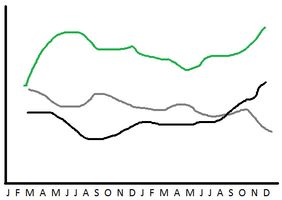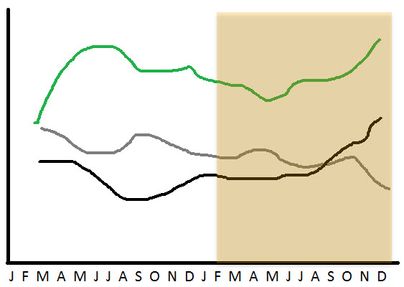- Power BI forums
- Updates
- News & Announcements
- Get Help with Power BI
- Desktop
- Service
- Report Server
- Power Query
- Mobile Apps
- Developer
- DAX Commands and Tips
- Custom Visuals Development Discussion
- Health and Life Sciences
- Power BI Spanish forums
- Translated Spanish Desktop
- Power Platform Integration - Better Together!
- Power Platform Integrations (Read-only)
- Power Platform and Dynamics 365 Integrations (Read-only)
- Training and Consulting
- Instructor Led Training
- Dashboard in a Day for Women, by Women
- Galleries
- Community Connections & How-To Videos
- COVID-19 Data Stories Gallery
- Themes Gallery
- Data Stories Gallery
- R Script Showcase
- Webinars and Video Gallery
- Quick Measures Gallery
- 2021 MSBizAppsSummit Gallery
- 2020 MSBizAppsSummit Gallery
- 2019 MSBizAppsSummit Gallery
- Events
- Ideas
- Custom Visuals Ideas
- Issues
- Issues
- Events
- Upcoming Events
- Community Blog
- Power BI Community Blog
- Custom Visuals Community Blog
- Community Support
- Community Accounts & Registration
- Using the Community
- Community Feedback
Register now to learn Fabric in free live sessions led by the best Microsoft experts. From Apr 16 to May 9, in English and Spanish.
- Power BI forums
- Forums
- Get Help with Power BI
- Desktop
- Re: Shaded area of line chart
- Subscribe to RSS Feed
- Mark Topic as New
- Mark Topic as Read
- Float this Topic for Current User
- Bookmark
- Subscribe
- Printer Friendly Page
- Mark as New
- Bookmark
- Subscribe
- Mute
- Subscribe to RSS Feed
- Permalink
- Report Inappropriate Content
Shaded area of line chart
Hey Friends,
I've got a problem I can't seem to solve.
I want to shade an area of a line graph. I have multiple seasons stacked on top of each other in a line graph. A season spans more than one year so the dates that run on the access are actually relative dates. So instead of Jan 2016, I have Jan Y1 Feb Y1 etc.
Here is an example:
What I need to do is call out a specic time frame with a shaded box. Like this:
I found a work around on this forum, but it uses line and COlumn chart.... but that only has one line on it and my user is asking for 3 lines.
https://community.powerbi.com/t5/Desktop/Reference-Line-on-x-axis/m-p/91405#M38566
I also thought about just putting a transparent shape on top of the page, but the page is dynamic and the visuals are used in presentations so we want to be able to put this full screen and have the box still show up properly.
Any ideas?
- Mark as New
- Bookmark
- Subscribe
- Mute
- Subscribe to RSS Feed
- Permalink
- Report Inappropriate Content
@hiolka here is the solution on my channel. Learn DAX techniques to highlight or shade data points in the visuals - Time Intelligence Power BI -...
Subscribe to the @PowerBIHowTo YT channel for an upcoming video on List and Record functions in Power Query!!
Learn Power BI and Fabric - subscribe to our YT channel - Click here: @PowerBIHowTo
If my solution proved useful, I'd be delighted to receive Kudos. When you put effort into asking a question, it's equally thoughtful to acknowledge and give Kudos to the individual who helped you solve the problem. It's a small gesture that shows appreciation and encouragement! ❤
Did I answer your question? Mark my post as a solution. Proud to be a Super User! Appreciate your Kudos 🙂
Feel free to email me with any of your BI needs.
- Mark as New
- Bookmark
- Subscribe
- Mute
- Subscribe to RSS Feed
- Permalink
- Report Inappropriate Content
@Anonymous in August there was a new feature release that can address this, check at this link. Power BI August 2021 Feature Summary | Microsoft Power BI Blog | Microsoft Power BI
✨ Follow us on LinkedIn
Check my latest blog post The Power of Using Calculation Groups with Inactive Relationships (Part 1) (perytus.com) I would ❤ Kudos if my solution helped. 👉 If you can spend time posting the question, you can also make efforts to give Kudos to whoever helped to solve your problem. It is a token of appreciation!
⚡ Visit us at https://perytus.com, your one-stop-shop for Power BI-related projects/training/consultancy.⚡
Subscribe to the @PowerBIHowTo YT channel for an upcoming video on List and Record functions in Power Query!!
Learn Power BI and Fabric - subscribe to our YT channel - Click here: @PowerBIHowTo
If my solution proved useful, I'd be delighted to receive Kudos. When you put effort into asking a question, it's equally thoughtful to acknowledge and give Kudos to the individual who helped you solve the problem. It's a small gesture that shows appreciation and encouragement! ❤
Did I answer your question? Mark my post as a solution. Proud to be a Super User! Appreciate your Kudos 🙂
Feel free to email me with any of your BI needs.
- Mark as New
- Bookmark
- Subscribe
- Mute
- Subscribe to RSS Feed
- Permalink
- Report Inappropriate Content
@Anonymous I think I have solution in mind, it is going to be layer of two visual to give that box look and feel. Share your sample data and the area you want to highlight and will get you the solution.
Subscribe to the @PowerBIHowTo YT channel for an upcoming video on List and Record functions in Power Query!!
Learn Power BI and Fabric - subscribe to our YT channel - Click here: @PowerBIHowTo
If my solution proved useful, I'd be delighted to receive Kudos. When you put effort into asking a question, it's equally thoughtful to acknowledge and give Kudos to the individual who helped you solve the problem. It's a small gesture that shows appreciation and encouragement! ❤
Did I answer your question? Mark my post as a solution. Proud to be a Super User! Appreciate your Kudos 🙂
Feel free to email me with any of your BI needs.
- Mark as New
- Bookmark
- Subscribe
- Mute
- Subscribe to RSS Feed
- Permalink
- Report Inappropriate Content
Hey @parry2k ,
I was using a shape to lay over the visual at first. Which works fine until the user goes into focus mode and then the shape isn't present.
If I was to use two visuals, I think I'd run into the same problem?
Thanks so much for the help, I'll work on making some sample data
- Mark as New
- Bookmark
- Subscribe
- Mute
- Subscribe to RSS Feed
- Permalink
- Report Inappropriate Content
@Anonymous i already tested at my end with lay over and it works fine, just need to do some dax calculations to make sure focus stays the way it is
Subscribe to the @PowerBIHowTo YT channel for an upcoming video on List and Record functions in Power Query!!
Learn Power BI and Fabric - subscribe to our YT channel - Click here: @PowerBIHowTo
If my solution proved useful, I'd be delighted to receive Kudos. When you put effort into asking a question, it's equally thoughtful to acknowledge and give Kudos to the individual who helped you solve the problem. It's a small gesture that shows appreciation and encouragement! ❤
Did I answer your question? Mark my post as a solution. Proud to be a Super User! Appreciate your Kudos 🙂
Feel free to email me with any of your BI needs.
- Mark as New
- Bookmark
- Subscribe
- Mute
- Subscribe to RSS Feed
- Permalink
- Report Inappropriate Content
@Anonymous here is an example what I did
Subscribe to the @PowerBIHowTo YT channel for an upcoming video on List and Record functions in Power Query!!
Learn Power BI and Fabric - subscribe to our YT channel - Click here: @PowerBIHowTo
If my solution proved useful, I'd be delighted to receive Kudos. When you put effort into asking a question, it's equally thoughtful to acknowledge and give Kudos to the individual who helped you solve the problem. It's a small gesture that shows appreciation and encouragement! ❤
Did I answer your question? Mark my post as a solution. Proud to be a Super User! Appreciate your Kudos 🙂
Feel free to email me with any of your BI needs.
- Mark as New
- Bookmark
- Subscribe
- Mute
- Subscribe to RSS Feed
- Permalink
- Report Inappropriate Content
Hi @parry2k - could you please post here / on your YT-channel the details of your solution? It seems interesting, the workarounds usually suggest playing with constant lines (in Analytics tab) and their shading is far from perfection. Thank you in advance!
- Mark as New
- Bookmark
- Subscribe
- Mute
- Subscribe to RSS Feed
- Permalink
- Report Inappropriate Content
Hey @parry2k ,
That looks amazing! I've put some sample data below. I'm using the relative Year/Month as my date.
If you're willing to post the PBIX or sample code, I'm sure I can work back with my own data too 🙂
Again,That looks awesome, I'm excited to get it in my own report!
| Walk Date | Sales | Fiscal Half |
| Jan Y1 | $1,004,237 | 1H 2018 |
| Jan Y1 | $1,092,810 | 1H 2019 |
| Feb Y1 | $1,075,152 | 1H 2018 |
| Feb Y1 | $1,080,069 | 1H 2019 |
| Mar Y1 | $1,084,140 | 1H 2018 |
| Mar Y1 | $1,092,367 | 1H 2019 |
| Apr Y1 | $993,613 | 1H 2017 |
| Apr Y1 | $1,006,953 | 1H 2018 |
| Apr Y1 | $1,099,387 | 1H 2019 |
| May Y1 | $1,028,063 | 1H 2017 |
| May Y1 | $971,243 | 1H 2018 |
| May Y1 | $1,031,553 | 1H 2019 |
| Jun Y1 | $987,673 | 1H 2017 |
| Jun Y1 | $972,616 | 1H 2018 |
| Jun Y1 | $1,020,184 | 1H 2019 |
| Jul Y1 | $1,052,524 | 1H 2017 |
| Jul Y1 | $1,058,969 | 1H 2018 |
| Jul Y1 | $1,001,546 | 1H 2019 |
| Aug Y1 | $1,071,634 | 1H 2017 |
| Aug Y1 | $1,050,876 | 1H 2018 |
| Aug Y1 | $997,844 | 1H 2019 |
| Sep Y1 | $1,073,986 | 1H 2017 |
| Sep Y1 | $1,031,963 | 1H 2018 |
| Sep Y1 | $1,083,583 | 1H 2019 |
| Oct Y1 | $1,070,264 | 1H 2017 |
| Oct Y1 | $985,078 | 1H 2018 |
| Oct Y1 | $1,079,975 | 1H 2019 |
| Nov Y1 | $1,076,736 | 1H 2017 |
| Nov Y1 | $1,029,283 | 1H 2018 |
| Nov Y1 | $1,070,176 | 1H 2019 |
| Dec Y1 | $1,066,562 | 1H 2017 |
| Dec Y1 | $1,028,516 | 1H 2018 |
| Dec Y1 | $1,073,637 | 1H 2019 |
| Jan Y2 | $1,073,419 | 1H 2017 |
| Jan Y2 | $975,535 | 1H 2018 |
| Jan Y2 | $1,018,478 | 1H 2019 |
| Feb Y2 | $979,825 | 1H 2017 |
| Feb Y2 | $988,194 | 1H 2018 |
| Feb Y2 | $1,099,697 | 1H 2019 |
| Mar Y2 | $1,089,785 | 1H 2017 |
| Mar Y2 | $1,004,545 | 1H 2018 |
| Mar Y2 | $1,005,203 | 1H 2019 |
| Apr Y2 | $1,015,402 | 1H 2017 |
| Apr Y2 | $1,035,781 | 1H 2018 |
| Apr Y2 | $1,065,062 | 1H 2019 |
| May Y2 | $1,054,988 | 1H 2017 |
| May Y2 | $1,094,053 | 1H 2018 |
| Jun Y2 | $982,348 | 1H 2017 |
| Jun Y2 | $997,989 | 1H 2018 |
| Jul Y2 | $1,088,426 | 1H 2017 |
| Jul Y2 | $1,067,733 | 1H 2018 |
- Mark as New
- Bookmark
- Subscribe
- Mute
- Subscribe to RSS Feed
- Permalink
- Report Inappropriate Content
@Anonymouswould you mind putting everything in a pbix, like your line graphs etc and I will work from there. It will same some time for me 🙂
Subscribe to the @PowerBIHowTo YT channel for an upcoming video on List and Record functions in Power Query!!
Learn Power BI and Fabric - subscribe to our YT channel - Click here: @PowerBIHowTo
If my solution proved useful, I'd be delighted to receive Kudos. When you put effort into asking a question, it's equally thoughtful to acknowledge and give Kudos to the individual who helped you solve the problem. It's a small gesture that shows appreciation and encouragement! ❤
Did I answer your question? Mark my post as a solution. Proud to be a Super User! Appreciate your Kudos 🙂
Feel free to email me with any of your BI needs.
- Mark as New
- Bookmark
- Subscribe
- Mute
- Subscribe to RSS Feed
- Permalink
- Report Inappropriate Content
Hey @parry2k ,
sorry about the delay, had a long weekend.
I've got it in a PBIX, but it took me awhile to figure out how to get it in a message
Below is a link:
Thanks for the help!
- Mark as New
- Bookmark
- Subscribe
- Mute
- Subscribe to RSS Feed
- Permalink
- Report Inappropriate Content
Helpful resources

Microsoft Fabric Learn Together
Covering the world! 9:00-10:30 AM Sydney, 4:00-5:30 PM CET (Paris/Berlin), 7:00-8:30 PM Mexico City

Power BI Monthly Update - April 2024
Check out the April 2024 Power BI update to learn about new features.

| User | Count |
|---|---|
| 112 | |
| 96 | |
| 78 | |
| 68 | |
| 55 |
| User | Count |
|---|---|
| 144 | |
| 105 | |
| 102 | |
| 89 | |
| 63 |