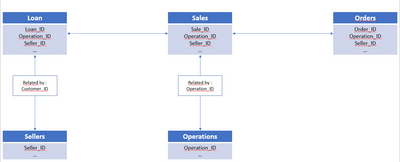- Power BI forums
- Updates
- News & Announcements
- Get Help with Power BI
- Desktop
- Service
- Report Server
- Power Query
- Mobile Apps
- Developer
- DAX Commands and Tips
- Custom Visuals Development Discussion
- Health and Life Sciences
- Power BI Spanish forums
- Translated Spanish Desktop
- Power Platform Integration - Better Together!
- Power Platform Integrations (Read-only)
- Power Platform and Dynamics 365 Integrations (Read-only)
- Training and Consulting
- Instructor Led Training
- Dashboard in a Day for Women, by Women
- Galleries
- Community Connections & How-To Videos
- COVID-19 Data Stories Gallery
- Themes Gallery
- Data Stories Gallery
- R Script Showcase
- Webinars and Video Gallery
- Quick Measures Gallery
- 2021 MSBizAppsSummit Gallery
- 2020 MSBizAppsSummit Gallery
- 2019 MSBizAppsSummit Gallery
- Events
- Ideas
- Custom Visuals Ideas
- Issues
- Issues
- Events
- Upcoming Events
- Community Blog
- Power BI Community Blog
- Custom Visuals Community Blog
- Community Support
- Community Accounts & Registration
- Using the Community
- Community Feedback
Register now to learn Fabric in free live sessions led by the best Microsoft experts. From Apr 16 to May 9, in English and Spanish.
- Power BI forums
- Forums
- Get Help with Power BI
- Desktop
- Re: Several relationships between tables but filte...
- Subscribe to RSS Feed
- Mark Topic as New
- Mark Topic as Read
- Float this Topic for Current User
- Bookmark
- Subscribe
- Printer Friendly Page
- Mark as New
- Bookmark
- Subscribe
- Mute
- Subscribe to RSS Feed
- Permalink
- Report Inappropriate Content
Several relationships between tables but filtering does not work
I am a newbie on Power BI and I am facing some difficulties about creating a good modelisation for my different tables.
To explain a little bit my data, I have operations which can be made of (sales, orders and loans) (we can have many sales, many orders, many loans for one operation) and I have different informations about sellers which made the operations. I would like to have a model which allows me to do two things :
1. Filter sales, loans and orders by the operation_id.
2. Filter sales, loans and orders by the seller_id.
However, with my current modelisation, the first point works but when I want to filter by seller_id only the table of Loans is filtered because it is the one directly related. I tried to ceate non-active relationship too but it still does not work. Do you have any idea of how I could correct this setback ?
Thanks in advance for your help and you time.
Here is an example of my current data modelisation :
- Mark as New
- Bookmark
- Subscribe
- Mute
- Subscribe to RSS Feed
- Permalink
- Report Inappropriate Content
You need to create the model with dimension tables for fields common to different tables with unique values and set up one-to-many, single direction relationships.
Did I answer your question? Mark my post as a solution!
In doing so, you are also helping me. Thank you!
Proud to be a Super User!
Paul on Linkedin.
- Mark as New
- Bookmark
- Subscribe
- Mute
- Subscribe to RSS Feed
- Permalink
- Report Inappropriate Content
I did not really understand your answer, I'm sorry 😕
- Mark as New
- Bookmark
- Subscribe
- Mute
- Subscribe to RSS Feed
- Permalink
- Report Inappropriate Content
It is highly recommended to avoid many-to-many relationships in a Power BI model, since they can lead to unexpected results and inevitable headaches. You can avoid them by creating dimension tables containing a field of unique values which are common to the fact tables (for example you can create a dimension table for Seller ID since it is common to Loans, Sales and Orders).
Check out these resources:
https://radacad.com/basics-of-modeling-in-power-bi-what-is-a-dimension-table-and-why-say-no-to-a-sin...
https://www.sqlbi.com/articles/start-learning-data-modeling-for-free/
https://exceleratorbi.com.au/create-lookup-table-power-pivot/
Did I answer your question? Mark my post as a solution!
In doing so, you are also helping me. Thank you!
Proud to be a Super User!
Paul on Linkedin.
- Mark as New
- Bookmark
- Subscribe
- Mute
- Subscribe to RSS Feed
- Permalink
- Report Inappropriate Content
You have to make the relationships from Sellers to Loan, Sales and Orders and from Operations to Loan, Sales, Orders.
- Mark as New
- Bookmark
- Subscribe
- Mute
- Subscribe to RSS Feed
- Permalink
- Report Inappropriate Content
But they cannot all be active relationships no ? Because I tried something similar than that but PBI told me that it cannot be active relationship because it would create some problems with my tables
- Mark as New
- Bookmark
- Subscribe
- Mute
- Subscribe to RSS Feed
- Permalink
- Report Inappropriate Content
Sure they can be all active. They should 😉
Which problems did PBI tell you?
- Mark as New
- Bookmark
- Subscribe
- Mute
- Subscribe to RSS Feed
- Permalink
- Report Inappropriate Content
I had this message (sorry it is in french on the screenshot) : you cannot create an active relationship between Sellers and Rooms, as this could introduce ambiguity between the Sales and Loan tables. To make this relationship active, first deactivate or delete one of the relationships between Sales and Loan.
- Mark as New
- Bookmark
- Subscribe
- Mute
- Subscribe to RSS Feed
- Permalink
- Report Inappropriate Content
Why would you make them bi-directional?
Helpful resources

Microsoft Fabric Learn Together
Covering the world! 9:00-10:30 AM Sydney, 4:00-5:30 PM CET (Paris/Berlin), 7:00-8:30 PM Mexico City

Power BI Monthly Update - April 2024
Check out the April 2024 Power BI update to learn about new features.

| User | Count |
|---|---|
| 113 | |
| 97 | |
| 79 | |
| 73 | |
| 56 |
| User | Count |
|---|---|
| 145 | |
| 105 | |
| 104 | |
| 90 | |
| 63 |