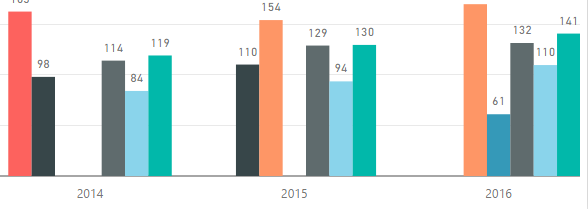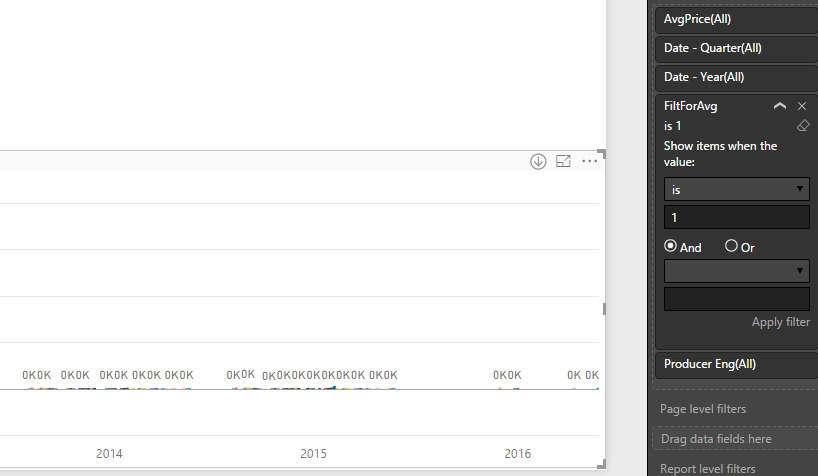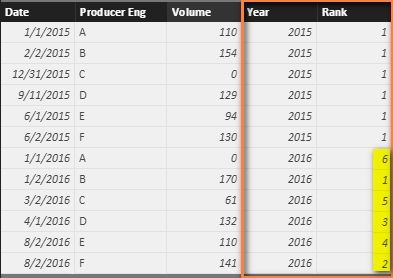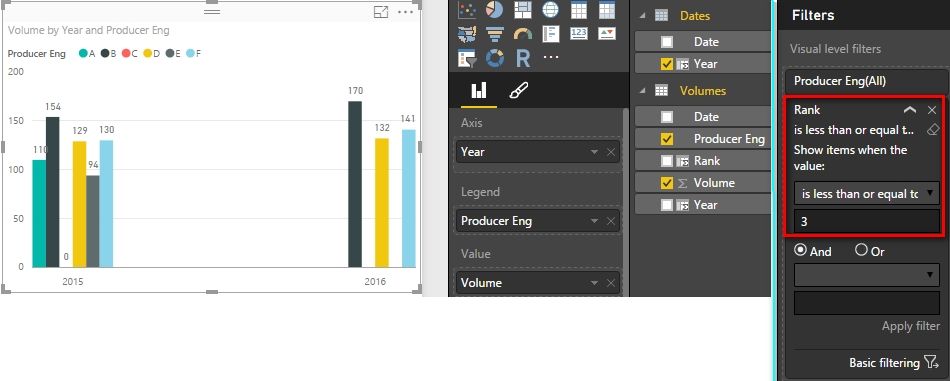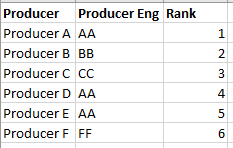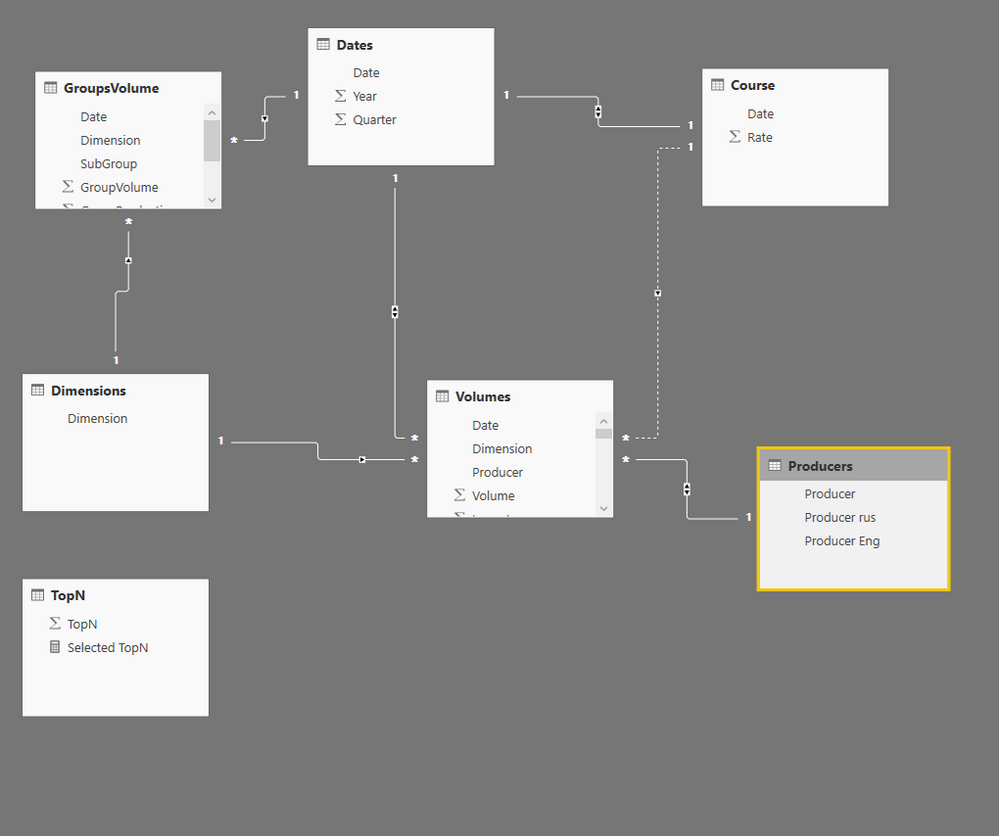- Power BI forums
- Updates
- News & Announcements
- Get Help with Power BI
- Desktop
- Service
- Report Server
- Power Query
- Mobile Apps
- Developer
- DAX Commands and Tips
- Custom Visuals Development Discussion
- Health and Life Sciences
- Power BI Spanish forums
- Translated Spanish Desktop
- Power Platform Integration - Better Together!
- Power Platform Integrations (Read-only)
- Power Platform and Dynamics 365 Integrations (Read-only)
- Training and Consulting
- Instructor Led Training
- Dashboard in a Day for Women, by Women
- Galleries
- Community Connections & How-To Videos
- COVID-19 Data Stories Gallery
- Themes Gallery
- Data Stories Gallery
- R Script Showcase
- Webinars and Video Gallery
- Quick Measures Gallery
- 2021 MSBizAppsSummit Gallery
- 2020 MSBizAppsSummit Gallery
- 2019 MSBizAppsSummit Gallery
- Events
- Ideas
- Custom Visuals Ideas
- Issues
- Issues
- Events
- Upcoming Events
- Community Blog
- Power BI Community Blog
- Custom Visuals Community Blog
- Community Support
- Community Accounts & Registration
- Using the Community
- Community Feedback
Register now to learn Fabric in free live sessions led by the best Microsoft experts. From Apr 16 to May 9, in English and Spanish.
- Power BI forums
- Forums
- Get Help with Power BI
- Desktop
- Setting up static TopN filter
- Subscribe to RSS Feed
- Mark Topic as New
- Mark Topic as Read
- Float this Topic for Current User
- Bookmark
- Subscribe
- Printer Friendly Page
- Mark as New
- Bookmark
- Subscribe
- Mute
- Subscribe to RSS Feed
- Permalink
- Report Inappropriate Content
Setting up static TopN filter
Hello everyone!
I have standard transactions table and a date table. Transactions table contains info on various producers and their output. I created a simple measure to calculate their average prices which i am intending to visualize using a bar chart:
Currently I have a Visual filter which shows only Selected TopN (3,5,7,10) producers in terms of output (Volumes[Volume] column). The problem is that it calculates ranks for TopN producers in each year separately. What I am trying to achieve is showing only this year (2016 atm) TopN. Here is what I have so far:
- Ranking measure: RanksForAvg = RANKX(ALL(Volumes[Producer Eng]); CALCULATE(SUM(Volumes[Volume]); FILTER(ALL(Dates[Year]); Dates[Year]=YEAR(NOW()))); ;DESC;Dense)
where Volumes[Producer Eng] is just Producer's name
2. Visual filter measure: FiltForAvg = IF([RanksForAvg]<=[Selected TopN];1;0)
Both work just fine as standalone visualizations, but when I try to add visual filter it behaves really odd, filtering nothing:
I hope PowerBI community could help me with this one. Thank you all in advance.
Solved! Go to Solution.
- Mark as New
- Bookmark
- Subscribe
- Mute
- Subscribe to RSS Feed
- Permalink
- Report Inappropriate Content
In this scenario, I think we can first create a new TOPN table for 2016. 2016 Topn Producer Eng will be in this table. Then create a measure to calculate the volumes for each Producer Eng in a specific year (which will be on the X-Axis). At last, drag this volumes measure into Value field, the column chart will always show the volumes of 2016 topn producer eng for each year.
Best Regards,
Herbert
- Mark as New
- Bookmark
- Subscribe
- Mute
- Subscribe to RSS Feed
- Permalink
- Report Inappropriate Content
In this scenario, you can first create a year column and then create a rank column (only rank volume for 2016 and return 1 for other years) in Volumes table with following formula.
Year = YEAR ( Volumes[Date] )
Rank =
IF (
Volumes[Year] = YEAR ( TODAY () ),
RANKX (
FILTER ( Volumes, Volumes[Year] = YEAR ( TODAY () ) ),
Volumes[Volume],
,
DESC,
DENSE
),
1
)
Drag Rank column into Visual level filters and select TopN as you wanted.
Best Regards,
Herbert
- Mark as New
- Bookmark
- Subscribe
- Mute
- Subscribe to RSS Feed
- Permalink
- Report Inappropriate Content
Thank you very much for your response! It was very helpful - now I understand how RANKX and FILTER work way better.
I apologise as I should've been clearer at describing my data and what am I trying to achieve here.
Let's say we have top5 in 2016: A B D C E
top5 in 2015: A C B F D
What i want is seeing top5 2016 development through the years, so in 2015 I also want to see A B D C E producers, regardless of what top5 in 2015 was.
And one more thing worth mentioning - Producer Eng isn't unique, it's inherited from Producers table, so if we are ranking entire volumes table as you proposed we get something looking like this:
which is wrong because i want to rank Producer Eng, not Producer.
I am not asking you for a solution, just for a hint, because i realise that it can be really time-consuming for you and that i should've describe my problem better.
Thank you in advance,
Bogdan
- Mark as New
- Bookmark
- Subscribe
- Mute
- Subscribe to RSS Feed
- Permalink
- Report Inappropriate Content
Could you please provide some more information like columns in your each table and relationship between tables?
Best Regards,
Herbert
- Mark as New
- Bookmark
- Subscribe
- Mute
- Subscribe to RSS Feed
- Permalink
- Report Inappropriate Content
Sure. Here are the relationships:
And there is a full list of "Volumes" table fields:
In this analysis I am also considering only the values where dimension = "mln l". Table GroupsVolume do not take any part in currently discussed visualizations.
Thank you in advance.
Best Regards,
Bogdan
- Mark as New
- Bookmark
- Subscribe
- Mute
- Subscribe to RSS Feed
- Permalink
- Report Inappropriate Content
In this scenario, I think we can first create a new TOPN table for 2016. 2016 Topn Producer Eng will be in this table. Then create a measure to calculate the volumes for each Producer Eng in a specific year (which will be on the X-Axis). At last, drag this volumes measure into Value field, the column chart will always show the volumes of 2016 topn producer eng for each year.
Best Regards,
Herbert
Helpful resources

Microsoft Fabric Learn Together
Covering the world! 9:00-10:30 AM Sydney, 4:00-5:30 PM CET (Paris/Berlin), 7:00-8:30 PM Mexico City

Power BI Monthly Update - April 2024
Check out the April 2024 Power BI update to learn about new features.

| User | Count |
|---|---|
| 113 | |
| 100 | |
| 78 | |
| 76 | |
| 52 |
| User | Count |
|---|---|
| 144 | |
| 109 | |
| 108 | |
| 88 | |
| 61 |