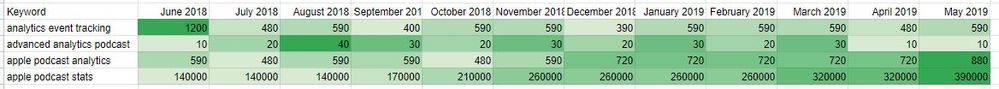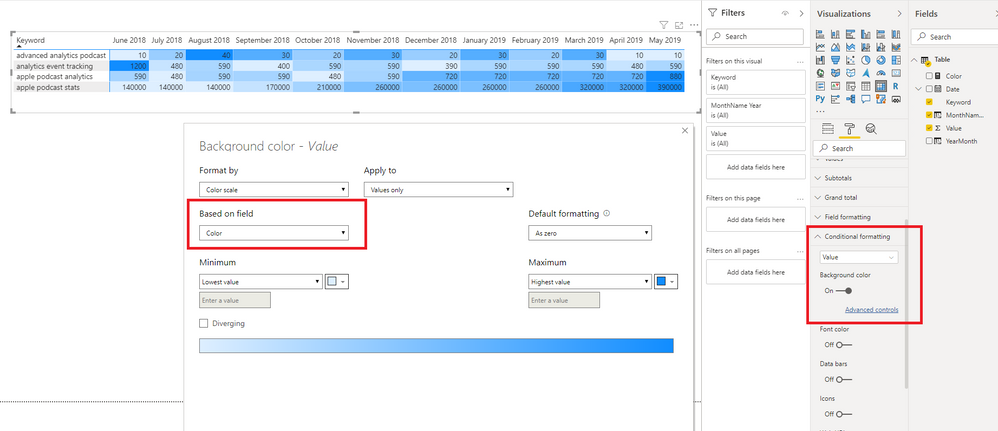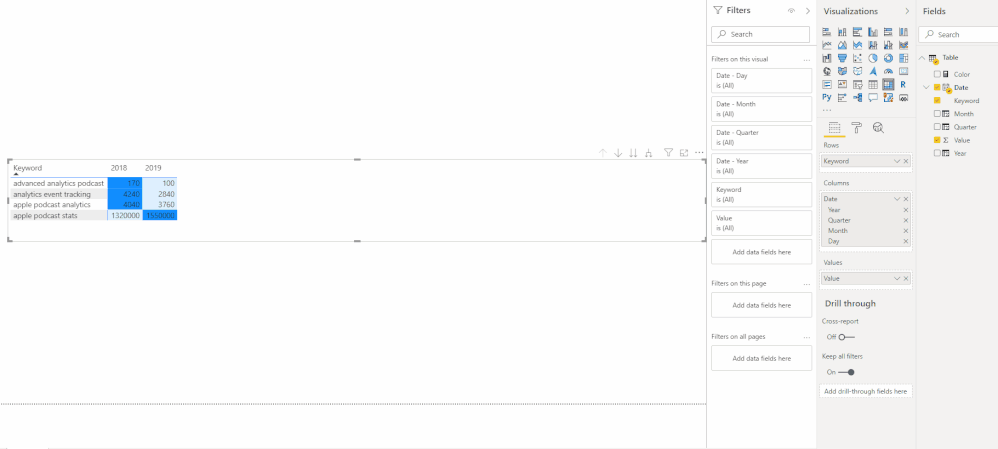- Power BI forums
- Updates
- News & Announcements
- Get Help with Power BI
- Desktop
- Service
- Report Server
- Power Query
- Mobile Apps
- Developer
- DAX Commands and Tips
- Custom Visuals Development Discussion
- Health and Life Sciences
- Power BI Spanish forums
- Translated Spanish Desktop
- Power Platform Integration - Better Together!
- Power Platform Integrations (Read-only)
- Power Platform and Dynamics 365 Integrations (Read-only)
- Training and Consulting
- Instructor Led Training
- Dashboard in a Day for Women, by Women
- Galleries
- Community Connections & How-To Videos
- COVID-19 Data Stories Gallery
- Themes Gallery
- Data Stories Gallery
- R Script Showcase
- Webinars and Video Gallery
- Quick Measures Gallery
- 2021 MSBizAppsSummit Gallery
- 2020 MSBizAppsSummit Gallery
- 2019 MSBizAppsSummit Gallery
- Events
- Ideas
- Custom Visuals Ideas
- Issues
- Issues
- Events
- Upcoming Events
- Community Blog
- Power BI Community Blog
- Custom Visuals Community Blog
- Community Support
- Community Accounts & Registration
- Using the Community
- Community Feedback
Register now to learn Fabric in free live sessions led by the best Microsoft experts. From Apr 16 to May 9, in English and Spanish.
- Power BI forums
- Forums
- Get Help with Power BI
- Desktop
- Re: Set up conditional colour formatting for each ...
- Subscribe to RSS Feed
- Mark Topic as New
- Mark Topic as Read
- Float this Topic for Current User
- Bookmark
- Subscribe
- Printer Friendly Page
- Mark as New
- Bookmark
- Subscribe
- Mute
- Subscribe to RSS Feed
- Permalink
- Report Inappropriate Content
Set up conditional colour formatting for each individual row in the table?
Hello BI Experts! I'm working on a table/,matrix visualization in PowerBI to display website traffic growth by month with rows set to be individual landing pages. There are quite a few pages and we'd like it to visualize the change over time with condition colour formatting of the cells. However, there is a lot of disparity between groups of pages as some are in the 10000+ range with others less than 100. But it's important to visualize the change over time for the lower traffic pages as well as the traffic is significant less in volume but much higher in conversion potential. Does anyone know how to set up conditional colour formatting for each individual row in the table? Or at least point me to a helpful resource /template/example?
Solved! Go to Solution.
- Mark as New
- Bookmark
- Subscribe
- Mute
- Subscribe to RSS Feed
- Permalink
- Report Inappropriate Content
Hi @shrutiiyer ,
If so, it is needed to change the measure like so:
Color =
VAR t1 =
ADDCOLUMNS (
'Table',
"Sum_Y",
VAR key_ = [Keyword]
VAR y_ = [Date].[Year]
RETURN
SUMX ( FILTER ( 'Table', [Keyword] = key_ && [Date].[Year] = y_ ), [Value] ),
"Sum_Q",
VAR key_ = [Keyword]
VAR y_ = [Date].[Year]
VAR q_ = [Date].[Quarter]
RETURN
SUMX (
FILTER (
'Table',
[Keyword] = key_
&& [Date].[Year] = y_
&& [Date].[Quarter] = q_
),
[Value]
),
"Sum_M",
VAR key_ = [Keyword]
VAR y_ = [Date].[Year]
VAR q_ = [Date].[Quarter]
VAR m_ = [Date].[Month]
RETURN
SUMX (
FILTER (
'Table',
[Keyword] = key_
&& [Date].[Year] = y_
&& [Date].[Quarter] = q_
&& [Date].[Month] = m_
),
[Value]
)
)
VAR t2 =
ADDCOLUMNS (
ALL ( 'Table' ),
"Sum_Y",
VAR key_ = [Keyword]
VAR y_ = [Date].[Year]
RETURN
SUMX (
FILTER ( ALL ( 'Table' ), [Keyword] = key_ && [Date].[Year] = y_ ),
[Value]
),
"Sum_Q",
VAR key_ = [Keyword]
VAR y_ = [Date].[Year]
VAR q_ = [Date].[Quarter]
RETURN
SUMX (
FILTER (
ALL ( 'Table' ),
[Keyword] = key_
&& [Date].[Year] = y_
&& [Date].[Quarter] = q_
),
[Value]
),
"Sum_M",
VAR key_ = [Keyword]
VAR y_ = [Date].[Year]
VAR q_ = [Date].[Quarter]
VAR m_ = [Date].[Month]
RETURN
SUMX (
FILTER (
ALL ( 'Table' ),
[Keyword] = key_
&& [Date].[Year] = y_
&& [Date].[Quarter] = q_
&& [Date].[Month] = m_
),
[Value]
)
)
VAR t3 =
ADDCOLUMNS (
t1,
"Sum_Y_Max", VAR key_ = [Keyword] RETURN MAXX ( FILTER ( t2, [Keyword] = key_ ), [Sum_Y] ),
"Sum_Q_Max", VAR key_ = [Keyword] RETURN MAXX ( FILTER ( t2, [Keyword] = key_ ), [Sum_Q] ),
"Sum_M_Max", VAR key_ = [Keyword] RETURN MAXX ( FILTER ( t2, [Keyword] = key_ ), [Sum_M] ),
"Sum_Y_Min", VAR key_ = [Keyword] RETURN MINX ( FILTER ( t2, [Keyword] = key_ ), [Sum_Y] ),
"Sum_Q_Min", VAR key_ = [Keyword] RETURN MINX ( FILTER ( t2, [Keyword] = key_ ), [Sum_Q] ),
"Sum_M_Min", VAR key_ = [Keyword] RETURN MINX ( FILTER ( t2, [Keyword] = key_ ), [Sum_M] )
)
VAR t4 =
ADDCOLUMNS (
t3,
"D_Y", DIVIDE ( [Sum_Y] - [Sum_Y_Min], [Sum_Y_Max] - [Sum_Y_Min] ),
"D_Q", DIVIDE ( [Sum_Q] - [Sum_Q_Min], [Sum_Q_Max] - [Sum_Q_Min] ),
"D_M", DIVIDE ( [Sum_M] - [Sum_M_Min], [Sum_M_Max] - [Sum_M_Min] )
)
RETURN
SWITCH (
TRUE (),
ISFILTERED ( 'Table'[Date].[Month] ), MAXX ( t4, [D_M] ),
ISFILTERED ( 'Table'[Date].[Quarter] ), MAXX ( t4, [D_Q] ),
ISFILTERED ( 'Table'[Date].[Year] ), MAXX ( t4, [D_Y] )
)
Best Regards,
Icey
If this post helps, then please consider Accept it as the solution to help the other members find it more quickly.
- Mark as New
- Bookmark
- Subscribe
- Mute
- Subscribe to RSS Feed
- Permalink
- Report Inappropriate Content
Hi @shrutiiyer ,
Try to create a measure like so:
Color =
VAR MaxVal =
CALCULATE (
MAX ( 'Table'[Value] ),
ALLEXCEPT ( 'Table', 'Table'[Keyword] )
)
VAR MinVal =
CALCULATE (
MIN ( 'Table'[Value] ),
ALLEXCEPT ( 'Table', 'Table'[Keyword] )
)
RETURN
DIVIDE ( MAX ( 'Table'[Value] ) - MinVal, MaxVal - MinVal )
BTW, .pbix file attached.
Best Regards,
Icey
If this post helps, then please consider Accept it as the solution to help the other members find it more quickly.
- Mark as New
- Bookmark
- Subscribe
- Mute
- Subscribe to RSS Feed
- Permalink
- Report Inappropriate Content
Hey @Icey! Thanks so much for sharing the .pbix... So I tried to replicate the same measure and for some reason the Min value is not working.
We are pulling in data from a database (Azure Web Services) and doesnt work then. Later what I did was - export a few rows of the table to a csv and then created a new .PBIX and it worked.
Any idea why the measure is not working when I get data from Azure Web Services? Thanks so much for taking time out and sharing the .pbix!
- Mark as New
- Bookmark
- Subscribe
- Mute
- Subscribe to RSS Feed
- Permalink
- Report Inappropriate Content
Hi @shrutiiyer ,
Is your "Month Year" column from another table?
If it is, please try this:
Color =
VAR MaxVal =
CALCULATE (
MAX ( 'Table'[Value] ),
ALLEXCEPT ( 'Table', 'Table'[Keyword] ),
ALL ('Another Table'[Month Year])
)
VAR MinVal =
CALCULATE (
MIN ( 'Table'[Value] ),
ALLEXCEPT ( 'Table', 'Table'[Keyword] ),
ALL ('Another Table'[Month Year])
)
RETURN
DIVIDE ( MAX ( 'Table'[Value] ) - MinVal, MaxVal - MinVal )
Best Regards,
Icey
If this post helps, then please consider Accept it as the solution to help the other members find it more quickly.
- Mark as New
- Bookmark
- Subscribe
- Mute
- Subscribe to RSS Feed
- Permalink
- Report Inappropriate Content
Thanks for getting back to me @Icey The "Month Year" column is from the same table. I am choosing Google Analytics to 'Get Data'. Maybe that is why it is not working. I tried many times.
When I import data from Google Analytics and save locally to my PC then it works.
Unfortunately cannot share the PBIX as the data is coming from Google Analytics. Although, here are a few screenshots. 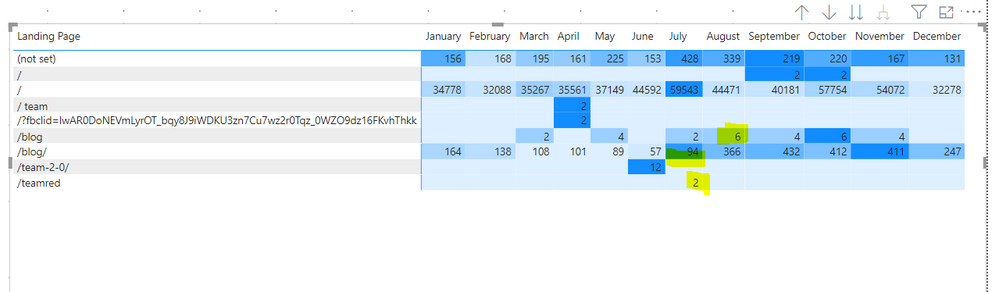

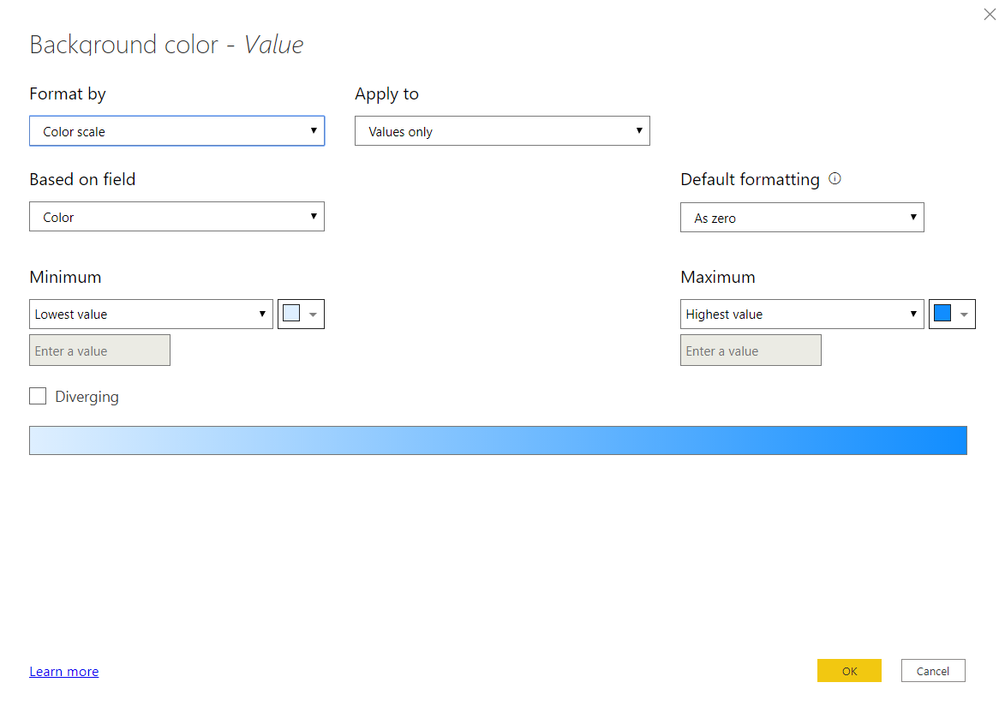
- Mark as New
- Bookmark
- Subscribe
- Mute
- Subscribe to RSS Feed
- Permalink
- Report Inappropriate Content
Hi @shrutiiyer ,
I find that you drill down by the "Date" column. So, try this:
Color =
VAR t1 =
ADDCOLUMNS (
'Table',
"Sum_Y",
VAR key_ = [Keyword]
VAR y_ = [Date].[Year]
RETURN
SUMX ( FILTER ( 'Table', [Keyword] = key_ && [Date].[Year] = y_ ), [Value] ),
"Sum_Q",
VAR key_ = [Keyword]
VAR q_ = [Date].[Quarter]
RETURN
SUMX ( FILTER ( 'Table', [Keyword] = key_ && [Date].[Quarter] = q_ ), [Value] ),
"Sum_M",
VAR key_ = [Keyword]
VAR m_ = [Date].[Month]
RETURN
SUMX ( FILTER ( 'Table', [Keyword] = key_ && [Date].[Month] = m_ ), [Value] )
)
VAR t2 =
ADDCOLUMNS (
ALL ( 'Table' ),
"Sum_Y",
VAR key_ = [Keyword]
VAR y_ = [Date].[Year]
RETURN
SUMX ( FILTER ( ALL ( 'Table' ), [Keyword] = key_ && [Date].[Year] = y_ ), [Value] ),
"Sum_Q",
VAR key_ = [Keyword]
VAR q_ = [Date].[Quarter]
RETURN
SUMX ( FILTER ( ALL ( 'Table' ), [Keyword] = key_ && [Date].[Quarter] = q_ ), [Value] ),
"Sum_M",
VAR key_ = [Keyword]
VAR m_ = [Date].[Month]
RETURN
SUMX ( FILTER ( ALL ( 'Table' ), [Keyword] = key_ && [Date].[Month] = m_ ), [Value] )
)
VAR t3 =
ADDCOLUMNS (
t1,
"Sum_Y_Max", VAR key_ = [Keyword] RETURN MAXX ( FILTER ( t2, [Keyword] = key_ ), [Sum_Y] ),
"Sum_Q_Max", VAR key_ = [Keyword] RETURN MAXX ( FILTER ( t2, [Keyword] = key_ ), [Sum_Q] ),
"Sum_M_Max", VAR key_ = [Keyword] RETURN MAXX ( FILTER ( t2, [Keyword] = key_ ), [Sum_M] ),
"Sum_Y_Min", VAR key_ = [Keyword] RETURN MINX ( FILTER ( t2, [Keyword] = key_ ), [Sum_Y] ),
"Sum_Q_Min", VAR key_ = [Keyword] RETURN MINX ( FILTER ( t2, [Keyword] = key_ ), [Sum_Q] ),
"Sum_M_Min", VAR key_ = [Keyword] RETURN MINX ( FILTER ( t2, [Keyword] = key_ ), [Sum_M] )
)
VAR t4 =
ADDCOLUMNS (
t3,
"D_Y", DIVIDE ( [Sum_Y] - [Sum_Y_Min], [Sum_Y_Max] - [Sum_Y_Min] ),
"D_Q", DIVIDE ( [Sum_Q] - [Sum_Q_Min], [Sum_Q_Max] - [Sum_Q_Min] ),
"D_M", DIVIDE ( [Sum_M] - [Sum_M_Min], [Sum_M_Max] - [Sum_M_Min] )
)
RETURN
SWITCH (
TRUE (),
ISFILTERED ( 'Table'[Date].[Year] ), MAXX ( t4, [D_Y] ),
ISFILTERED ( 'Table'[Date].[Quarter] ), MAXX ( t4, [D_Q] ),
ISFILTERED ( 'Table'[Date].[Month] ), MAXX ( t4, [D_M] )
)
BTW, .pbix file attached.
Best Regards,
Icey
If this post helps, then please consider Accept it as the solution to help the other members find it more quickly.
- Mark as New
- Bookmark
- Subscribe
- Mute
- Subscribe to RSS Feed
- Permalink
- Report Inappropriate Content
@Icey Thank you so much for sharig the .pbix file! We are trying to drill to 'expand all down one level hierarchy'. The end user wants to see all months of 2018,2019 etc. I've shared a screenshot of the error.
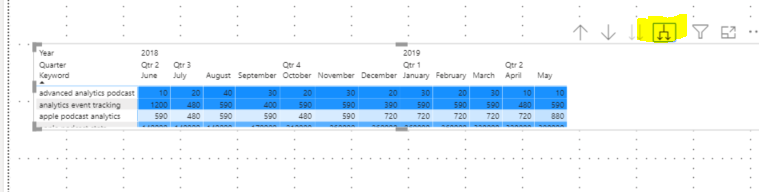
- Mark as New
- Bookmark
- Subscribe
- Mute
- Subscribe to RSS Feed
- Permalink
- Report Inappropriate Content
Hi @shrutiiyer ,
If so, it is needed to change the measure like so:
Color =
VAR t1 =
ADDCOLUMNS (
'Table',
"Sum_Y",
VAR key_ = [Keyword]
VAR y_ = [Date].[Year]
RETURN
SUMX ( FILTER ( 'Table', [Keyword] = key_ && [Date].[Year] = y_ ), [Value] ),
"Sum_Q",
VAR key_ = [Keyword]
VAR y_ = [Date].[Year]
VAR q_ = [Date].[Quarter]
RETURN
SUMX (
FILTER (
'Table',
[Keyword] = key_
&& [Date].[Year] = y_
&& [Date].[Quarter] = q_
),
[Value]
),
"Sum_M",
VAR key_ = [Keyword]
VAR y_ = [Date].[Year]
VAR q_ = [Date].[Quarter]
VAR m_ = [Date].[Month]
RETURN
SUMX (
FILTER (
'Table',
[Keyword] = key_
&& [Date].[Year] = y_
&& [Date].[Quarter] = q_
&& [Date].[Month] = m_
),
[Value]
)
)
VAR t2 =
ADDCOLUMNS (
ALL ( 'Table' ),
"Sum_Y",
VAR key_ = [Keyword]
VAR y_ = [Date].[Year]
RETURN
SUMX (
FILTER ( ALL ( 'Table' ), [Keyword] = key_ && [Date].[Year] = y_ ),
[Value]
),
"Sum_Q",
VAR key_ = [Keyword]
VAR y_ = [Date].[Year]
VAR q_ = [Date].[Quarter]
RETURN
SUMX (
FILTER (
ALL ( 'Table' ),
[Keyword] = key_
&& [Date].[Year] = y_
&& [Date].[Quarter] = q_
),
[Value]
),
"Sum_M",
VAR key_ = [Keyword]
VAR y_ = [Date].[Year]
VAR q_ = [Date].[Quarter]
VAR m_ = [Date].[Month]
RETURN
SUMX (
FILTER (
ALL ( 'Table' ),
[Keyword] = key_
&& [Date].[Year] = y_
&& [Date].[Quarter] = q_
&& [Date].[Month] = m_
),
[Value]
)
)
VAR t3 =
ADDCOLUMNS (
t1,
"Sum_Y_Max", VAR key_ = [Keyword] RETURN MAXX ( FILTER ( t2, [Keyword] = key_ ), [Sum_Y] ),
"Sum_Q_Max", VAR key_ = [Keyword] RETURN MAXX ( FILTER ( t2, [Keyword] = key_ ), [Sum_Q] ),
"Sum_M_Max", VAR key_ = [Keyword] RETURN MAXX ( FILTER ( t2, [Keyword] = key_ ), [Sum_M] ),
"Sum_Y_Min", VAR key_ = [Keyword] RETURN MINX ( FILTER ( t2, [Keyword] = key_ ), [Sum_Y] ),
"Sum_Q_Min", VAR key_ = [Keyword] RETURN MINX ( FILTER ( t2, [Keyword] = key_ ), [Sum_Q] ),
"Sum_M_Min", VAR key_ = [Keyword] RETURN MINX ( FILTER ( t2, [Keyword] = key_ ), [Sum_M] )
)
VAR t4 =
ADDCOLUMNS (
t3,
"D_Y", DIVIDE ( [Sum_Y] - [Sum_Y_Min], [Sum_Y_Max] - [Sum_Y_Min] ),
"D_Q", DIVIDE ( [Sum_Q] - [Sum_Q_Min], [Sum_Q_Max] - [Sum_Q_Min] ),
"D_M", DIVIDE ( [Sum_M] - [Sum_M_Min], [Sum_M_Max] - [Sum_M_Min] )
)
RETURN
SWITCH (
TRUE (),
ISFILTERED ( 'Table'[Date].[Month] ), MAXX ( t4, [D_M] ),
ISFILTERED ( 'Table'[Date].[Quarter] ), MAXX ( t4, [D_Q] ),
ISFILTERED ( 'Table'[Date].[Year] ), MAXX ( t4, [D_Y] )
)
Best Regards,
Icey
If this post helps, then please consider Accept it as the solution to help the other members find it more quickly.
- Mark as New
- Bookmark
- Subscribe
- Mute
- Subscribe to RSS Feed
- Permalink
- Report Inappropriate Content
Thank you so much @Icey ! It is working 😁. I am having a tough time understanding the measure. So looking at a few DAX videos to understand the steps you've taken. We have been trying to figure out for months! And we finally have it. Thank you again from our entire team!!
- Mark as New
- Bookmark
- Subscribe
- Mute
- Subscribe to RSS Feed
- Permalink
- Report Inappropriate Content
You are welcome.😉
- Mark as New
- Bookmark
- Subscribe
- Mute
- Subscribe to RSS Feed
- Permalink
- Report Inappropriate Content
@shrutiiyer , Create a color measure and use in conditional formatting "Field"
color =
switch ( true(),
FIRSTNONBLANK(Table[commodity],"NA") ="commodity1" && sum(Table[Value]) >500,"lightgreen",
FIRSTNONBLANK(Table[commodity],"NA") ="commodity2" && sum(Table[Value]) >1000,"lightgreen",
/// Add more conditions
"red"
)
Refer:
https://radacad.com/dax-and-conditional-formatting-better-together-find-the-biggest-and-smallest-num...
https://docs.microsoft.com/en-us/power-bi/desktop-conditional-table-formatting#color-by-color-values
Microsoft Power BI Learning Resources, 2023 !!
Learn Power BI - Full Course with Dec-2022, with Window, Index, Offset, 100+ Topics !!
Did I answer your question? Mark my post as a solution! Appreciate your Kudos !! Proud to be a Super User! !!
- Mark as New
- Bookmark
- Subscribe
- Mute
- Subscribe to RSS Feed
- Permalink
- Report Inappropriate Content
@amitchandak - Sorry! I'm new to Power BI and did not quite understand the solution you shared. Any chance you can share a pbix file with me? I visited the links you shared and it seems like those work for columns and not for rows?
Helpful resources

Microsoft Fabric Learn Together
Covering the world! 9:00-10:30 AM Sydney, 4:00-5:30 PM CET (Paris/Berlin), 7:00-8:30 PM Mexico City

Power BI Monthly Update - April 2024
Check out the April 2024 Power BI update to learn about new features.

| User | Count |
|---|---|
| 109 | |
| 98 | |
| 77 | |
| 66 | |
| 54 |
| User | Count |
|---|---|
| 144 | |
| 104 | |
| 101 | |
| 86 | |
| 64 |