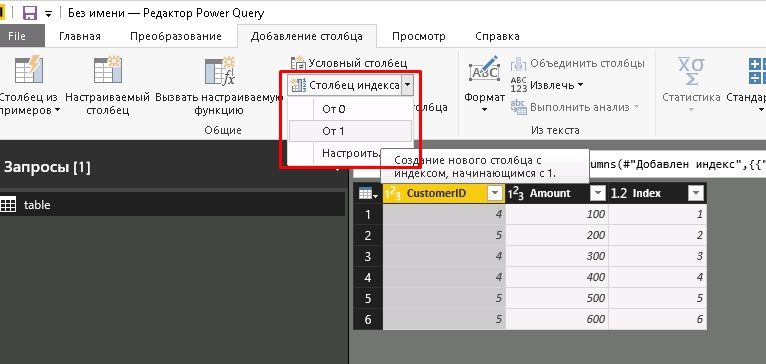- Power BI forums
- Updates
- News & Announcements
- Get Help with Power BI
- Desktop
- Service
- Report Server
- Power Query
- Mobile Apps
- Developer
- DAX Commands and Tips
- Custom Visuals Development Discussion
- Health and Life Sciences
- Power BI Spanish forums
- Translated Spanish Desktop
- Power Platform Integration - Better Together!
- Power Platform Integrations (Read-only)
- Power Platform and Dynamics 365 Integrations (Read-only)
- Training and Consulting
- Instructor Led Training
- Dashboard in a Day for Women, by Women
- Galleries
- Community Connections & How-To Videos
- COVID-19 Data Stories Gallery
- Themes Gallery
- Data Stories Gallery
- R Script Showcase
- Webinars and Video Gallery
- Quick Measures Gallery
- 2021 MSBizAppsSummit Gallery
- 2020 MSBizAppsSummit Gallery
- 2019 MSBizAppsSummit Gallery
- Events
- Ideas
- Custom Visuals Ideas
- Issues
- Issues
- Events
- Upcoming Events
- Community Blog
- Power BI Community Blog
- Custom Visuals Community Blog
- Community Support
- Community Accounts & Registration
- Using the Community
- Community Feedback
Register now to learn Fabric in free live sessions led by the best Microsoft experts. From Apr 16 to May 9, in English and Spanish.
- Power BI forums
- Forums
- Get Help with Power BI
- Desktop
- Re: Set column to TRUE on 2nd appearance of a row
- Subscribe to RSS Feed
- Mark Topic as New
- Mark Topic as Read
- Float this Topic for Current User
- Bookmark
- Subscribe
- Printer Friendly Page
- Mark as New
- Bookmark
- Subscribe
- Mute
- Subscribe to RSS Feed
- Permalink
- Report Inappropriate Content
Set column to TRUE on 2nd appearance of a row
Hi,
Couldn't find anything that matches what I'm looking for and I couldn't figure a good way to do this.
What I am trying to do is a second time deposit report - in order to see how many clients/percentage of clients has made a second depsit. In order to achieve that, I need a way to count only deposits that appear the 2nd time according to a specific identifier. In our case, our identifier is CustomerID. I will illustrate:
CustomerID | Amount | is_second_time 4 | $1000 | FALSE (1st instance, so FALSE). 5 | $2000 | FALSE (1st instance, so FALSE). 4 | $1500 | TRUE (2nd instance, so TRUE). 4 | $4000 | FALSE (3rd instance, so FALSE, etc..). 5 | $2000 | TRUE (2nd instance, so TRUE). 5 | $2000 | FALSE (3rd instance, so FALSE, etc..).
I think it's pretty clear, just need to mark 2nd instances of transactions according to CustomerID so I can use it in a measure to filter out only those with is_second_time = TRUE. (is_second_time is basically the column that will change to either TRUE or FALSE.)
Solved! Go to Solution.
- Mark as New
- Bookmark
- Subscribe
- Mute
- Subscribe to RSS Feed
- Permalink
- Report Inappropriate Content
@analystict Please give a try with this...
IsSecondTime = IF(
RANKX(
FILTER(Test02Cust,Test02Cust[CustomerID] = EARLIER(Test02Cust[CustomerID])),
Test02Cust[CreatedDate],,ASC) = 2, TRUE(),FALSE())Did I answer your question? Mark my post as a solution!
Proud to be a PBI Community Champion
- Mark as New
- Bookmark
- Subscribe
- Mute
- Subscribe to RSS Feed
- Permalink
- Report Inappropriate Content
try to add index column in table in query editor
and use dax formule
secondValue = IF(COUNTROWS(FILTER('table';EARLIER('table'[CustomerID])='table'[CustomerID]&&EARLIER('table'[Index])>='table'[Index]))=2;TRUE();FALSE())
- Mark as New
- Bookmark
- Subscribe
- Mute
- Subscribe to RSS Feed
- Permalink
- Report Inappropriate Content
It partly worked, but not exactly... I forgot to mentioon that the CustomerID is random and not ascending. So it can sometimes see a transaction that was created on the 15/01/2018 15:15 as the second one (TRUE) and a transaction that was created on the 15/01/2018 15:16 as the first one (FALSE).
So that way lets say we got transactions with the same CustomerID with the dates:
16/01/2018 15:15 -> FALSE 12/01/2018 15:15 -> FALSE 25/12/2017 15:15 -> FIRST ONE (FALSE) 05/01/2018 15:15 -> ACTUAL SECOND ONE (TRUE) 17/01/2018 15:15 -> FALSE
Right now I think it's going randomly, like:
16/01/2018 15:15 -> FALSE 12/01/2018 15:15 -> FALSE 25/12/2017 15:15 -> FALSE (CORRECT) 05/01/2018 15:15 -> FALSE -> (this one should be true because it's the actual second transaction from the customer). 17/01/2018 15:15 -> TRUE -> (this one should be false although it is a second instance, but it is not the actual second transaction from the customer)
Is there a way to make it apply as in the oldest, actual second transaction? Let's say the date column is named created_on.
- Mark as New
- Bookmark
- Subscribe
- Mute
- Subscribe to RSS Feed
- Permalink
- Report Inappropriate Content
@analystict Please give a try with this...
IsSecondTime = IF(
RANKX(
FILTER(Test02Cust,Test02Cust[CustomerID] = EARLIER(Test02Cust[CustomerID])),
Test02Cust[CreatedDate],,ASC) = 2, TRUE(),FALSE())Did I answer your question? Mark my post as a solution!
Proud to be a PBI Community Champion
- Mark as New
- Bookmark
- Subscribe
- Mute
- Subscribe to RSS Feed
- Permalink
- Report Inappropriate Content
Works like a charm. Thank you.
Helpful resources

Microsoft Fabric Learn Together
Covering the world! 9:00-10:30 AM Sydney, 4:00-5:30 PM CET (Paris/Berlin), 7:00-8:30 PM Mexico City

Power BI Monthly Update - April 2024
Check out the April 2024 Power BI update to learn about new features.

| User | Count |
|---|---|
| 117 | |
| 105 | |
| 69 | |
| 67 | |
| 43 |
| User | Count |
|---|---|
| 151 | |
| 103 | |
| 102 | |
| 87 | |
| 63 |