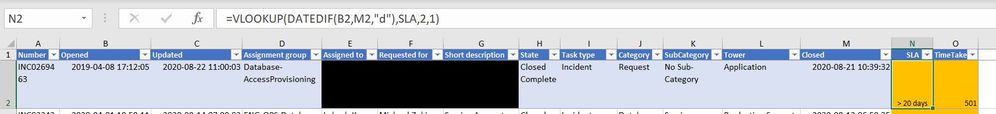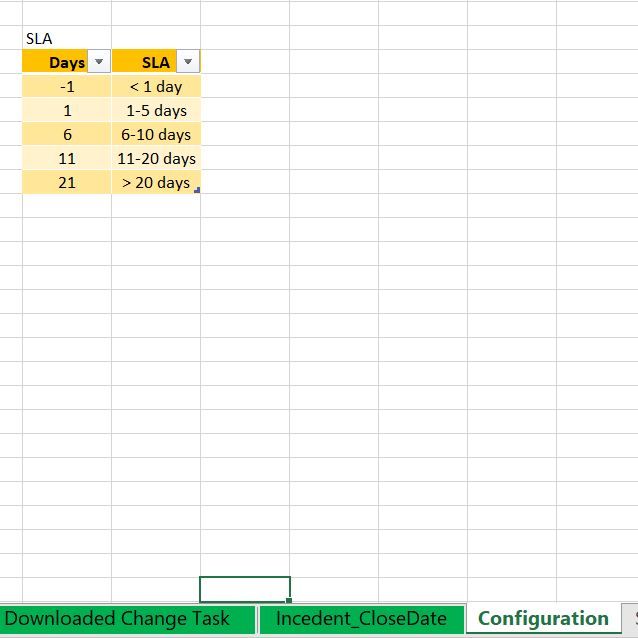- Power BI forums
- Updates
- News & Announcements
- Get Help with Power BI
- Desktop
- Service
- Report Server
- Power Query
- Mobile Apps
- Developer
- DAX Commands and Tips
- Custom Visuals Development Discussion
- Health and Life Sciences
- Power BI Spanish forums
- Translated Spanish Desktop
- Power Platform Integration - Better Together!
- Power Platform Integrations (Read-only)
- Power Platform and Dynamics 365 Integrations (Read-only)
- Training and Consulting
- Instructor Led Training
- Dashboard in a Day for Women, by Women
- Galleries
- Community Connections & How-To Videos
- COVID-19 Data Stories Gallery
- Themes Gallery
- Data Stories Gallery
- R Script Showcase
- Webinars and Video Gallery
- Quick Measures Gallery
- 2021 MSBizAppsSummit Gallery
- 2020 MSBizAppsSummit Gallery
- 2019 MSBizAppsSummit Gallery
- Events
- Ideas
- Custom Visuals Ideas
- Issues
- Issues
- Events
- Upcoming Events
- Community Blog
- Power BI Community Blog
- Custom Visuals Community Blog
- Community Support
- Community Accounts & Registration
- Using the Community
- Community Feedback
Register now to learn Fabric in free live sessions led by the best Microsoft experts. From Apr 16 to May 9, in English and Spanish.
- Power BI forums
- Forums
- Get Help with Power BI
- Desktop
- Re: ServiceNow Ticket Analysis
- Subscribe to RSS Feed
- Mark Topic as New
- Mark Topic as Read
- Float this Topic for Current User
- Bookmark
- Subscribe
- Printer Friendly Page
- Mark as New
- Bookmark
- Subscribe
- Mute
- Subscribe to RSS Feed
- Permalink
- Report Inappropriate Content
ServiceNow Ticket Analysis
I wanted some help around PowerBI. So there are a bunch of excel sheets which I export on a weekly basis from ServiceNow which are basically Tickets (Tasks, Incidents, Problems) which the Support team works on.
I do the multiple calculations on those excel sheet to calculate say SLA days say to calculate the week which falls into (=INT((6+DAY(J2+1-WEEKDAY(J2-1)))/7)) etc and also create Pivots based on that data (Not PowerPivot).
My management has asked that rather than create these reports in excel we use PowerBi. But I'm finding it very difficult to do some of the calculations I did in excel in PowerBi. Can anyone please help here?
There are multiple reports which I need help with.
Looking forward to help on the same.
Solved! Go to Solution.
- Mark as New
- Bookmark
- Subscribe
- Mute
- Subscribe to RSS Feed
- Permalink
- Report Inappropriate Content
@Anonymous I don't mind doing goto meeting sessions but a bit busy for a few days, I would still recommend to post it here so that multiple community members can chime in provide the solution.
If you still want to do a goto meeting session, it is something I can do next week or so.
Subscribe to the @PowerBIHowTo YT channel for an upcoming video on List and Record functions in Power Query!!
Learn Power BI and Fabric - subscribe to our YT channel - Click here: @PowerBIHowTo
If my solution proved useful, I'd be delighted to receive Kudos. When you put effort into asking a question, it's equally thoughtful to acknowledge and give Kudos to the individual who helped you solve the problem. It's a small gesture that shows appreciation and encouragement! ❤
Did I answer your question? Mark my post as a solution. Proud to be a Super User! Appreciate your Kudos 🙂
Feel free to email me with any of your BI needs.
- Mark as New
- Bookmark
- Subscribe
- Mute
- Subscribe to RSS Feed
- Permalink
- Report Inappropriate Content
Hello,
I’d like to propose and alternative solution for you for the ServiceNow Ticket Analysis, you might want to try out our app - Power BI Connector for ServiceNow:
- https://store.servicenow.com/sn_appstore_store.do#!/store/application/87a42573879e0110fb5033773cbb35...
- https://www.alphaservesp.com/products/servicenow/power-bi/
We have a handy User and Admin Guides for your convenience, but feel free to reach out support team at support@alpha-serve.com if you need any assistance.
Thank you.
Regards,
Anton
===
If this post helps, then please consider Accept it as the solution to help the other members find it more quickly.
- Mark as New
- Bookmark
- Subscribe
- Mute
- Subscribe to RSS Feed
- Permalink
- Report Inappropriate Content
Hi @Anonymous
Your Management took the right decision to move to Power BI. it sounds like you have many calculations and modeling to do therefore I agree with @ryan_mayu and @parry2k on there request.
Regards
Regards
Amine Jerbi
If I answered your question, please mark this thread as accepted
and you can follow me on
My Website, LinkedIn and Facebook
- Mark as New
- Bookmark
- Subscribe
- Mute
- Subscribe to RSS Feed
- Permalink
- Report Inappropriate Content
@Anonymous I don't mind doing goto meeting sessions but a bit busy for a few days, I would still recommend to post it here so that multiple community members can chime in provide the solution.
If you still want to do a goto meeting session, it is something I can do next week or so.
Subscribe to the @PowerBIHowTo YT channel for an upcoming video on List and Record functions in Power Query!!
Learn Power BI and Fabric - subscribe to our YT channel - Click here: @PowerBIHowTo
If my solution proved useful, I'd be delighted to receive Kudos. When you put effort into asking a question, it's equally thoughtful to acknowledge and give Kudos to the individual who helped you solve the problem. It's a small gesture that shows appreciation and encouragement! ❤
Did I answer your question? Mark my post as a solution. Proud to be a Super User! Appreciate your Kudos 🙂
Feel free to email me with any of your BI needs.
- Mark as New
- Bookmark
- Subscribe
- Mute
- Subscribe to RSS Feed
- Permalink
- Report Inappropriate Content
@parry2k Early next week works for me. Thanks, Parry, really appreciate your help on this.
Though as you , @ryan_mayu and @aj1973 mentioned I can post the sheets one by one so that community can benefit as a whole.
@parry2k Please let me know a suitable time next week. I will send out a meeting invite according to your availability.
- Mark as New
- Bookmark
- Subscribe
- Mute
- Subscribe to RSS Feed
- Permalink
- Report Inappropriate Content
Hi All,
Hope you guys are doing well.
I need help on the below data and formulas how to convert them into powerbi.
1. =VLOOKUP(DATEDIF(B2,M2,"d"),SLA,2,1) :- how do I perform this in Powerbi
So below is the scenario
So I have a tab which captures all the incidents. I have added a row reference and the formula to capture SLA where the above formulation is done. The SLA is captured from a different Tab named configuration. I want to perform this analysis in PowerBi . Thanks in advance for your help. Below are the screenshots for the same.
- Mark as New
- Bookmark
- Subscribe
- Mute
- Subscribe to RSS Feed
- Permalink
- Report Inappropriate Content
@Anonymous you can surely do a similar calculation in Power BI but it is not straight forward translation. You need to share the sample data and expected output and then someone from the community will provide your relevant DAX formula for that.
A lot of stuff in Power BI goes in data modelling which leads to effective DAX measures to get the result, so there are few moving components.
I would ❤ Kudos if my solution helped. 👉 If you can spend time posting the question, you can also make efforts to give Kudos whoever helped to solve your problem. It is a token of appreciation!
⚡Visit us at https://perytus.com, your one-stop shop for Power BI related projects/training/consultancy.⚡
Subscribe to the @PowerBIHowTo YT channel for an upcoming video on List and Record functions in Power Query!!
Learn Power BI and Fabric - subscribe to our YT channel - Click here: @PowerBIHowTo
If my solution proved useful, I'd be delighted to receive Kudos. When you put effort into asking a question, it's equally thoughtful to acknowledge and give Kudos to the individual who helped you solve the problem. It's a small gesture that shows appreciation and encouragement! ❤
Did I answer your question? Mark my post as a solution. Proud to be a Super User! Appreciate your Kudos 🙂
Feel free to email me with any of your BI needs.
- Mark as New
- Bookmark
- Subscribe
- Mute
- Subscribe to RSS Feed
- Permalink
- Report Inappropriate Content
I can surely do that.
But I work on multiple sheets to will have to put in one at a time so that I can tell you what is to be done and what needs to be the outputs.
1. Open Vs Resolved tickets (Incidents, Tasks, etc) Created, Resolved and In-Progress
This is just one there almost 6-7 of them that have a different analysis.
I prefer having a go to meeting session to go through the same. Let me know if that works.
- Mark as New
- Bookmark
- Subscribe
- Mute
- Subscribe to RSS Feed
- Permalink
- Report Inappropriate Content
@Anonymous
you need to provide detailed info. plesae share the sample data and the expected output.
Did I answer your question? Mark my post as a solution!
Proud to be a Super User!
- Mark as New
- Bookmark
- Subscribe
- Mute
- Subscribe to RSS Feed
- Permalink
- Report Inappropriate Content
Hi Ryan,
Thanks for your prompt response.
I prefer having a discussion on this through goto to meetings or on call to go over this data and what I am expecting rather than going throw discussion threads.
Let me know if that works so that we can connect. That will surely help.
Helpful resources

Microsoft Fabric Learn Together
Covering the world! 9:00-10:30 AM Sydney, 4:00-5:30 PM CET (Paris/Berlin), 7:00-8:30 PM Mexico City

Power BI Monthly Update - April 2024
Check out the April 2024 Power BI update to learn about new features.

| User | Count |
|---|---|
| 109 | |
| 99 | |
| 77 | |
| 66 | |
| 54 |
| User | Count |
|---|---|
| 144 | |
| 104 | |
| 102 | |
| 87 | |
| 64 |