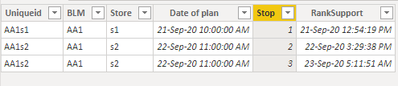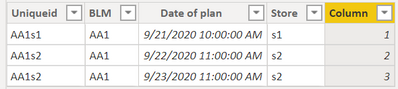- Power BI forums
- Updates
- News & Announcements
- Get Help with Power BI
- Desktop
- Service
- Report Server
- Power Query
- Mobile Apps
- Developer
- DAX Commands and Tips
- Custom Visuals Development Discussion
- Health and Life Sciences
- Power BI Spanish forums
- Translated Spanish Desktop
- Power Platform Integration - Better Together!
- Power Platform Integrations (Read-only)
- Power Platform and Dynamics 365 Integrations (Read-only)
- Training and Consulting
- Instructor Led Training
- Dashboard in a Day for Women, by Women
- Galleries
- Community Connections & How-To Videos
- COVID-19 Data Stories Gallery
- Themes Gallery
- Data Stories Gallery
- R Script Showcase
- Webinars and Video Gallery
- Quick Measures Gallery
- 2021 MSBizAppsSummit Gallery
- 2020 MSBizAppsSummit Gallery
- 2019 MSBizAppsSummit Gallery
- Events
- Ideas
- Custom Visuals Ideas
- Issues
- Issues
- Events
- Upcoming Events
- Community Blog
- Power BI Community Blog
- Custom Visuals Community Blog
- Community Support
- Community Accounts & Registration
- Using the Community
- Community Feedback
Register now to learn Fabric in free live sessions led by the best Microsoft experts. From Apr 16 to May 9, in English and Spanish.
- Power BI forums
- Forums
- Get Help with Power BI
- Desktop
- Re: Serial Number for union table duplicates
- Subscribe to RSS Feed
- Mark Topic as New
- Mark Topic as Read
- Float this Topic for Current User
- Bookmark
- Subscribe
- Printer Friendly Page
- Mark as New
- Bookmark
- Subscribe
- Mute
- Subscribe to RSS Feed
- Permalink
- Report Inappropriate Content
Serial Number for union table duplicates
Hello Folks,
How are you guys ? Im able to generate the column "Stop" for the table as shown below
| Uniqueid | BLM | Stop | Store | Date of plan |
| AA1s1 | AA1 | 1 | s1 | 09/21/2020 10:00 |
| AA1s2 | AA1 | 2 | s2 | 09/22/2020 11:00 |
| AA1s2 | AA1 | 2 | s2 | 09/22/2020 11:00 |
with the followiung dax
Stop = (
RANKX(
FILTER(Table1,Table1[BLM] = EARLIER(Table1[BLM]),
Table1[Date of Planl],,ASC,Dense))
Im aware that 3rd record is a duplicate of row 2 but i want a new number to be assigned by "DAX" ( no power query please since it is a union table) as below
| Uniqueid | BLM | Stop | Store | Date of plan |
| AA1s1 | AA1 | 1 | s1 | 09/21/2020 10:00 |
| AA1s2 | AA1 | 2 | s2 | 09/22/2020 11:00 |
| AA1s2 | AA1 | 3 | s2 | 09/22/2020 11:00 |
Ive tried both dense and skip option in rankx
Thanks for your help in advance
Solved! Go to Solution.
- Mark as New
- Bookmark
- Subscribe
- Mute
- Subscribe to RSS Feed
- Permalink
- Report Inappropriate Content
@Anonymous
You need to add a helper column to your table like:
RankSupport = [Date of plan] + RAND()
Then add the STOP column with this code:
Stop =
RANKX(
FILTER(Table5,Table5[BLM] = EARLIER(Table5[BLM])),
Table5[RankSupport],,ASC,Dense
)________________________
If my answer was helpful, please consider Accept it as the solution to help the other members find it
Click on the Thumbs-Up icon if you like this reply 🙂
⭕ Subscribe and learn Power BI from these videos
⚪ Website ⚪ LinkedIn ⚪ PBI User Group
- Mark as New
- Bookmark
- Subscribe
- Mute
- Subscribe to RSS Feed
- Permalink
- Report Inappropriate Content
@Anonymous
You need to add a helper column to your table like:
RankSupport = [Date of plan] + RAND()
Then add the STOP column with this code:
Stop =
RANKX(
FILTER(Table5,Table5[BLM] = EARLIER(Table5[BLM])),
Table5[RankSupport],,ASC,Dense
)________________________
If my answer was helpful, please consider Accept it as the solution to help the other members find it
Click on the Thumbs-Up icon if you like this reply 🙂
⭕ Subscribe and learn Power BI from these videos
⚪ Website ⚪ LinkedIn ⚪ PBI User Group
- Mark as New
- Bookmark
- Subscribe
- Mute
- Subscribe to RSS Feed
- Permalink
- Report Inappropriate Content
Thanks a lot it worked 🙂
- Mark as New
- Bookmark
- Subscribe
- Mute
- Subscribe to RSS Feed
- Permalink
- Report Inappropriate Content
Hey @Anonymous ,
I used this DAX statement for a calculated column:
Column = RANKX(
ALL('Table'[Uniqueid] , 'Table'[BLM] , 'Table'[Store] , 'Table'[Date of plan])
, CALCULATE(MAX('Table'[Date of plan]))
,
, ASC
)The result will look like this:
Hopefully, this is what you are looking for.
Regards,
Tom
Did I answer your question? Mark my post as a solution, this will help others!
Proud to be a Super User!
I accept Kudos 😉
Hamburg, Germany
- Mark as New
- Bookmark
- Subscribe
- Mute
- Subscribe to RSS Feed
- Permalink
- Report Inappropriate Content
Hi @TomMartens im super sorry ...the date in row 2 and row 3 has to be the same i changed it now.. Also i tired your approach and it throws error "circular dependency" is detected
Helpful resources

Microsoft Fabric Learn Together
Covering the world! 9:00-10:30 AM Sydney, 4:00-5:30 PM CET (Paris/Berlin), 7:00-8:30 PM Mexico City

Power BI Monthly Update - April 2024
Check out the April 2024 Power BI update to learn about new features.

| User | Count |
|---|---|
| 109 | |
| 98 | |
| 77 | |
| 66 | |
| 54 |
| User | Count |
|---|---|
| 144 | |
| 104 | |
| 100 | |
| 86 | |
| 64 |