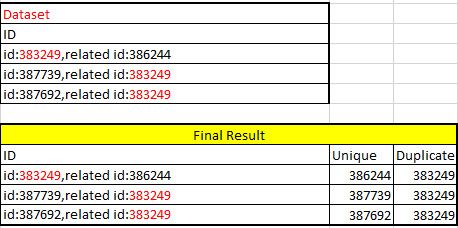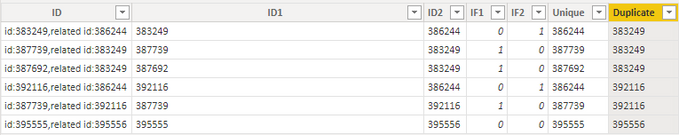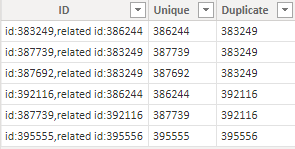- Power BI forums
- Updates
- News & Announcements
- Get Help with Power BI
- Desktop
- Service
- Report Server
- Power Query
- Mobile Apps
- Developer
- DAX Commands and Tips
- Custom Visuals Development Discussion
- Health and Life Sciences
- Power BI Spanish forums
- Translated Spanish Desktop
- Power Platform Integration - Better Together!
- Power Platform Integrations (Read-only)
- Power Platform and Dynamics 365 Integrations (Read-only)
- Training and Consulting
- Instructor Led Training
- Dashboard in a Day for Women, by Women
- Galleries
- Community Connections & How-To Videos
- COVID-19 Data Stories Gallery
- Themes Gallery
- Data Stories Gallery
- R Script Showcase
- Webinars and Video Gallery
- Quick Measures Gallery
- 2021 MSBizAppsSummit Gallery
- 2020 MSBizAppsSummit Gallery
- 2019 MSBizAppsSummit Gallery
- Events
- Ideas
- Custom Visuals Ideas
- Issues
- Issues
- Events
- Upcoming Events
- Community Blog
- Power BI Community Blog
- Custom Visuals Community Blog
- Community Support
- Community Accounts & Registration
- Using the Community
- Community Feedback
Register now to learn Fabric in free live sessions led by the best Microsoft experts. From Apr 16 to May 9, in English and Spanish.
- Power BI forums
- Forums
- Get Help with Power BI
- Desktop
- Re: Seperate duplicate and unique
- Subscribe to RSS Feed
- Mark Topic as New
- Mark Topic as Read
- Float this Topic for Current User
- Bookmark
- Subscribe
- Printer Friendly Page
- Mark as New
- Bookmark
- Subscribe
- Mute
- Subscribe to RSS Feed
- Permalink
- Report Inappropriate Content
Seperate duplicate and unique
Hello Community,
I am trying to get the unique id and duplicate it from the below dataset. Can anyone have some suggestions?
I have tried with column from example in Pow
Solved! Go to Solution.
- Mark as New
- Bookmark
- Subscribe
- Mute
- Subscribe to RSS Feed
- Permalink
- Report Inappropriate Content
Hi @tejapowerbi123 ,
Here are the steps you can follow:
1. Create calculated column.
ID1 = MID('Dataset'[ID],4,6)ID2 =
MID('Dataset'[ID],22,6)IF1 =
var _select=SELECTCOLUMNS('Dataset',"D1",[ID1])
return
IF(
'Dataset'[ID2] in _select,1,0)IF2 =
var _select=SELECTCOLUMNS('Dataset',"D2",[ID2])
return
IF(
'Dataset'[ID1] in _select,1,0)Unique =
SWITCH(
TRUE(),
'Dataset'[IF1]=0&&'Dataset'[IF2]=1,'Dataset'[ID2],
'Dataset'[IF1]=1&&'Dataset'[IF2]=0,'Dataset'[ID1],
'Dataset'[IF1]=0&&'Dataset'[IF2]=0,'Dataset'[ID1]
)Duplicate =
SWITCH(
TRUE(),
'Dataset'[IF1]=0&&'Dataset'[IF2]=1,'Dataset'[ID1],
'Dataset'[IF1]=1&&'Dataset'[IF2]=0,'Dataset'[ID2],
'Dataset'[IF1]=0&&'Dataset'[IF2]=0,'Dataset'[ID2]
)2. Create calculated table.
Final Result =
SUMMARIZE('Dataset','Dataset'[ID],'Dataset'[Unique],'Dataset'[Duplicate])3. Result:
Best Regards,
Liu Yang
If this post helps, then please consider Accept it as the solution to help the other members find it more quickly
- Mark as New
- Bookmark
- Subscribe
- Mute
- Subscribe to RSS Feed
- Permalink
- Report Inappropriate Content
Hi @tejapowerbi123 ,
Here are the steps you can follow:
1. Create calculated column.
ID1 = MID('Dataset'[ID],4,6)ID2 =
MID('Dataset'[ID],22,6)IF1 =
var _select=SELECTCOLUMNS('Dataset',"D1",[ID1])
return
IF(
'Dataset'[ID2] in _select,1,0)IF2 =
var _select=SELECTCOLUMNS('Dataset',"D2",[ID2])
return
IF(
'Dataset'[ID1] in _select,1,0)Unique =
SWITCH(
TRUE(),
'Dataset'[IF1]=0&&'Dataset'[IF2]=1,'Dataset'[ID2],
'Dataset'[IF1]=1&&'Dataset'[IF2]=0,'Dataset'[ID1],
'Dataset'[IF1]=0&&'Dataset'[IF2]=0,'Dataset'[ID1]
)Duplicate =
SWITCH(
TRUE(),
'Dataset'[IF1]=0&&'Dataset'[IF2]=1,'Dataset'[ID1],
'Dataset'[IF1]=1&&'Dataset'[IF2]=0,'Dataset'[ID2],
'Dataset'[IF1]=0&&'Dataset'[IF2]=0,'Dataset'[ID2]
)2. Create calculated table.
Final Result =
SUMMARIZE('Dataset','Dataset'[ID],'Dataset'[Unique],'Dataset'[Duplicate])3. Result:
Best Regards,
Liu Yang
If this post helps, then please consider Accept it as the solution to help the other members find it more quickly
- Mark as New
- Bookmark
- Subscribe
- Mute
- Subscribe to RSS Feed
- Permalink
- Report Inappropriate Content
- Mark as New
- Bookmark
- Subscribe
- Mute
- Subscribe to RSS Feed
- Permalink
- Report Inappropriate Content
Do you need this in DAX or can it be a Power Query solution? How big is your actual table?
- Mark as New
- Bookmark
- Subscribe
- Mute
- Subscribe to RSS Feed
- Permalink
- Report Inappropriate Content
@lbendlin
Anything works for me dax or power query.My original source is in Azure SQL and size of the table is approximate 12,000 Rows and 6 columns.
- Mark as New
- Bookmark
- Subscribe
- Mute
- Subscribe to RSS Feed
- Permalink
- Report Inappropriate Content
provide some more sample data, in usable format please. Not as screenshot.
- Mark as New
- Bookmark
- Subscribe
- Mute
- Subscribe to RSS Feed
- Permalink
- Report Inappropriate Content
@lbendlin
Here is the dataset and result for your reference,
| Dataset |
| ID |
| id:383249,related id:386244 |
| id:387739,related id:383249 |
| id:387692,related id:383249 |
| id:392116,related id:386244 |
| id:387739,related id:392116 |
| id:395555,related id:395556 |
| Final Result | ||
| ID | Unique | Duplicate |
| id:383249,related id:386244 | 386244 | 383249 |
| id:387739,related id:383249 | 387739 | 383249 |
| id:387692,related id:383249 | 387692 | 383249 |
| id:392116,related id:386244 | 386244 | 392116 |
| id:387739,related id:392116 | 387739 | 392116 |
| id:395555,related id:395556 | 395555 | 395556 |
- Mark as New
- Bookmark
- Subscribe
- Mute
- Subscribe to RSS Feed
- Permalink
- Report Inappropriate Content
Please explain the expected result in line 1 and 4. 386244 is not unique.
- Mark as New
- Bookmark
- Subscribe
- Mute
- Subscribe to RSS Feed
- Permalink
- Report Inappropriate Content
@lbendlin sorry it was a typo,
| Dataset |
| ID |
| id:383249,related id:386244 |
| id:387739,related id:383249 |
| id:387692,related id:383249 |
| id:392116,related id:386245 |
| id:387739,related id:392116 |
| id:395555,related id:395556 |
| Final Result | ||
| ID | Unique | Duplicate |
| id:383249,related id:386244 | 386244 | 383249 |
| id:387739,related id:383249 | 387739 | 383249 |
| id:387692,related id:383249 | 387692 | 383249 |
| id:392116,related id:386244 | 386245 | 392116 |
| id:387739,related id:392116 | 387739 | 392116 |
| id:395555,related id:395556 | 395555 | 395556
|
- Mark as New
- Bookmark
- Subscribe
- Mute
- Subscribe to RSS Feed
- Permalink
- Report Inappropriate Content
Please explain line 6. Why is 395556 a duplicate?
As you can see there are many scenarios to consider. Please rethink your requirement.
- Mark as New
- Bookmark
- Subscribe
- Mute
- Subscribe to RSS Feed
- Permalink
- Report Inappropriate Content
@lbendlin If it is just one the row then keep it as it is that is the explaniation for line 6.
Helpful resources

Microsoft Fabric Learn Together
Covering the world! 9:00-10:30 AM Sydney, 4:00-5:30 PM CET (Paris/Berlin), 7:00-8:30 PM Mexico City

Power BI Monthly Update - April 2024
Check out the April 2024 Power BI update to learn about new features.

| User | Count |
|---|---|
| 110 | |
| 97 | |
| 78 | |
| 63 | |
| 55 |
| User | Count |
|---|---|
| 143 | |
| 109 | |
| 89 | |
| 84 | |
| 66 |