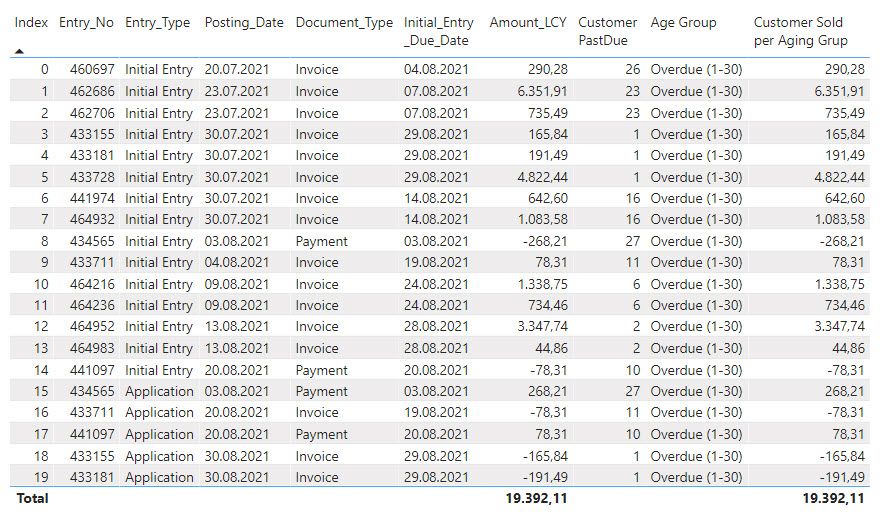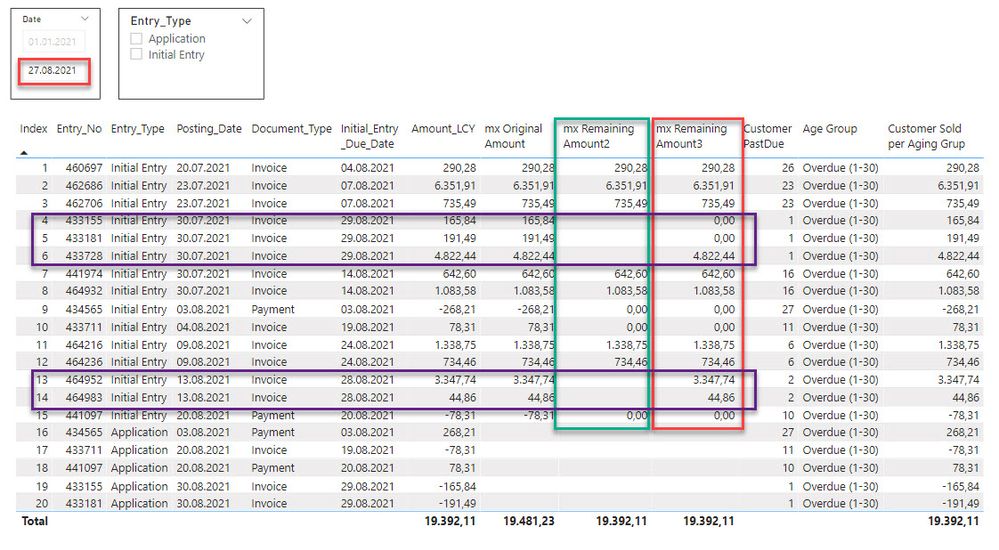- Power BI forums
- Updates
- News & Announcements
- Get Help with Power BI
- Desktop
- Service
- Report Server
- Power Query
- Mobile Apps
- Developer
- DAX Commands and Tips
- Custom Visuals Development Discussion
- Health and Life Sciences
- Power BI Spanish forums
- Translated Spanish Desktop
- Power Platform Integration - Better Together!
- Power Platform Integrations (Read-only)
- Power Platform and Dynamics 365 Integrations (Read-only)
- Training and Consulting
- Instructor Led Training
- Dashboard in a Day for Women, by Women
- Galleries
- Community Connections & How-To Videos
- COVID-19 Data Stories Gallery
- Themes Gallery
- Data Stories Gallery
- R Script Showcase
- Webinars and Video Gallery
- Quick Measures Gallery
- 2021 MSBizAppsSummit Gallery
- 2020 MSBizAppsSummit Gallery
- 2019 MSBizAppsSummit Gallery
- Events
- Ideas
- Custom Visuals Ideas
- Issues
- Issues
- Events
- Upcoming Events
- Community Blog
- Power BI Community Blog
- Custom Visuals Community Blog
- Community Support
- Community Accounts & Registration
- Using the Community
- Community Feedback
Register now to learn Fabric in free live sessions led by the best Microsoft experts. From Apr 16 to May 9, in English and Spanish.
- Power BI forums
- Forums
- Get Help with Power BI
- Desktop
- Re: Semi-Additive Measures or how to ignore only o...
- Subscribe to RSS Feed
- Mark Topic as New
- Mark Topic as Read
- Float this Topic for Current User
- Bookmark
- Subscribe
- Printer Friendly Page
- Mark as New
- Bookmark
- Subscribe
- Mute
- Subscribe to RSS Feed
- Permalink
- Report Inappropriate Content
Semi-Additive Measures or how to ignore only one slicer selection
Hello,
I have a problem creating a measure that would calculate properly (including total row) and make it ignore a single slicer selection (but keeping the others).
The "factCustomers" table definition is:
let
Source = Table.FromRows(Json.Document(Binary.Decompress(Binary.FromText("rZU/b8IwEMW/CmJqJQedfed/3Tp06NTuiAHRDJFoQChF4ts3cew2KBejliyRowf+6Z7fi9frJRkw3i7F8rWummq7X7zUzenSvitYgV0pUHIB8AQQfnI+VLuyXQGtwF2LyoNQrluY9vF2Lk8fX+XiQRYIj7/yRnRIZZzhkJhD2hHSoJbCy/BPjpn0CLUwB9SiFuQnmVEOSESpNYPEnLXKj5DSaOGoW3DEqCaik3MQveyH5Im9Gok2nPq9RHJKCZocMsmBSdJb+itTjiNrSAkTHGTTE9Q+O+RRzQCU4FBoN4lMeu8sacOlB3C07/v28lnWDS8WbduECi2xHDTp6TglFyCm8INJx8dpncBuH8meZq9Ga5XkagnjPQf5YaxFdMJ2fvHORjkxcQ6mRRJkppBRTQHSXIDk+LgGRDcSEcmKkH3FIZOcmA5nYBKJ8LVmib0YWwmTF8lkXhmx+MkOsHEdhCdV5Pl43Fe7bVMd6n8U5EY/uHpcA5khsuUo8u0YTphMvQnMWpp3dGhovLGucZibj/mWF/kLq+BurHuJ2QsryZvNNw==", BinaryEncoding.Base64), Compression.Deflate)), let _t = ((type nullable text) meta [Serialized.Text = true]) in type table [Entry_No = _t, Entry_Type = _t, Posting_Date = _t, Document_Type = _t, Initial_Entry_Due_Date = _t, Amount_LCY = _t, #"Customer PastDue" = _t, #"Age Group" = _t, #"Customer Sold per Aging Grup" = _t]),
#"Changed Type" = Table.TransformColumnTypes(Source,{{"Entry_No", Int64.Type}, {"Entry_Type", type text}, {"Posting_Date", type datetime}, {"Document_Type", type text}, {"Initial_Entry_Due_Date", type datetime}, {"Amount_LCY", type number}, {"Customer PastDue", Int64.Type}, {"Age Group", type text}, {"Customer Sold per Aging Grup", type number}}),
#"Added Index" = Table.AddIndexColumn(#"Changed Type", "Index", 0, 1, Int64.Type)
in
#"Added Index"
And will look like this:
This table contains the invoices and/or payments with Entry_Type = "Initial Entry" and the Navision application will automatically add the corresponting records with the same Entry_No but the Entry_Type = "Application" when the values are "deducted"/paid.
Based on Initial_Entry_Due_Date was calculated at selected date (30.08.2021) which invoices are PastDue to see how late are the payments - in the table above the Customer PastDue was used as "values" but in real report is in fact a measure (but I don't think this is influencing my following measures).
Now I'm required to calculate some measures.
First one, very simple:
mx Original Amount =
CALCULATE (
SUM ( factCustomers[Amount_LCY] ),
KEEPFILTERS ( factCustomers[Entry_Type] = "Initial Entry" )
)
This measure should show the values for Amount_LCY only where [Entry_Type] = "Initial Entry".
The second one should calculate the remaining amount, summing the Amount_LCY, for the same Entry_No, ignoring the Entry_Type:
mx Remaining Amount =
VAR vEntryNo =
MAX ( factCustomers[Entry_No] )
VAR vEntryType =
MAX ( factCustomers[Entry_Type] )
VAR vResult =
IF (
vEntryType <> "Initial Entry",
BLANK (),
CALCULATE (
SUM ( factCustomers[Amount_LCY] ),
FILTER (
ALL ( factCustomers ),
factCustomers[Entry_No] = vEntryNo
&& factCustomers[Posting_Date] <= MAX ( dimDate[Date] )
&& factCustomers[Initial_Entry_Due_Date] <= MAX ( dimDate[Date] )
)
)
)
RETURN
ROUND ( vResult, 2 )
More exactly for this pair of records:
| Entry_No | Entry_Type | Posting_Date | Document_Type | Initial_Entry_Due_Date | Amount_LCY |
| 433155 | Initial Entry | 30.07.2021 | Invoice | 29.08.2021 | 165.84 |
| 433155 | Application | 30.08.2021 | Invoice | 29.08.2021 | -165.84 |
the Remaining Amount should be 0, but the value should be shown only on the rows with [Entry_Type] = "Initial Entry".
The problem with this measure is the wrong total (it shows only the last non blank or zero value) instead of adding all of the displayed values for rows:

To correct the total value I have tried with a second measure:
mx Remaining Amount2 =
VAR vEntryNo =
MAX ( factCustomers[Entry_No] )
VAR vEntryType =
MAX ( factCustomers[Entry_Type] )
VAR vResult =
ROUND (
CALCULATE (
SUM ( factCustomers[Amount_LCY] ),
FILTER (
ALL ( factCustomers ),
factCustomers[Entry_No] = vEntryNo
&& factCustomers[Posting_Date] <= MAX ( dimDate[Date] )
&& factCustomers[Initial_Entry_Due_Date] <= MAX ( dimDate[Date] )
)
),
2
)
VAR vTotalResult =
ROUND (
CALCULATE ( SUM ( factCustomers[Amount_LCY] ), ALLSELECTED ( factCustomers ) ),
2
)
RETURN
IF (
HASONEVALUE ( factCustomers[Entry_No] ),
IF ( vEntryType = "Initial Entry", vResult, BLANK () ),
vTotalResult
)
This is almost what I need, except the fact that when selecting in the slicer only "Initial Entry" option to get rid of the "Application" type records, I would like to show the total of 19.392,11 as in the initial picture, not 19.481,23 as in the picture below.
So, is it possible to make either of the two versions for "Remaining Amount" to calculate total for the displayed values? - because the rows will still show proper values - the total is my problem.
For convenience, the complete report is available (for 30 days, because of the sharing policy) as PBIX here: MeasureTotals.pbix
Kind Regards,
Lucian
Solved! Go to Solution.
- Mark as New
- Bookmark
- Subscribe
- Mute
- Subscribe to RSS Feed
- Permalink
- Report Inappropriate Content
Yeah, I wasn't quite sure exactly how the date was supposed to come into play, so I figured I'd start simple and then add back complexity as needed.
If you have an active relationship so dimDate[Date] filters factCustomers[Initial_Entry_Due_Date], then you just need to add dimDate[Date] to ALLSELECTED.
mx Remaining Amount =
IF (
"Initial Entry" IN VALUES ( factCustomers[Entry_Type] ),
CALCULATE (
SUM ( factCustomers[Amount_LCY] ),
ALLEXCEPT ( factCustomers, factCustomers[Entry_No], dimDate[Date] )
)
)
If you don't want active relationships, then you have to do a bit more work. Either activate the relationship in the measure
mx Remaining Amount =
IF (
"Initial Entry" IN VALUES ( factCustomers[Entry_Type] ),
CALCULATE (
SUM ( factCustomers[Amount_LCY] ),
ALLEXCEPT ( factCustomers, factCustomers[Entry_No], factCustomers[Initial_Entry_Due_Date] ),
USERELATIONSHIP( factCustomers[Initial_Entry_Due_Date], dimDate[Date] )
)
)Or else apply the filter a bit more manually like this
mx Remaining Amount =
IF (
"Initial Entry" IN VALUES ( factCustomers[Entry_Type] ),
CALCULATE (
SUM ( factCustomers[Amount_LCY] ),
ALLEXCEPT ( factCustomers, factCustomers[Entry_No] ),
factCustomers[Initial_Entry_Due_Date] IN VALUES ( dimDate[Date] )
)
)or this
mx Remaining Amount =
VAR MaxDate = MAX ( dimDate[Date] )
RETURN
IF (
"Initial Entry" IN VALUES ( factCustomers[Entry_Type] ),
CALCULATE (
SUM ( factCustomers[Amount_LCY] ),
ALLEXCEPT ( factCustomers, factCustomers[Entry_No] ),
factCustomers[Initial_Entry_Due_Date] <= MaxDate
)
)- Mark as New
- Bookmark
- Subscribe
- Mute
- Subscribe to RSS Feed
- Permalink
- Report Inappropriate Content
You can use ALLEXCEPT to remove any filters except Entry_No.
How about something much simpler like this?
mx Remaining Amount =
IF (
"Initial Entry" IN VALUES ( factCustomers[Entry_Type] ),
CALCULATE (
SUM ( factCustomers[Amount_LCY] ),
ALLEXCEPT ( factCustomers, factCustomers[Entry_No] )
)
)
- Mark as New
- Bookmark
- Subscribe
- Mute
- Subscribe to RSS Feed
- Permalink
- Report Inappropriate Content
Hi @AlexisOlson
First I would like to thank you for your time spent on my problem, and I'm amazed on how "lite" your formula is it. 😲
At first sight I was thrilled because it seemed to work perfectly, but then I have realized that I forgot to mention that the "Remaining Value" should be calculated depending on the "Selected Date".
So I have to apologize for this "missing little detail", that would cause a problem when selecting another date like August 27th:
In this case my formulas (either one) will not display the "Remaining Amount" on the rows that are "not due" at the selected date (based on Initial_Entry_Due_Date). Because of my missinformation, your formula named "mx Remaining Amount3" in the picture above will return wrong results on rows and of course the total will also be wrong. At the new selected date the total should be 11.177,07.
Could you please tell me how I could solve the total in this case?
Kind Regards,
Lucian
- Mark as New
- Bookmark
- Subscribe
- Mute
- Subscribe to RSS Feed
- Permalink
- Report Inappropriate Content
Yeah, I wasn't quite sure exactly how the date was supposed to come into play, so I figured I'd start simple and then add back complexity as needed.
If you have an active relationship so dimDate[Date] filters factCustomers[Initial_Entry_Due_Date], then you just need to add dimDate[Date] to ALLSELECTED.
mx Remaining Amount =
IF (
"Initial Entry" IN VALUES ( factCustomers[Entry_Type] ),
CALCULATE (
SUM ( factCustomers[Amount_LCY] ),
ALLEXCEPT ( factCustomers, factCustomers[Entry_No], dimDate[Date] )
)
)
If you don't want active relationships, then you have to do a bit more work. Either activate the relationship in the measure
mx Remaining Amount =
IF (
"Initial Entry" IN VALUES ( factCustomers[Entry_Type] ),
CALCULATE (
SUM ( factCustomers[Amount_LCY] ),
ALLEXCEPT ( factCustomers, factCustomers[Entry_No], factCustomers[Initial_Entry_Due_Date] ),
USERELATIONSHIP( factCustomers[Initial_Entry_Due_Date], dimDate[Date] )
)
)Or else apply the filter a bit more manually like this
mx Remaining Amount =
IF (
"Initial Entry" IN VALUES ( factCustomers[Entry_Type] ),
CALCULATE (
SUM ( factCustomers[Amount_LCY] ),
ALLEXCEPT ( factCustomers, factCustomers[Entry_No] ),
factCustomers[Initial_Entry_Due_Date] IN VALUES ( dimDate[Date] )
)
)or this
mx Remaining Amount =
VAR MaxDate = MAX ( dimDate[Date] )
RETURN
IF (
"Initial Entry" IN VALUES ( factCustomers[Entry_Type] ),
CALCULATE (
SUM ( factCustomers[Amount_LCY] ),
ALLEXCEPT ( factCustomers, factCustomers[Entry_No] ),
factCustomers[Initial_Entry_Due_Date] <= MaxDate
)
)- Mark as New
- Bookmark
- Subscribe
- Mute
- Subscribe to RSS Feed
- Permalink
- Report Inappropriate Content
Hi @AlexisOlson ,
Thank you sooo much!!! 🎉
That's it! All of your last three formulas work perfect, as I don't have any active relationship with the dimDate table.
So thank you again for your time!
Kind Regards,
Lucian
Helpful resources

Microsoft Fabric Learn Together
Covering the world! 9:00-10:30 AM Sydney, 4:00-5:30 PM CET (Paris/Berlin), 7:00-8:30 PM Mexico City

Power BI Monthly Update - April 2024
Check out the April 2024 Power BI update to learn about new features.

| User | Count |
|---|---|
| 106 | |
| 93 | |
| 75 | |
| 62 | |
| 50 |
| User | Count |
|---|---|
| 146 | |
| 109 | |
| 106 | |
| 88 | |
| 61 |