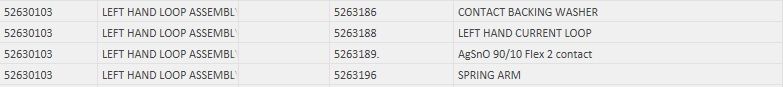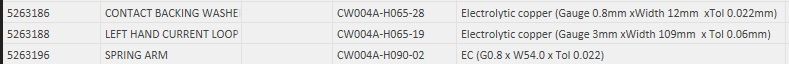- Power BI forums
- Updates
- News & Announcements
- Get Help with Power BI
- Desktop
- Service
- Report Server
- Power Query
- Mobile Apps
- Developer
- DAX Commands and Tips
- Custom Visuals Development Discussion
- Health and Life Sciences
- Power BI Spanish forums
- Translated Spanish Desktop
- Power Platform Integration - Better Together!
- Power Platform Integrations (Read-only)
- Power Platform and Dynamics 365 Integrations (Read-only)
- Training and Consulting
- Instructor Led Training
- Dashboard in a Day for Women, by Women
- Galleries
- Community Connections & How-To Videos
- COVID-19 Data Stories Gallery
- Themes Gallery
- Data Stories Gallery
- R Script Showcase
- Webinars and Video Gallery
- Quick Measures Gallery
- 2021 MSBizAppsSummit Gallery
- 2020 MSBizAppsSummit Gallery
- 2019 MSBizAppsSummit Gallery
- Events
- Ideas
- Custom Visuals Ideas
- Issues
- Issues
- Events
- Upcoming Events
- Community Blog
- Power BI Community Blog
- Custom Visuals Community Blog
- Community Support
- Community Accounts & Registration
- Using the Community
- Community Feedback
Register now to learn Fabric in free live sessions led by the best Microsoft experts. From Apr 16 to May 9, in English and Spanish.
- Power BI forums
- Forums
- Get Help with Power BI
- Desktop
- Re: Self Referencing Table Problem
- Subscribe to RSS Feed
- Mark Topic as New
- Mark Topic as Read
- Float this Topic for Current User
- Bookmark
- Subscribe
- Printer Friendly Page
- Mark as New
- Bookmark
- Subscribe
- Mute
- Subscribe to RSS Feed
- Permalink
- Report Inappropriate Content
Self Referencing Table Problem
Hi,
I having some issues extracting the required data from a table within SQL database.
The databse is linked to our MRP / ERP system so cannot be changed in any way.
The problem i am having is I have a BOM (Bill of Materials) table within the database from which i need to extract multiple levels of information.
The above pics show my problem.
At the top level i only see the final part number (as this is whats on sales orders / forecasting), but i need the bottom level (the CW codes) to be able to estimate usage.
If anyone can point me in the correct direction it would be very much appreciated.
Regards
Lee
- Mark as New
- Bookmark
- Subscribe
- Mute
- Subscribe to RSS Feed
- Permalink
- Report Inappropriate Content
@Artefx From your example this is what I can see that you want. It should just be a matter of joining the table in on itself to return the additional information you need, which would be aggregatable in various ways in Power BI...
CREATE TABLE #TEMP
(
ID1 nvarchar(20),
Desc1 nvarchar(20),
ID2 nvarchar(20),
Desc2 nvarchar(20)
)
INSERT INTO #TEMP (ID1, Desc1, ID2, Desc2) VALUES ('1','Desc1','5', '5Washer')
INSERT INTO #TEMP (ID1, Desc1, ID2, Desc2) VALUES ('1','Desc1','6', '6Washer')
INSERT INTO #TEMP (ID1, Desc1, ID2, Desc2) VALUES ('1','Desc1','7', '7Washer')
INSERT INTO #TEMP (ID1, Desc1, ID2, Desc2) VALUES ('5','5Washer','CW5', 'CWWasher')
INSERT INTO #TEMP (ID1, Desc1, ID2, Desc2) VALUES ('6','6Washer','CW6', 'CWWasher')
INSERT INTO #TEMP (ID1, Desc1, ID2, Desc2) VALUES ('7','7Washer','CW7', 'CWWasher')
SELECT *
FROM #TEMP t
left outer join #TEMP x
on x.id1 = t.id2
where x.id1 is not null
Looking for more Power BI tips, tricks & tools? Check out PowerBI.tips the site I co-own with Mike Carlo. Also, if you are near SE WI? Join our PUG Milwaukee Brew City PUG
- Mark as New
- Bookmark
- Subscribe
- Mute
- Subscribe to RSS Feed
- Permalink
- Report Inappropriate Content
@Seth_C_Bauer Your example does indeed seemt to describe the issue i'm having.
Could you please explain to someone who is relatively new to PowerBI where I actually run the code you demonstrated?
Please be aware that I can only read data out of the database. We do not have permission to create tables / view's as it is linked to some proprietary software.
Regards
Lee
- Mark as New
- Bookmark
- Subscribe
- Mute
- Subscribe to RSS Feed
- Permalink
- Report Inappropriate Content
@Artefx Sure. I created the temp table to show the example that you could run if you wanted to, since you didn't provide any details surrounding table name or column names.
But for your purposes, you don't have to create anything, just write a select query to return the information you want.
So, if we look at your table like this:
We can "Get Data" -> Sql Server -> set server/db
Then you have options to "Import" (pull data into PowerBI) - gives you all options to create a model/modify data etc.
or DirectQuery (Leaves the data in the source db, and lets you run queries against it. Limits what you can do to some extent in Power BI)
Under those options is "Advanced Options" - select this and you will see an area where you can input a query, instead of just selecting all the data from the table. I would recommend this anyway, because there is most likely a lot of unecessary info that you don't need.
Then, you can write a query that is similiar to what I showed you, but slightly modified to match the above picture. (replace Select * with only the columns you want returned.
SELECT *
FROM TEMP t
left outer join #TEMP x
on x.ID1 = t.ID2
where x.ID1 is not null
As an example (Using my #Temp table), here is the query with the original table output, and the joined output. The first matches what you have, the second is what I believe you want and what the query gives you.

Looking for more Power BI tips, tricks & tools? Check out PowerBI.tips the site I co-own with Mike Carlo. Also, if you are near SE WI? Join our PUG Milwaukee Brew City PUG
- Mark as New
- Bookmark
- Subscribe
- Mute
- Subscribe to RSS Feed
- Permalink
- Report Inappropriate Content
Thanks a lot. That was very much appriciated.
I have been using PowerBI / Power Query for 6 months or so so I'm totally aware of how to get information into PwBI and manipulate it. I have just never had to do any advanced query manipulation like this (in PwBI).
Again, thanks for your help,
Lee
- Mark as New
- Bookmark
- Subscribe
- Mute
- Subscribe to RSS Feed
- Permalink
- Report Inappropriate Content
Since it looks like you want to join a table with itself, you can probably duplicate the query in Query Editor and then use the "Merge Queries" feature to join the two and select the related columns and do your data modifications from there.
- Mark as New
- Bookmark
- Subscribe
- Mute
- Subscribe to RSS Feed
- Permalink
- Report Inappropriate Content
This is a very difficult question to answer effectively. Can you provide more detail around "top" level and "bottom" level? Are these things in two different tables, are you working with views?
Without knowing anything about your data or systems, you could, in theory, create two different queries, one for the "top" level and one for the "bottom" level and do a join query based upon a common ID.
@ me in replies or I'll lose your thread!!!
Instead of a Kudo, please vote for this idea
Become an expert!: Enterprise DNA
External Tools: MSHGQM
YouTube Channel!: Microsoft Hates Greg
Latest book!: The Definitive Guide to Power Query (M)
DAX is easy, CALCULATE makes DAX hard...
Helpful resources

Microsoft Fabric Learn Together
Covering the world! 9:00-10:30 AM Sydney, 4:00-5:30 PM CET (Paris/Berlin), 7:00-8:30 PM Mexico City

Power BI Monthly Update - April 2024
Check out the April 2024 Power BI update to learn about new features.

| User | Count |
|---|---|
| 109 | |
| 98 | |
| 77 | |
| 66 | |
| 54 |
| User | Count |
|---|---|
| 144 | |
| 104 | |
| 100 | |
| 86 | |
| 64 |