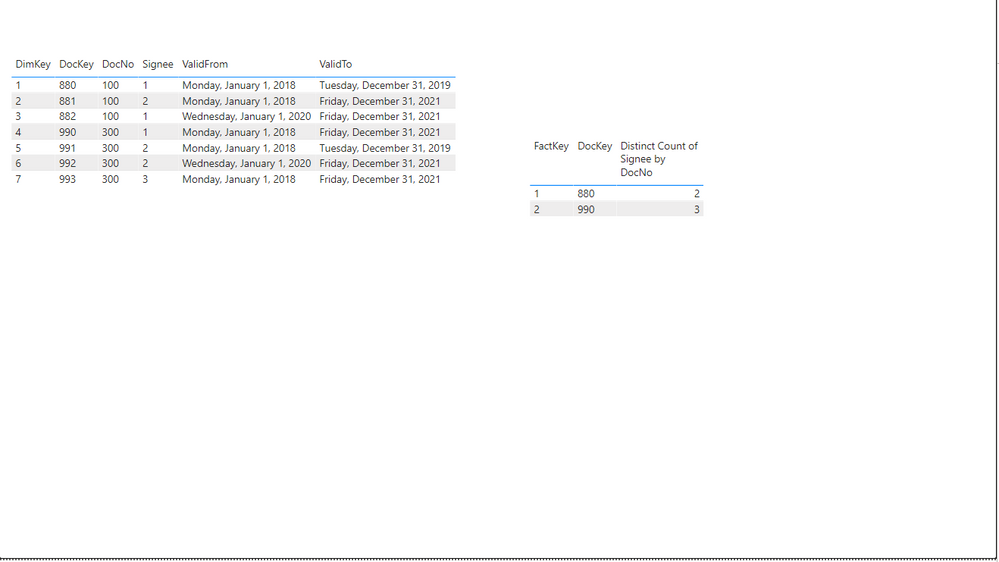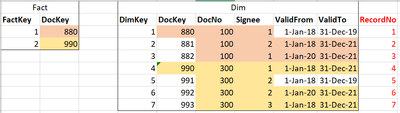- Power BI forums
- Updates
- News & Announcements
- Get Help with Power BI
- Desktop
- Service
- Report Server
- Power Query
- Mobile Apps
- Developer
- DAX Commands and Tips
- Custom Visuals Development Discussion
- Health and Life Sciences
- Power BI Spanish forums
- Translated Spanish Desktop
- Power Platform Integration - Better Together!
- Power Platform Integrations (Read-only)
- Power Platform and Dynamics 365 Integrations (Read-only)
- Training and Consulting
- Instructor Led Training
- Dashboard in a Day for Women, by Women
- Galleries
- Community Connections & How-To Videos
- COVID-19 Data Stories Gallery
- Themes Gallery
- Data Stories Gallery
- R Script Showcase
- Webinars and Video Gallery
- Quick Measures Gallery
- 2021 MSBizAppsSummit Gallery
- 2020 MSBizAppsSummit Gallery
- 2019 MSBizAppsSummit Gallery
- Events
- Ideas
- Custom Visuals Ideas
- Issues
- Issues
- Events
- Upcoming Events
- Community Blog
- Power BI Community Blog
- Custom Visuals Community Blog
- Community Support
- Community Accounts & Registration
- Using the Community
- Community Feedback
Register now to learn Fabric in free live sessions led by the best Microsoft experts. From Apr 16 to May 9, in English and Spanish.
- Power BI forums
- Forums
- Get Help with Power BI
- Desktop
- Re: Self Join with filter using DAX (not in Power ...
- Subscribe to RSS Feed
- Mark Topic as New
- Mark Topic as Read
- Float this Topic for Current User
- Bookmark
- Subscribe
- Printer Friendly Page
- Mark as New
- Bookmark
- Subscribe
- Mute
- Subscribe to RSS Feed
- Permalink
- Report Inappropriate Content
Self Join with filter using DAX (not in Power Query)
I'm trying to create a measure using DAX to count distinct values from a Dim table with filter.
Objective: Count Distinct Signee from Dim between valid dates of given current date. These counts will be against each DocKey in the fact table.
Table structure as follows joined on DocKey.
Expected result:
Any help will be highly appreciated.
Thank you
Solved! Go to Solution.
- Mark as New
- Bookmark
- Subscribe
- Mute
- Subscribe to RSS Feed
- Permalink
- Report Inappropriate Content
Hi @Anonymous ,
If I understand you, correctly, try below. This matches your expected results, but does not include anything based on dates. Please define what you expect from the calendar, because I am going off the rows that you highlighted with the two different colors. If this is not correct, perhaps add a correct picture?
Let me know if you have any questions.
If this solves your issues, please mark it as the solution, so that others can find it easily. Kudos 👍are nice too.
Nathaniel
Distinct Count of Signee by DocNo =
VAR _curDocKey =
MAX ( 'Fact'[DocKey] ) // Gets the current row value for DocKey
VAR _curDocNo =
CALCULATE ( MAX ( DIM[DocNo] ), FILTER ( DIM, DIM[DocKey] = _curDocKey ) ) //Based on _curDocKey gets the DocNo
VAR _calc =
CALCULATE ( DISTINCTCOUNT ( DIM[Signee] ), DIM[DocNo] = _curDocNo ) //filters table based on _curDocNo and returns cdistinct count
RETURN
_calc
Did I answer your question? Mark my post as a solution!
Proud to be a Super User!
- Mark as New
- Bookmark
- Subscribe
- Mute
- Subscribe to RSS Feed
- Permalink
- Report Inappropriate Content
Hi @Anonymous , the results that you show us, cannot come from your data. For example both doc 880 and 990 have only one signee in the table. Are you trying to gather all the signees in 800s docs, and all the docs that are in the 900 range?
Let me know if you have any questions.
If this solves your issues, please mark it as the solution, so that others can find it easily. Kudos 👍are nice too.
Nathaniel
Did I answer your question? Mark my post as a solution!
Proud to be a Super User!
- Mark as New
- Bookmark
- Subscribe
- Mute
- Subscribe to RSS Feed
- Permalink
- Report Inappropriate Content
Hi @Nathaniel_C
Appreciate your time and let me explain it more.
1st record of fact table (DocKey 880) will find the corrsponding record (DocNo 100) in Dim, next step is to count distinct Signee against the DocNo 100 in Dim within validfrom and validto dates, given the current date. For this, Signee on record 2 and 3 will be counted resulting in count 2.
Same goes for next fact record (DocKey 990) for DocNo 300, Signee on record 4, 6 and 7 will be counted resulting in count 3.
Its like self joining Dim table.
- Mark as New
- Bookmark
- Subscribe
- Mute
- Subscribe to RSS Feed
- Permalink
- Report Inappropriate Content
Hi @Anonymous ,
If I understand you, correctly, try below. This matches your expected results, but does not include anything based on dates. Please define what you expect from the calendar, because I am going off the rows that you highlighted with the two different colors. If this is not correct, perhaps add a correct picture?
Let me know if you have any questions.
If this solves your issues, please mark it as the solution, so that others can find it easily. Kudos 👍are nice too.
Nathaniel
Distinct Count of Signee by DocNo =
VAR _curDocKey =
MAX ( 'Fact'[DocKey] ) // Gets the current row value for DocKey
VAR _curDocNo =
CALCULATE ( MAX ( DIM[DocNo] ), FILTER ( DIM, DIM[DocKey] = _curDocKey ) ) //Based on _curDocKey gets the DocNo
VAR _calc =
CALCULATE ( DISTINCTCOUNT ( DIM[Signee] ), DIM[DocNo] = _curDocNo ) //filters table based on _curDocNo and returns cdistinct count
RETURN
_calc
Did I answer your question? Mark my post as a solution!
Proud to be a Super User!
- Mark as New
- Bookmark
- Subscribe
- Mute
- Subscribe to RSS Feed
- Permalink
- Report Inappropriate Content
- Mark as New
- Bookmark
- Subscribe
- Mute
- Subscribe to RSS Feed
- Permalink
- Report Inappropriate Content
You are welcome @Anonymous !
Did I answer your question? Mark my post as a solution!
Proud to be a Super User!
Helpful resources

Microsoft Fabric Learn Together
Covering the world! 9:00-10:30 AM Sydney, 4:00-5:30 PM CET (Paris/Berlin), 7:00-8:30 PM Mexico City

Power BI Monthly Update - April 2024
Check out the April 2024 Power BI update to learn about new features.

| User | Count |
|---|---|
| 114 | |
| 99 | |
| 83 | |
| 70 | |
| 61 |
| User | Count |
|---|---|
| 149 | |
| 114 | |
| 107 | |
| 89 | |
| 67 |