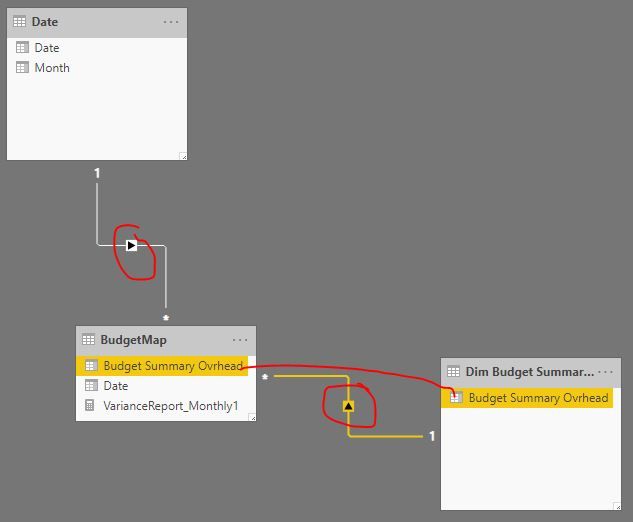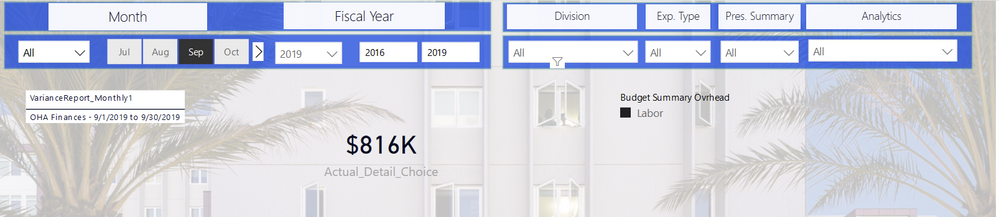- Power BI forums
- Updates
- News & Announcements
- Get Help with Power BI
- Desktop
- Service
- Report Server
- Power Query
- Mobile Apps
- Developer
- DAX Commands and Tips
- Custom Visuals Development Discussion
- Health and Life Sciences
- Power BI Spanish forums
- Translated Spanish Desktop
- Power Platform Integration - Better Together!
- Power Platform Integrations (Read-only)
- Power Platform and Dynamics 365 Integrations (Read-only)
- Training and Consulting
- Instructor Led Training
- Dashboard in a Day for Women, by Women
- Galleries
- Community Connections & How-To Videos
- COVID-19 Data Stories Gallery
- Themes Gallery
- Data Stories Gallery
- R Script Showcase
- Webinars and Video Gallery
- Quick Measures Gallery
- 2021 MSBizAppsSummit Gallery
- 2020 MSBizAppsSummit Gallery
- 2019 MSBizAppsSummit Gallery
- Events
- Ideas
- Custom Visuals Ideas
- Issues
- Issues
- Events
- Upcoming Events
- Community Blog
- Power BI Community Blog
- Custom Visuals Community Blog
- Community Support
- Community Accounts & Registration
- Using the Community
- Community Feedback
Register now to learn Fabric in free live sessions led by the best Microsoft experts. From Apr 16 to May 9, in English and Spanish.
- Power BI forums
- Forums
- Get Help with Power BI
- Desktop
- SeletedValue function with Date Filter not display...
- Subscribe to RSS Feed
- Mark Topic as New
- Mark Topic as Read
- Float this Topic for Current User
- Bookmark
- Subscribe
- Printer Friendly Page
- Mark as New
- Bookmark
- Subscribe
- Mute
- Subscribe to RSS Feed
- Permalink
- Report Inappropriate Content
SeletedValue function with Date Filter not displaying properly.
Hello and Thanks in Advance!
I created a measure using selectedvalue function to display a category as a title. The problem is whenever I select any month to filter by, that isn't the first month within the year it displays an the if error portion of the formula "OHA Finances". Please see the measure below
-----------------------------------------------------------------------------
- Mark as New
- Bookmark
- Subscribe
- Mute
- Subscribe to RSS Feed
- Permalink
- Report Inappropriate Content
- Mark as New
- Bookmark
- Subscribe
- Mute
- Subscribe to RSS Feed
- Permalink
- Report Inappropriate Content
@rtaylor wrote:
Posting Fix. This thread solution has not been marked, because we don't have answer to why this change in formula is requiredVar filtername = Calculate(SELECTEDVALUE(BudgetMap[Budget Summary Ovrhead],"OHA Finances"),ALLEXCEPT('Date','Date'[Date]))
What the calculate is doing here is to ignore the filters on the date slicers. Effectively returning the value from [Budget Summary Overhead] for July.
You still have an issue in your data. If you de-select "Labour" when you have "Sep" selected you will notice that the [Budget Summary Overhead] slicers will go completely empty. This is because there is no data for this column for Sep, which is why selectedvalue() is returning blank.
We don't need a model with real data, but if you could supply a sample model with just the 2-3 tables in question and 5-10 made up rows (that still demostrate this problem) we could diagnose the root cause of this issue. Without being able to see the relationship structure and what the data looks like it is really hard to help.
- Mark as New
- Bookmark
- Subscribe
- Mute
- Subscribe to RSS Feed
- Permalink
- Report Inappropriate Content
hi @rtaylor
For your case, it is because that there is no [Budget Summary Ovrhead] data in Aug 2019.
If you want it show Academic Year License Agreements - 8/1/2019 to 8/31/2019 instead of OHA Finances - 8/1/2019 to 8/31/2019 in your report although there is no [Budget Summary Ovrhead] data in Aug 2019, you could try this way to adjust your data model.
Step1:
Create a separate dim Budget Summary Ovrhead table by this formula
Dim Budget Summary Ovrhead = VALUES(BudgetMap[Budget Summary Ovrhead])Step2:
Create the relastionship with BudgetMap table as below:
Note: cross filter direction is "Single"
Step3:
Use Budget Summary Ovrhead field from this new dim table as a slicer
Step4:
Adjust the VarianceReport_Monthly1 formula as below:
If this post helps, then please consider Accept it as the solution to help the other members find it more quickly.
- Mark as New
- Bookmark
- Subscribe
- Mute
- Subscribe to RSS Feed
- Permalink
- Report Inappropriate Content
It's hard to say without being able to see your data model. But it looks like you have some sort of bi-directional filtering going on and you only have data for Jul 2019, so if Jul 2019 is not selected the slicer has no values hence SELECTEDVALUE() returns it's alternate value. Changing the bi-directional filtering to single directional might fix this (although it could cause other issues depending on how you have modelled your data)
- Mark as New
- Bookmark
- Subscribe
- Mute
- Subscribe to RSS Feed
- Permalink
- Report Inappropriate Content
Hello,
Actually I do have data up until december 2019.
I wish I could share the model, but I'd have to get approval from far too many people.
So yeah, I have work around developed, but I'm trying to understand why this won't work. As of right now this measure is breaking my basic understanding of how filter/slicers are applied.
- Mark as New
- Bookmark
- Subscribe
- Mute
- Subscribe to RSS Feed
- Permalink
- Report Inappropriate Content
hi @rtaylor
Please see this screenshot, after i reset all the slicer and then select Fiscal Year 2019,Month Aug, Now there is no data in [Budget Summary Ovrhead] for choose. This means that there is no data.
You said that you do have data up until december 2019, if you mix up the fiscal date and calendar date in the model? or please check that if it is indeed that there is data in fiscal date aug 2019 in your power bi report.
If you still have problem, please share your sample pbix file for us have a test. You can upload it to OneDrive and post the link here. Do mask sensitive data before uploading.
Regards,
Lin
If this post helps, then please consider Accept it as the solution to help the other members find it more quickly.
- Mark as New
- Bookmark
- Subscribe
- Mute
- Subscribe to RSS Feed
- Permalink
- Report Inappropriate Content
Hello,
Thanks for you reply I updated the sample published report to allow for some fake actuals/masked actuals via card. I still can't post a sample pbix file.
You can see that if I sort by Budget Overhead first, I'm able to sort by month and get different values based on the month I've chosen.
I would use labor as there is guaranteed values for each month.
I just don't understand why selectedvalue fails.
- Mark as New
- Bookmark
- Subscribe
- Mute
- Subscribe to RSS Feed
- Permalink
- Report Inappropriate Content
These pictures are posted for proof of issue. Taken from
- Mark as New
- Bookmark
- Subscribe
- Mute
- Subscribe to RSS Feed
- Permalink
- Report Inappropriate Content
Thank you for the reply. There is data in the Aug 2019. I can filter that data no problem. Its just with this particular measure nothing shows up.
Do you know if there is a filter/slicer heirarchy could be affecting the model?
Like if I sort by category, and then apply the date filter, I lose the category filter?
Helpful resources

Microsoft Fabric Learn Together
Covering the world! 9:00-10:30 AM Sydney, 4:00-5:30 PM CET (Paris/Berlin), 7:00-8:30 PM Mexico City

Power BI Monthly Update - April 2024
Check out the April 2024 Power BI update to learn about new features.

| User | Count |
|---|---|
| 114 | |
| 99 | |
| 83 | |
| 70 | |
| 60 |
| User | Count |
|---|---|
| 150 | |
| 115 | |
| 104 | |
| 89 | |
| 65 |