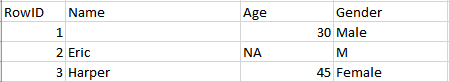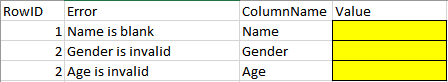- Power BI forums
- Updates
- News & Announcements
- Get Help with Power BI
- Desktop
- Service
- Report Server
- Power Query
- Mobile Apps
- Developer
- DAX Commands and Tips
- Custom Visuals Development Discussion
- Health and Life Sciences
- Power BI Spanish forums
- Translated Spanish Desktop
- Power Platform Integration - Better Together!
- Power Platform Integrations (Read-only)
- Power Platform and Dynamics 365 Integrations (Read-only)
- Training and Consulting
- Instructor Led Training
- Dashboard in a Day for Women, by Women
- Galleries
- Community Connections & How-To Videos
- COVID-19 Data Stories Gallery
- Themes Gallery
- Data Stories Gallery
- R Script Showcase
- Webinars and Video Gallery
- Quick Measures Gallery
- 2021 MSBizAppsSummit Gallery
- 2020 MSBizAppsSummit Gallery
- 2019 MSBizAppsSummit Gallery
- Events
- Ideas
- Custom Visuals Ideas
- Issues
- Issues
- Events
- Upcoming Events
- Community Blog
- Power BI Community Blog
- Custom Visuals Community Blog
- Community Support
- Community Accounts & Registration
- Using the Community
- Community Feedback
Register now to learn Fabric in free live sessions led by the best Microsoft experts. From Apr 16 to May 9, in English and Spanish.
- Power BI forums
- Forums
- Get Help with Power BI
- Desktop
- Selecting a cell value in power bi table visual
- Subscribe to RSS Feed
- Mark Topic as New
- Mark Topic as Read
- Float this Topic for Current User
- Bookmark
- Subscribe
- Printer Friendly Page
- Mark as New
- Bookmark
- Subscribe
- Mute
- Subscribe to RSS Feed
- Permalink
- Report Inappropriate Content
Selecting a cell value in power bi table visual
I have a table that has some errors which are logged in to another table with RowID and ColumnName.
Original Table:
Error Table:
In the error table I want to create a value field and show the corresponding value that caused the error. I have the RowID and ColumnName to fetch the value for each cell in error table. Is this possible with the Table visual?
Solved! Go to Solution.
- Mark as New
- Bookmark
- Subscribe
- Mute
- Subscribe to RSS Feed
- Permalink
- Report Inappropriate Content
CONTAINS ( 'Error', 'Error'[ColumnName], <Row 1 ColumnName value> ), LOOKUPVALUE ( <Row 1 TableName value>[<Row 1 ColumnName value>
We cannot use dynamic column name or table name in DAX currently. So for your scenario, I am afraid there is no a efficient DAX expression to achieve your requirement.
Thank you for your understanding.
Regards,
Charlie Liao
- Mark as New
- Bookmark
- Subscribe
- Mute
- Subscribe to RSS Feed
- Permalink
- Report Inappropriate Content
Hi @abhay03,
Add a measure to your error table with this sintax:
Find_field =
SWITCH (
TRUE (),
CONTAINS ( 'Error', 'Error'[ColumnName], "Name" ), LOOKUPVALUE ( Original[Name], Original[RowID], MAX ( 'Error'[RowID] ) ),
CONTAINS ( 'Error', 'Error'[ColumnName], "Age" ), LOOKUPVALUE ( Original[Age], Original[RowID], MAX ( 'Error'[RowID] ) ),
CONTAINS ( 'Error', 'Error'[ColumnName], "Gender" ), LOOKUPVALUE ( Original[Gender], Original[RowID], MAX ( 'Error'[RowID] ) )
)
Result is below:
Regards,
MFelix
Regards
Miguel Félix
Did I answer your question? Mark my post as a solution!
Proud to be a Super User!
Check out my blog: Power BI em Português- Mark as New
- Bookmark
- Subscribe
- Mute
- Subscribe to RSS Feed
- Permalink
- Report Inappropriate Content
Thanks @MFelix!
Your solution works well with fixed columns in table and lookup is from pre-determined table. In my case there are hundreds of columns and accordingly lookup is from different tables. I have expanded the scope of previous example:
| Table1 | |||
| RowID | Name | Age | Gender |
| 1 | 30 | Male | |
| 2 | Eric | NA | M |
| 3 | Harper | 45 | Female |
| Table2 | |||
| RowID | Address | Zipcode | State |
| 1 | New york | 10001 | Others |
| 2 | Indiana | 60001/2 | IL |
| 3 | Illinois | 46001 | IN |
| Table3 | |||
| RowID | Item | ShipDate | Status |
| 1 | Pen | 7/13/2016 | Delivered |
| 2 | Notepad | 7/14/2016 | In transit |
| 3 | 7/15/2016 | Unknown |
| Error | ||||
| RowID | Error | TableName | ColumnName | Value |
| 1 | Name is blank | Table1 | Name | |
| 2 | Gender is invalid | Table1 | Gender | |
| 2 | Age is invalid | Table1 | Age | |
| 1 | State is invalid | Table2 | State | |
| 2 | Zipcode invalid | Table2 | Zipcode | |
| 3 | Item is blank | Table3 | Item | |
| 3 | Status is invalid | Table3 | Status |
Here the need is to use the values dynamically in the DAX query, something like below:
CONTAINS ( 'Error', 'Error'[ColumnName], <Row 1 ColumnName value> ), LOOKUPVALUE ( <Row 1 TableName value>[<Row 1 ColumnName value> ], Original[RowID], MAX ( 'Error'[RowID] ) )
- Mark as New
- Bookmark
- Subscribe
- Mute
- Subscribe to RSS Feed
- Permalink
- Report Inappropriate Content
CONTAINS ( 'Error', 'Error'[ColumnName], <Row 1 ColumnName value> ), LOOKUPVALUE ( <Row 1 TableName value>[<Row 1 ColumnName value>
We cannot use dynamic column name or table name in DAX currently. So for your scenario, I am afraid there is no a efficient DAX expression to achieve your requirement.
Thank you for your understanding.
Regards,
Charlie Liao
Helpful resources

Microsoft Fabric Learn Together
Covering the world! 9:00-10:30 AM Sydney, 4:00-5:30 PM CET (Paris/Berlin), 7:00-8:30 PM Mexico City

Power BI Monthly Update - April 2024
Check out the April 2024 Power BI update to learn about new features.

| User | Count |
|---|---|
| 113 | |
| 97 | |
| 85 | |
| 70 | |
| 61 |
| User | Count |
|---|---|
| 151 | |
| 121 | |
| 104 | |
| 87 | |
| 67 |