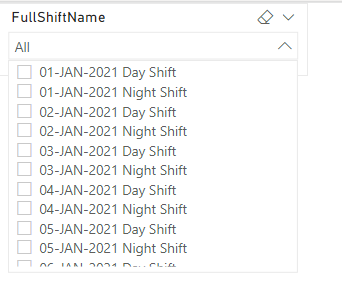- Power BI forums
- Updates
- News & Announcements
- Get Help with Power BI
- Desktop
- Service
- Report Server
- Power Query
- Mobile Apps
- Developer
- DAX Commands and Tips
- Custom Visuals Development Discussion
- Health and Life Sciences
- Power BI Spanish forums
- Translated Spanish Desktop
- Power Platform Integration - Better Together!
- Power Platform Integrations (Read-only)
- Power Platform and Dynamics 365 Integrations (Read-only)
- Training and Consulting
- Instructor Led Training
- Dashboard in a Day for Women, by Women
- Galleries
- Community Connections & How-To Videos
- COVID-19 Data Stories Gallery
- Themes Gallery
- Data Stories Gallery
- R Script Showcase
- Webinars and Video Gallery
- Quick Measures Gallery
- 2021 MSBizAppsSummit Gallery
- 2020 MSBizAppsSummit Gallery
- 2019 MSBizAppsSummit Gallery
- Events
- Ideas
- Custom Visuals Ideas
- Issues
- Issues
- Events
- Upcoming Events
- Community Blog
- Power BI Community Blog
- Custom Visuals Community Blog
- Community Support
- Community Accounts & Registration
- Using the Community
- Community Feedback
Register now to learn Fabric in free live sessions led by the best Microsoft experts. From Apr 16 to May 9, in English and Spanish.
- Power BI forums
- Forums
- Get Help with Power BI
- Desktop
- Re: Selecting Start Shift and End Shift Using Slic...
- Subscribe to RSS Feed
- Mark Topic as New
- Mark Topic as Read
- Float this Topic for Current User
- Bookmark
- Subscribe
- Printer Friendly Page
- Mark as New
- Bookmark
- Subscribe
- Mute
- Subscribe to RSS Feed
- Permalink
- Report Inappropriate Content
Selecting Start Shift and End Shift Using Slicer
Hi All,
Apologies for hopefully simple question, have only just began getting into Power BI.
I have a manufacturing database with items manufactured. These are linked to a date dimension table via a shiftid. Each day has 2 shifts, day & night. Could you please advise how I can select start shift and end shift and filter report to see items manufactured within @startshift and @endshift.
In SSRS, this would be simple as you would have a @startshift and @endshift parameter. The value field would be ShiftID and the Text to Display would be ShiftDateName. Is something similar possible in PowerBI using a slicer? This is using on prem so cannot use any custom visuals.
Example Manufacturing database
Manufactured Records Table
ID | Product ID| ShiftID
1 |2 |2
2 |2 |1
3 |3 |1
4 |3 |1
Shift Dimension Table
ShiftID | ShiftDateName | ShiftYear | ShiftMonth
1 | 20-July-21 Day Shift | 2021 | 7
2 | 20-July-21 Night Shift | 2021 | 7
Thankyou in advance.
- Mark as New
- Bookmark
- Subscribe
- Mute
- Subscribe to RSS Feed
- Permalink
- Report Inappropriate Content
Hi @amitchandak ,
When using a slicer on one of the date dimension columns (Example is Full Shift Name as attached), I can only select 1 shift or many shifts. If I want to select a whole month, I need to select 60 shifts (30 x 2 shifts/day). Again, I apologise, I'm sure this is simple but I am not quite sure how to do it. I would like to select a range, for example, 1st Jan 2021 day shift to 31st March 2021 night shift.
Cheers,
Jarrod
- Mark as New
- Bookmark
- Subscribe
- Mute
- Subscribe to RSS Feed
- Permalink
- Report Inappropriate Content
@Jarrod , Best to split this column in power query on the first occurrence of space. And then join date with date table to have month filter and shift filter separately
Microsoft Power BI Learning Resources, 2023 !!
Learn Power BI - Full Course with Dec-2022, with Window, Index, Offset, 100+ Topics !!
Did I answer your question? Mark my post as a solution! Appreciate your Kudos !! Proud to be a Super User! !!
- Mark as New
- Bookmark
- Subscribe
- Mute
- Subscribe to RSS Feed
- Permalink
- Report Inappropriate Content
Hi @amitchandak, I will try this. It will still result in more clicks than in SSRS. Maybe this is just a limitation in PowerBI.
In SSRS, it as easy as having something like below and query returns all results between @startshift and @endshift.
- Mark as New
- Bookmark
- Subscribe
- Mute
- Subscribe to RSS Feed
- Permalink
- Report Inappropriate Content
@Jarrod , if shift is date time, between can work. But I doubt any between list of value(slicer) like that.
You many need in text format like this 20200101 day shift
20200101 night shift
this will ensure that will help from two independent slicer you can work on between
Microsoft Power BI Learning Resources, 2023 !!
Learn Power BI - Full Course with Dec-2022, with Window, Index, Offset, 100+ Topics !!
Did I answer your question? Mark my post as a solution! Appreciate your Kudos !! Proud to be a Super User! !!
- Mark as New
- Bookmark
- Subscribe
- Mute
- Subscribe to RSS Feed
- Permalink
- Report Inappropriate Content
Hi @amitchandak
I have a datetime value in date dimension like 2021-01-01 06:00 and 2021-01-01 18:00 but it seems you cannot use the time component in a slicer with "between", only list and dropdown.
Thankyou
- Mark as New
- Bookmark
- Subscribe
- Mute
- Subscribe to RSS Feed
- Permalink
- Report Inappropriate Content
@Jarrod , You can use these two tables on shift id and can use slicer Shift Dimension columns.
Will that solve purpose?
Microsoft Power BI Learning Resources, 2023 !!
Learn Power BI - Full Course with Dec-2022, with Window, Index, Offset, 100+ Topics !!
Did I answer your question? Mark my post as a solution! Appreciate your Kudos !! Proud to be a Super User! !!
Helpful resources

Microsoft Fabric Learn Together
Covering the world! 9:00-10:30 AM Sydney, 4:00-5:30 PM CET (Paris/Berlin), 7:00-8:30 PM Mexico City

Power BI Monthly Update - April 2024
Check out the April 2024 Power BI update to learn about new features.

| User | Count |
|---|---|
| 107 | |
| 100 | |
| 80 | |
| 63 | |
| 58 |
| User | Count |
|---|---|
| 148 | |
| 111 | |
| 94 | |
| 84 | |
| 67 |