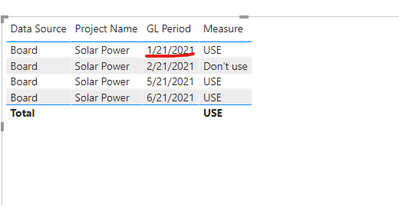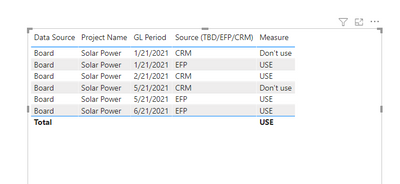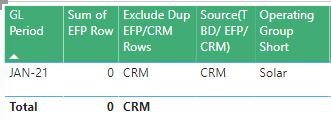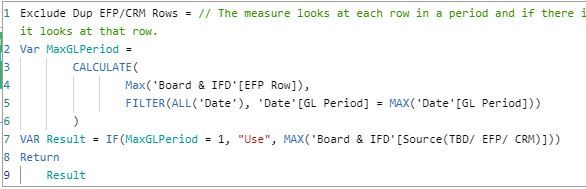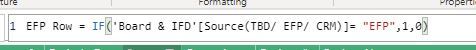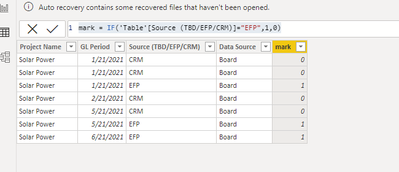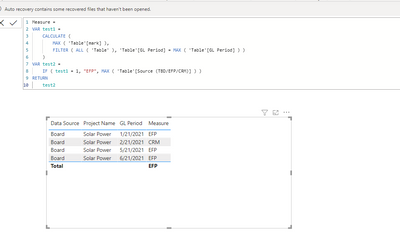- Power BI forums
- Updates
- News & Announcements
- Get Help with Power BI
- Desktop
- Service
- Report Server
- Power Query
- Mobile Apps
- Developer
- DAX Commands and Tips
- Custom Visuals Development Discussion
- Health and Life Sciences
- Power BI Spanish forums
- Translated Spanish Desktop
- Power Platform Integration - Better Together!
- Power Platform Integrations (Read-only)
- Power Platform and Dynamics 365 Integrations (Read-only)
- Training and Consulting
- Instructor Led Training
- Dashboard in a Day for Women, by Women
- Galleries
- Community Connections & How-To Videos
- COVID-19 Data Stories Gallery
- Themes Gallery
- Data Stories Gallery
- R Script Showcase
- Webinars and Video Gallery
- Quick Measures Gallery
- 2021 MSBizAppsSummit Gallery
- 2020 MSBizAppsSummit Gallery
- 2019 MSBizAppsSummit Gallery
- Events
- Ideas
- Custom Visuals Ideas
- Issues
- Issues
- Events
- Upcoming Events
- Community Blog
- Power BI Community Blog
- Custom Visuals Community Blog
- Community Support
- Community Accounts & Registration
- Using the Community
- Community Feedback
Register now to learn Fabric in free live sessions led by the best Microsoft experts. From Apr 16 to May 9, in English and Spanish.
- Power BI forums
- Forums
- Get Help with Power BI
- Desktop
- Selecting Rows based off Column Text
- Subscribe to RSS Feed
- Mark Topic as New
- Mark Topic as Read
- Float this Topic for Current User
- Bookmark
- Subscribe
- Printer Friendly Page
- Mark as New
- Bookmark
- Subscribe
- Mute
- Subscribe to RSS Feed
- Permalink
- Report Inappropriate Content
Selecting Rows based off Column Text
Hello-
I'm looking for help in creating a Measure that looks at each row in a period and if there is more than 1 source (Ex: EFP & CRM) it defaults to EFP. But if there is only 1 source (CRM or EFP or TBD) it looks at that row. I need the formula to decide this by GL period.
In 21-Jan, data was entered from CRM and EFP, we just want the line from EFP.
In 21-Feb, there's just data from CRM so we would want that row
In 21-May, there is data from CRM and EFP, we want the EFP line
| Project Name | GL Period | Source (TBD/EFP/CRM) | Data Source |
| Solar Power | 21-Jan | CRM | Board |
| Solar Power | 21-Jan | CRM | Board |
| Solar Power | 21-Jan | EFP | Board |
| Solar Power | 21-Feb | CRM | Board |
| Solar Power | 21-May | CRM | Board |
| Solar Power | 21-May | EFP | Board |
| Solar Power | 21-Jun | EFP | Board |
Solved! Go to Solution.
- Mark as New
- Bookmark
- Subscribe
- Mute
- Subscribe to RSS Feed
- Permalink
- Report Inappropriate Content
HI @Jdokken ,
Yes ,you could use "Use" and "Don't use".See the below:
Measure =
VAR test1 =
CALCULATE (
MAX ( 'Table'[mark] ),
FILTER ( ALL ( 'Table' ), 'Table'[GL Period] = MAX ( 'Table'[GL Period] ) )
)
VAR test2 =
IF ( test1 = 1, "USE", "Don't use")
RETURN
test2
multiple in sources in a period I want it to always default to EFP: the below data:2021/1/21 with three source ,one EFP and two CRM,due to it with EFP,it only get "USE".
And also ,if you want to create a new column get want you want instead of measure,use the below:
back =
VAR test1 =
CALCULATE (
MAX ( 'Table'[mark] ),ALLEXCEPT('Table','Table'[GL Period]))
RETURN
IF(test1=1,"USE","Don't use")Final you will get :
Wish it is helpful for you!
Best Rergards
Lucien
- Mark as New
- Bookmark
- Subscribe
- Mute
- Subscribe to RSS Feed
- Permalink
- Report Inappropriate Content
Hi @Jdokken ,
Pls change measure to the below:
Measure =
var test3= CALCULATE (
sum ( 'Table'[mark] ),
FILTER ( ALL ( 'Table' ), 'Table'[GL Period] = MAX ( 'Table'[GL Period] ) )
) VAR test2 =
IF ( MAX('Table'[mark]) = 1||test3=0, "USE", "Don't use")
RETURN
test2Final get:
Best Regards
Lucien
- Mark as New
- Bookmark
- Subscribe
- Mute
- Subscribe to RSS Feed
- Permalink
- Report Inappropriate Content
HI @Jdokken ,
Yes ,you could use "Use" and "Don't use".See the below:
Measure =
VAR test1 =
CALCULATE (
MAX ( 'Table'[mark] ),
FILTER ( ALL ( 'Table' ), 'Table'[GL Period] = MAX ( 'Table'[GL Period] ) )
)
VAR test2 =
IF ( test1 = 1, "USE", "Don't use")
RETURN
test2
multiple in sources in a period I want it to always default to EFP: the below data:2021/1/21 with three source ,one EFP and two CRM,due to it with EFP,it only get "USE".
And also ,if you want to create a new column get want you want instead of measure,use the below:
back =
VAR test1 =
CALCULATE (
MAX ( 'Table'[mark] ),ALLEXCEPT('Table','Table'[GL Period]))
RETURN
IF(test1=1,"USE","Don't use")Final you will get :
Wish it is helpful for you!
Best Rergards
Lucien
- Mark as New
- Bookmark
- Subscribe
- Mute
- Subscribe to RSS Feed
- Permalink
- Report Inappropriate Content
Hello-
Thanks for your response. In the second picture you sent with the column labled "back" I would actually want it to read:
1/21/2021: CRM Don't use
1/21/2021: CRM Don't use
1/21/2021: EFP Use
2/21/2021: CRM Use
5/21/2021: CRM Don't Use
5/21/2021: EFP Use
6/21/2021: EFP Use
- Mark as New
- Bookmark
- Subscribe
- Mute
- Subscribe to RSS Feed
- Permalink
- Report Inappropriate Content
@v-luwang-msft Thanks so much for your reply! So instead of the end result bringing back CRM if it's 0 and EFP if it's 1, can we do "Use" "Don't use" or something like that so I can use it as a filter in another measure? Right now it's just bringing back the same thing that's in the Source (EFP/TBD/CRM) field. So for example, in this picture it's bringing back CRM because it's the only row for this period. I'd want it to say "Use" because 0 is the max in that period. But if there are multiple in sources in a period I want it to always default to EFP.
- Mark as New
- Bookmark
- Subscribe
- Mute
- Subscribe to RSS Feed
- Permalink
- Report Inappropriate Content
Hi @Jdokken ,
Try the following steps:
step1,create a new column by the following dax:
IF(MAX('Table'[Source (TBD/EFP/CRM)])="EFP",1,0)
Step 2, create the following measure:
Measure =
VAR test1 =
CALCULATE (
MAX ( 'Table'[mark] ),
FILTER ( ALL ( 'Table' ), 'Table'[GL Period] = MAX ( 'Table'[GL Period] ) )
)
VAR test2 =
IF ( test1 = 1, "EFP", MAX ( 'Table'[Source (TBD/EFP/CRM)] ) )
RETURN
test2And final you will get the below:
Wish it is helpful for you!
Best Regards
Lucien
Helpful resources

Microsoft Fabric Learn Together
Covering the world! 9:00-10:30 AM Sydney, 4:00-5:30 PM CET (Paris/Berlin), 7:00-8:30 PM Mexico City

Power BI Monthly Update - April 2024
Check out the April 2024 Power BI update to learn about new features.

| User | Count |
|---|---|
| 110 | |
| 100 | |
| 80 | |
| 64 | |
| 58 |
| User | Count |
|---|---|
| 148 | |
| 111 | |
| 94 | |
| 84 | |
| 67 |