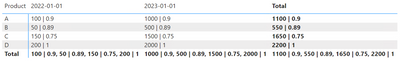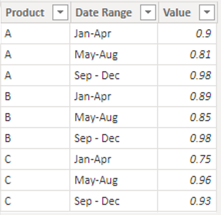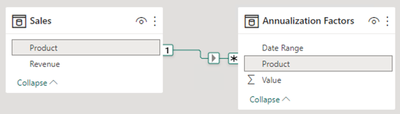- Power BI forums
- Updates
- News & Announcements
- Get Help with Power BI
- Desktop
- Service
- Report Server
- Power Query
- Mobile Apps
- Developer
- DAX Commands and Tips
- Custom Visuals Development Discussion
- Health and Life Sciences
- Power BI Spanish forums
- Translated Spanish Desktop
- Power Platform Integration - Better Together!
- Power Platform Integrations (Read-only)
- Power Platform and Dynamics 365 Integrations (Read-only)
- Training and Consulting
- Instructor Led Training
- Dashboard in a Day for Women, by Women
- Galleries
- Community Connections & How-To Videos
- COVID-19 Data Stories Gallery
- Themes Gallery
- Data Stories Gallery
- R Script Showcase
- Webinars and Video Gallery
- Quick Measures Gallery
- 2021 MSBizAppsSummit Gallery
- 2020 MSBizAppsSummit Gallery
- 2019 MSBizAppsSummit Gallery
- Events
- Ideas
- Custom Visuals Ideas
- Issues
- Issues
- Events
- Upcoming Events
- Community Blog
- Power BI Community Blog
- Custom Visuals Community Blog
- Community Support
- Community Accounts & Registration
- Using the Community
- Community Feedback
Register now to learn Fabric in free live sessions led by the best Microsoft experts. From Apr 16 to May 9, in English and Spanish.
- Power BI forums
- Forums
- Get Help with Power BI
- Desktop
- Selecting Column Dynamically for a measure calcula...
- Subscribe to RSS Feed
- Mark Topic as New
- Mark Topic as Read
- Float this Topic for Current User
- Bookmark
- Subscribe
- Printer Friendly Page
- Mark as New
- Bookmark
- Subscribe
- Mute
- Subscribe to RSS Feed
- Permalink
- Report Inappropriate Content
Selecting Column Dynamically for a measure calculation with a Slicer
Hi,
Been banging my head against the wall for some time now but I seem to have run into a dead end for my issue.
I am rebuilding a manual Finance Forecast with the help of Power BI and am currently focusing on making it more dynamic.
Today they have two tables: One that contains traditional fact data such as revenue etc. and the other table contains different % values for every product, split in multiple different columns for different periods.
Tables Examples:
Revenue Table
| Product | Revenue |
A | 100 |
| B | 50 |
| C | 150 |
Rates Table
| Product | Jan-Apr | May-Aug | Sep - Dec |
A | 90% | 81% | 98% |
| B | 89% | 85% | 98% |
| C | 75% | 96% | 93% |
What I am trying to accomplish is to have a slicer in the report where the user can select the period they want to see calculations for and the Calculation updates accordingly.
If the user selects Jan-Apr it should return as:
| Product | Calculated Value |
A | 90% * 100 |
| B | 89% * 50 |
| C | 75% * 150 |
and the corresponding column values if they select May-Aug instead
Creating the measure for multiplying the data isn't a problem, the IF statement is there to handle some unexpected missing rates:
SUMX(
Sales,
Sales[Revenue] *
CALCULATE(
IF(
FIRSTNONBLANK('Annualization Factors'[Jan - Apr], 1)=0, 1,
FIRSTNONBLANK('Annualization Factors'[Jan - Apr], 1)
)
)
)
Conceptually it feels like it is something Field Parameters should be able to handle, simply replacing the "Annualization Factors[Jan-Apr]" part. However, I haven't been able to make this work.
Is there a way to utilize Field Parameters for this or any other way to solve my issue? Any help is appreciated
Solved! Go to Solution.
- Mark as New
- Bookmark
- Subscribe
- Mute
- Subscribe to RSS Feed
- Permalink
- Report Inappropriate Content
A bridge table is a viable option for handling many-to-many relationships. Here's a different approach that allows you to use the data model in my example, but without the relationship. I added rows to Sales such that each Product has multiple rows, and Product D doesn't have a row in Annualization Factors.
Calculated Value =
VAR vDateRange =
SELECTEDVALUE ( 'Annualization Factors'[Date Range] )
VAR vTable =
ADDCOLUMNS (
VALUES ( Sales[Product] ),
"@Revenue", CALCULATE ( SUM ( Sales[Revenue] ) ),
"@Factor",
VAR vProduct = Sales[Product]
RETURN
CALCULATE (
MAX ( 'Annualization Factors'[Value] ),
'Annualization Factors'[Product] = vProduct,
'Annualization Factors'[Date Range] = vDateRange
)
)
VAR vResult =
SUMX ( vTable, [@Revenue] * COALESCE ( [@Factor], 1 ) )
RETURN
vResult
In case you're interested, a useful technique during testing is to replace the SUMX with the line below:
CONCATENATEX ( vTable, [@Revenue] & " | " & COALESCE ( [@Factor], 1 ), ", " )
This allows you to see the underlying components of each data point in the matrix:
Did I answer your question? Mark my post as a solution!
Proud to be a Super User!
- Mark as New
- Bookmark
- Subscribe
- Mute
- Subscribe to RSS Feed
- Permalink
- Report Inappropriate Content
I believe I figured out a workaround. I kept the original table unpivoted and had it act as a bridge table to the unpivoted one. That way I didn't break the one-to-many relationship and the measure now acts as intended.
Unsure if this is best practice however
- Mark as New
- Bookmark
- Subscribe
- Mute
- Subscribe to RSS Feed
- Permalink
- Report Inappropriate Content
A bridge table is a viable option for handling many-to-many relationships. Here's a different approach that allows you to use the data model in my example, but without the relationship. I added rows to Sales such that each Product has multiple rows, and Product D doesn't have a row in Annualization Factors.
Calculated Value =
VAR vDateRange =
SELECTEDVALUE ( 'Annualization Factors'[Date Range] )
VAR vTable =
ADDCOLUMNS (
VALUES ( Sales[Product] ),
"@Revenue", CALCULATE ( SUM ( Sales[Revenue] ) ),
"@Factor",
VAR vProduct = Sales[Product]
RETURN
CALCULATE (
MAX ( 'Annualization Factors'[Value] ),
'Annualization Factors'[Product] = vProduct,
'Annualization Factors'[Date Range] = vDateRange
)
)
VAR vResult =
SUMX ( vTable, [@Revenue] * COALESCE ( [@Factor], 1 ) )
RETURN
vResult
In case you're interested, a useful technique during testing is to replace the SUMX with the line below:
CONCATENATEX ( vTable, [@Revenue] & " | " & COALESCE ( [@Factor], 1 ), ", " )
This allows you to see the underlying components of each data point in the matrix:
Did I answer your question? Mark my post as a solution!
Proud to be a Super User!
- Mark as New
- Bookmark
- Subscribe
- Mute
- Subscribe to RSS Feed
- Permalink
- Report Inappropriate Content
Thank you for your assistance, really appreciated.
Will use your code to develop my understanding for the future
Best,
Rasmus
- Mark as New
- Bookmark
- Subscribe
- Mute
- Subscribe to RSS Feed
- Permalink
- Report Inappropriate Content
A different approach is to unpivot the Annualization Factors table so it looks like this:
Data model:
Measure:
Calculated Value =
SUMX (
Sales,
Sales[Revenue]
* MAXX (
RELATEDTABLE ( 'Annualization Factors' ),
'Annualization Factors'[Value]
)
)
Use Sales[Product] in visual:
Did I answer your question? Mark my post as a solution!
Proud to be a Super User!
- Mark as New
- Bookmark
- Subscribe
- Mute
- Subscribe to RSS Feed
- Permalink
- Report Inappropriate Content
@DataInsights Thank you, pivoting works for my purpose but causes another issue due to changing the data structure.
The functionality is there and looks to be working as I wanted it to. However, the relationship between the revenue table and the annualization goes to a many-to-many instead of a one-to-many.
There are multiple lines for the same product on the revenue table, and unpivoting it creates multiple versions of a Product on both sides. I realize now that I should have included that in the sample table to avoid confusion.
While the slicer works perfectly in changing the rates, it creates an issue where there is Revenue for a Product, but it can't find a rate on the other side of the relationship. When selecting a period in the slicer, any Product without that relationship is filtered out, I would like it to be multiplied by 1 if the rate can't be found instead of being filtered out completel
Example:
| Product | Revenue | Rate | Revenue Annualized |
| Product A | 50 | 0 | 50 |
| Product B | 60 | 0 | 60 |
Dexcom lacks the rate, but has claims in this case. If a slicer value is selected these 2 rows disappear completely instead of returning the Revenue value
Can the measure be modified to handle this or is there another way to tackle the data model?
Thank you for your assistance!
Rasmus
Helpful resources

Microsoft Fabric Learn Together
Covering the world! 9:00-10:30 AM Sydney, 4:00-5:30 PM CET (Paris/Berlin), 7:00-8:30 PM Mexico City

Power BI Monthly Update - April 2024
Check out the April 2024 Power BI update to learn about new features.

| User | Count |
|---|---|
| 118 | |
| 107 | |
| 70 | |
| 70 | |
| 43 |
| User | Count |
|---|---|
| 148 | |
| 104 | |
| 104 | |
| 89 | |
| 66 |