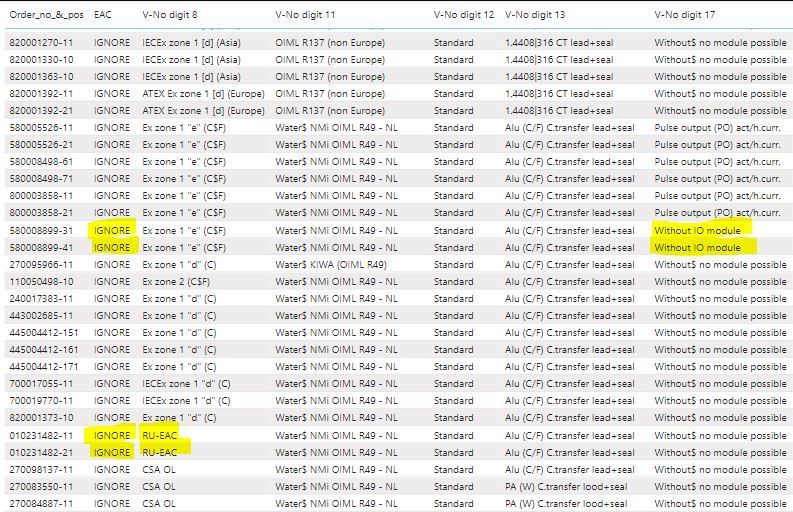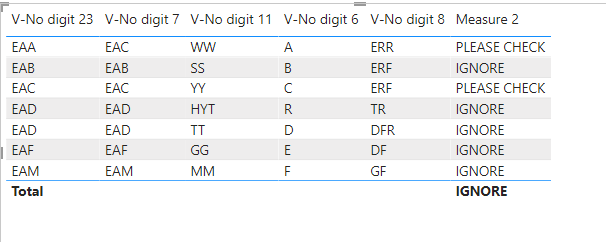- Power BI forums
- Updates
- News & Announcements
- Get Help with Power BI
- Desktop
- Service
- Report Server
- Power Query
- Mobile Apps
- Developer
- DAX Commands and Tips
- Custom Visuals Development Discussion
- Health and Life Sciences
- Power BI Spanish forums
- Translated Spanish Desktop
- Power Platform Integration - Better Together!
- Power Platform Integrations (Read-only)
- Power Platform and Dynamics 365 Integrations (Read-only)
- Training and Consulting
- Instructor Led Training
- Dashboard in a Day for Women, by Women
- Galleries
- Community Connections & How-To Videos
- COVID-19 Data Stories Gallery
- Themes Gallery
- Data Stories Gallery
- R Script Showcase
- Webinars and Video Gallery
- Quick Measures Gallery
- 2021 MSBizAppsSummit Gallery
- 2020 MSBizAppsSummit Gallery
- 2019 MSBizAppsSummit Gallery
- Events
- Ideas
- Custom Visuals Ideas
- Issues
- Issues
- Events
- Upcoming Events
- Community Blog
- Power BI Community Blog
- Custom Visuals Community Blog
- Community Support
- Community Accounts & Registration
- Using the Community
- Community Feedback
Register now to learn Fabric in free live sessions led by the best Microsoft experts. From Apr 16 to May 9, in English and Spanish.
- Power BI forums
- Forums
- Get Help with Power BI
- Desktop
- Re: SelectedValue the right choice?
- Subscribe to RSS Feed
- Mark Topic as New
- Mark Topic as Read
- Float this Topic for Current User
- Bookmark
- Subscribe
- Printer Friendly Page
- Mark as New
- Bookmark
- Subscribe
- Mute
- Subscribe to RSS Feed
- Permalink
- Report Inappropriate Content
SelectedValue the right choice?
Dear all,
I hope you can help me..as I am stuck with my PBI file.
In several columns, called e.g. “V-No digit 23” I am looking for a specific wording “EAC”.
My very initial measure looks as follows, but this is not what I really need…
EAC = IF(SELECTEDVALUE(DetailedReporting[V-No digit 23])="EAC","PLEASE CHECK",”IGNORE”)
I would need a measure that compares
if column “V-No digit 6” or “V-No digit 7” or “V-No digit 8” or “V-No digit 9” or “V-No digit 10”…up to column “V-No. digit 32”
contains the wording “EAC”
and, if true, as return value “Please check”,
if false and none of the columns contains “EAC” the return value “Ignore”.
So, I neither know how to install the condition “or” nor how to search for the wording “EAC”…
Solved! Go to Solution.
- Mark as New
- Bookmark
- Subscribe
- Mute
- Subscribe to RSS Feed
- Permalink
- Report Inappropriate Content
@Orstenpowers , Try like
EAC = IF("EAC" in allselected(DetailedReporting[V-No digit 23]),"PLEASE CHECK",”IGNORE”)
Microsoft Power BI Learning Resources, 2023 !!
Learn Power BI - Full Course with Dec-2022, with Window, Index, Offset, 100+ Topics !!
Did I answer your question? Mark my post as a solution! Appreciate your Kudos !! Proud to be a Super User! !!
- Mark as New
- Bookmark
- Subscribe
- Mute
- Subscribe to RSS Feed
- Permalink
- Report Inappropriate Content
Hello people!
I am despairing of this measure...hopefully one of you out there can help me...
The measure that I need would
- need to search in alll fields of Detailed Reporting being called “V-No digit”, meaning from V-No digit 1 up to V-No digit 32
- need to ignore upper and lower case
- need to ignore where the key word is written (left, middle, right)
- look up for the key words from Keywords_VNo_DetRep
The measure would be perfectly fine if column "EAC" would then show "Please check" in those four lines highlighted in yellow.
Hopefully the explanation of my problem was comprehensible!?
Looking forward to reading from you I remain
- Mark as New
- Bookmark
- Subscribe
- Mute
- Subscribe to RSS Feed
- Permalink
- Report Inappropriate Content
Hi @Orstenpowers ,
Please refer to my pbix file to see if it helps you.
Create a measure.
Measure 2=
IF (
MAX ( DetailedReporting[V-No digit 11] ) = "EAC"
|| MAX ( DetailedReporting[V-No digit 6] ) = "EAC"
|| MAX ( DetailedReporting[V-No digit 7] ) = "EAC"
|| MAX ( DetailedReporting[V-No digit 8] ) = "EAC",
"PLEASE CHECK",
"IGNORE"
)
About or:Or dax ||
About and:and dax &&
If I have misunderstood your meaning, please provide your pbix file without privacy information and desired output.
Best Regards
Community Support Team _ Polly
If this post helps, then please consider Accept it as the solution to help the other members find it more quickly.
- Mark as New
- Bookmark
- Subscribe
- Mute
- Subscribe to RSS Feed
- Permalink
- Report Inappropriate Content
- Mark as New
- Bookmark
- Subscribe
- Mute
- Subscribe to RSS Feed
- Permalink
- Report Inappropriate Content
I thought about my original request and while doing so, I recognized that there is some space for improvements…
The perfect measure would
- search in Detailed Reporting
- in all fields being called “V-No digit”
- look up for the key words below, ideally listed in a separate table, allowing me to adjust these key words case by case
Let’s say it should look for following words (no matter if upper and lower case or where the words stay):
EAC
Passport
Russia
Is my description understandable?
- Mark as New
- Bookmark
- Subscribe
- Mute
- Subscribe to RSS Feed
- Permalink
- Report Inappropriate Content
Dear Polly,
Thx for your proposal.
I assume your approach is looking for the exact wording "EAC"? What do I need to adjust that it also works for wording e.g. "EAC Ex"? Generally speaking, searching in the complete content and not for the exact wording?
I hope you can assist me...
- Mark as New
- Bookmark
- Subscribe
- Mute
- Subscribe to RSS Feed
- Permalink
- Report Inappropriate Content
@Orstenpowers , Try like
EAC = IF("EAC" in allselected(DetailedReporting[V-No digit 23]),"PLEASE CHECK",”IGNORE”)
Microsoft Power BI Learning Resources, 2023 !!
Learn Power BI - Full Course with Dec-2022, with Window, Index, Offset, 100+ Topics !!
Did I answer your question? Mark my post as a solution! Appreciate your Kudos !! Proud to be a Super User! !!
- Mark as New
- Bookmark
- Subscribe
- Mute
- Subscribe to RSS Feed
- Permalink
- Report Inappropriate Content
Dear Amit, Thanks for your feedback on this!
Your formula works, which is great. 🙂
Unfortunately it only works for perfect matches. If a column would contain "bla bla EAC bla", feedback of the formula would be "IGNORE".
How do I need to adjust the formula that also my example would bring "Please check" as result?
And, the formula would not only need to search in V-No digit 23, but from V-No digit 1 up to V-No digit 32.
In MS Excel it worked as described below, but how to "translate" into Power BI???
=WENN(ZÄHLENWENN(Tabelle1[@[V-No digit 1]:[V-No digit 32]];"*eac*");"Please check";"Ignore")
Hope you can assist me on this!? Looking forward to reading from you I remain
Helpful resources

Microsoft Fabric Learn Together
Covering the world! 9:00-10:30 AM Sydney, 4:00-5:30 PM CET (Paris/Berlin), 7:00-8:30 PM Mexico City

Power BI Monthly Update - April 2024
Check out the April 2024 Power BI update to learn about new features.

| User | Count |
|---|---|
| 114 | |
| 100 | |
| 75 | |
| 73 | |
| 49 |
| User | Count |
|---|---|
| 145 | |
| 109 | |
| 109 | |
| 90 | |
| 64 |