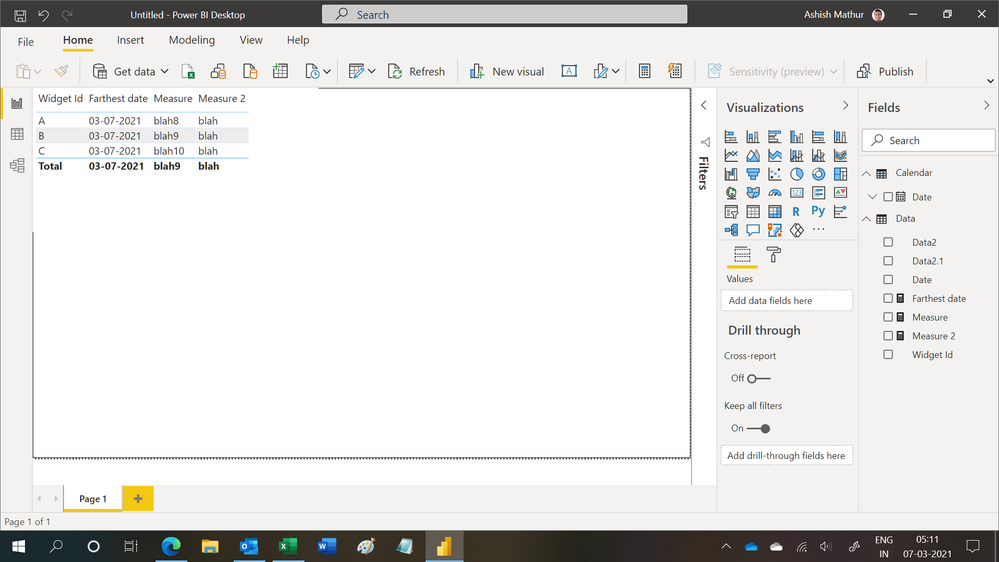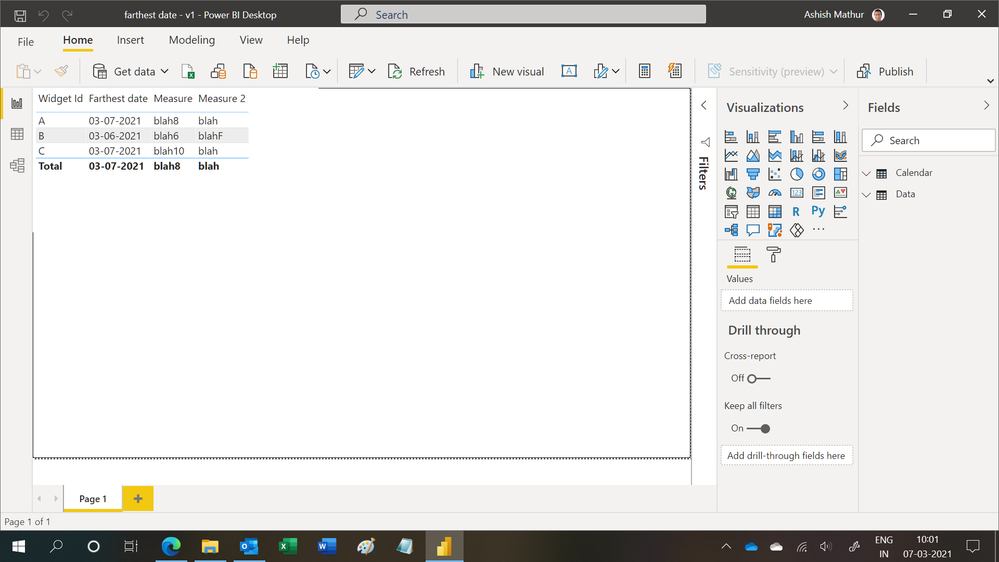- Power BI forums
- Updates
- News & Announcements
- Get Help with Power BI
- Desktop
- Service
- Report Server
- Power Query
- Mobile Apps
- Developer
- DAX Commands and Tips
- Custom Visuals Development Discussion
- Health and Life Sciences
- Power BI Spanish forums
- Translated Spanish Desktop
- Power Platform Integration - Better Together!
- Power Platform Integrations (Read-only)
- Power Platform and Dynamics 365 Integrations (Read-only)
- Training and Consulting
- Instructor Led Training
- Dashboard in a Day for Women, by Women
- Galleries
- Community Connections & How-To Videos
- COVID-19 Data Stories Gallery
- Themes Gallery
- Data Stories Gallery
- R Script Showcase
- Webinars and Video Gallery
- Quick Measures Gallery
- 2021 MSBizAppsSummit Gallery
- 2020 MSBizAppsSummit Gallery
- 2019 MSBizAppsSummit Gallery
- Events
- Ideas
- Custom Visuals Ideas
- Issues
- Issues
- Events
- Upcoming Events
- Community Blog
- Power BI Community Blog
- Custom Visuals Community Blog
- Community Support
- Community Accounts & Registration
- Using the Community
- Community Feedback
Register now to learn Fabric in free live sessions led by the best Microsoft experts. From Apr 16 to May 9, in English and Spanish.
- Power BI forums
- Forums
- Get Help with Power BI
- Desktop
- Re: Select most recent row for each item
- Subscribe to RSS Feed
- Mark Topic as New
- Mark Topic as Read
- Float this Topic for Current User
- Bookmark
- Subscribe
- Printer Friendly Page
- Mark as New
- Bookmark
- Subscribe
- Mute
- Subscribe to RSS Feed
- Permalink
- Report Inappropriate Content
Select most recent row for each item
I have a Table which is created though a UNION of some queries.
The table has many rows for each widget that I care about -- basically one row for every day.
So it looks somewhat like this:
| Widget Id | Date | Data2 | Data2 |
| A | 3/4/2021 | blah1 | blahA |
| B | 3/4/2021 | blah2 | blahB |
| A | 3/5/2021 | blah3 | blahC |
| B | 3/5/2021 | blah4 | blahD |
| A | 3/6/2021 | blah5 | blahE |
| B | 3/6/2021 | blah6 | blahF |
| C | 3/6/2021 | blah7 | blahG |
| A | 3/7/2021 | blah8 | blah |
| C | 3/7/2021 | blah10 | blah |
What I am trying to do is select only the rows from the latest data into visuals, so all I want is:
| Widget Id | Date | Data2 | Data2 |
| A | 3/7/2021 | blah8 | blah |
| B | 3/6/2021 | blah9 | blah |
| C | 3/7/2021 | blah10 | blah |
ie: I want just the lastest row's data per widget
Help?
*EDIT: Not each widget will have data for every day, so above, WidgetB's data would be form the 6th, whereas A & C are from the 7th.
Solved! Go to Solution.
- Mark as New
- Bookmark
- Subscribe
- Mute
- Subscribe to RSS Feed
- Permalink
- Report Inappropriate Content
Hi @RuiPatricio
You can do this in DAX (1 below) or in the Query editor (2). See it all at work in the attached file.
1. Create a new calculated table
Table2 =
FILTER (
Table1,
Table1[Date]
= CALCULATE ( MAX ( Table1[Date] ), ALLEXCEPT ( Table1, Table1[Widget Id] ) )
)2. Place the following M code in a blank query to see the steps.
let
Source = Table.FromRows(Json.Document(Binary.Decompress(Binary.FromText("ZY05DoAwDAT/4jpSDnJAGcLxiCgFVBT8vwaBQRulGks7GudMkQR10kqjjL7P/dyOj5GKyDS2gmGOj/AWHAodM0GhEixzgoJHwTFnKFSCZy6PkFohMFd4EVDomfCh2gfcU7tr9QvlAg==", BinaryEncoding.Base64), Compression.Deflate)), let _t = ((type nullable text) meta [Serialized.Text = true]) in type table [#"Widget Id" = _t, Date = _t, Data2 = _t, Data2_2 = _t]),
#"Changed Type" = Table.TransformColumnTypes(Source,{{"Widget Id", type text}, {"Date", type date}, {"Data2", type text}}),
#"Grouped Rows" = Table.Group(#"Changed Type", {"Widget Id"}, {{"Count", each Table.Max(_,"Date") }}),
#"Expanded Count" = Table.ExpandRecordColumn(#"Grouped Rows", "Count", {"Date", "Data2", "Data2_2"}, {"Date", "Data2", "Data2_2"}),
#"Changed Type1" = Table.TransformColumnTypes(#"Expanded Count",{{"Date", type date}, {"Data2", type text}, {"Data2_2", type text}})
in
#"Changed Type1"
|
|
Please accept the solution when done and consider giving a thumbs up if posts are helpful. Contact me privately for support with any larger-scale BI needs, tutoring, etc. |
- Mark as New
- Bookmark
- Subscribe
- Mute
- Subscribe to RSS Feed
- Permalink
- Report Inappropriate Content
Hi @RuiPatricio ,
You can create a measure as below to get the latest date:
Latest date =
VAR _maxdate =
CALCULATE ( MAX ( 'Table'[Date] ), ALLEXCEPT ( 'Table', 'Table'[Widget Id] ) )
RETURN
IF ( SELECTEDVALUE ( 'Table'[Date] ) = _maxdate, _maxdate, BLANK () )
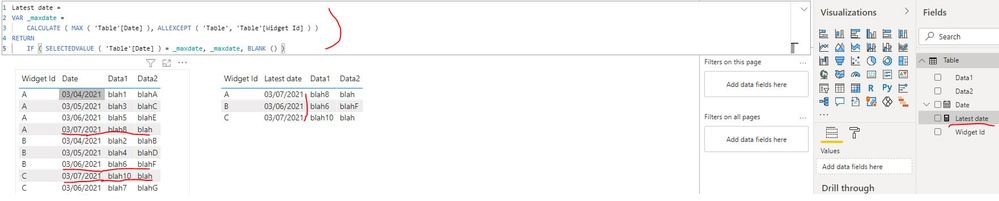
If this post helps, then please consider Accept it as the solution to help the other members find it more quickly.
- Mark as New
- Bookmark
- Subscribe
- Mute
- Subscribe to RSS Feed
- Permalink
- Report Inappropriate Content
Hi,
You may download my PBI file from here.
Hope this helps.
Regards,
Ashish Mathur
http://www.ashishmathur.com
https://www.linkedin.com/in/excelenthusiasts/
- Mark as New
- Bookmark
- Subscribe
- Mute
- Subscribe to RSS Feed
- Permalink
- Report Inappropriate Content
thanks @Ashish_Mathur
I was not clear in my question (& I've edited my post).
Not every widget will have a row for the latest day; the data I'm looking for is the latest data for that particular widget
- Mark as New
- Bookmark
- Subscribe
- Mute
- Subscribe to RSS Feed
- Permalink
- Report Inappropriate Content
My solution still works. See the screenshot.
Regards,
Ashish Mathur
http://www.ashishmathur.com
https://www.linkedin.com/in/excelenthusiasts/
- Mark as New
- Bookmark
- Subscribe
- Mute
- Subscribe to RSS Feed
- Permalink
- Report Inappropriate Content
thanks @AlB
My UNION table has ~15mil rows / ~6mil widgets. Is one of these options more efficient than the other?
- Mark as New
- Bookmark
- Subscribe
- Mute
- Subscribe to RSS Feed
- Permalink
- Report Inappropriate Content
Most likely the PQ option is faster. Give both a try though. They're both simple to implement
|
|
Please accept the solution when done and consider giving a thumbs up if posts are helpful. Contact me privately for support with any larger-scale BI needs, tutoring, etc. |
- Mark as New
- Bookmark
- Subscribe
- Mute
- Subscribe to RSS Feed
- Permalink
- Report Inappropriate Content
Hi @RuiPatricio
You can do this in DAX (1 below) or in the Query editor (2). See it all at work in the attached file.
1. Create a new calculated table
Table2 =
FILTER (
Table1,
Table1[Date]
= CALCULATE ( MAX ( Table1[Date] ), ALLEXCEPT ( Table1, Table1[Widget Id] ) )
)2. Place the following M code in a blank query to see the steps.
let
Source = Table.FromRows(Json.Document(Binary.Decompress(Binary.FromText("ZY05DoAwDAT/4jpSDnJAGcLxiCgFVBT8vwaBQRulGks7GudMkQR10kqjjL7P/dyOj5GKyDS2gmGOj/AWHAodM0GhEixzgoJHwTFnKFSCZy6PkFohMFd4EVDomfCh2gfcU7tr9QvlAg==", BinaryEncoding.Base64), Compression.Deflate)), let _t = ((type nullable text) meta [Serialized.Text = true]) in type table [#"Widget Id" = _t, Date = _t, Data2 = _t, Data2_2 = _t]),
#"Changed Type" = Table.TransformColumnTypes(Source,{{"Widget Id", type text}, {"Date", type date}, {"Data2", type text}}),
#"Grouped Rows" = Table.Group(#"Changed Type", {"Widget Id"}, {{"Count", each Table.Max(_,"Date") }}),
#"Expanded Count" = Table.ExpandRecordColumn(#"Grouped Rows", "Count", {"Date", "Data2", "Data2_2"}, {"Date", "Data2", "Data2_2"}),
#"Changed Type1" = Table.TransformColumnTypes(#"Expanded Count",{{"Date", type date}, {"Data2", type text}, {"Data2_2", type text}})
in
#"Changed Type1"
|
|
Please accept the solution when done and consider giving a thumbs up if posts are helpful. Contact me privately for support with any larger-scale BI needs, tutoring, etc. |
- Mark as New
- Bookmark
- Subscribe
- Mute
- Subscribe to RSS Feed
- Permalink
- Report Inappropriate Content
I'm using the PQ approach with Group > Expand -- this is lookig promising.
Thanks @AlB
Helpful resources

Microsoft Fabric Learn Together
Covering the world! 9:00-10:30 AM Sydney, 4:00-5:30 PM CET (Paris/Berlin), 7:00-8:30 PM Mexico City

Power BI Monthly Update - April 2024
Check out the April 2024 Power BI update to learn about new features.

| User | Count |
|---|---|
| 110 | |
| 95 | |
| 76 | |
| 65 | |
| 51 |
| User | Count |
|---|---|
| 146 | |
| 109 | |
| 106 | |
| 88 | |
| 61 |