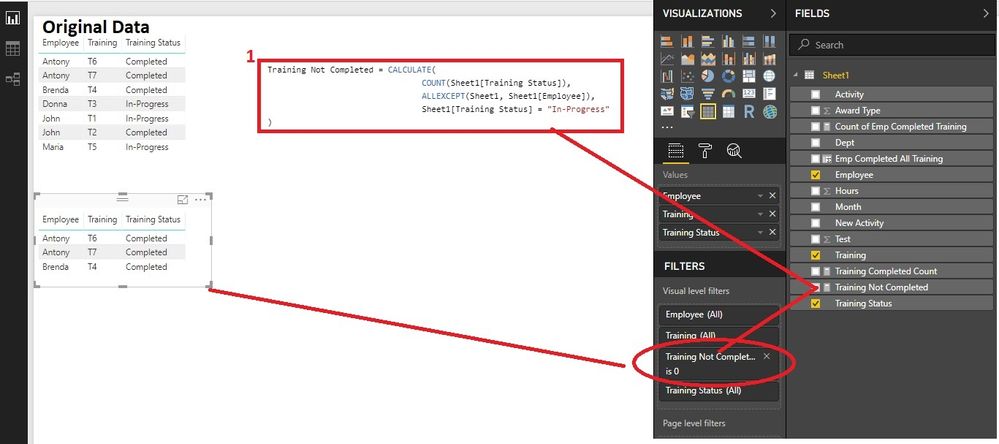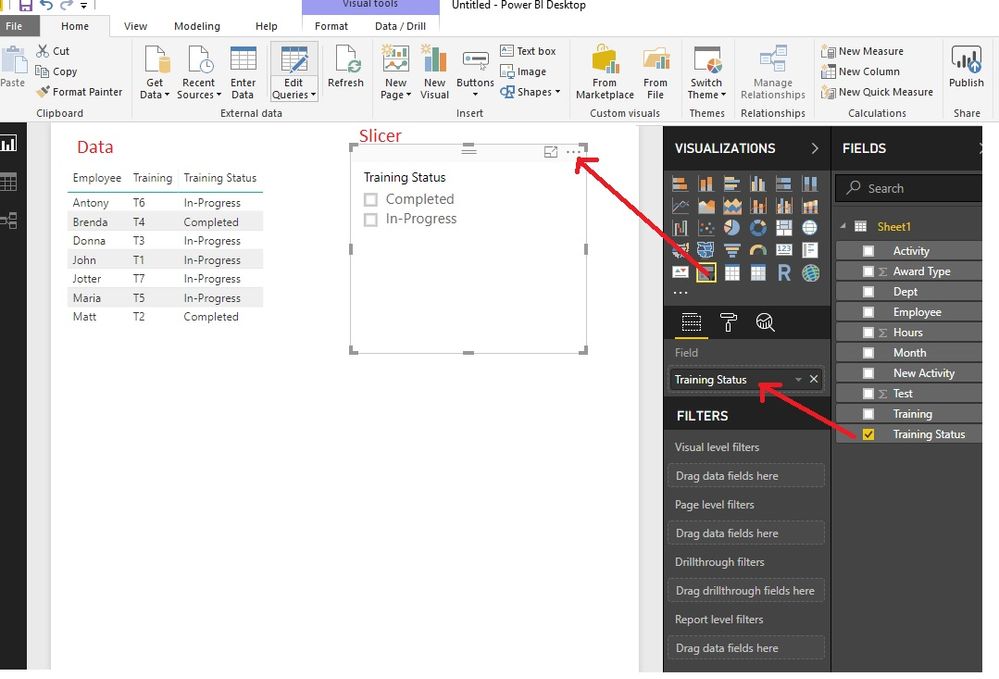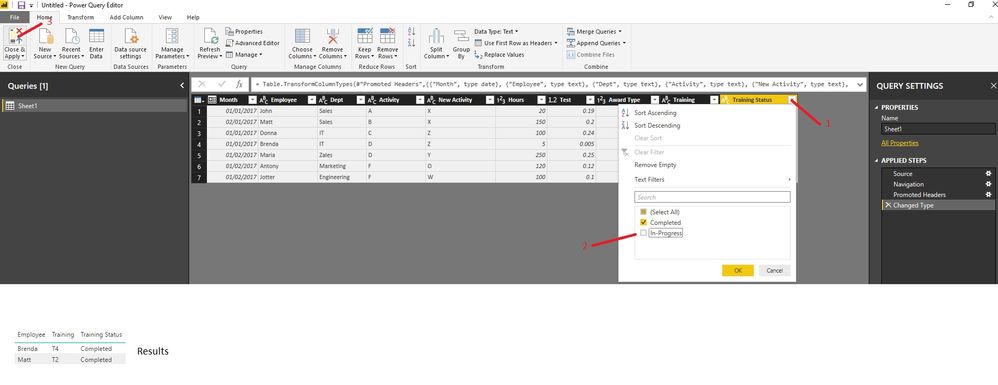- Power BI forums
- Updates
- News & Announcements
- Get Help with Power BI
- Desktop
- Service
- Report Server
- Power Query
- Mobile Apps
- Developer
- DAX Commands and Tips
- Custom Visuals Development Discussion
- Health and Life Sciences
- Power BI Spanish forums
- Translated Spanish Desktop
- Power Platform Integration - Better Together!
- Power Platform Integrations (Read-only)
- Power Platform and Dynamics 365 Integrations (Read-only)
- Training and Consulting
- Instructor Led Training
- Dashboard in a Day for Women, by Women
- Galleries
- Community Connections & How-To Videos
- COVID-19 Data Stories Gallery
- Themes Gallery
- Data Stories Gallery
- R Script Showcase
- Webinars and Video Gallery
- Quick Measures Gallery
- 2021 MSBizAppsSummit Gallery
- 2020 MSBizAppsSummit Gallery
- 2019 MSBizAppsSummit Gallery
- Events
- Ideas
- Custom Visuals Ideas
- Issues
- Issues
- Events
- Upcoming Events
- Community Blog
- Power BI Community Blog
- Custom Visuals Community Blog
- Community Support
- Community Accounts & Registration
- Using the Community
- Community Feedback
Register now to learn Fabric in free live sessions led by the best Microsoft experts. From Apr 16 to May 9, in English and Spanish.
- Power BI forums
- Forums
- Get Help with Power BI
- Desktop
- Re: Select employees for which all status fields a...
- Subscribe to RSS Feed
- Mark Topic as New
- Mark Topic as Read
- Float this Topic for Current User
- Bookmark
- Subscribe
- Printer Friendly Page
- Mark as New
- Bookmark
- Subscribe
- Mute
- Subscribe to RSS Feed
- Permalink
- Report Inappropriate Content
Select employees for which all status fields are "Completed"
Hello everbody,
I'm a new user of Power BI and this is my first question.
I'd like to filter a table structured like this : "Employee / Training title / Training status". Where Training status are "In progress" or "Completed".
I 'd like to only have the Employees for which ALL "Training titles" in the table are in status "Completed". If, for an employee, one or more status are "In progress", I don't want this employee in the table.
Could you help me with that ?
Thanks a lot ![]()
Solved! Go to Solution.
- Mark as New
- Bookmark
- Subscribe
- Mute
- Subscribe to RSS Feed
- Permalink
- Report Inappropriate Content
You can create a measure like below to use it in visual filter to achieve what you want.
To get the count of employees who have completed all teh training you can use a measure like:
Training Completed Count = DISTINCTCOUNT(Sheet1[Employee])-[Training Not Completed]
If this solves your problem please mark this as the solution.
- Mark as New
- Bookmark
- Subscribe
- Mute
- Subscribe to RSS Feed
- Permalink
- Report Inappropriate Content
@anandav : yes that's it 🙂
@MarcoG2000 : thank's for this solution, i'll test it when i'll be at work 🙂
By the way, is there any solution to do this with DAX and to count thoses employees ?
My first idea was to do a measure to caluculate the % of completed trainings by users and filter only employees with 100%. But it did'nt work in DAX with that measure.
- Mark as New
- Bookmark
- Subscribe
- Mute
- Subscribe to RSS Feed
- Permalink
- Report Inappropriate Content
You can create a measure like below to use it in visual filter to achieve what you want.
To get the count of employees who have completed all teh training you can use a measure like:
Training Completed Count = DISTINCTCOUNT(Sheet1[Employee])-[Training Not Completed]
If this solves your problem please mark this as the solution.
- Mark as New
- Bookmark
- Subscribe
- Mute
- Subscribe to RSS Feed
- Permalink
- Report Inappropriate Content
- Mark as New
- Bookmark
- Subscribe
- Mute
- Subscribe to RSS Feed
- Permalink
- Report Inappropriate Content
- Mark as New
- Bookmark
- Subscribe
- Mute
- Subscribe to RSS Feed
- Permalink
- Report Inappropriate Content
Depending on your requirement you can do three things:
1. Use a Slicer to filter the data
2. Filter out 'In-Porgress' records in Power Query editor.
3. Filter out -In-Porgress' in visual or report filter settings.
1. Use a Slicer to filter the data
2. Filter out 'In-Porgress' records in Power Query editor
When you are loading the data select 'Edit' and go to Query Editor.
OR
https://docs.microsoft.com/en-us/power-bi/desktop-query-overview
3. Filter out -In-Porgress' in visual or report filter settings.
https://docs.microsoft.com/en-us/power-bi/power-bi-report-add-filter
- Mark as New
- Bookmark
- Subscribe
- Mute
- Subscribe to RSS Feed
- Permalink
- Report Inappropriate Content
Thanks a lot Anandav for your quick answer !
I give you more details about my case :
I have multiple trainings by users, not only one as in your exemple. So imagine Matt have T1 and T2 completed and Donna T2 in progress and T3 completed.
I only want to have Matt in my table because all of its trainings are completed but Donna not.
I hope to be clear in my explanations 🙂
- Mark as New
- Bookmark
- Subscribe
- Mute
- Subscribe to RSS Feed
- Permalink
- Report Inappropriate Content
What is the definition of "all of his trainings are completed"?
Do you want exclude any employee if any of the respective employee's training status is 'In-Progress' even if they have some tranining courses completed?
Helpful resources

Microsoft Fabric Learn Together
Covering the world! 9:00-10:30 AM Sydney, 4:00-5:30 PM CET (Paris/Berlin), 7:00-8:30 PM Mexico City

Power BI Monthly Update - April 2024
Check out the April 2024 Power BI update to learn about new features.

| User | Count |
|---|---|
| 114 | |
| 99 | |
| 82 | |
| 70 | |
| 60 |
| User | Count |
|---|---|
| 149 | |
| 114 | |
| 107 | |
| 89 | |
| 67 |