- Power BI forums
- Updates
- News & Announcements
- Get Help with Power BI
- Desktop
- Service
- Report Server
- Power Query
- Mobile Apps
- Developer
- DAX Commands and Tips
- Custom Visuals Development Discussion
- Health and Life Sciences
- Power BI Spanish forums
- Translated Spanish Desktop
- Power Platform Integration - Better Together!
- Power Platform Integrations (Read-only)
- Power Platform and Dynamics 365 Integrations (Read-only)
- Training and Consulting
- Instructor Led Training
- Dashboard in a Day for Women, by Women
- Galleries
- Community Connections & How-To Videos
- COVID-19 Data Stories Gallery
- Themes Gallery
- Data Stories Gallery
- R Script Showcase
- Webinars and Video Gallery
- Quick Measures Gallery
- 2021 MSBizAppsSummit Gallery
- 2020 MSBizAppsSummit Gallery
- 2019 MSBizAppsSummit Gallery
- Events
- Ideas
- Custom Visuals Ideas
- Issues
- Issues
- Events
- Upcoming Events
- Community Blog
- Power BI Community Blog
- Custom Visuals Community Blog
- Community Support
- Community Accounts & Registration
- Using the Community
- Community Feedback
Register now to learn Fabric in free live sessions led by the best Microsoft experts. From Apr 16 to May 9, in English and Spanish.
- Power BI forums
- Forums
- Get Help with Power BI
- Desktop
- Select / deselect (toggle) 1 specific customer on...
- Subscribe to RSS Feed
- Mark Topic as New
- Mark Topic as Read
- Float this Topic for Current User
- Bookmark
- Subscribe
- Printer Friendly Page
- Mark as New
- Bookmark
- Subscribe
- Mute
- Subscribe to RSS Feed
- Permalink
- Report Inappropriate Content
Select / deselect (toggle) 1 specific customer on / off in a simple way
We have around 10K customers
one of this 10K we often need to switch off an since it is a hazzle to have a slicer with 10K customrs, and then hit select all, then deselecting this one in the lower 2/3 of the list i want to find a better way
I thought about making a filter and then a bookmark, but then all the filters and sorting the customer have made will be lost each time i hit that button linking to a bookmark.
Idealy i want a button that has "customor YY - ON" and then Button "Customer YY OFF" - not linking to a bookmark since that would also reset other filters.
Solved! Go to Solution.
- Mark as New
- Bookmark
- Subscribe
- Mute
- Subscribe to RSS Feed
- Permalink
- Report Inappropriate Content
Hi Rygaard
So you need the default view to be all customers, where you can include/excluse 1 specific customer with a toggle button. I've had this exact problem before, I simply solved it by doing the following:
- Create a new column in your data with the following DAX: NewColumn = IF(CustomerName = "Customer X"; "Customer X"; "All Customers").
Now you can create a slicer with this column. The slicer will have 2 values. The "All Customers" value should be ticked by default, where the "Customer X" should not be ticked by default, therefore not including it in the data. Once it is ticked it will include all customers including Customer X.
Let me know if this helps!
- Mark as New
- Bookmark
- Subscribe
- Mute
- Subscribe to RSS Feed
- Permalink
- Report Inappropriate Content
The method with the calculated column is generally something you would do in a dimension table. A table containing only the 10000 distinct customers and their customer related data. If you start creating several column in you main sales table you will proberbly get performance issues eventually.
Connect on LinkedIn
- Mark as New
- Bookmark
- Subscribe
- Mute
- Subscribe to RSS Feed
- Permalink
- Report Inappropriate Content
Hi @Rygaard ,
Idealy i want a button that has "customor YY - ON" and then Button "Customer YY OFF" - not linking to a bookmark since that would also reset other filters.
For your requirement, I think you need create the bookmark with button to achieve reset the slicers.
Please refer to this blog which should be helpful.
Best Regards,
Cherry
If this post helps, then please consider Accept it as the solution to help the other members find it more quickly.
- Mark as New
- Bookmark
- Subscribe
- Mute
- Subscribe to RSS Feed
- Permalink
- Report Inappropriate Content
This has to be a robot postig since im specifik asking for a solution that do not reset filters, and you even quote me for that.
- Mark as New
- Bookmark
- Subscribe
- Mute
- Subscribe to RSS Feed
- Permalink
- Report Inappropriate Content
Hi Rygaard
So you need the default view to be all customers, where you can include/excluse 1 specific customer with a toggle button. I've had this exact problem before, I simply solved it by doing the following:
- Create a new column in your data with the following DAX: NewColumn = IF(CustomerName = "Customer X"; "Customer X"; "All Customers").
Now you can create a slicer with this column. The slicer will have 2 values. The "All Customers" value should be ticked by default, where the "Customer X" should not be ticked by default, therefore not including it in the data. Once it is ticked it will include all customers including Customer X.
Let me know if this helps!
- Mark as New
- Bookmark
- Subscribe
- Mute
- Subscribe to RSS Feed
- Permalink
- Report Inappropriate Content
this is stupid simple ill use it 🙂
Though i still feel it do not solve real issue in Power Bi .. deselecting stuff.... I have over 2 million lines, where i now add a collum I feel from a Data Base point of view, that this is a bad solution... but right now i think its the best i have...
The solotion I had come up with before this was
1) create a filter on the page, then copying this to a new page with nothing on it but this filter, and syncing the filter
2) making sure the filter did not interact with any oter filters on the front page (Edit Interactions)
3) on the new filter page set up 2 bookmarks that did not change page
4) hidding the filter on the front page
5) hidding the filter page
6) making 2 buttons on front page that linked to the two bookmarks, that then activated either the include or exclude bookmark
I really like this solution since it was 2 buttons on the front page, the down side is that i cannot see if its on / off.
- Mark as New
- Bookmark
- Subscribe
- Mute
- Subscribe to RSS Feed
- Permalink
- Report Inappropriate Content
Another tip,
If you want to show that a bookmark button is selected, add another shape and then toggle visibility between them to change the color: 
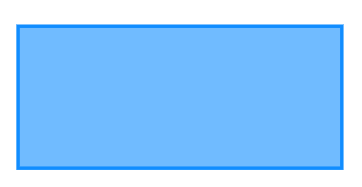
Two shapes, placed ontop of eachother.
Connect on LinkedIn
- Mark as New
- Bookmark
- Subscribe
- Mute
- Subscribe to RSS Feed
- Permalink
- Report Inappropriate Content
The method with the calculated column is generally something you would do in a dimension table. A table containing only the 10000 distinct customers and their customer related data. If you start creating several column in you main sales table you will proberbly get performance issues eventually.
Connect on LinkedIn
- Mark as New
- Bookmark
- Subscribe
- Mute
- Subscribe to RSS Feed
- Permalink
- Report Inappropriate Content
If you make a calculated column in your customertable you can give that customer a "1" while giving every other customer a "0". Then use a slicer to remove that specific customer by selecting "0".
Connect on LinkedIn
- Mark as New
- Bookmark
- Subscribe
- Mute
- Subscribe to RSS Feed
- Permalink
- Report Inappropriate Content
Hi
This can be solved in different ways. Should it be possible to select multiple customers at once, or do you only want to see one customer at a time?
- Mark as New
- Bookmark
- Subscribe
- Mute
- Subscribe to RSS Feed
- Permalink
- Report Inappropriate Content
@Anonymous
there is one customer i want to be able to deselect or include.
so either:
view all customers including customer "YYY"
or:
view all customers but not customer "yyy"
since there is a ton of other filters, like segments, regions, dates, teams and so on i want an easy way to toggle this one customer on/off.
(the problem beeing that this customer is so big we often do not include it when we are looking at performance, since smalle departments performance would be drowned out by the volume from this one )
So some people need to look at the numbers without this customer - and yes i could make a slicer where you can then
"select all"
scroll down about 8K customers
"Deselect this one i want do deselect"
but for the avarage user this is a hazzle.
Helpful resources

Microsoft Fabric Learn Together
Covering the world! 9:00-10:30 AM Sydney, 4:00-5:30 PM CET (Paris/Berlin), 7:00-8:30 PM Mexico City

Power BI Monthly Update - April 2024
Check out the April 2024 Power BI update to learn about new features.

| User | Count |
|---|---|
| 108 | |
| 100 | |
| 78 | |
| 64 | |
| 58 |
| User | Count |
|---|---|
| 148 | |
| 113 | |
| 97 | |
| 84 | |
| 67 |
