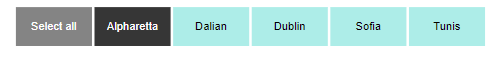- Power BI forums
- Updates
- News & Announcements
- Get Help with Power BI
- Desktop
- Service
- Report Server
- Power Query
- Mobile Apps
- Developer
- DAX Commands and Tips
- Custom Visuals Development Discussion
- Health and Life Sciences
- Power BI Spanish forums
- Translated Spanish Desktop
- Power Platform Integration - Better Together!
- Power Platform Integrations (Read-only)
- Power Platform and Dynamics 365 Integrations (Read-only)
- Training and Consulting
- Instructor Led Training
- Dashboard in a Day for Women, by Women
- Galleries
- Community Connections & How-To Videos
- COVID-19 Data Stories Gallery
- Themes Gallery
- Data Stories Gallery
- R Script Showcase
- Webinars and Video Gallery
- Quick Measures Gallery
- 2021 MSBizAppsSummit Gallery
- 2020 MSBizAppsSummit Gallery
- 2019 MSBizAppsSummit Gallery
- Events
- Ideas
- Custom Visuals Ideas
- Issues
- Issues
- Events
- Upcoming Events
- Community Blog
- Power BI Community Blog
- Custom Visuals Community Blog
- Community Support
- Community Accounts & Registration
- Using the Community
- Community Feedback
Register now to learn Fabric in free live sessions led by the best Microsoft experts. From Apr 16 to May 9, in English and Spanish.
- Power BI forums
- Forums
- Get Help with Power BI
- Desktop
- Re: Select All Filter
- Subscribe to RSS Feed
- Mark Topic as New
- Mark Topic as Read
- Float this Topic for Current User
- Bookmark
- Subscribe
- Printer Friendly Page
- Mark as New
- Bookmark
- Subscribe
- Mute
- Subscribe to RSS Feed
- Permalink
- Report Inappropriate Content
Select All Filter
Hello,
I am using Power BI's slicer to filter my data. However, the "Select All" feature simply doesn't work. Moreover, once I click on Select All, it messes up my selection and clicking on any other cell in slicer doesn't produce correct result. Once, I turn off "Select All", everything is fine.
Is there any way I can get the "Select All" feature working properly? I don't wan to manually click on each cell to fetch all the data. I also tried other customer filters such as Smart Filter by OkViz but that doesn't serve the purpose as well.
Solved! Go to Solution.
- Mark as New
- Bookmark
- Subscribe
- Mute
- Subscribe to RSS Feed
- Permalink
- Report Inappropriate Content
When clicking "Select All" the first time, does it work?
After clicking "Select All" once, if you do not click "Select All" again to turn it off, immediately clicking one slicer filter will not single select that one slicer filter (as one would expect). Instead, it deselects that slicer filter. So say you click "Select All" once and everything is good. You then click your slicer filter "Alpharetta" thinking it will show you only the data for "Alpharetta" when reallly it is showing all of the data for all slicer filters EXCEPT for "Alpharetta." It may be easier to see if your slicer is set to a list with checkmark boxes.
Unfortunately, I don't think it's something that can be changed. It probably acts this way since they assume if single select is on, why would you need to select all? Sort of a bummer.
- Mark as New
- Bookmark
- Subscribe
- Mute
- Subscribe to RSS Feed
- Permalink
- Report Inappropriate Content
When clicking "Select All" the first time, does it work?
After clicking "Select All" once, if you do not click "Select All" again to turn it off, immediately clicking one slicer filter will not single select that one slicer filter (as one would expect). Instead, it deselects that slicer filter. So say you click "Select All" once and everything is good. You then click your slicer filter "Alpharetta" thinking it will show you only the data for "Alpharetta" when reallly it is showing all of the data for all slicer filters EXCEPT for "Alpharetta." It may be easier to see if your slicer is set to a list with checkmark boxes.
Unfortunately, I don't think it's something that can be changed. It probably acts this way since they assume if single select is on, why would you need to select all? Sort of a bummer.
- Mark as New
- Bookmark
- Subscribe
- Mute
- Subscribe to RSS Feed
- Permalink
- Report Inappropriate Content
Haha. Got it. Thank you so much. There are so many simple things that aren't provided in Power BI. Hopefully, we will have these fuctionalities sorted out soon.
Helpful resources

Microsoft Fabric Learn Together
Covering the world! 9:00-10:30 AM Sydney, 4:00-5:30 PM CET (Paris/Berlin), 7:00-8:30 PM Mexico City

Power BI Monthly Update - April 2024
Check out the April 2024 Power BI update to learn about new features.

| User | Count |
|---|---|
| 112 | |
| 99 | |
| 73 | |
| 72 | |
| 49 |
| User | Count |
|---|---|
| 145 | |
| 109 | |
| 108 | |
| 90 | |
| 64 |