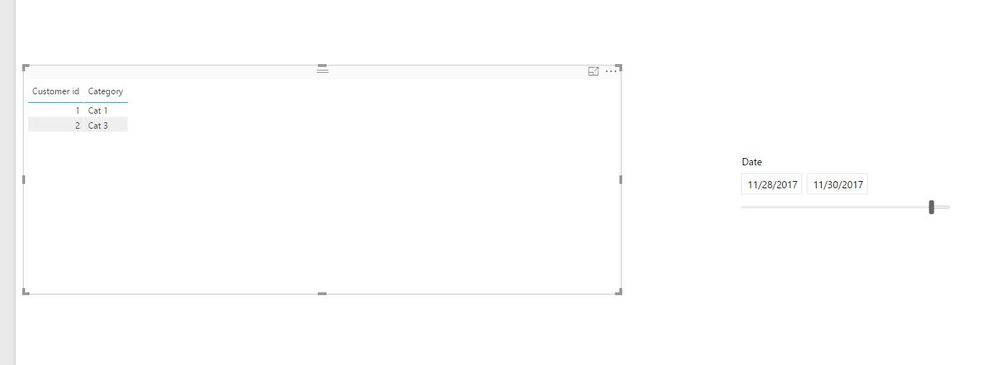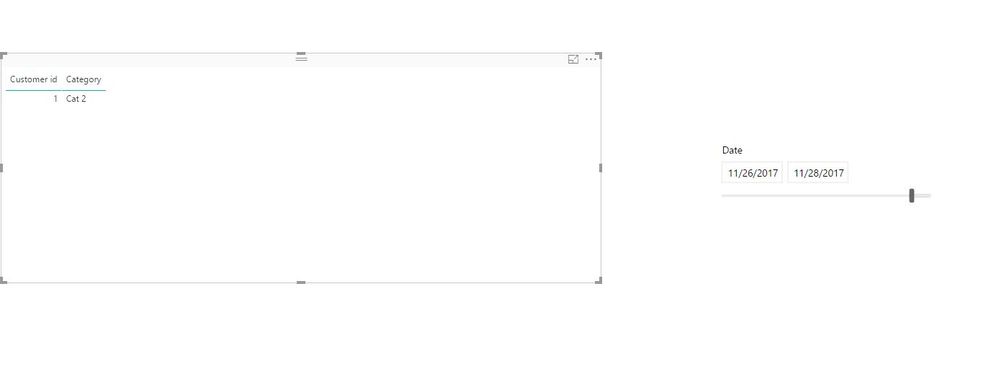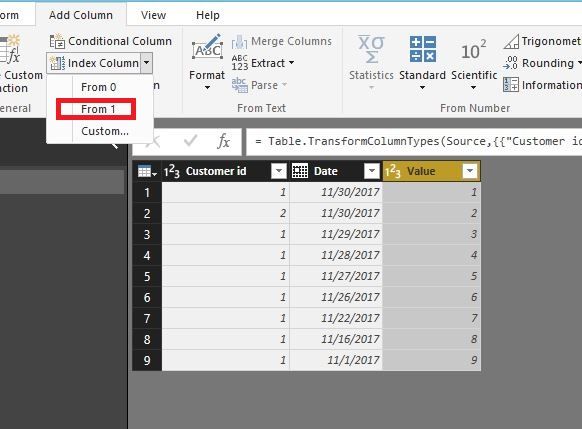- Power BI forums
- Updates
- News & Announcements
- Get Help with Power BI
- Desktop
- Service
- Report Server
- Power Query
- Mobile Apps
- Developer
- DAX Commands and Tips
- Custom Visuals Development Discussion
- Health and Life Sciences
- Power BI Spanish forums
- Translated Spanish Desktop
- Power Platform Integration - Better Together!
- Power Platform Integrations (Read-only)
- Power Platform and Dynamics 365 Integrations (Read-only)
- Training and Consulting
- Instructor Led Training
- Dashboard in a Day for Women, by Women
- Galleries
- Community Connections & How-To Videos
- COVID-19 Data Stories Gallery
- Themes Gallery
- Data Stories Gallery
- R Script Showcase
- Webinars and Video Gallery
- Quick Measures Gallery
- 2021 MSBizAppsSummit Gallery
- 2020 MSBizAppsSummit Gallery
- 2019 MSBizAppsSummit Gallery
- Events
- Ideas
- Custom Visuals Ideas
- Issues
- Issues
- Events
- Upcoming Events
- Community Blog
- Power BI Community Blog
- Custom Visuals Community Blog
- Community Support
- Community Accounts & Registration
- Using the Community
- Community Feedback
Register now to learn Fabric in free live sessions led by the best Microsoft experts. From Apr 16 to May 9, in English and Spanish.
- Power BI forums
- Forums
- Get Help with Power BI
- Desktop
- Re: Segmentation
- Subscribe to RSS Feed
- Mark Topic as New
- Mark Topic as Read
- Float this Topic for Current User
- Bookmark
- Subscribe
- Printer Friendly Page
- Mark as New
- Bookmark
- Subscribe
- Mute
- Subscribe to RSS Feed
- Permalink
- Report Inappropriate Content
Segmentation
Hello,
I looking for a solution for the following problem. I need to be able to analyze data for a period based on the first occurence for the customer in the period and its previous activity. I have categorization rule I have to apply. Per exemple if the difference between its first activity in the period and the previous (which is not in the period) is 0 or 1 days, it is category 1. if it is between 2 and 5 days is is category 2. Else it is category 3.
I have a customer and date dimension, a fact table who track customer activity by date. Something like that
| Customer id | Date | Value |
| 1 | 2017-11-30 | 1 |
| 2 | 2017-11-30 | 2 |
| 1 | 2017-11-29 | 3 |
| 1 | 2017-11-28 | 4 |
| 1 | 2017-11-27 | 5 |
| 1 | 2017-11-26 | 6 |
| 1 | 2017-11-22 | 7 |
| 1 | 2017-11-16 | 8 |
| 1 | 2017-11-01 | 9 |
I use the date from the date dimension like a slicer to select the period I want to analyse. So according the rule I explained:
if the period is between 2017-11-28 and 2017-11-30, I need measures telling me there is 1 Cat1 (customer #1), 0 in cat 2 and 1 Cat3 (Customer #2).
if the period is betwwen 2017-11-26 and 2017-11-28., the mesaures Cat 1 = 0, Cat 2 = 1 (Customer #1), Cat 3 = 0,....
I tried to apply SQLBI, Segmentation pattern, but it categorise me a customer in several category. A customer can be in only 1 category for the period selected.
To compute easily difference, I added a last actity column in the fact table where there is the date of the previous actity for the customer, I don't know if there is a good way to get this date using DAX.
I hope I am clear.
Solved! Go to Solution.
- Mark as New
- Bookmark
- Subscribe
- Mute
- Subscribe to RSS Feed
- Permalink
- Report Inappropriate Content
I think I finally found the solution by Adjusting Dynamic Segmentation pattern to my case:
Cat = CALCULATE ( DISTINCTCOUNT(Customer[Id]), FILTER ( ADDCOLUMNS ( Customer,"CustomerDiff", CALCULATE ( FIRSTNONBLANK(TOPN ( 1, VALUES (FactTable[DiffInDays] ), FactTable[DiffInDays] ),1), CALCULATETABLE ( Customer ) ,ALLSELECTED () ) ), COUNTROWS ( FILTER ( 'Cat', NOT(ISBLANK([CustomerDiff])) && [CustomerDiff] >= Cat[MinDiff] && [CustomerDiff] <= Cat[MaxDiff] ) ) > 0 )
As I am not able to work with the earlier function I adjusted the formula:
Previous Date =
var currentDate = FactTable[Date]
var currentCustomer = FactTable[Id]
VAR val = CALCULATE(MAX('FactTable'[Date]),
FILTER(ALL('FactTable'),
'FactTable'[Date] < currentDate
&& 'FactTable'[Id] = currentCustomer
)
)
return IF(ISBLANK(val),DATEVALUE("2017/01/01"),val)Is Earlier function better ?
- Mark as New
- Bookmark
- Subscribe
- Mute
- Subscribe to RSS Feed
- Permalink
- Report Inappropriate Content
@Anonymous,
When the period is between 2017-11-28 and 2017-11-30, the previous date for customer 1 is 2017-11-27, right? If so, please create the following columns in your fact table.
previous date = CALCULATE(FIRSTNONBLANK(Table1[Date],Table1[Date]),FILTER(Table1,Table1[Customer id]=EARLIER(Table1[Customer id])&& Table1[Value]=EARLIER(Table1[Value])+1))
Daysdiff = DATEDIFF(Table1[previous date],Table1[Date],DAY)
Then create the following measures in the fact table.
maxday per customer = MAX(Table1[Daysdiff])
Category = IF([maxday per customer]<>BLANK()&&([maxday per customer]= 0 || [maxday per customer]= 1), "Cat 1",IF([maxday per customer]<>BLANK() && [maxday per customer]>=2 && [maxday per customer]<=5,"Cat 2","Cat 3" ))
Regards,
Lydia
If this post helps, then please consider Accept it as the solution to help the other members find it more quickly.
- Mark as New
- Bookmark
- Subscribe
- Mute
- Subscribe to RSS Feed
- Permalink
- Report Inappropriate Content
Thanks @v-yuezhe-msft
I tried your solution but I ahve error with the first formula : previous date = CALCULATE(FIRSTNONBLANK(Table1[Date],Table1[Date]),FILTER(Table1,Table1[Customer id]=EARLIER(Table1[Customer id])&& Table1[Value]=EARLIER(Table1[Value])+1))
EARLIER/EARLIEST refers to an earlier row context which doesn't exist.
Moreover, I am not sure this will work because the "Value" column can have any value so the Table1[Value]=EARLIER(Table1[Value])+1 will not work.
My other question is, will this solution work for creating a measure for each category. I need to be able to create something like a KPI for each category and having a measure "Category" won't allow me to di that, right ?
Thanks for your help.
Here is the link to my working version: https://1drv.ms/u/s!Ag5lje3-r6cXwRU7dXN9Bam7gLOG
- Mark as New
- Bookmark
- Subscribe
- Mute
- Subscribe to RSS Feed
- Permalink
- Report Inappropriate Content
@Anonymous,
I am not able to access the file you shared. In your scenario, you can add a index column in Query Editor, then right click your table and choose "New column" to apply the following DAX.
previous date = CALCULATE(FIRSTNONBLANK(Table1[Date],Table1[Date]),FILTER(Table1,Table1[Customer id]=EARLIER(Table1[Customer id])&& Table1[Index]=EARLIER(Table1[Index])+1))
Besides, what KPI would you like to create? Could you please post expected result in table format?
Regards,
Lydia
If this post helps, then please consider Accept it as the solution to help the other members find it more quickly.
- Mark as New
- Bookmark
- Subscribe
- Mute
- Subscribe to RSS Feed
- Permalink
- Report Inappropriate Content
Thank you @v-yuezhe-msft
You should be able to download the file. I have it tested by someone and he was able to dl it and open it.
Else try: https://www.justbeamit.com/aipfv
Even if I add the index, I still have the problem with the earlier in the previous year formula "EARLIER/EARLIEST refers to an earlier row context which doesn't exist. " for both Cutomer Id and Index
Regarding the KPI, imagine 3 cards visulization in power BI, each one for a category
10 20 15
Cat1 Cat2 Cat3
Thanks
- Mark as New
- Bookmark
- Subscribe
- Mute
- Subscribe to RSS Feed
- Permalink
- Report Inappropriate Content
I think I finally found the solution by Adjusting Dynamic Segmentation pattern to my case:
Cat = CALCULATE ( DISTINCTCOUNT(Customer[Id]), FILTER ( ADDCOLUMNS ( Customer,"CustomerDiff", CALCULATE ( FIRSTNONBLANK(TOPN ( 1, VALUES (FactTable[DiffInDays] ), FactTable[DiffInDays] ),1), CALCULATETABLE ( Customer ) ,ALLSELECTED () ) ), COUNTROWS ( FILTER ( 'Cat', NOT(ISBLANK([CustomerDiff])) && [CustomerDiff] >= Cat[MinDiff] && [CustomerDiff] <= Cat[MaxDiff] ) ) > 0 )
As I am not able to work with the earlier function I adjusted the formula:
Previous Date =
var currentDate = FactTable[Date]
var currentCustomer = FactTable[Id]
VAR val = CALCULATE(MAX('FactTable'[Date]),
FILTER(ALL('FactTable'),
'FactTable'[Date] < currentDate
&& 'FactTable'[Id] = currentCustomer
)
)
return IF(ISBLANK(val),DATEVALUE("2017/01/01"),val)Is Earlier function better ?
- Mark as New
- Bookmark
- Subscribe
- Mute
- Subscribe to RSS Feed
- Permalink
- Report Inappropriate Content
@Anonymous,
I can only reproduce your error when I create a measure using Earlier function. As my post, please create a calculate column, then apply the Earlier formula.
In your scenario, as long as you get expected previous date value using new DAX formula, it is OK.
Regards,
Lydia
If this post helps, then please consider Accept it as the solution to help the other members find it more quickly.
Helpful resources

Microsoft Fabric Learn Together
Covering the world! 9:00-10:30 AM Sydney, 4:00-5:30 PM CET (Paris/Berlin), 7:00-8:30 PM Mexico City

Power BI Monthly Update - April 2024
Check out the April 2024 Power BI update to learn about new features.

| User | Count |
|---|---|
| 114 | |
| 100 | |
| 75 | |
| 73 | |
| 49 |
| User | Count |
|---|---|
| 145 | |
| 109 | |
| 109 | |
| 90 | |
| 64 |