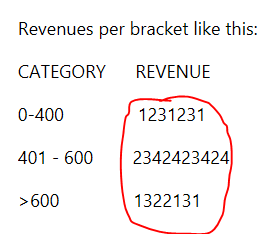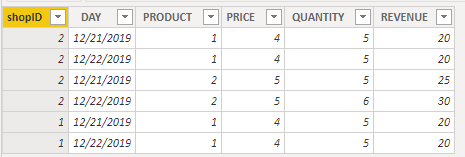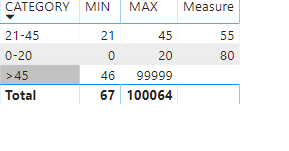- Power BI forums
- Updates
- News & Announcements
- Get Help with Power BI
- Desktop
- Service
- Report Server
- Power Query
- Mobile Apps
- Developer
- DAX Commands and Tips
- Custom Visuals Development Discussion
- Health and Life Sciences
- Power BI Spanish forums
- Translated Spanish Desktop
- Power Platform Integration - Better Together!
- Power Platform Integrations (Read-only)
- Power Platform and Dynamics 365 Integrations (Read-only)
- Training and Consulting
- Instructor Led Training
- Dashboard in a Day for Women, by Women
- Galleries
- Community Connections & How-To Videos
- COVID-19 Data Stories Gallery
- Themes Gallery
- Data Stories Gallery
- R Script Showcase
- Webinars and Video Gallery
- Quick Measures Gallery
- 2021 MSBizAppsSummit Gallery
- 2020 MSBizAppsSummit Gallery
- 2019 MSBizAppsSummit Gallery
- Events
- Ideas
- Custom Visuals Ideas
- Issues
- Issues
- Events
- Upcoming Events
- Community Blog
- Power BI Community Blog
- Custom Visuals Community Blog
- Community Support
- Community Accounts & Registration
- Using the Community
- Community Feedback
Register now to learn Fabric in free live sessions led by the best Microsoft experts. From Apr 16 to May 9, in English and Spanish.
- Power BI forums
- Forums
- Get Help with Power BI
- Desktop
- Re: Segmentation via new table and a measure as a ...
- Subscribe to RSS Feed
- Mark Topic as New
- Mark Topic as Read
- Float this Topic for Current User
- Bookmark
- Subscribe
- Printer Friendly Page
- Mark as New
- Bookmark
- Subscribe
- Mute
- Subscribe to RSS Feed
- Permalink
- Report Inappropriate Content
Segmentation via new table and a measure as a lookup
Hi everyone,
I came across many usefull videos and posts regading group segmentation. However, none of them help me case entirely.
Here's my situation:
(1) I have a [Sales] table that contains sales data for each shop per day and product like this:
shop ID DAY PRODUCT PRICE QUANTITY REVENUE
2 21Dec19 1 4 5 20
2 22Dec19 1 4 5 20
2 23Dec19 1 4 5 20
2 21Dec19 2 5 5 25
2 22Dec19 2 5 6 30
1 21Dec19 1 4 5 20
1 22Dec19 1 4 5 20
1 23Dec19 1 4 5 20
1 21Dec19 2 5 5 25
1 22Dec19 2 5 6 30
....
(2) I created a new table with brackets like this:
CATEGORY MIN MAX
0-400 0 400
401 - 600 400 600
>600 600 99999
where Category denots average sales / day / shop
(3) I have a measure showing me the average sales / day / shop via the following formula in a measure inside the [Sales] Table
AVG SALES PER SHOP PER DAY = CALCULATE(SUM(Sales Table [REVENUES]) / COUNTROWS( SUMMARIZE( Sales Table; Sales Table [Shop ID]; Sales Table [Date]) ) )
What I want to achieve:
Revenues per bracket like this:
CATEGORY REVENUE
0-400 1231231
401 - 600 2342423424
>600 1322131
My problem is that I cannot match the data with the "new table" containing the brackets as I have a no relationship to establish.
Also, I cannot use a proper dax formula where I use a column value and search it inside the brackets. I need to be able to search a measure value inside the brackets.
I am looking forward to your help.
Cheers,
Solved! Go to Solution.
- Mark as New
- Bookmark
- Subscribe
- Mute
- Subscribe to RSS Feed
- Permalink
- Report Inappropriate Content
Hi @Fenerbahce1907 ,
In this table, does the [REVENUE] column represent "sum of [REVENUE]"?
I created a measure like this:
Measure =
CALCULATE(
SUM(Sheet5[ REVENUE]),
FILTER(
Sheet5,
[AVG SALES PER SHOP PER DAY] >= MAX(Sheet7[MIN ]) && [AVG SALES PER SHOP PER DAY] <= MAX(Sheet7[ MAX ])
)
)
Best regards,
Lionel Chen
If this post helps, then please consider Accept it as the solution to help the other members find it more quickly.
- Mark as New
- Bookmark
- Subscribe
- Mute
- Subscribe to RSS Feed
- Permalink
- Report Inappropriate Content
Hi @Fenerbahce1907 ,
In this table, does the [REVENUE] column represent "sum of [REVENUE]"?
I created a measure like this:
Measure =
CALCULATE(
SUM(Sheet5[ REVENUE]),
FILTER(
Sheet5,
[AVG SALES PER SHOP PER DAY] >= MAX(Sheet7[MIN ]) && [AVG SALES PER SHOP PER DAY] <= MAX(Sheet7[ MAX ])
)
)
Best regards,
Lionel Chen
If this post helps, then please consider Accept it as the solution to help the other members find it more quickly.
- Mark as New
- Bookmark
- Subscribe
- Mute
- Subscribe to RSS Feed
- Permalink
- Report Inappropriate Content
Many thanks!!!
Works like a charm 😉
- Mark as New
- Bookmark
- Subscribe
- Mute
- Subscribe to RSS Feed
- Permalink
- Report Inappropriate Content
Hey @Fenerbahce1907 ,
please consider to provide a pbix with sample data, upload the pbix and also the xlsx, if you use xlsx to create the sample data, to onedrive or dropbox and share the link. The tables you provided can not be copied to Power BI.
I do not fully understand what, the funny values in the revenue column of the final table (your expected result) represent. Is this sum of all the daily averages, from all the stores that are assigned to this bucket?
Please explain why your case is different from this pattern, as I currently see no difference: https://www.daxpatterns.com/dynamic-segmentation/
Regards,
Tom
Did I answer your question? Mark my post as a solution, this will help others!
Proud to be a Super User!
I accept Kudos 😉
Hamburg, Germany
- Mark as New
- Bookmark
- Subscribe
- Mute
- Subscribe to RSS Feed
- Permalink
- Report Inappropriate Content
Hi TomMartens
thanks for your prompt reply.
Due to privacy reasons, I am not able to provide a pbix or xlsx file, but I am happy to explain in the best way possible my case thanks to your link as follows:
My case from https://www.daxpatterns.com/dynamic-segmentation/
is different in that I want to check if a measure value fits inside the brackets.
On the website https://www.daxpatterns.com/dynamic-segmentation/ the code checks for a column value inside the brackets:
All tutorials on the web present a case like the formula above, where they check if a column value is inside a bracket in a new table. I want to check if a measure value is inside the brackets. That's my problem here.
Hope this clarifies the situation a bit more.
Regards,
- Mark as New
- Bookmark
- Subscribe
- Mute
- Subscribe to RSS Feed
- Permalink
- Report Inappropriate Content
Hey @Fenerbahce1907 ,
this explains what makes it different, please provide sample data, that still represents your data model, please consider the effort as this will help all of us and will avoid futile discussions due to misunderstandings.
In the meantime, you might want to check this: https://community.powerbi.com/t5/Desktop/Grouping-a-count-of-specific-matching-data-between-2-tables...
Regards,
Tom
Did I answer your question? Mark my post as a solution, this will help others!
Proud to be a Super User!
I accept Kudos 😉
Hamburg, Germany
Helpful resources

Microsoft Fabric Learn Together
Covering the world! 9:00-10:30 AM Sydney, 4:00-5:30 PM CET (Paris/Berlin), 7:00-8:30 PM Mexico City

Power BI Monthly Update - April 2024
Check out the April 2024 Power BI update to learn about new features.

| User | Count |
|---|---|
| 110 | |
| 95 | |
| 76 | |
| 65 | |
| 51 |
| User | Count |
|---|---|
| 146 | |
| 109 | |
| 106 | |
| 88 | |
| 61 |