- Power BI forums
- Updates
- News & Announcements
- Get Help with Power BI
- Desktop
- Service
- Report Server
- Power Query
- Mobile Apps
- Developer
- DAX Commands and Tips
- Custom Visuals Development Discussion
- Health and Life Sciences
- Power BI Spanish forums
- Translated Spanish Desktop
- Power Platform Integration - Better Together!
- Power Platform Integrations (Read-only)
- Power Platform and Dynamics 365 Integrations (Read-only)
- Training and Consulting
- Instructor Led Training
- Dashboard in a Day for Women, by Women
- Galleries
- Community Connections & How-To Videos
- COVID-19 Data Stories Gallery
- Themes Gallery
- Data Stories Gallery
- R Script Showcase
- Webinars and Video Gallery
- Quick Measures Gallery
- 2021 MSBizAppsSummit Gallery
- 2020 MSBizAppsSummit Gallery
- 2019 MSBizAppsSummit Gallery
- Events
- Ideas
- Custom Visuals Ideas
- Issues
- Issues
- Events
- Upcoming Events
- Community Blog
- Power BI Community Blog
- Custom Visuals Community Blog
- Community Support
- Community Accounts & Registration
- Using the Community
- Community Feedback
Register now to learn Fabric in free live sessions led by the best Microsoft experts. From Apr 16 to May 9, in English and Spanish.
- Power BI forums
- Forums
- Get Help with Power BI
- Desktop
- Re: Seemingly Simple Problem With Counting Rows
- Subscribe to RSS Feed
- Mark Topic as New
- Mark Topic as Read
- Float this Topic for Current User
- Bookmark
- Subscribe
- Printer Friendly Page
- Mark as New
- Bookmark
- Subscribe
- Mute
- Subscribe to RSS Feed
- Permalink
- Report Inappropriate Content
Seemingly Simple Problem With Counting Rows
Hi all,
I have a fairly straightforward requirement that I can't seem to crack. Here's the situation:
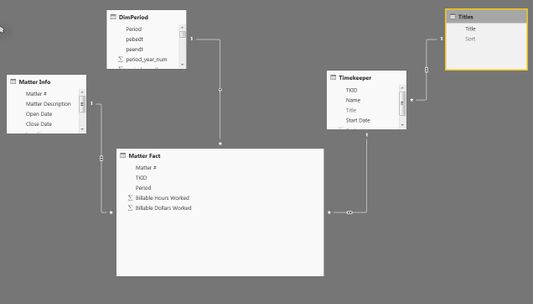
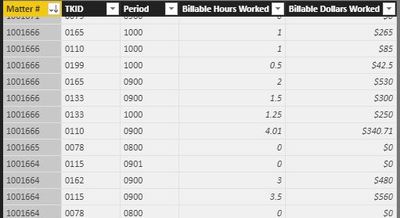
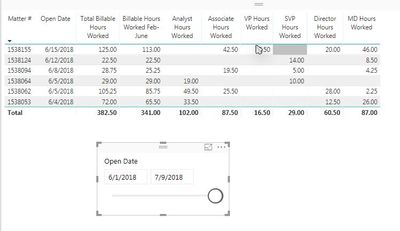
DimMatterInfo (Matter # is primary key)
DimTimekeeper (TKID is primary key)
DimTitle (Title is primary key)
Measures that are working:
[Total Billable Hours Worked] = SUM( 'Matter Fact'[Billable Hours Worked] )
[Billable Hours Worked Feb-June] =
CALCULATE(
[Total Billable Hours Worked],
DimPeriod[period_month_num] >= 2 && DimPeriod[period_month_num] <= 6
)
[Analyst Hours Worked] =
CALCULATE (
[Total Billable Hours Worked],
Timekeeper[Title] = "Analyst"
)
The key requirement, and what's tripping me up, is that I only want to run metrics on matters with [Total Billable Hours Worked Feb-June] > 20. I've achieved this on the visual using the visual level filter on the table shown above.
What I'm trying to write is a measure that calculates average Analyst Hours Per Job, subject to the overall limitation that the [Total Billable Hours Worked] > 20. So in the above example, the measure would be: (19.0 + 49.5 + 33.5) / 3 = 34.0. Basically, I need a formula that returns "3" for the non-blank analyst rows, subject to the [Total Billable Hours Worked Feb-June] > 20 limitation.
I'm ultimately not going to show the [Total Billable Hours Worked Feb-June] on the table -- it's just needed for a filter.
Any help would be greatly appreciated!
- Mark as New
- Bookmark
- Subscribe
- Mute
- Subscribe to RSS Feed
- Permalink
- Report Inappropriate Content
@ me in replies or I'll lose your thread!!!
Instead of a Kudo, please vote for this idea
Become an expert!: Enterprise DNA
External Tools: MSHGQM
YouTube Channel!: Microsoft Hates Greg
Latest book!: The Definitive Guide to Power Query (M)
DAX is easy, CALCULATE makes DAX hard...
- Mark as New
- Bookmark
- Subscribe
- Mute
- Subscribe to RSS Feed
- Permalink
- Report Inappropriate Content
I've tried the following formula, but it's returning 6 rows (the correct answer should be 3). Obviously I need to filter to only show "Analyst" which comes from a related table. I guess at this point I'm not sure if I need to modify the SUMMARIZE statement or somehow filter using a RELATED function?
Analyst # of Matters =
VAR TempTable =
FILTER(
SUMMARIZE('Matter Fact',
'Matter Fact'[Matter #],
"Total Hours Worked", SUM( 'Matter Fact'[Billable Hours Worked] )
),
[Total Hours Worked] > 20
)
RETURN
COUNTROWS(TempTable)
Helpful resources

Microsoft Fabric Learn Together
Covering the world! 9:00-10:30 AM Sydney, 4:00-5:30 PM CET (Paris/Berlin), 7:00-8:30 PM Mexico City

Power BI Monthly Update - April 2024
Check out the April 2024 Power BI update to learn about new features.

| User | Count |
|---|---|
| 108 | |
| 98 | |
| 78 | |
| 66 | |
| 53 |
| User | Count |
|---|---|
| 139 | |
| 100 | |
| 95 | |
| 85 | |
| 63 |
